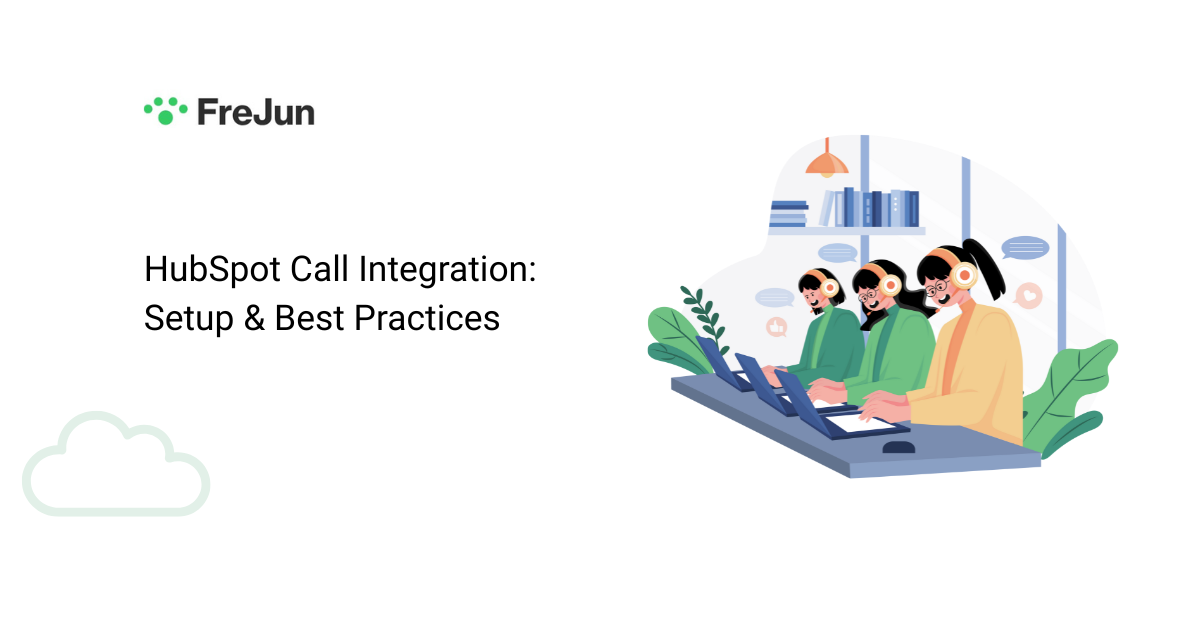Last updated on October 2nd, 2025 at 12:17 pm
Integrating calling directly into HubSpot CRM can transform the way your sales team communicates with prospects and clients. With a HubSpot call integration, you can automatically log calls, track call analytics, and streamline your sales workflow, all in one platform. Using tools like FreJun, businesses can ensure seamless, reliable, and compliant calls while enhancing productivity and reducing manual work. This guide walks you through the step-by-step setup process, highlights best practices, and explains how integrating calling into HubSpot can boost lead engagement and conversion rates.
In today’s fast-paced sales environments, real-time conversations can make or break a deal. That’s why having the right tools in place is more important than ever. This is precisely where FreJun steps in — bridging the gap between your calling system and HubSpot to create a smoother, smarter, and more efficient sales workflow.
FreJun transforms HubSpot into a unified communication hub by integrating advanced calling capabilities directly into your CRM. Whether you’re a startup scaling outreach or an enterprise optimizing workflows, this integration ensures smoother follow-ups, faster response times, and stronger client relationships. In this guide, we’ll walk you through the setup process, benefits, best practices, and common pitfalls so you can elevate your calling game inside HubSpot.
HubSpot Call Integration allows teams to streamline communication by enabling direct calling, automatic logging, and real-time tracking within the CRM. As a result, teams can manage conversations more effectively without switching tools. When paired with FreJun, the process becomes even more seamless and highly efficient — turning everyday calls into strategic customer touchpoints. In this guide, we’ll walk you through the setup process, share best practices, and show you how to maximize your impact through smart, integrated calling.
Table of contents
Why Integrate Calling into HubSpot?
Integrating calling into HubSpot supercharges your CRM experience, making every interaction more efficient, personalized, and trackable. It empowers sales teams to streamline outreach, reduce manual effort, and maintain complete call visibility. With synced call data and real-time logging, follow-ups become more strategic. FreJun brings all this to life through its advanced HubSpot calling features built for high-performing teams.
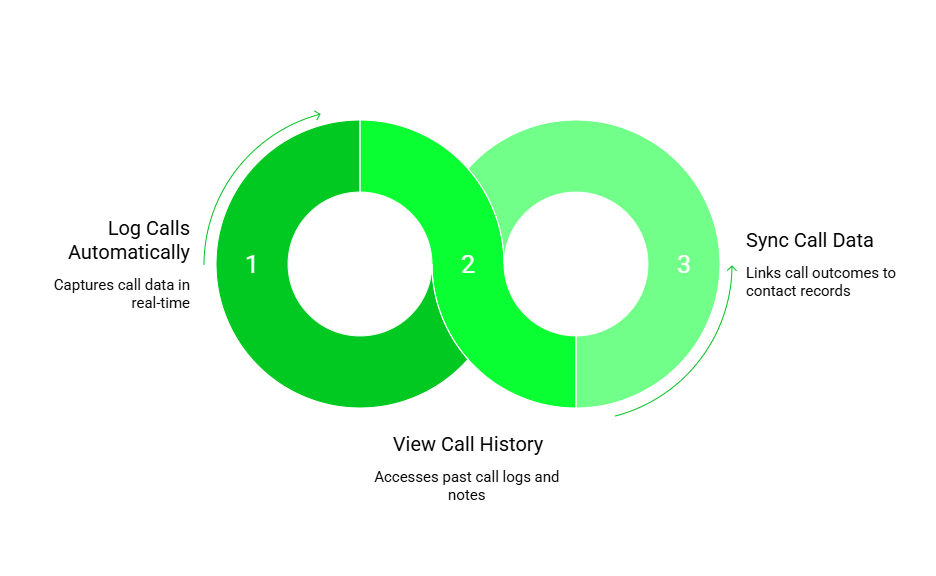
- Log calls automatically: No more manual data entry, every HubSpot Call is captured in real time and stored against the relevant contact, saving hours and ensuring records are always up to date.
- View call history in one place: Sales reps can quickly access previous call logs, notes, and recordings within the contact’s profile, making follow-ups more personalized and informed.
With FreJun, integrating calling into HubSpot becomes effortless and impactful. It enhances every step of your sales workflow by offering features like one-click calling, automatic logging, and AI-powered call summaries all natively within your CRM. This means your team can focus on conversations that close deals, not on managing tools.
Features of HubSpot Call Integration
A robust call integration should not only simplify workflows but also enhance team productivity and ensure complete visibility into every interaction. Ideally, it should enable seamless calling directly from within HubSpot Call, while also automatically logging call details and providing actionable insights through analytics. Moreover, the integration should work effortlessly in the background, so that your team can stay focused on conversations rather than technical setups. Most importantly, it must function smoothly without requiring constant manual updates or ongoing technical effort.

FreJun delivers all of this through its intuitive HubSpot CRM integration designed to support growing sales teams.
FreJun seamlessly enables all these features and more, delivering a smooth, intuitive experience that fits perfectly within your existing HubSpot setup. From the moment of integration, it empowers your team with click-to-call functionality, real-time logging, and access to advanced analytics. In addition, AI-powered call summaries help teams stay informed without the need for manual note-taking. Backed by enterprise-grade reliability, FreJun ensures your team stays connected without interruptions, explore the full HubSpot integration FAQs from FreJun.
Benefits of Using FreJun for HubSpot Integration

FreJun’s native integration with HubSpot Call takes the entire calling experience to the next level by combining speed, intelligence, and simplicity.
- No-code setup – ready in under 10 minutes: You don’t need to write a single line of code or rely on IT support. Just a few clicks and your calling system is fully integrated with HubSpot, making the onboarding process quick and stress-free.
- Faster call logging vs manual methods: FreJun automatically logs every call, complete with notes and outcomes, directly into your CRM. This eliminates the need for manual updates, allowing your team to stay focused on closing deals.
- HD call quality across regions: Whether your team is local or spread across multiple countries, FreJun ensures crystal-clear audio quality, enabling smoother, more professional conversations with prospects and customers.
- Smart caller ID syncs with HubSpot contact names: Incoming and outgoing calls are matched to existing HubSpot contacts, giving sales reps instant context and ensuring no time is wasted on identifying callers.
- AI-powered call summaries inside HubSpot timelines: After each call, FreJun generates concise, intelligent summaries that appear directly within the contact timeline, helping teams quickly review conversations and plan next steps without re-listening to recordings.
Step-by-Step Setup Process
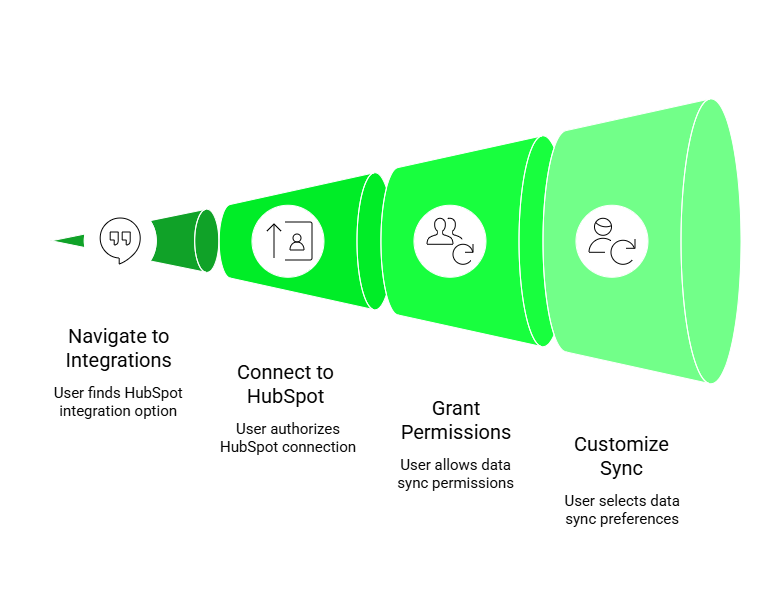
Follow these simple steps to integrate FreJun with HubSpot Call and streamline your calling workflow. To begin with, the setup is quick, no-code, and designed for anyone to complete without technical help. Within minutes, you can connect both platforms and start making and logging calls directly within HubSpot. As a result, your team can save valuable time, reduce manual work, and boost overall productivity. With everything in one place, your agents can stay focused, efficient, and better equipped to close more deals.
1. Log in to the FreJun Dashboard
Start by accessing your FreJun account using your credentials. Once you’re in, you’re just a few steps away from connecting HubSpot to your calling platform.
2. Go to Integrations > HubSpot
Navigate to the “Integrations” section in the FreJun dashboard and select “HubSpot” from the list of available integrations. This section is your central hub for connecting and managing your CRM tools with FreJun’s telephony features.
3. Click Connect to HubSpot and Grant Permissions
Click on the “Connect to HubSpot” button and authorize the integration. You’ll be prompted to sign in to your HubSpot account and allow FreJun the necessary permissions to sync contact and call data seamlessly.
4. Customize Hubspot Call Sync Preferences
After authorization, you can choose what data you’d like to sync, whether it’s contacts, call logs, recordings, or all three.
5. Start Making Calls Directly from HubSpot
Once everything is connected, you can start placing calls directly from HubSpot’s contact or deal views using FreJun’s embedded dialer. Every call made is automatically logged, recorded, and synced, ensuring your CRM is always up to date.
Best Practices for Seamless HubSpot Calling
Here are a few best practices to get the most out of your HubSpot calling integration: personalise every interaction with detailed call notes, schedule timely follow-ups using HubSpot tasks, and regularly review call data to spot performance trends. These strategies, paired with the right tools, can significantly improve team efficiency. FreJun supports all of these practices through its top-rated HubSpot VoIP integrations designed for modern sales teams.
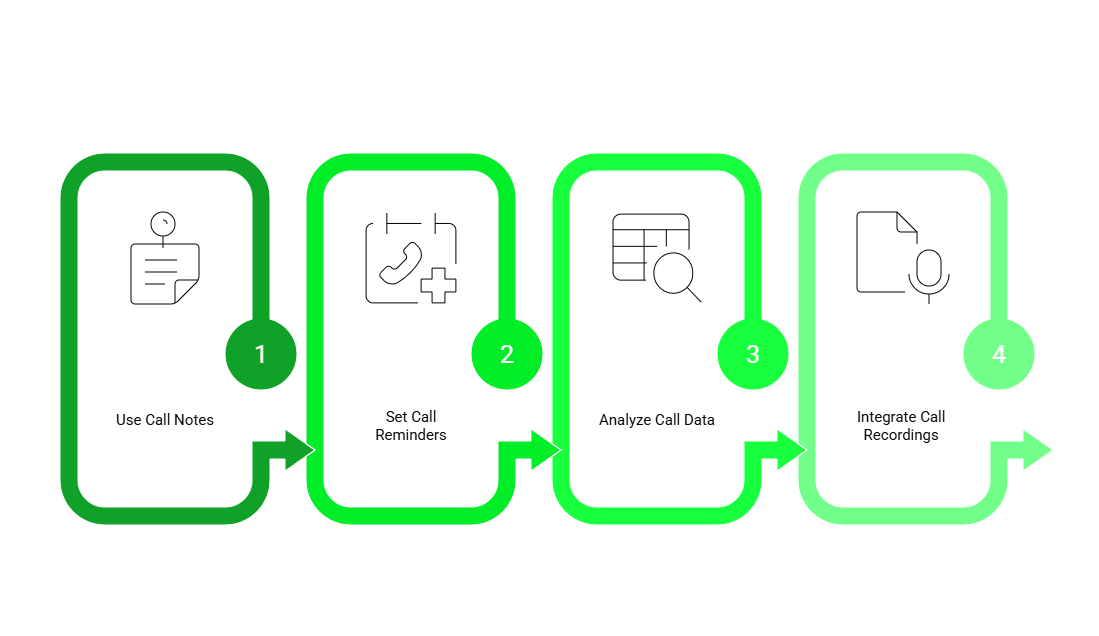
- Use call notes to personalize future conversations: Add meaningful notes during or after each HubSpot Call to capture context that helps tailor future interactions with leads or clients.
- Analyze call data weekly for trends: Review metrics such as call duration, frequency, and outcomes to identify performance patterns and optimize team strategy.
- Integrate call recordings into sales coaching: Use past call recordings to train your team, highlight successful techniques, and improve objection handling.
- Leverage FreJun’s voicemail drop for cold outreach: Save time during prospecting by automatically sending pre-recorded voicemails, allowing reps to focus on live conversations.
Key Takeaways
Here are a few best practices to get the most out of your HubSpot Call integration: personalize every interaction with detailed call notes, schedule timely follow-ups using HubSpot tasks, and regularly review call data to spot performance trends. These strategies, paired with the right tools, can significantly improve team efficiency. FreJun supports all of these practices through its top-rated HubSpot VoIP integrations designed for modern sales teams.
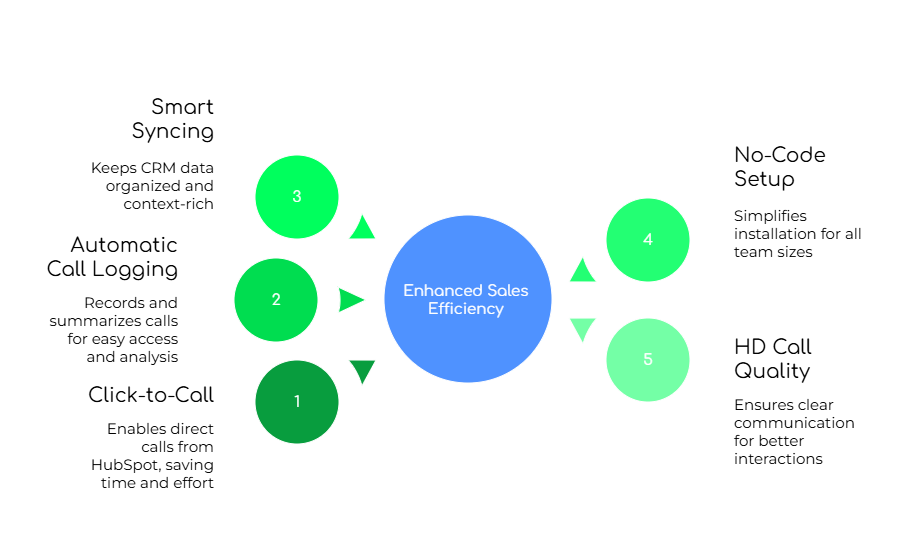
- FreJun enables seamless click-to-call functionality directly from HubSpot, eliminating the need to switch between tools.
- Smart syncing with contact records and caller ID keeps your CRM clean, organized, and context-rich.
- Easy no-code setup and HD call quality make it accessible for teams of all sizes, without compromising performance.
Final Thoughts
Bringing calling capabilities into HubSpot Call isn’t just a technical upgrade; it’s a strategic move that enhances every stage of your sales cycle. By centralizing communication within your CRM, your team gains better visibility into customer interactions, ensures consistent follow-ups, and reduces the risk of missed opportunities. Whether it’s tracking lead progress, analyzing performance trends, or coaching your sales reps with real call data, integrated calling creates a foundation for smarter, more effective sales operations.
This is where FreJun truly shines. Designed with both simplicity and power in mind, FreJun’s native HubSpot integration gives teams everything they need to streamline calls without compromising on functionality. Its intuitive interface, HD call quality, AI-powered insights, and smart automation features work together to eliminate busywork and boost productivity. For businesses that want to scale faster and sell smarter, FreJun offers a reliable, enterprise-grade solution that turns HubSpot into a fully equipped sales communication platform.
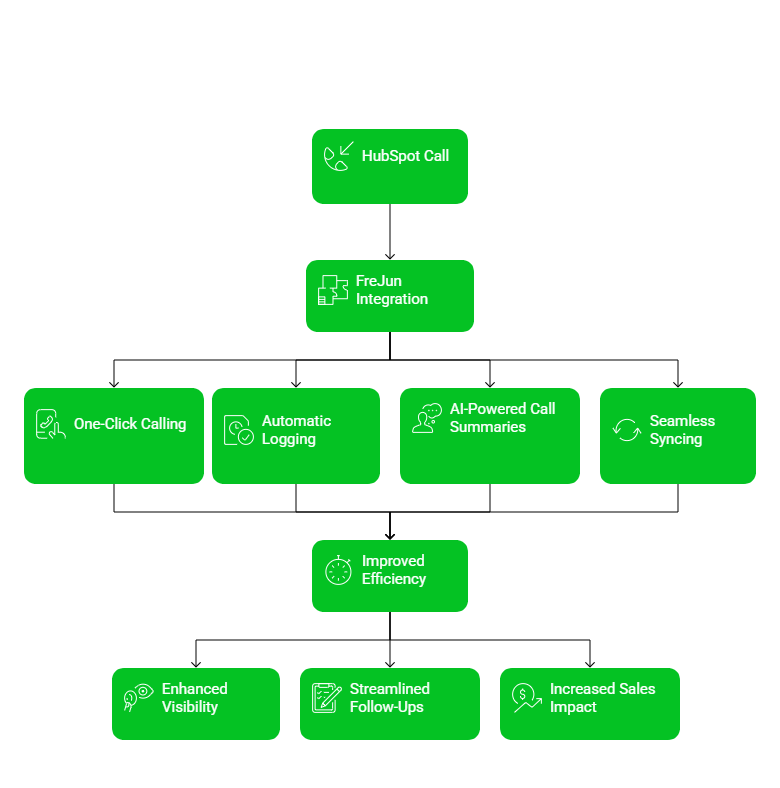
Ready to streamline your sales workflow? Start your free trial with FreJun today and experience seamless HubSpot call integration. Get A Demo Today
Further Readings – 7 Reasons Why Startups Outgrow Tello Mobile and Switch to Business Calling Solutions
FAQs
Calls can be made directly from HubSpot using a native integration like FreJun, which embeds a click-to-call dialer right inside the CRM. This allows sales teams to initiate conversations instantly without switching between platforms.
Yes, FreJun automatically logs every call with details such as duration, timestamp, and notes, directly into the relevant HubSpot contact or deal. This ensures complete and accurate records without any manual effort.
Absolutely. Call recordings synced through FreJun are stored and accessible within HubSpot timelines, making it easy to review previous conversations and use them for training or follow-up.
FreJun offers detailed analytics within the HubSpot interface, providing insights into call performance, team activity, and outreach trends, helping managers make informed decisions.
Yes, using FreJun, every call is enhanced with synced contact data, caller ID, and AI-generated call summaries. This makes each conversation more personalized, professional, and impactful.
Yes, HubSpot allows integration with multiple VoIP or cloud telephony platforms, including FreJun, to manage all calls from a single CRM interface.
Using tools like FreJun, all inbound and outbound calls can be automatically logged, linked to the correct contact, and tagged with call duration, notes, and call outcomes.
Yes, with compatible apps, sales teams can make and receive calls, log activity, and view call analytics directly from their mobile devices.
Ensure the calling platform uses end-to-end encryption, follows GDPR or relevant data privacy laws, and restricts access to authorized users.
Absolutely. Integration allows tracking call duration, call outcomes, response times, and follow-ups, helping sales managers optimize team performance.
Automated call logging, reminders, and follow-ups reduce manual work, improve consistency, and ensure no leads or opportunities are missed.
Check API connectivity, ensure the calling platform (e.g., FreJun) is authorized, and verify that the correct contact matching settings are enabled in HubSpot.