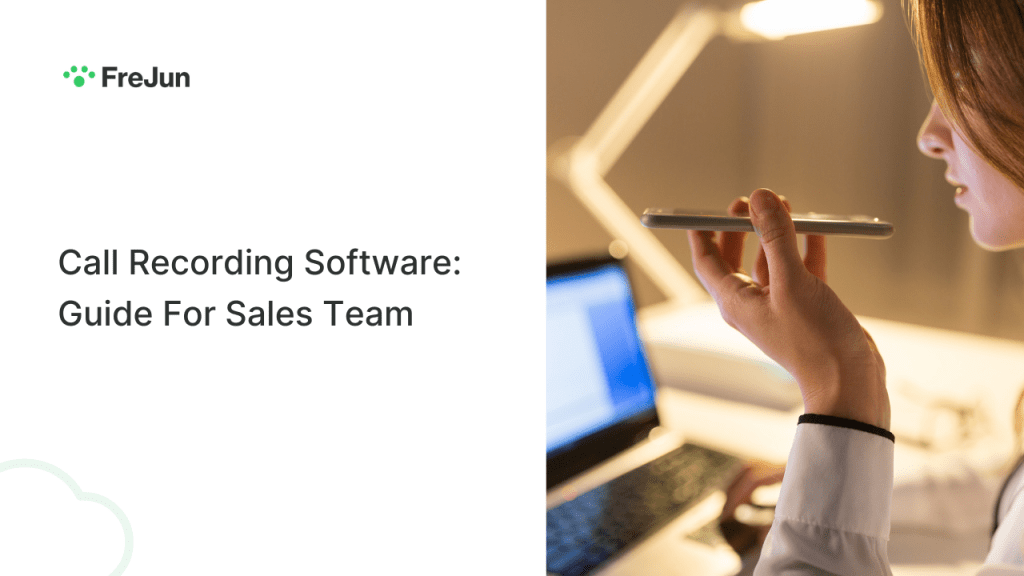Last updated on July 5th, 2025 at 05:59 pm
In the fast-paced world of sales, every conversation counts. Call recording software, along with other AI sales tools, has become an indispensable tool for sales teams, helping them refine their pitch, analyse customer behaviour, and improve overall communication. As we step into 2025, the evolution of AI-powered insights and cloud-based solutions has transformed call recording into a strategic advantage for businesses. In today’s fast-paced business world, every advantage counts. For sales teams, one of the most powerful tools at their disposal is often overlooked: call recording software. This seemingly simple technology has the potential to transform your sales process, boost your team’s performance, and ultimately drive more revenue for your business. This comprehensive guide will explore everything you need to know about call recording software and how it can supercharge your sales team.
What Is Call Recording Software And How Can It Help Sales Teams Improve Performance ?
At its core, call recording software captures and stores audio from sales calls for future review and analysis. It helps sales teams improve by enabling them to revisit conversations, identify objections, refine pitches, and ensure compliance. Tools like FreJun take this further by offering features like searchable transcripts, AI-driven insights, and team-wide call analytics empowering managers to coach effectively and reps to continuously improve their sales conversations.
Features of Call Recording Software:
- Audio capture and storage
- Cloud or local storage options
- Integration with CRM systems
- Analytics and reporting capabilities
- Search functionality
- Transcription services
- AI-powered insights
Call Recording Metrics That Matter
| Metric | Impact on Sales Performance |
| Call Duration | Measures engagement level |
| Talk-to-Listen Ratio | Evaluates conversation balance |
| Keyword Frequency | Tracks important sales triggers |
| Sentiment Analysis | Detects customer emotions |
| Follow-up Mentions | Indicates lead potential |
The Power of Call Recording for Sales Teams
You might be wondering, “Why does my sales team need call recording software?” The benefits are numerous and impactful:
A) Never Miss Critical Information
Sales calls can be information-heavy, and it’s easy for reps to miss or forget important details. With call recording, your team can revisit conversations to ensure they’ve captured all crucial information, requirements, and action items.
B) Maintain Consistent Professionalism
When reps know their calls are being recorded, they’re more likely to maintain a high level of professionalism throughout each interaction. This awareness helps ensure that your team is always representing your brand in the best possible light.
C) Enhance Training and Onboarding
Call recordings provide real-world examples for training new hires and improving the skills of existing team members. Instead of relying on theoretical scenarios, you can use actual successful calls to demonstrate effective techniques and strategies.
D) Protect Against Disputes
In the event of a disagreement or misunderstanding with a prospect or client, call recordings serve as valuable evidence. They can help clarify what was said and agreed upon during previous conversations, potentially saving deals and protecting your company’s reputation.
E) Gain Valuable Insights
Modern call recording software often includes analytics features that can help you identify trends, common objections, and successful tactics across your sales team’s calls.
Choosing the Right Call Recording Software

With numerous options available, selecting the right call recording software for your team can be challenging. Here are seven key factors to consider:
A) User-Friendly Interface
Look for software with an intuitive interface that’s easy for all team members to use, regardless of their technical expertise.
B) Scalability
Choose a solution that can grow with your business, accommodating increases in team size and call volume without breaking the bank.
C) Security
Ensure the software meets industry security standards and offers robust encryption to protect sensitive customer information. Also, ensure that data destruction complies with industry standards during hardware recycling to protect sensitive information.
D) Reporting and Analytics
Opt for a solution that provides comprehensive reporting and analytics features to help you derive actionable insights from your call data.
E) Dashboard Functionality
A centralized dashboard that offers quick access to key information and metrics can significantly improve efficiency.
F) Integration Capabilities
Look for software that integrates seamlessly with your existing CRM and other workflow tools to create a unified system.
G) Search Capabilities
Robust search functionality is crucial for quickly locating specific calls or information within your recordings.
Top Call Recording Software Solutions
While there are many options available, here are some of the leading call recording software solutions to consider:
A) FreJun
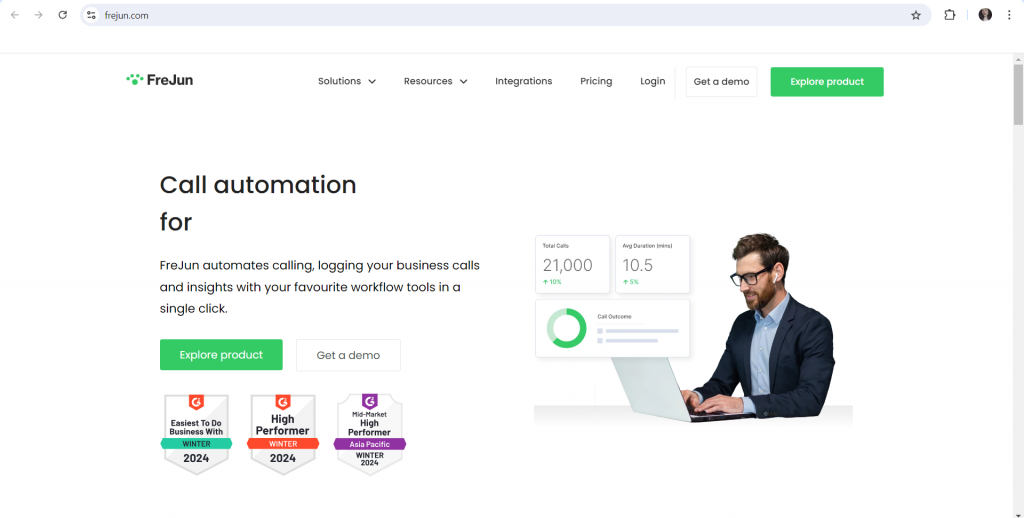
FreJun stands out as a comprehensive solution that combines call recording with powerful dialer capabilities and CRM integration. It offers features like Chrome integration, autodialer functionality, and in-depth analytics.
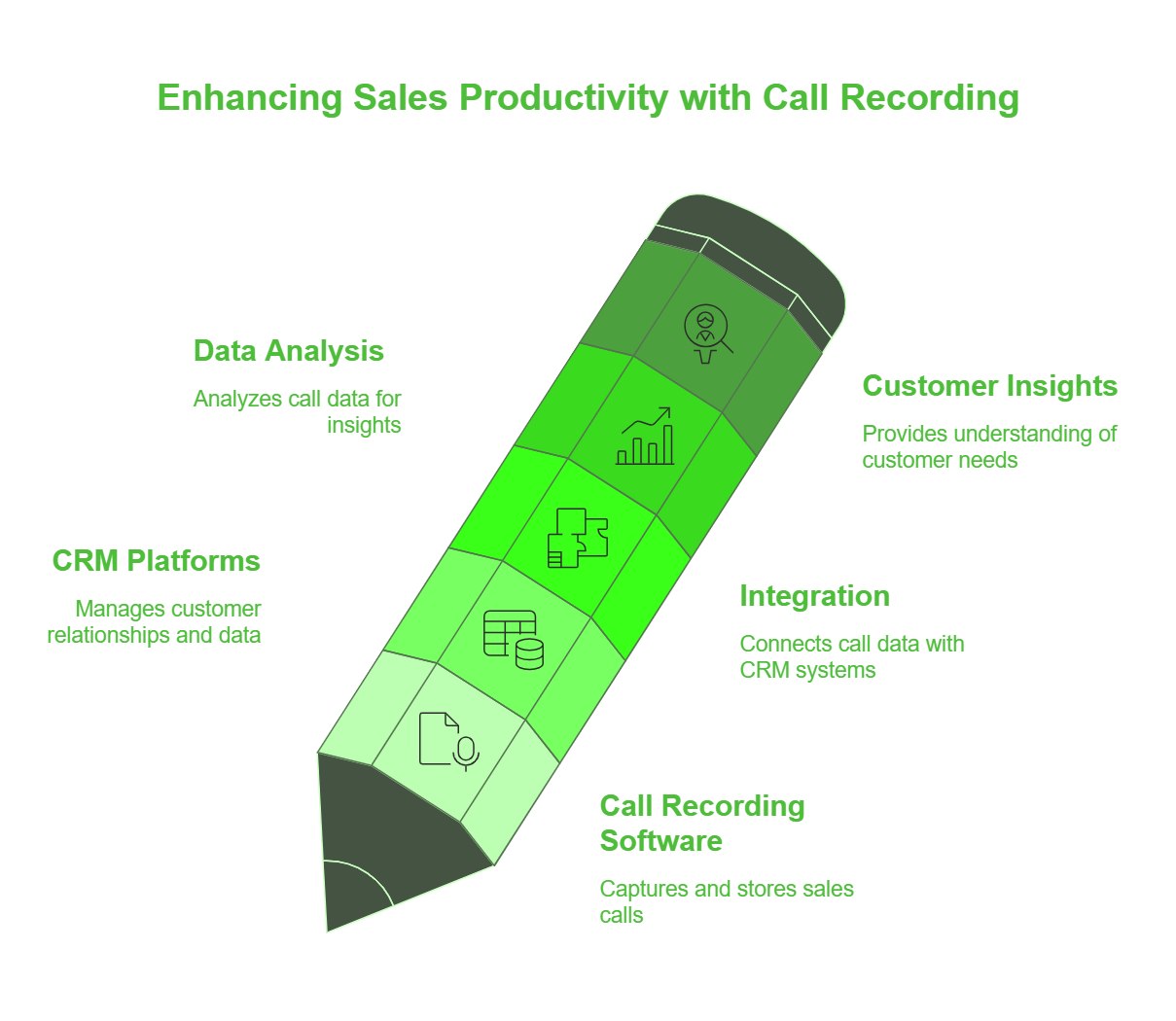
Key Features
1- Global Virtual Numbers: Acquire local or toll-free numbers to create a professional image in regions like Dubai.
Why is a Virtual Number Beneficial for your Business?
2- In-Depth Analytics: Gain actionable insights through performance tracking to refine your communication strategies.
3- Flexible Scalability: Ideal for companies of all sizes, whether you’re a startup or an enterprise-level organization.
4- AI-Driven Insights: Harness the power of AI for accurate call transcription, detailed tracking, and meaningful analytics that drive business decisions.
The Benefits of Using AI Insight for Call Management
5- Multilingual Transcription: Support a diverse audience with multi-language transcription for global communication.
6- CRM Compatibility: Seamlessly integrate with top CRM tools like Salesforce and HubSpot to enhance workflow automation and customer relationship management.
Customer Relationships: Logging Sales Calls in Zoho CRM
7- Data Security: Ensure complete protection with state-of-the-art encryption for all communication.
Pricing: Standard: Begins at $14.49 per user, per month.
Professional: Starts at $16.69 per user, per month.
G2 Rating: 4.9 out of 5 (Read Reviews)
Compliance Check with Call Recording
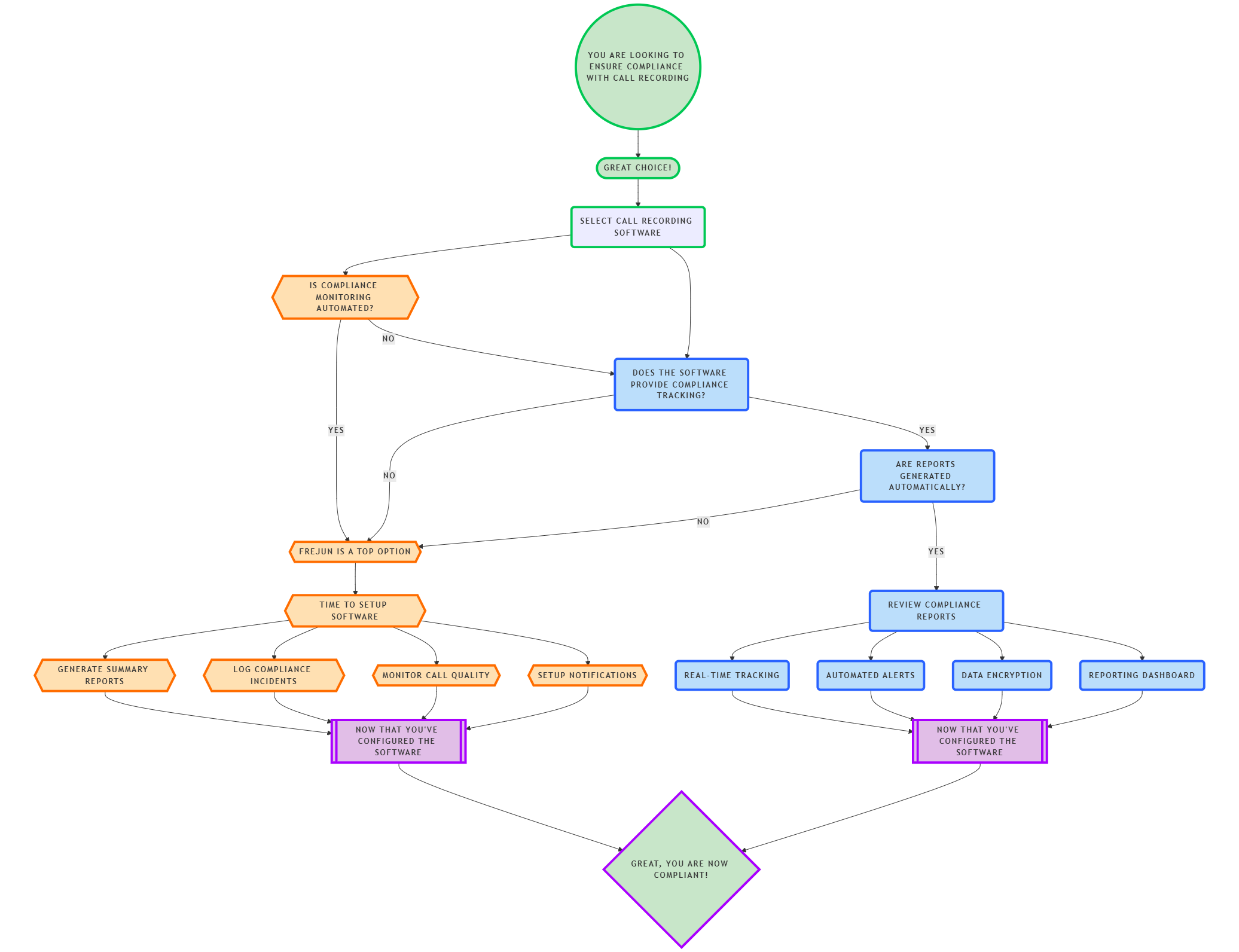
B) HubSpot
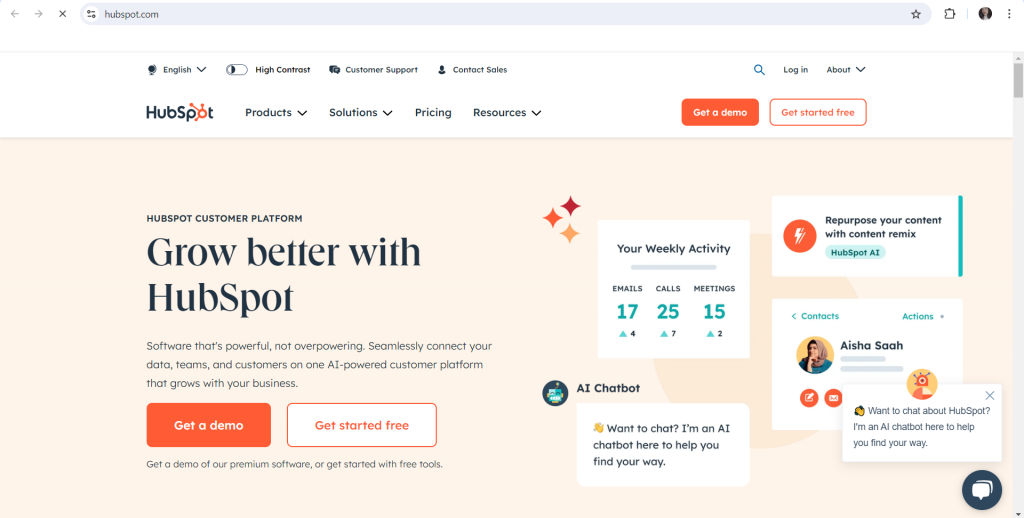
HubSpot‘s call recording tool leverages AI to not only record calls but also transcribe and analyze them. It can identify key topics and moments within calls, making it easier to review and extract valuable information.
Key Features
1. CRM – Free, centralized contact and deal management, email tracking, and pipeline visualization.
2. Marketing Hub – Email marketing, automation, SEO tools, landing pages, social media management, and ad tracking.
3. Sales Hub – Sales automation, quotes & e-signatures, pipeline forecasting, call tracking, and meeting scheduling.
4. Service Hub – Help desk, ticketing, live chat, knowledge base, and customer feedback tools.5. CMS Hub – Website builder, SEO optimization, dynamic content, and personalized web experiences.
Pricing: Marketing Hub Professional : $800
Marketing Hub Enterprise : $3,600
G2 Rating: 4.4 out of 5 (Read Review)
C) Avoma
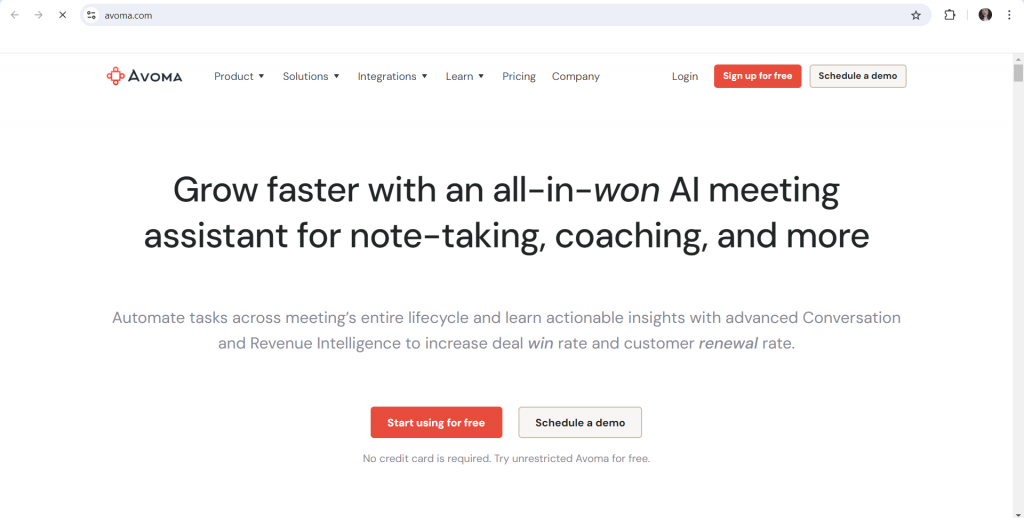
Avoma is a conversational intelligence tool that records, transcribes, and creates notes for each call. It also highlights trends, patterns, and potential deal risks.
Key Features
1. AI Meeting Recording & Transcription – Auto-records, transcribes, and summarizes meetings with speaker identification.
2. Conversation Intelligence – AI-driven insights, sentiment analysis, and keyword tracking.
3. Meeting Collaboration – Real-time note-taking and AI-generated action items.
4. CRM & Integrations – Seamlessly syncs with HubSpot, Salesforce, and other CRMs.
5. Sales Coaching & Analytics – Call scoring, trend analysis, and sales performance insights.
6. Automated Workflows – AI-powered follow-ups, scheduling, and task automation.
Pricing: AI Meeting Assistant $29
G2 Rating: 4.6 out of 5 (Read Review)
D) Nextiva
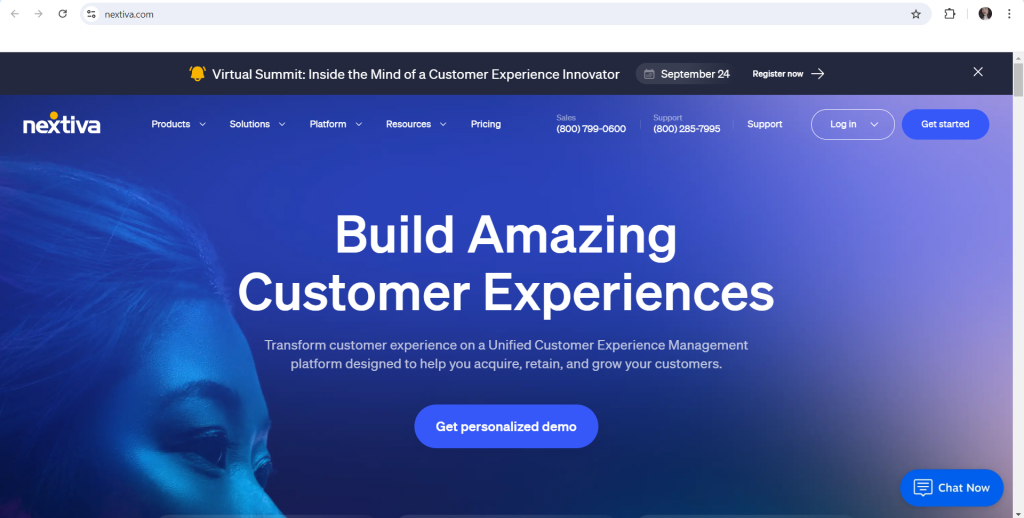
Nextiva, a cloud-based VoIP platform offers call recording as part of its suite of communication tools, with recordings stored for up to six months.
Key Features
1- HD voice calling with mobile and desktop apps.
2- Auto-attendant and smart call routing.
3- CRM and helpdesk integrations with tools like Zendesk and Salesforce.
4- Unlimited calling in the U.S. and Canada.
5- Call analytics and reporting tools.
Pricing: Starts at $23.95/user/month.
G2 Rating: 4.5 out of 5 (Read Review)
E) RingCentral
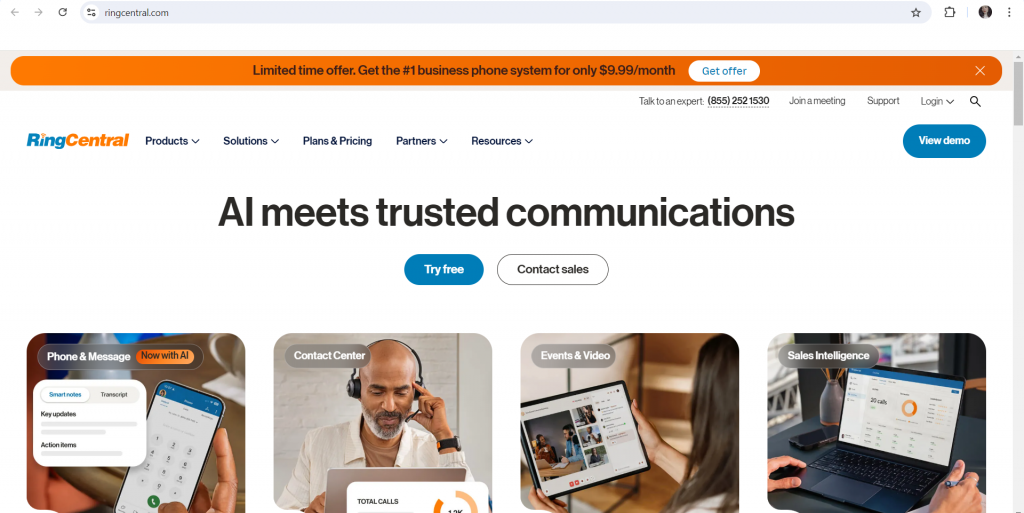
RingCentral provides automatic recording for both inbound and outbound calls, with cloud storage for up to 100,000 recordings per account.
Key Features
1- Global Office Setup: Establish a professional presence in Saudi Arabia with local numbers.
2- Unified Communication: Integrates voice, messaging, video, and collaboration into one platform.
3- Call Forwarding and Delegation: Seamlessly handle calls across your team with advanced call management.
4- 24/7 Support: Reliable customer support for uninterrupted communication.
5- AI-Enhanced Analytics: Monitor team performance and improve workflows.
Pricing: The basic plan for calling is $30/user/month
G2 Rating: 4 out of 5 (Read Review)
F) 8×8
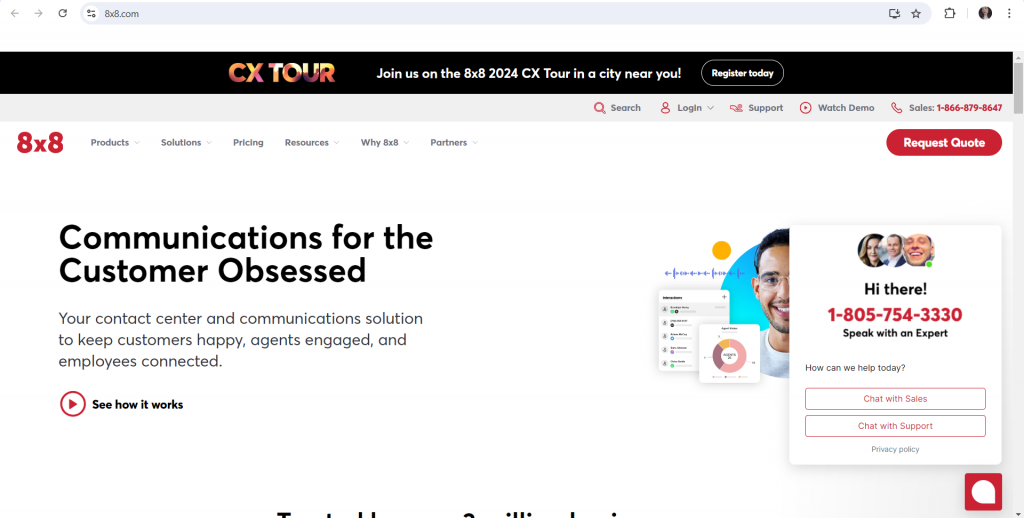
8×8 offers flexible storage options and the ability to automatically inform callers that the conversation is being recorded.
Key Features
1- Cloud-Based VoIP – High-quality voice calling with auto-attendant and call forwarding.
2- Omnichannel Contact Center – Supports voice, chat, email, and social media with AI-driven analytics.
3- Video Conferencing & Team Messaging – HD video, screen sharing, and integrations with Microsoft Teams, Slack, etc.
4- AI-Powered Insights – Real-time call analytics and sentiment analysis.
5- Global Cloud Communications – Scalable platform with compliance (GDPR, HIPAA).
6- Integration & API Support – Works with CRM tools like Salesforce, HubSpot, and more.
Pricing: Contact 8X8
G2 Rating: 4.0 out of 5 (Read Review)
G) CallRail
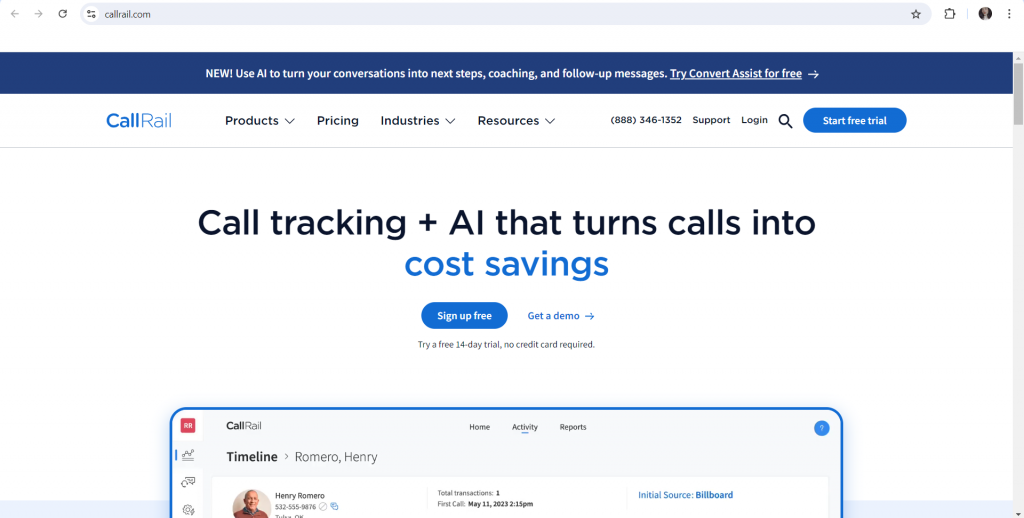
Primarily a marketing analytics platform, CallRail includes call recording features that can help assess campaign effectiveness and streamline marketing budgets.
Key Features
1- Call Tracking – Tracks and records inbound calls to analyze marketing campaign performance.
2- Dynamic Number Insertion (DNI) – Assigns unique phone numbers to different marketing sources for attribution.
3- AI-Powered Conversation Intelligence – Uses AI to transcribe calls, detect keywords, and provide insights.
4- Lead Scoring & Tagging – Automatically categorizes calls based on intent and quality.
5- Multi-Touch Attribution – Identifies the full customer journey across multiple touchpoints.
6- Form Tracking – Captures and analyzes lead data from online forms alongside call tracking.
Integrations – Connects with Google Analytics, HubSpot, Salesforce, and other marketing tools.
Pricing: Call Tracking: $45
Call Tracking +Form Tracking: $90
Tracking Conversation Intelligence: $90
Call Tracking Complete: $135
G2 Rating: 4.6 out of 5 (Read Review)
H) LiveAgent
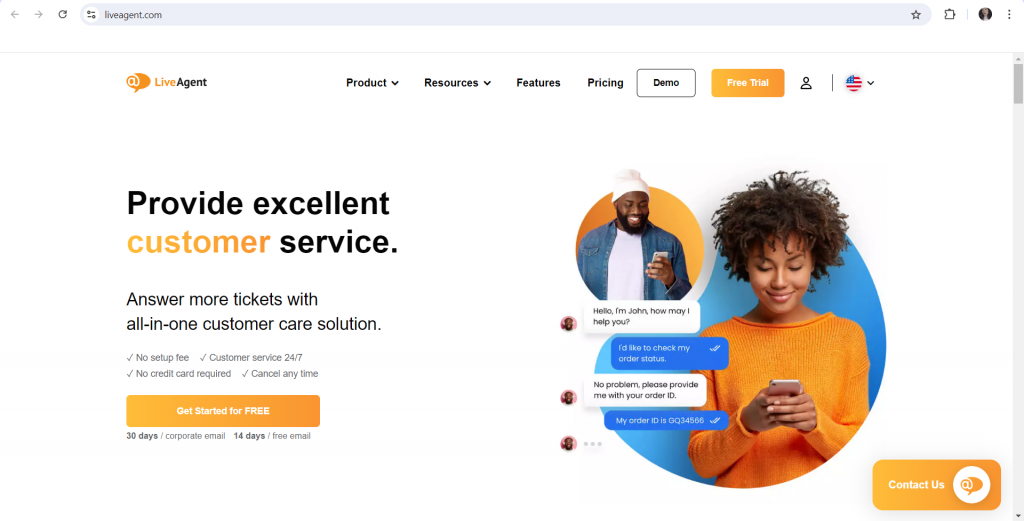
LiveAgent offers unlimited call recordings and additional features like email ticketing and live chat integration.
Key Features
1- Multi-Channel Support – Handles email, live chat, social media, and call center interactions.
2- Ticketing System – Converts all customer queries into manageable tickets.
3- Chatbots & Automation – Streamlines responses and improves efficiency.
4- Knowledge Base – Allows customers to find answers through self-service options.
5- CRM Integration – Manages customer interactions and history seamlessly.
6- Real-Time Reporting & Analytics – Tracks performance and customer satisfaction.
7- Collaboration Tools – Enhances teamwork with internal chat and agent notes.
8- AI-Powered Suggestions – Provides smart response recommendations for agents
Pricing: Small business: $15
Medium business: $29
Large business: $49
Enterprise: $69
G2 Rating: 4.5 out of 5 (Read Review)
Best Practices for Implementing Call Recording
To get the most out of your call recording software, follow these best practices:
A) Set Clear Goals
Establish specific objectives for your call recording initiative. Are you focused on improving customer satisfaction, enhancing training, or identifying successful sales techniques? Clear goals will help you measure the ROI of your investment.
B) Focus on Key Moments
When reviewing calls, concentrate on the most critical parts of the conversation rather than listening to entire recordings. This approach saves time and allows you to extract the most valuable insights efficiently.
C) Collaborate and Share
Encourage team members to share and discuss call recordings. This collaborative approach can lead to new insights and strategies that individual reviewers might miss.
D) Inform Customers
Always be transparent about call recording. Inform customers at the beginning of the call that the conversation is being recorded and explain why (e.g., for quality assurance or training purposes).
E) Record All Calls
Implement a 100% coverage policy for call recording. Don’t selectively record calls, as you never know which conversations might contain valuable information or insights.
Legal Considerations and Call Recording
It’s crucial to be aware of the legal implications of call recording. Laws vary by country and even by state within the United States. Some key points to consider:
- One-party consent: In some jurisdictions, only one party needs to be aware that the call is being recorded.
- Two-party consent: Other areas require all parties to be informed and agree to the recording.
- International calls: Be aware of laws in both the origin and destination countries when recording international calls.
Always consult with legal professionals to ensure your call recording practices comply with all applicable laws and regulations.
Maximizing the Value of Call Recordings
Once you’ve implemented call recording software, here are some ways to extract maximum value from your recordings:
A) Regular Review Sessions
Schedule regular team meetings to review and discuss notable calls. This practice can help identify successful strategies, common objections, and areas for improvement.
B) Create a Best Practices Library
Use your most successful call recordings to build a library of best practices. This resource can be invaluable for training new hires and helping existing team members improve their skills.
C) Personalized Coaching
Use call recordings to provide personalized feedback and coaching to individual sales reps. This targeted approach can lead to significant improvements in performance.
D) Identify Trends and Patterns
Analyze your call recordings in aggregate to identify trends in customer needs, objections, and successful closing techniques. This information can inform your sales strategy and help you stay ahead of market changes.
E) Refine Your Sales Scripts
Use insights from call recordings to continually refine and improve your sales scripts. This iterative process can lead to more effective conversations and higher close rates.
F) Improve Customer Experience
Listen to recordings from a customer’s perspective to identify areas where you can enhance the overall experience. This could include improving product explanations, addressing common concerns more effectively, or streamlining the sales process.
The Future of Call Recording Software
As technology continues to advance, we can expect call recording software to become even more sophisticated and valuable. Some trends to watch for include:
A) Advanced AI and Machine Learning
Expect more powerful AI capabilities that can provide real-time coaching, sentiment analysis, and predictive insights during calls.
B) Integration with Video Conferencing
As video calls become more common, look for solutions to record and analyse audio and visual cues.
C) Enhanced Natural Language Processing
Improved NLP will lead to more accurate transcriptions and better identification of key topics and sentiments within calls.
D) Predictive Analytics
Future software may be able to predict call outcomes and suggest optimal strategies based on historical data and real-time analysis.
E) Augmented Reality Integration
AR could potentially be used to provide visual cues and information to sales reps during calls, enhancing their ability to address customer needs effectively.
Conclusion
Call recording software is no longer just a tool—it’s a strategic asset for sales teams in 2025. By choosing the right software and leveraging AI-powered insights, businesses can close more deals, enhance customer relationships, and streamline sales operations. Call recording software has evolved from a simple tool for capturing conversations to a powerful ally in boosting sales performance and driving business growth. By implementing the right solution and following best practices, you can unlock valuable insights, enhance your team’s skills, and ultimately close more deals. Remember, the key to success with call recording software lies not just in the technology itself, but in how you use it. Regularly review and analyze your recordings, use the insights to refine your strategies, and always stay compliant with legal requirements.
As you embark on your journey with call recording software, consider starting with a comprehensive solution like FreJun, which offers a range of features designed specifically for sales teams. Whatever solution you choose, make sure it aligns with your team’s needs and your business goals. By harnessing the power of call recording software, you’re not just improving your sales process – you’re giving your team the tools they need to become true sales superstars. So why wait? Start exploring your options today and take the first step towards transforming your sales team’s performance.
Further Reading: Top 10 VoIP Providers in Sri Lanka for Seamless International Calling
Frequently Asked Questions
It helps monitor and improve call quality, track sales conversations, and support training and compliance efforts.
Modern call recording tools go beyond basic audio capture by offering searchable transcripts, highlighting key moments in calls, and delivering real-time analytics. These features provide deeper insights, support compliance, and improve training and performance tracking.
Absolutely. Teams can analyze past calls to understand what worked and train new reps using real examples.
Yes, FreJun allows users to comply with call recording laws by offering customizable consent notifications and region-specific settings.
Yes. Many communication tools allow recorded calls to be automatically logged and attached to specific leads or contacts within CRM platforms. This ensures a complete interaction history and helps teams maintain context in every conversation.
Transcripts make it easier to scan conversations, find key quotes, and search across multiple calls quickly.
Everyone from SDRs to account executives to managers can use FreJun to improve performance, coach effectively, and close more deals.