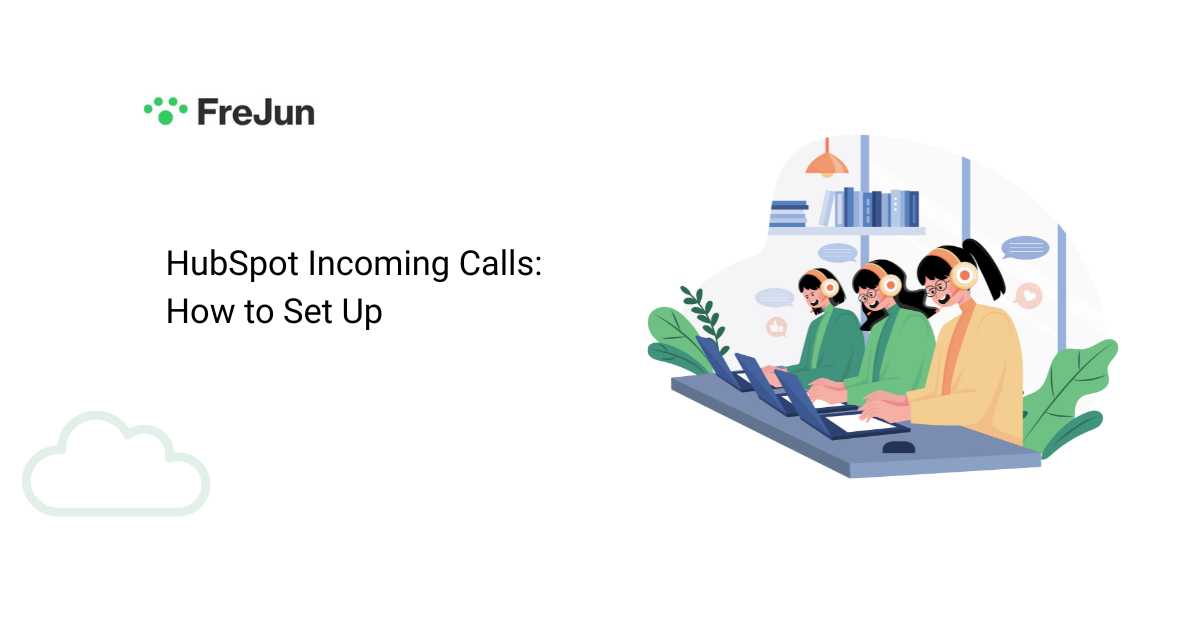Are you struggling to handle incoming calls in HubSpot efficiently? The truth is, if managing incoming calls feels like juggling too many tasks at once, you’re not alone. However, there’s a better way. With the right tools and a streamlined process, you can take the chaos out of call management. By setting up a smart, automated system that seamlessly connects HubSpot with FreJun’s powerful call features, you’ll be able to streamline every incoming call. As a result, no opportunity will be missed, and your team can stay focused on what matters most: delivering an exceptional customer experience.
With the right setup, every incoming call is automatically logged, routed to the right person, and integrated with your customer data in HubSpot. This means no manual tracking, no lost context, and faster, more personalized responses.
Table of contents
How Do You Enable Incoming Calls in HubSpot?
Setting up incoming calls in HubSpot is simple when you combine HubSpot’s CRM with the advanced calling power of FreJun. While HubSpot alone allows you to log calls and track interactions, it doesn’t provide robust call routing, recording, or smart automation. By integrating FreJun, you unlock features designed to handle every incoming call efficiently and professionally.
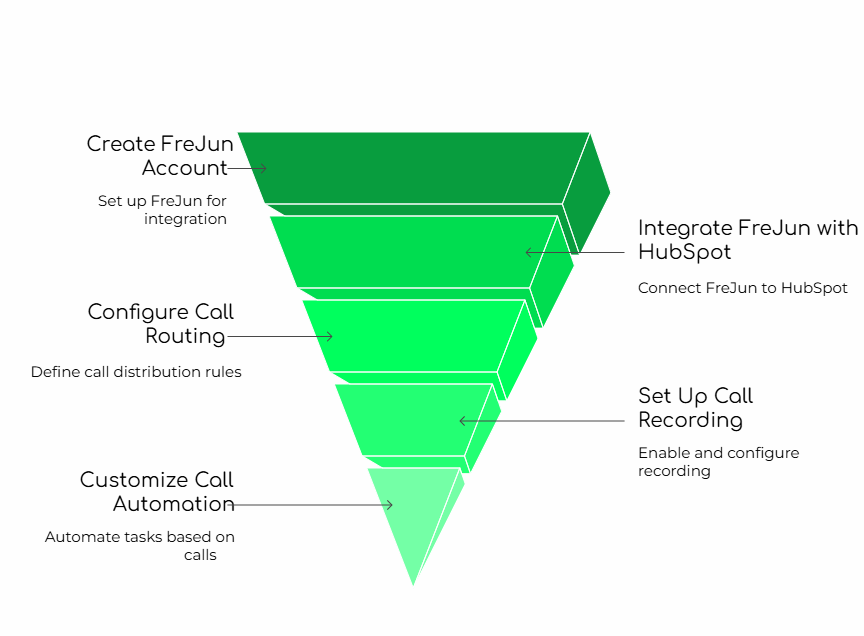
With FreJun, you can automatically route incoming calls to the right team members based on availability or skill set, record calls securely for compliance and training, and gain real-time insights that help your team respond faster and serve customers better. This means your sales and support teams spend less time juggling calls and more time building valuable relationships. Choosing FreJun gives your team complete control over every incoming call and ensures you never miss a chance to connect.
Key Features to Support Incoming Calls
To fully leverage incoming calls in HubSpot, you need more than just basic call logging; instead, you need smart features that not only capture the call but also turn every interaction into an opportunity to build trust and deliver excellent service. That’s where FreJun comes in. With its advanced capabilities, you can go beyond the basics and unlock real value from every call. Here’s how FreJun’s key features help you make the most of your incoming calls:

- Smart Call Routing: Automatically directs incoming calls to the most suitable, available agent based on skills, workload, or department. This reduces wait times and ensures customers get quick, accurate answers.
- Call Recording & Transcription: Every incoming call is securely recorded and transcribed, making it easy to review conversations, ensure compliance, and train teams to handle calls better.
- Integrated Call Analytics: Provides clear metrics and insights to track how your team handles incoming calls. With actionable data, you can identify patterns, fix bottlenecks, and boost call-handling efficiency.
Benefits of Managing Incoming Calls with FreJun
By choosing FreJun to handle your incoming calls in HubSpot, you unlock clear, measurable advantages that not only streamline your workflows but also directly boost your team’s productivity and enhance customer satisfaction.
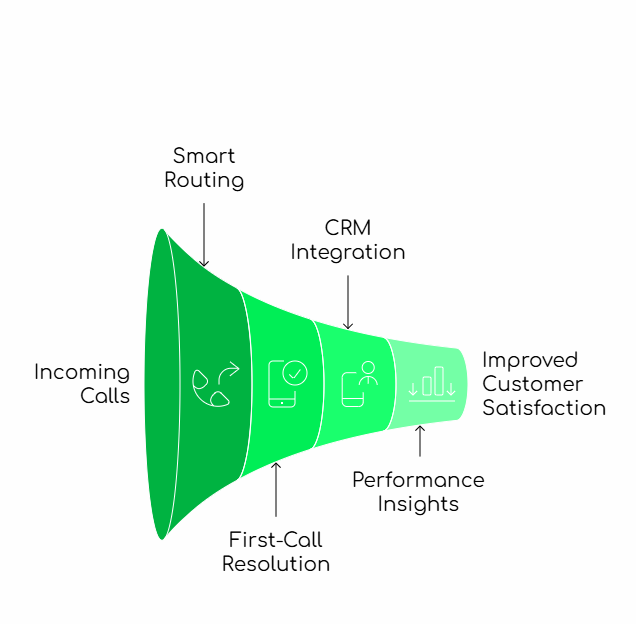
FreJun’s Smart Call Routing also improves first-call resolution rates by connecting each incoming call to the best-fit agent right away, reducing transfers and hold times. Plus, FreJun integrates perfectly with HubSpot, syncing all incoming call data with your CRM automatically. FreJun’s powerful insights help you analyze call performance trends and fine-tune how your team handles future incoming calls.
Step-by-Step Process for Setting Up Incoming Calls
Setting up incoming calls in HubSpot with FreJun is straightforward, and each step plays a key role in making sure your calls are handled smoothly and professionally every time.
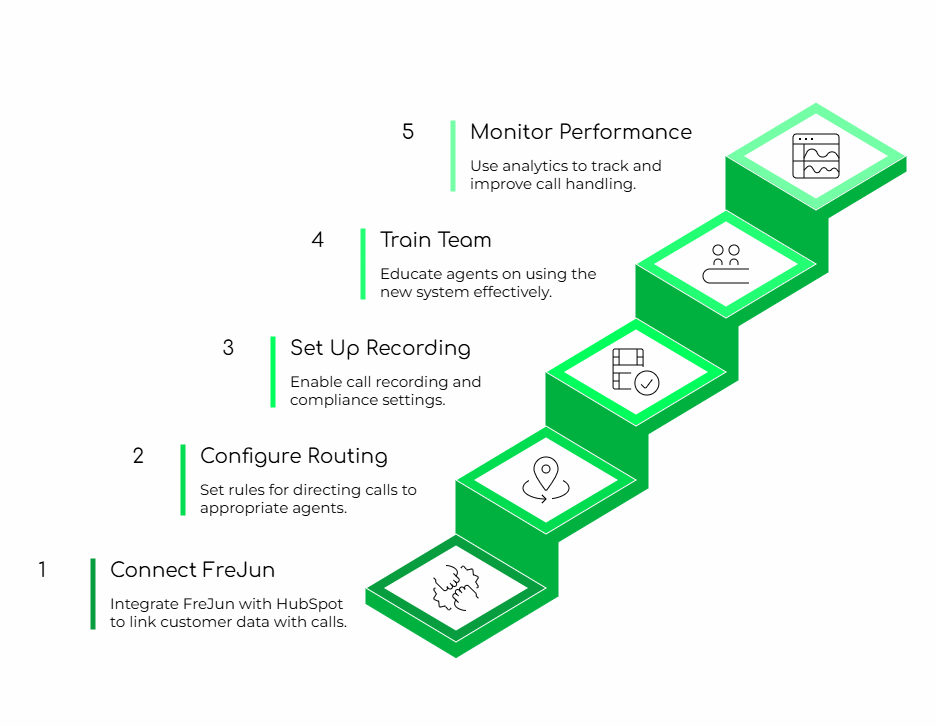
1. Connect FreJun to Your HubSpot Account
Begin by integrating FreJun with your HubSpot CRM. This links all your customer data with your incoming calls, so every call is automatically logged and tracked alongside your existing contact records.
2. Configure Smart Call Routing Rules
Use FreJun’s Smart Call Routing to set up clear rules for directing incoming calls to the right agents. You can route calls based on agent availability, expertise, language, or department, ensuring each customer reaches the right person the first time.
3. Set Up Call Recording and Compliance Settings
Next, activate Call Recording & Transcription to keep detailed records of every incoming call. This helps with training, quality assurance, and compliance, giving you peace of mind that nothing gets missed.
4. Train Your Team to Handle Incoming Calls Efficiently
Make sure your agents know how to handle incoming calls using the new system. Provide training on using FreJun’s tools, reading call insights, and delivering excellent customer experiences.
5. Monitor Performance with FreJun’s Call Analytics Dashboard
Finally, use FreJun’s Integrated Call Analytics to monitor call volumes, agent performance, and customer satisfaction.
Comparison: HubSpot Native vs FreJun Integration
HubSpot’s basic tools cover simple incoming calls, but adding FreJun takes your call handling to the next level with smart routing, full recording, and advanced analytics. Here’s how they stack up:

Key Takeaways
A strong incoming call setup is essential for delivering excellent customer service and maximizing your team’s productivity. While HubSpot alone offers basic call logging, it’s only when you integrate it with FreJun that you unlock a complete solution designed to handle every incoming call with speed and precision. They know who’s calling, why they’re calling, and how best to help—all without wasting valuable time. Ultimately, this seamless setup not only improves response times but also ensures a smoother, more personalized customer experience.

With FreJun, you can boost agent productivity, resolve issues faster, and build trust through clear, professional interactions. This means your team stays focused on what matters: serving customers better and growing your business. If you want to get the most out of your incoming calls, pairing HubSpot with FreJun is the smartest move you can make.
Final Thoughts
By combining HubSpot’s powerful CRM with FreJun’s advanced call management tools, you ensure that every incoming call is routed to the right person, recorded accurately, and backed by real-time insights that help your team perform at their best.
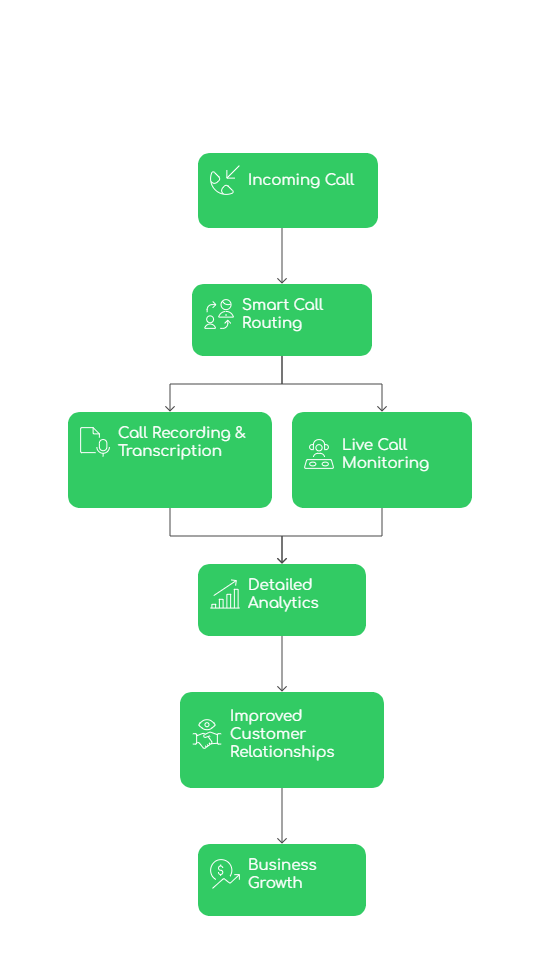
Features like Smart Call Routing, Call Recording & Transcription, Live Call Monitoring, and detailed analytics turn ordinary incoming calls into valuable touchpoints that build stronger relationships and drive growth. Instead of missing calls or wasting time on manual tasks, your team stays focused on what matters, delivering quick, personalized service and never letting an opportunity slip by.
When you integrate FreJun with HubSpot, you’re not just handling incoming calls; you’re setting your business up for smoother operations, happier customers, and measurable results that help you grow with confidence. Now’s the time to make every incoming call count!
Further Reading: HubSpot Calling in India: FAQs
FAQs
Yes, HubSpot offers basic incoming calls logging, but for advanced routing, recording, and analytics, using an integrated tool gives you much better control and results.
No. You can handle incoming calls entirely through cloud-based systems, using your existing devices like computers, headsets, or mobile phones.
No. A proper integration works smoothly with your existing workflows and enhances how incoming calls are managed without causing any disruptions.
All recorded incoming calls follow strict security protocols and compliance standards to protect customer data and ensure privacy.
Yes, with the right setup, you can access detailed dashboards and reports to monitor incoming calls’ performance and make data-driven improvements.