Recruiters today need more than just an applicant tracking system; they need powerful communication tools embedded directly into their workflow. CEIPAL, a leading talent management platform, recognizes this need and offers built-in calling capabilities that make candidate outreach faster, easier, and more organized. From click-to-call features to automated call logging, CEIPAL helps recruiters stay connected without juggling multiple apps or devices.
However, to truly unlock the full potential of CEIPAL’s calling system, many teams integrate it with advanced VoIP tools like FreJun. This combination not only improves call quality and tracking but also introduces smart automation, analytics, and compliance features that transform calling into a strategic advantage. In this blog, we’ll explore how calling works in CEIPAL and how FreJun can take it to the next level.
Table of contents
- How CEIPAL Integrates Calling into Recruitment Workflows
- Key Features of FreJun in CEIPAL Calling Functionality
- Step-by-Step: Making and Receiving FreJun Calls in CEIPAL
- Best Practices to Maximize CEIPAL and FreJun’s Calling Efficiency
- Comparison: CEIPAL Calling vs FreJun Integration Key
- Key Takeaways
- Final Thoughts
- FAQ
How CEIPAL Integrates Calling into Recruitment Workflows

CEIPAL, a widely adopted ATS (Applicant Tracking System) and workforce management platform, offers built-in VoIP-based calling features to streamline and centralize recruiter-candidate communication. This means recruiters no longer need to toggle between separate calling tools and the ATS; they can initiate, manage, and track calls right within the CEIPAL interface. Whether you’re reaching out to a potential hire, scheduling an interview, or following up, CEIPAL integrates calling directly into the recruitment workflow. This seamless setup lets recruiters initiate, track, and manage calls effortlessly, keeping the process smooth and efficient.
With features like click-to-call, auto-logging, and time zone-aware dialing, CEIPAL helps recruiters stay productive and organized. This makes it easier to collaborate with team members, revisit past conversations, and maintain transparency across the recruitment process. When paired with advanced integrations like FreJun, these capabilities expand even further, bringing in smart call routing, voicemail drops, analytics, and compliance features that enhance overall recruitment efficiency.
Key Features of FreJun in CEIPAL Calling Functionality
CEIPAL’s built-in calling system is designed to simplify recruiter workflows by embedding powerful communication tools directly into the platform. It allows teams to manage calls, voicemails, and follow-ups without switching between systems, boosting both efficiency and candidate engagement. The integration is seamless and intuitive, helping recruiters stay focused on conversations instead of admin tasks.

- Click-to-call buttons next to candidate profiles: Recruiters can initiate a call instantly with just one click, reducing time spent dialing manually. This ensures faster outreach and smoother communication directly from the candidate’s perspective.
- Automatic call logging into the activity feed: Every call is automatically captured and recorded in the candidate’s profile timeline. This creates a reliable interaction history and reduces the need for manual tracking.
- SMS and voicemail options for missed calls: When a candidate doesn’t answer, recruiters can leave a voicemail or follow up via SMS right from the interface. This improves candidate engagement and follow-through.
- Call reports to track recruiter performance: Managers can access reports on call volume, durations, and outcomes. These insights help in performance reviews and optimizing recruiter productivity.
When CEIPAL is integrated with FreJun, these features become even more powerful. Recruiters gain access to high-quality call recordings, intelligent analytics, and smart automation tools all within the CEIPAL interface. This combination enhances both the quality and efficiency of candidate communication.
Step-by-Step: Making and Receiving FreJun Calls in CEIPAL
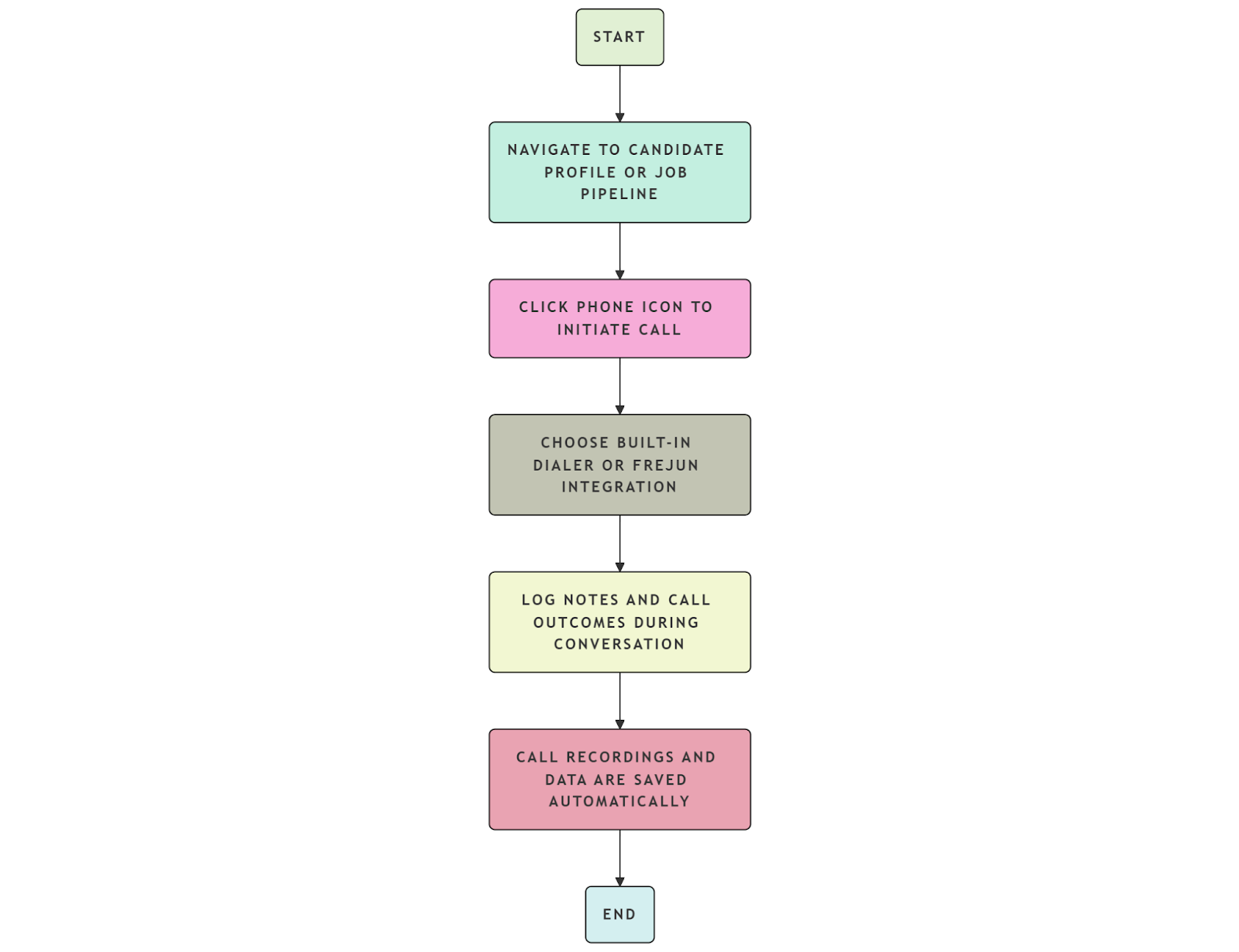
Calling in CEIPAL is designed to be simple, efficient, and fully integrated into a recruiter’s daily workflow. From initiating calls to logging outcomes and accessing recordings, every step is streamlined to save time and ensure a consistent candidate experience. When integrated with FreJun, this process becomes even more powerful, adding automation, advanced analytics, and smarter call management to elevate the overall communication workflow. Here’s a closer look at how the process works:
1. Navigate to the Candidate Profile or Job Pipeline
Recruiters begin by accessing the candidate’s detailed profile or viewing them within the job pipeline. This centralized location ensures immediate access to contact options without switching screens.
2. Click the Phone Icon to Initiate a Call
A single click on the phone icon launches the auto dialer, allowing recruiters to reach out instantly. This eliminates manual dialing and supports faster candidate engagement.
3. Choose the Built-in Dialer or FreJun Integration
CEIPAL supports both its native dialer and third-party integrations like FreJun. Using FreJun enhances the call with advanced features like voicemail drop, call routing, and analytics.
4. Log Notes and Call Outcomes During the Conversation
While on the call, recruiters can quickly jot down notes and select call outcomes. This helps in maintaining context and preparing for future follow-ups with minimal effort.
5. Call Recordings and Data Are Saved Automatically
All call metadata, including duration, notes, and recordings, is stored in the candidate’s activity feed. This automatic logging improves tracking and reduces the chances of missed details.
Best Practices to Maximize CEIPAL and FreJun’s Calling Efficiency
Maximizing calling efficiency with CEIPAL and FreJun means using both platforms strategically to streamline communication and improve response rates. By following structured habits and using built-in features wisely, recruiters can save time, reduce errors, and increase successful candidate engagement.
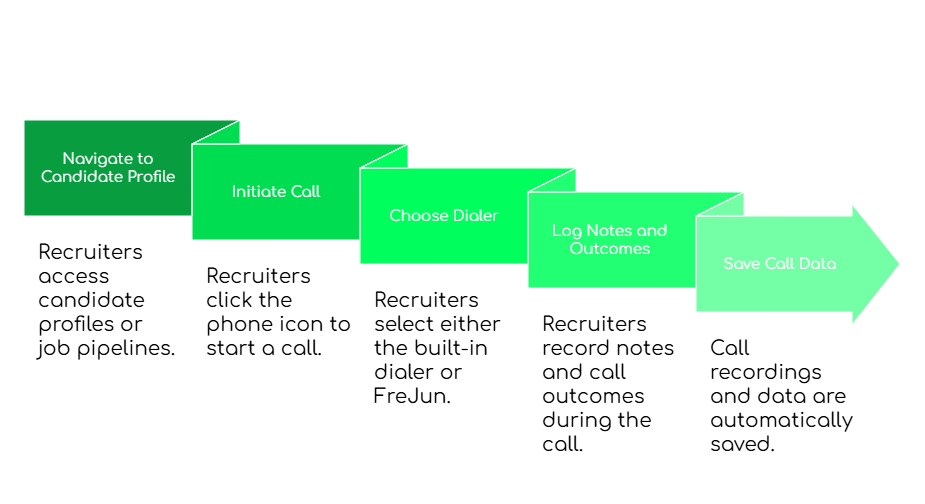
- Use auto-dialer: FreJun’s auto-dialer minimizes manual effort between calls, helping recruiters maintain momentum and cover more candidates each day.
- Set voicemail drops: Save pre-recorded responses for follow-ups, allowing recruiters to drop voicemails instantly without repeating the same message every time.
- Call at the right time: Use CEIPAL’s timezone detection to reach candidates when they’re most likely to answer, improving connection and callback rates.
- Track call analytics: FreJun provides insights into call durations, success rates, and outcomes, helping recruiters adjust and improve strategies weekly.
Comparison: CEIPAL Calling vs FreJun Integration Key
While CEIPAL’s native calling features provide basic functionality like click-to-call, call logging, and timezone tracking, they can be limiting for high-volume or fast-paced recruiting teams. FreJun integration unlocks advanced capabilities such as automated dialing, smart voicemail drops, in-depth analytics, and high-quality call recordings, all embedded within the CEIPAL interface. This combination not only boosts recruiter efficiency but also adds structure, consistency, and visibility to every candidate interaction, making FreJun an essential upgrade for teams aiming to scale their outreach.
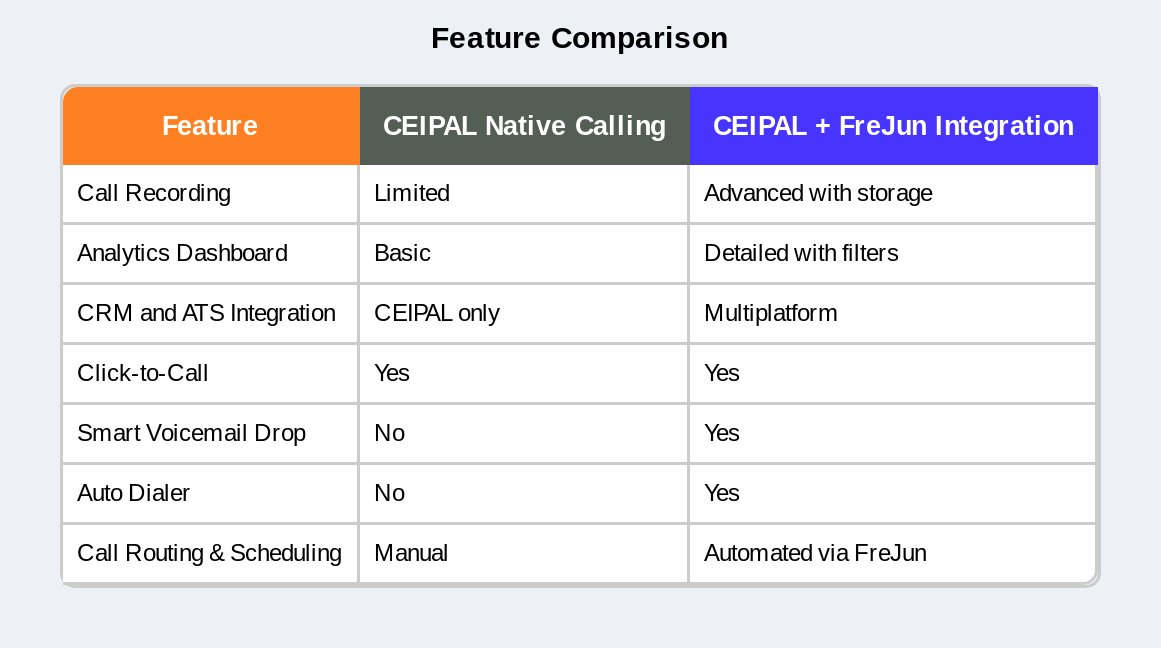
Key Takeaways
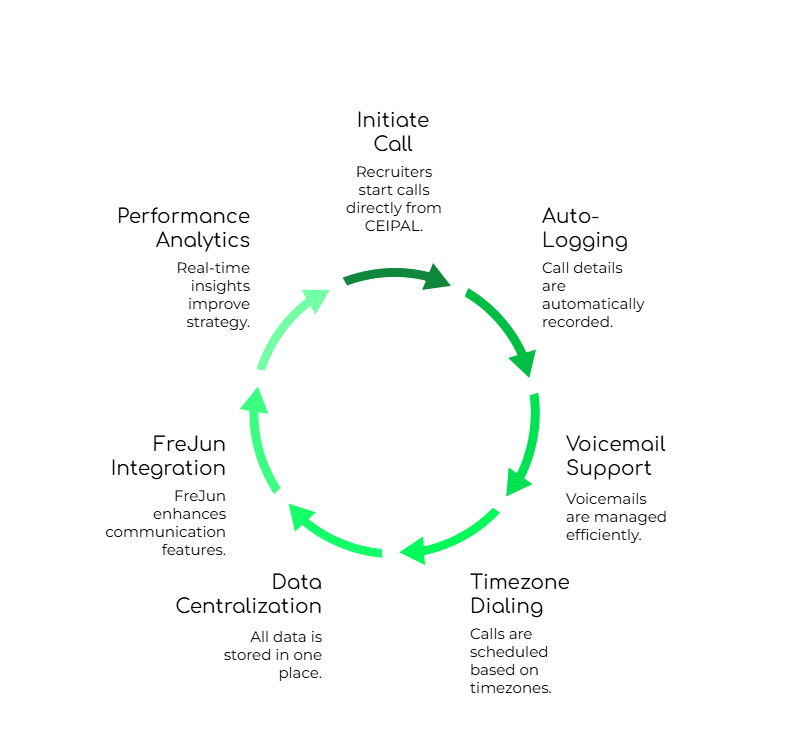
CEIPAL’s built-in calling features make it easy for recruiters to connect with candidates without leaving the platform. With tools like click-to-call, auto-logging, voicemail support, and timezone-based dialing, recruiters can handle their communication more efficiently while keeping all data centralized and organized. These features reduce manual work and improve follow-up accuracy, leading to faster and more effective recruitment cycles.
When paired with FreJun, CEIPAL transforms into a powerful communication hub. FreJun brings intelligent features like auto-dialers, voicemail drops, and detailed analytics, enabling recruiters to save time, increase candidate response rates, and monitor performance in real-time. For teams looking to elevate their outreach strategy, the CEIPAL + FreJun combo is a game-changer that improves speed, structure, and scalability in recruitment operations. You can also check out FreJun’s top CEIPAL international calling integrations to explore more ways to optimize your calling workflow.
Final Thoughts
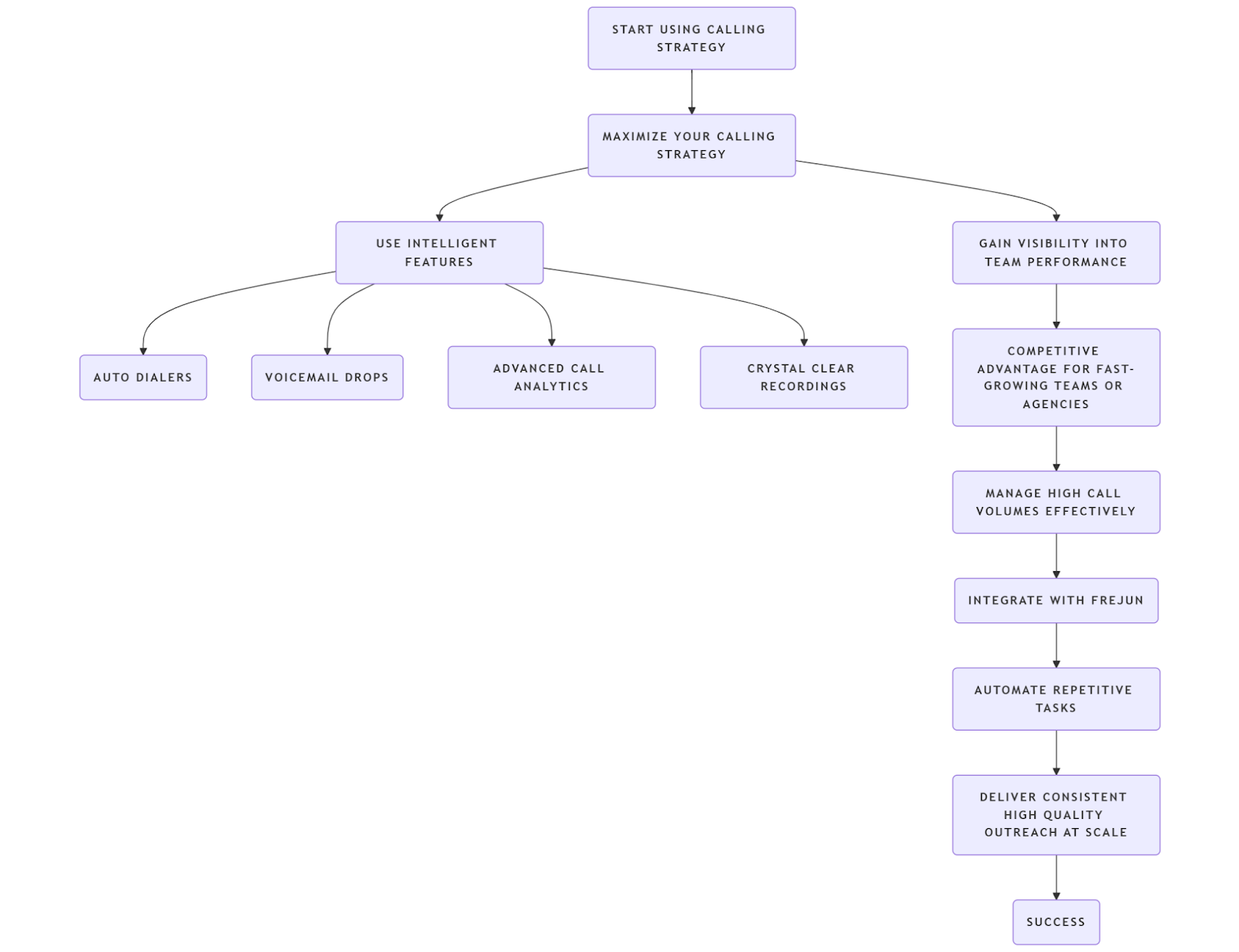
CEIPAL equips recruiters with essential tools to manage candidate outreach efficiently through its built-in calling features. With capabilities like click-to-call, automatic call logging, SMS support, and timezone-aware dialing, recruiters can stay organized and respond quickly without juggling multiple platforms. These core features help streamline the recruitment process, reduce manual errors, and maintain a clear communication trail for every candidate interaction — all within a single, unified interface.
However, to truly maximize the impact of your calling strategy, integrating FreJun with CEIPAL is a game-changing move. FreJun enhances the platform with intelligent features such as auto-dialers, voicemail drops, advanced call analytics, and crystal-clear recordings. These upgrades empower recruiters to automate repetitive tasks, gain visibility into team performance, and deliver consistent, high-quality outreach at scale. For fast-growing teams or agencies managing high call volumes, the CEIPAL + FreJun integration is not just a convenience—it’s a competitive advantage that transforms everyday calling into a data-driven, results-focused operation.
Further Reading: How to Make Outbound Calls from CEIPAL in India?
FAQ
Yes, CEIPAL offers basic call recording features. However, integrating FreJun enhances the experience with high-quality audio and secure long-term storage.
Yes, it is accessible on mobile devices. For the best performance and user experience, using FreJun’s mobile-ready VoIP solution is highly recommended.
Call logs are stored in the activity section of each candidate profile. With FreJun, you also get structured analytics and smart filtering options to analyze interactions better.
CEIPAL supports a few third-party integrations. FreJun is one of the most seamless and recruiter-friendly tools that connects effortlessly with CEIPAL.
Yes, recruiters often see better engagement with candidates. When paired with FreJun, the outreach becomes more organized, timely, and effective.
