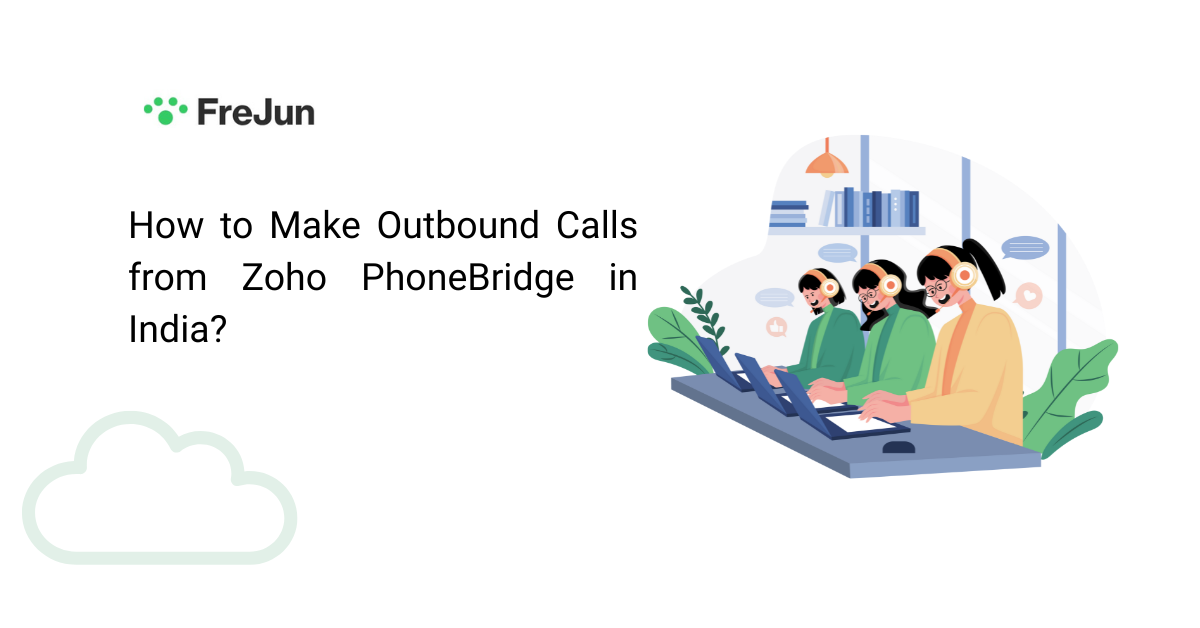Outbound calling remains one of the most powerful ways for businesses to connect with customers, close sales, and offer personalised support. For teams using Zoho CRM, integrating a telephony solution like Zoho PhoneBridge streamlines the entire calling process, making it faster, more organised, and much easier to manage within a single platform.
In this guide, we’ll walk you through how to make outbound calls from Zoho PhoneBridge and why integrating with FreJun takes your calling operations to the next level. Mastering outbound calls with Zoho and FreJun can help your business drive stronger engagement and achieve better results.
Table of contents
What is Zoho PhoneBridge?
Designed especially for Zoho CRM, Zoho PhoneBridge is a robust platform for integrating phones. Without ever leaving the Zoho environment, it links your CRM with cloud telephony services to enable features like click-to-call, automated call logging, real-time call pop-ups, and more. Teams can increase productivity, handle calls more quickly, and keep a smooth workflow with this seamless integration.
Among the main benefits of utilising Zoho PhoneBridge are:
- Streamlined Call Management: Use Zoho CRM to make and receive calls.
- Instant Customer Access: To improve conversations, view customer information while on the phone.
- Centralised Communication Tracking: Keep a complete record of all customer interactions in one place.
- Increased Productivity: Cut down on manual duties like updating records and logging calls.
- Improved Customer Experience: Use real-time insights to react more quickly and precisely.
Why Integrate Zoho PhoneBridge with FreJun?
FreJun enhances your Zoho PhoneBridge experience by incorporating intelligent call tracking features, automation, and excellent call quality. It guarantees that your outbound calling operations are not only quicker but also more intelligent and well-structured. Your sales and support teams can spend less time manually handling calls and more time having conversations thanks to FreJun’s seamless integration with Zoho CRM.
FreJun gives you:
- Faster Call Connections: Get to customers faster and cut down on call setup delays.
- Increased Call Answer Rates: Boost the quantity of profitable client relationships.
- Continuous Service Uptime: Continue to make dependable, uninterrupted calls.
Explore FreJun’s Zoho PhoneBridge Integration ➔
Businesses can easily increase sales efficiency, streamline processes, and speed up response times by combining the advantages of FreJun and Zoho PhoneBridge.
Pricing:
Standard: Begins at $14.49 per user, per month.
Professional: Starts at $16.69 per user, per month.
G2 Rating: 4.9/5 (Read Reviews)
Key Features You Get with FreJun-Zoho Integration
When you integrate FreJun with Zoho PhoneBridge, you unlock a range of features that make outbound calling smoother, faster, and more efficient. Your teams can handle more calls, close deals faster, and maintain better customer relationships — all within a single CRM platform.
Pro Tip: Enable the Smart Dialer feature in FreJun to boost your team’s outbound call efficiency, helping you connect with more customers quickly and effortlessly.
Step-by-Step Guide to Making Outbound Calls
Using Zoho PhoneBridge integrated with FreJun to make outgoing calls is easy and effective. To begin reaching your customers more quickly, take the following actions:
Step 1: Connect Zoho PhoneBridge to FreJun
Start by linking your FreJun account properly to ensure smooth integration.
- Open your Zoho CRM account and log in.
- Go to Setup ➔ Marketplace ➔ All ➔ PhoneBridge.
- Install FreJun after searching for it in the phone’s apps.
- To finish the setup, grant the necessary permissions.
Step 2: Set Up FreJun Preferences
Now, configure FreJun settings to match your business communication needs.
- Configure the caller ID, call recording settings, and auto-logging features for your FreJun account.
- Provide FreJun numbers to your Zoho CRM users so that calls go smoothly.
Step 3: Make an Outgoing Call
After setup, you are ready to start calling directly from Zoho CRM.
- In Zoho CRM, open a lead, contact, or account record.
- Next to the customer’s phone number, click the Phone icon.
- To begin the call, click Dial in the dialer window that appears in FreJun.
- To record crucial information during the call, use the in-call notes feature.
Step 4: Automatically Record and Monitor the Call
FreJun ensures that all interactions are documented for easy future reference.
- FreJun automatically enters the call’s information, duration, and results into Zoho CRM after the call concludes.
- Call logs and notes are available at any time for future use.
Key Takeaway: By integrating FreJun with Zoho PhoneBridge, your team can make outgoing calls with just two clicks, saving time and guaranteeing that every interaction is recorded immediately.
Best Practices for Successful Outbound Calling
To maximise the success of your outbound calls with Zoho PhoneBridge and FreJun, follow these proven best practices:
1. Prepare Before Every Call
A few minutes of preparation can significantly boost your call’s success rate.
- Review the customer’s profile, past interactions, and notes in Zoho CRM.
- Set clear objectives for the call (appointment setting, feedback collection, sales closure, etc.).
2. Optimise Your Calling Time
Strategically timing your calls can lead to better customer engagement.
- Use FreJun’s analytics to identify time slots when customers are most likely to answer.
- Avoid calling too early in the morning or late in the evening to improve connection rates.
3. Personalise Every Conversation
Personalisation makes customers feel valued and increases positive responses.
- Greet customers by name and refer to their specific needs or past conversations.
- Avoid generic scripts; customise your pitch based on customer profiles.
4. Record and Review Calls
Reviewing calls helps you maintain quality and continuously enhance your team’s skills.
- Enable call recording with FreJun to capture important discussions.
- Regularly review call recordings to identify areas for improvement and coaching opportunities.
5. Automate Follow-Ups
Automation ensures that no customer interaction falls through the cracks.
- Set up FreJun workflows to send follow-up emails or schedule tasks automatically after each call.
- Timely follow-ups can increase lead conversion rates significantly.
Common Challenges and How FreJun Solves Them
Outbound calling can sometimes face challenges that affect team productivity. FreJun, integrated with Zoho PhoneBridge, is designed to solve these issues and deliver a smoother, more efficient calling experience.
By addressing these common challenges, FreJun empowers your sales and support teams to focus more on meaningful conversations and less on operational hurdles. With reliable calling, automated workflows, and seamless CRM updates, your outbound calling process becomes faster, smarter, and more customer-centric.
Key Takeaways
Integrating Zoho PhoneBridge with FreJun completely streamlines outbound calling for businesses. It improves calling efficiency, enhances customer engagement, and ensures every call is tracked and optimised — all within Zoho CRM.
- Zoho PhoneBridge makes CRM-integrated calling simple and seamless.
- FreJun’s integration boosts call speed, quality, and tracking capabilities.
- Outbound calls become faster and more convenient with FreJun inside Zoho CRM.
- Smart analytics and automated workflows help improve sales and follow-ups.
- FreJun ensures reliable, trackable, and scalable outbound calling for teams of all sizes.
Final Thoughts
Integrating FreJun with Zoho PhoneBridge is a true game-changer for teams that want to streamline and scale their outbound calling efforts. By bringing automation, call intelligence, and seamless CRM connectivity together, FreJun helps businesses transform how they engage with their customers. Teams can save valuable time, minimize manual work, and focus more on building strong relationships.
Whether you are a small business just starting or a large enterprise managing high call volumes, FreJun empowers you to achieve faster call execution, smarter customer tracking, and improved conversion rates — all directly within your Zoho CRM environment. It’s a powerful solution designed to make every customer conversation more meaningful and every outbound effort more successful.
Further Reading: Explore how FreJun simplifies sales communication and tracking in Pipedrive, boosting efficiency through automation and CRM integration. Read the full guide here: FreJun
FAQs
Most versions of Zoho CRM support PhoneBridge. FreJun ensures seamless integration by offering compatibility assistance during setup.
Yes, you can. With FreJun, all your outbound call data — including call duration, status, and outcomes — is automatically logged inside Zoho CRM.
If a call disconnects midway, FreJun offers quick recovery options. The platform is designed to maintain stable call connections and provides user-friendly tools to reconnect or retry calls easily.
It’s optional. However, FreJun recommends enabling call recording to help your team improve their outreach quality and customer engagement rates.
FreJun follows strict security protocols, including encryption and GDPR compliance, ensuring all your call data remains fully secure and private.
Subhash is the Founder of FreJun, the global call automation platform. With 8+ years of entrepreneurial experience, FreJun was established to help customers with their voice communication needs. The goal of FreJun is to develop cutting edge technology and solutions to help customers.