Installation steps
1. Install FreJun from Zoho Marketplace
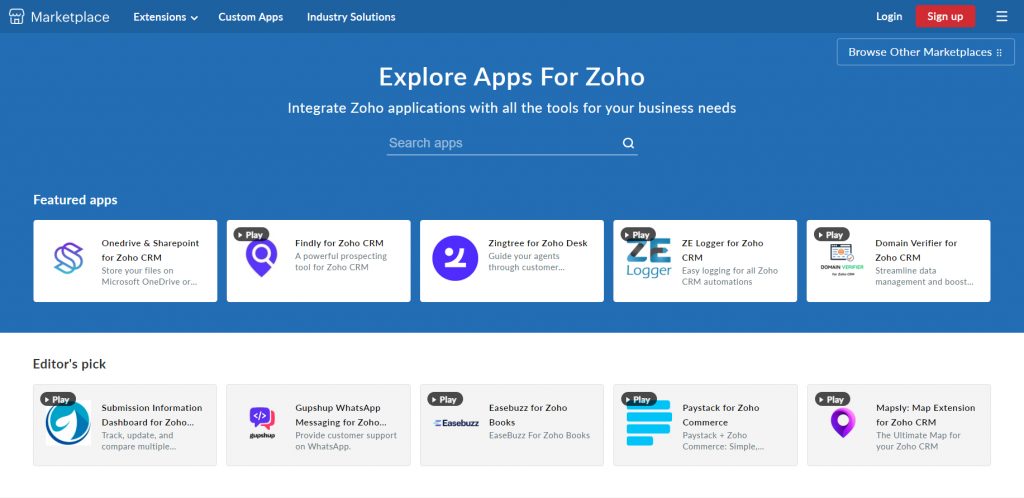
2. After Installation, Login to your FreJun account and Connect Zoho PhoneBridge under Settings > Integrations > Zoho PhoneBridge
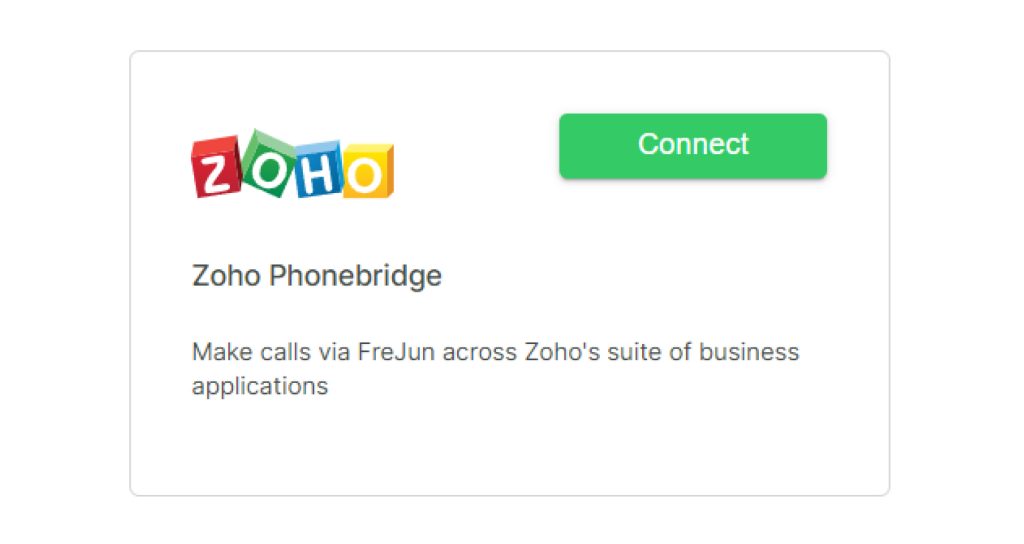
3. It will redirect you to integration page. Click ‘Accept’ to complete the integration process.
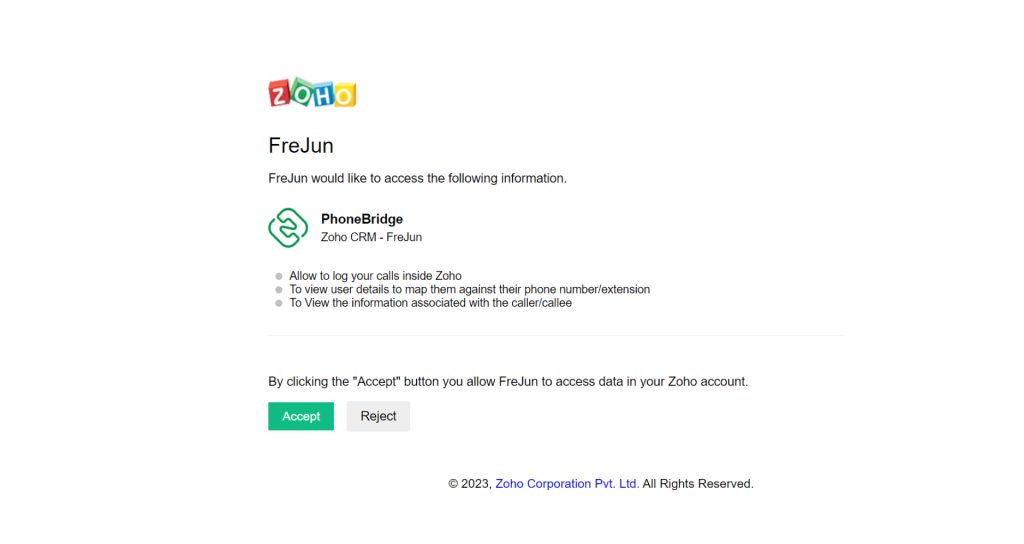
Thats it! After successful installation, you can Click to call directly from your Zoho account.
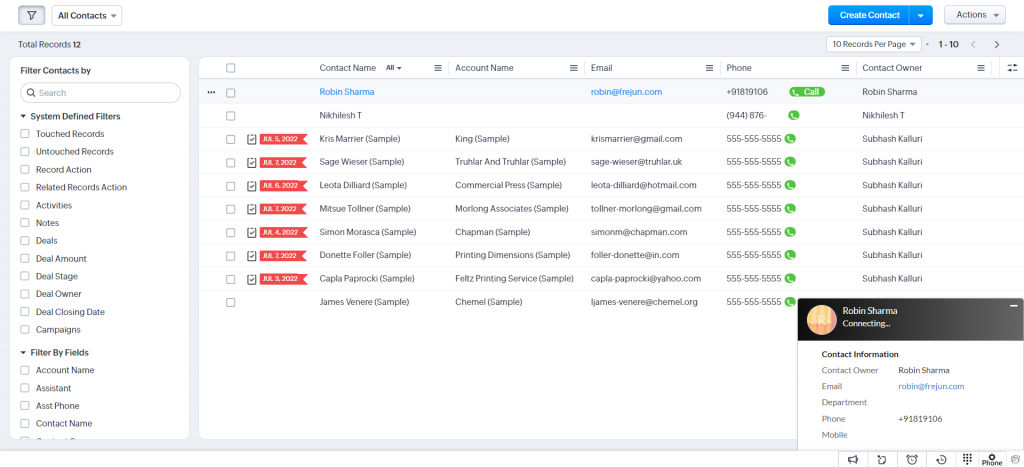
Call logs along with recording will be updated in your Zoho as well as FreJun account.
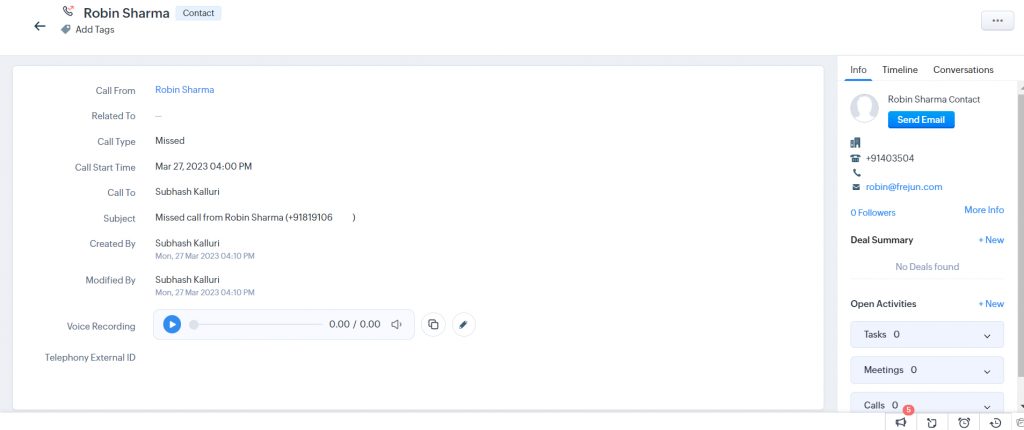
Get started with free trial!
