Last updated on January 8th, 2026 at 03:33 pm
Opting for a virtual number for WhatsApp Business offers businesses enhanced flexibility, cost savings, and scalability. It enables multi-device access, seamless CRM integration, and a professional local presence without the need for physical SIM cards. A virtual number allows businesses to manage WhatsApp Business on multiple devices, integrate with CRM tools, and ensure seamless customer support. In this guide, we’ll walk you through the step-by-step process of setting up a virtual number for WhatsApp Business and explore why FreJun is the ideal choice for businesses. With the rise of online businesses, many entrepreneurs are looking for ways to use technology to boost sales and generate leads. Virtual numbers are one such technology and they’re especially helpful for business owners like you.
The benefits of virtual numbers are numerous, and when you add a virtual number to your WhatsApp account, you can take advantage of them too. You can use this number as your contact number on your website and other online business platforms. In this article, we will look at the step-by-step method to set up a virtual number for WhatsApp Business.
Why Opt for a Virtual Number to Set Up WhatsApp Business?
In today’s digital age, establishing a strong communication channel with customers is paramount. A virtual number for WhatsApp Business not only facilitates seamless communication but also offers businesses the flexibility to operate without geographical constraints. Whether you’re a startup aiming to establish a local presence or an established enterprise looking to expand your reach, a virtual number can be a game-changer.
With platforms like FreJun, setting up a WhatsApp Business account with a virtual number is effortless. FreJun not only provides reliable virtual numbers but also supports API integration, multi-agent access, and automated workflows—making it the ideal solution for businesses aiming to streamline communication, improve response time, and scale customer engagement effortlessly.
Key Benefits Of Using A Virtual Number With FreJun:
- No SIM Required – Manage WhatsApp Business without needing a physical device or SIM card.
- Multi-Agent Access – Allow multiple team members to handle customer chats in real time.
- Seamless API Integration – Connect with CRMs and automation tools for better productivity.
- Automated Workflows – Set up auto-replies, chat routing, and drip campaigns effortlessly.
- Advanced Analytics – Track message delivery, response time, agent performance, and more.
- Secure & Scalable – Built with data security in mind and scalable to match business growth.
- Quick Setup With Support – FreJun’s onboarding support ensures a smooth and fast setup process.
Cost Efficiency:
Traditional phone lines can be expensive, especially for international communication. Virtual numbers reduce operational costs by eliminating the need for physical infrastructure and offering competitive pricing models.
Enhanced Customer Trust:
Displaying a local number builds trust with customers, making them more likely to engage with your business. For instance, a UAE-based customer is more likely to reach out to a business displaying a +971 number.
Scalability:
As your business grows, so does the need for additional communication channels. Virtual numbers can be easily scaled to accommodate increased customer interactions without the need for additional hardware.
Multi-Device Access:
Virtual numbers allow businesses to access WhatsApp Business on multiple devices simultaneously, ensuring that customer queries are addressed promptly, regardless of team member location.
CRM Integration:
Integrating virtual numbers with CRM systems enables businesses to track customer interactions, manage leads, and automate responses, leading to improved customer service and sales efficiency.
Comparison Table
| Feature | Traditional Number | Virtual Number |
|---|---|---|
| Physical SIM Required | Yes | No |
| Multi-Device Access | No | Yes |
| International Reach | Limited | Global |
| CRM Integration | Limited | Seamless |
| Cost | High | Low |
Virtual Numbers: Why Should You Use Them?
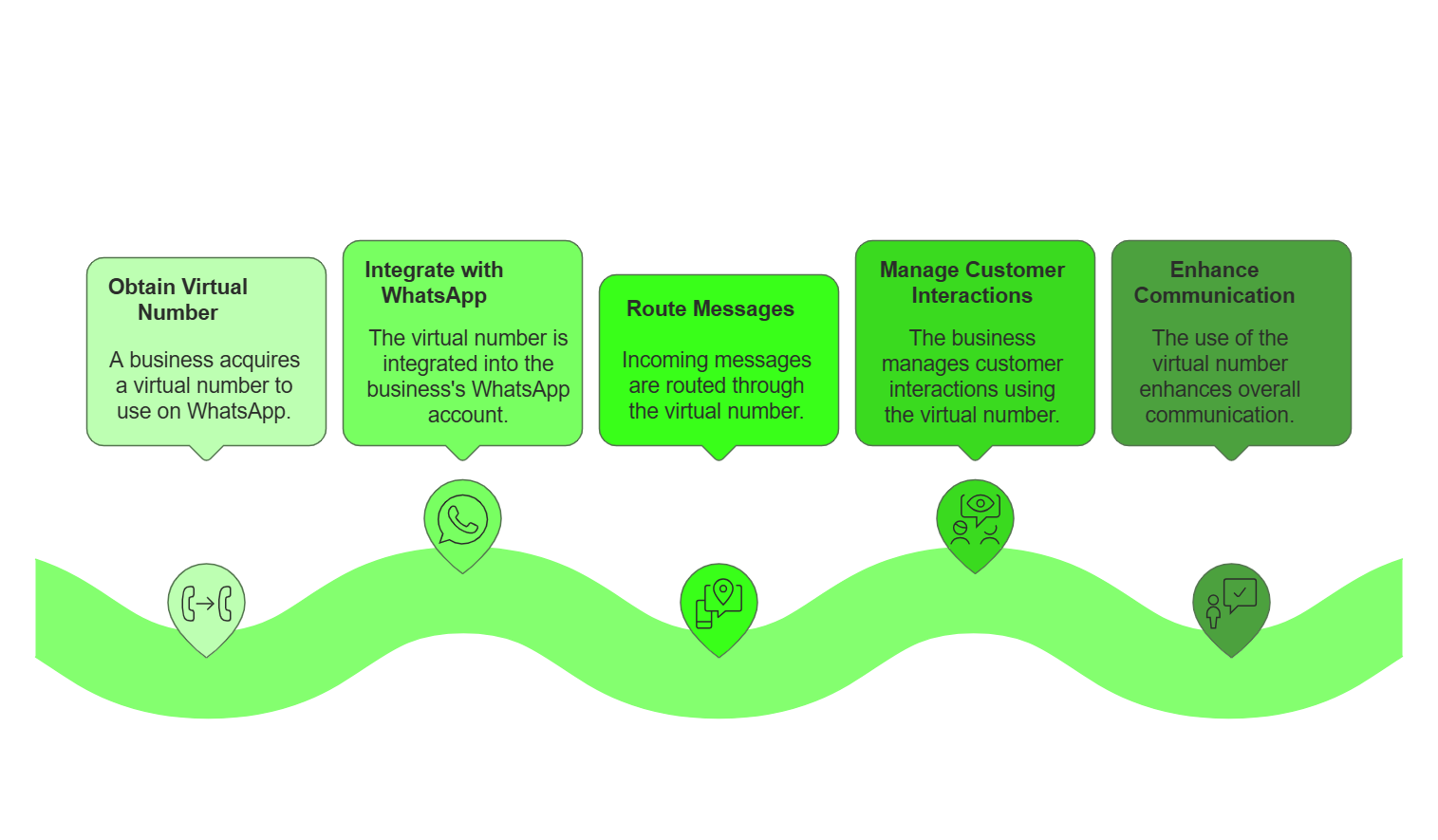
With a WhatsApp virtual number, you can easily manage business calls and messages without using multiple SIM cards. This is helpful if you have several different employees working for your company.
Virtual phone numbers offer a range of features, including automated call forwarding and routing, IVR, and the ability to distinguish among incoming calls by number. Moreover, you can use this free virtual number on WhatsApp without purchasing a separate SIM card for your business. This is especially helpful if your company does a lot of international business and needs to keep costs down.
In addition, a free virtual number allows you to create as many WhatsApp accounts as needed rather than sticking with temporary phone numbers. So, it’s an excellent alternative for growing your business.
Key Advantages of a Virtual Number for WhatsApp Business
| Benefit | Business Impact |
| Privacy Protection | Hides personal number |
| AI Response Automation | Enhances efficiency |
| Multi-User Access | Supports team collaboration |
| CRM Integration | Improves lead tracking |
| Scalability | Adapts to business growth |
Steps to Acquire a Virtual Number for WhatsApp Business

With FreJun, one of the leading virtual phone number providers, you can set up a virtual number for your WhatsApp business in no time.
Here’s how
1. Sign up with FreJun and get your virtual number.
2. Install the WhatsApp Business app and create an account.
3. Enter the virtual number that you want to use.
4. Request a call from WhatsApp to get the verification code when prompted by the app.
5. Enter the verification code, and you’re ready.
Here’s a video to get an idea of how it works:
WhatsApp Business Features a Virtual Number
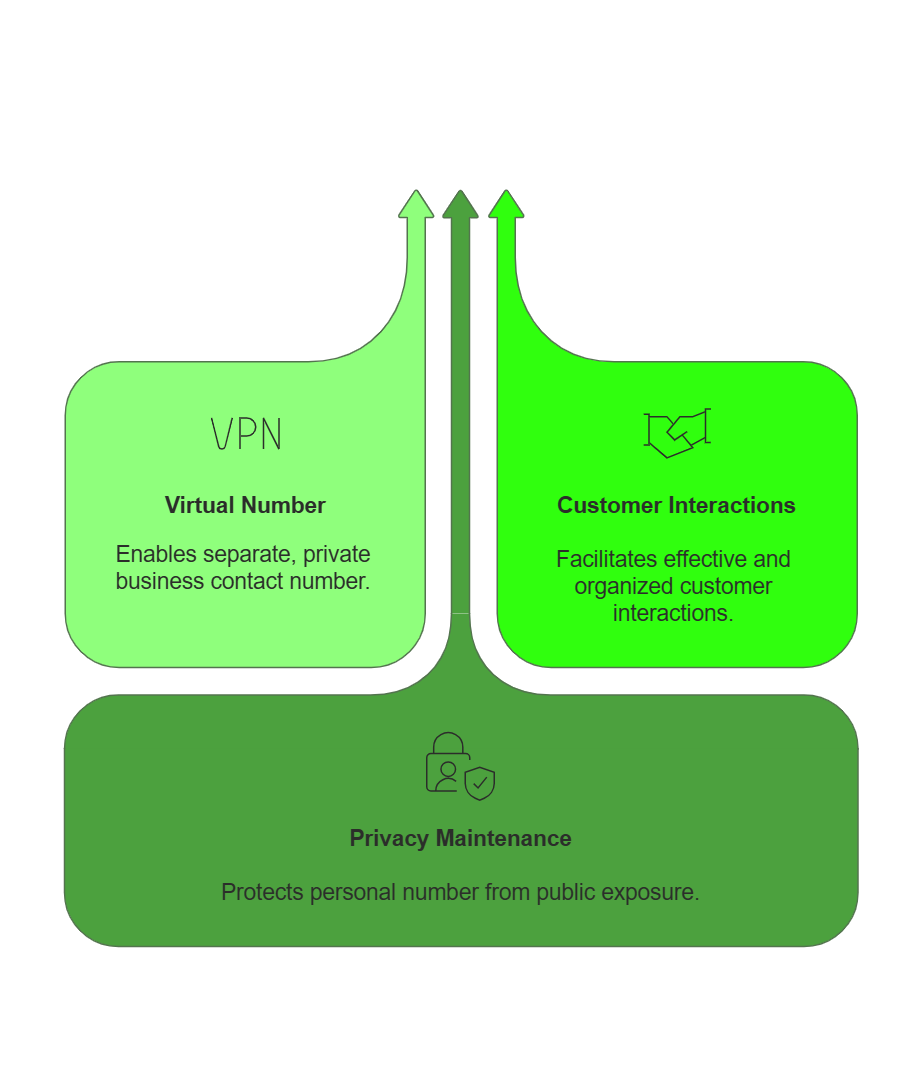
It’s an easy way to separate your personal and business accounts, especially if you don’t want people to know you have a WhatsApp account. The virtual number also gives your business a professional feel, as well as a way to track call activity.
Another advantage is that you can assign multiple employees to answer the same number, so you’re not stuck with just one contact for each line.
Some of the features of a virtual number include:
- You can switch between different numbers for different purposes and keep your personal life separate from your business.
- Your business WhatsApp account will have a new number, which you can use to communicate with customers and suppliers.
- You can use the same number on multiple devices at once, so you don’t have to worry about losing it if your phone breaks down or gets stolen.
- It looks like you’re using a new number, which can help keep your business communications secure.
- You can use a virtual number on any device with internet access.
Conclusion
Business in 2026 is easier and more effective than ever with solutions like Frejun. By following this guide, businesses can ensure seamless communication, enhanced automation, and better customer engagement without compromising privacy. Unlike a regular phone number, you can use a dedicated virtual phone number for your WhatsApp business to create an intimate connection with customers. That way, they will feel more supported and build trust in your brand.
WhatsApp business is just one feature of having a virtual number. You can use it for more than just WhatsApp. With a virtual number, you can have a dedicated line of communication with customers for your business. With FreJun, you can get a virtual number with multiple benefits.
Want to explore more about how a virtual number can help your business? Schedule a free demo or Sign Up Now
Further Reading- 5 Benefits of Using Virtual Numbers for Business Communication
Frequently Asked Questions
Yes, you can use WhatsApp Business with a virtual number. You can get one from FreJun and use it to sign up for the service.
Yes, virtual phone numbers are legal to use for WhatsApp business.
You can get a virtual number from FreJun to sign up for WhatsApp Business.
Yes. WhatsApp allows users to add a virtual number as their primary phone number in the app. This means you can create a new WhatsApp account using a virtual number and use it to get verified, without having to give out your real mobile number in the process.
To activate a fake number on WhatsApp, you need to have a virtual number. You can get one from FreJun. The process of activating your fake number is similar to how you would activate any other WhatsApp account. Once you have a virtual number, follow the above mentioned steps.
Yes, WhatsApp Business API is necessary for using a virtual number. FreJun provides seamless API access and handles the setup for you.
With FreJun, the setup process is quick typically completed within 24 to 48 hours depending on verification and integration requirements.
Yes, virtual numbers can be used for WhatsApp Business, provided they are registered and verified according to WhatsApp’s guidelines.
You can obtain a virtual number through service providers like FreJun, which offer seamless integration with WhatsApp Business.
Yes, virtual numbers are legal for business use in most regions, including the UAE, as long as they comply with local regulations.
No, WhatsApp allows only one account per number. However, you can manage multiple numbers through your service provider’s platform.
Costs vary depending on the service provider and features offered. It’s advisable to compare plans to find one that suits your business needs.
