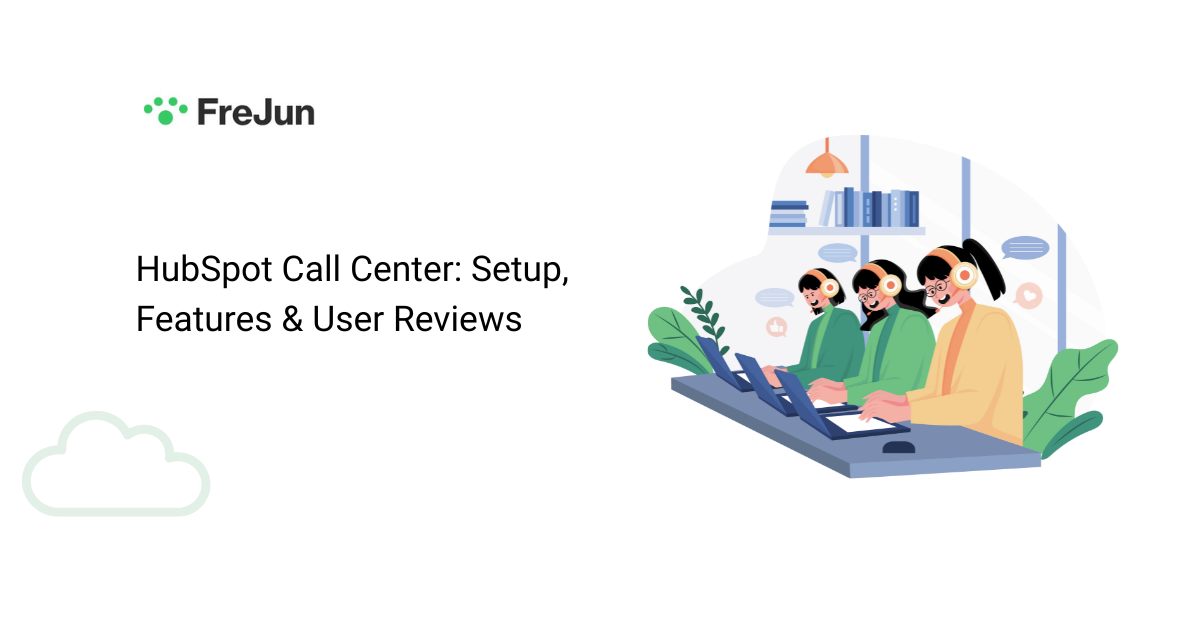HubSpot Call Center is a built-in solution within HubSpot’s CRM that helps businesses manage customer communication efficiently. It offers essential features like call logging, routing, and integration with contact records. With tools like FreJun, users can extend its capabilities for smarter dialing, deeper analytics, and long-term call storage.
Struggling to manage customer calls across scattered tools? Many businesses waste valuable time switching between platforms just to track conversations, route calls, and follow up. HubSpot solves this by offering a built-in Call Center within its powerful CRM no extra setup, no tech headaches. It’s designed to help teams handle support calls, automate workflows, and view performance analytics, all in one place.
What makes HubSpot stand out is its deep integration with the entire HubSpot ecosystem. Teams can log calls, personalize follow-ups using CRM data, and boost productivity with features like call recording, queue management, VoIP, and caller ID. And for even more advanced calling features, integrating tools like FreJun adds AI-powered insights and improves both inbound and outbound call efficiency, keeping your sales, marketing, and support teams perfectly in sync.
Table of contents
What Is HubSpot Call Center?

HubSpot Call Center is not a traditional phone system but rather a built-in calling solution seamlessly embedded within the HubSpot CRM. It empowers teams to make, receive, and log calls directly from the CRM dashboard, eliminating the need to juggle between multiple platforms. With features like call tracking, automatic logging, and outcome reporting, HubSpot ensures that every customer interaction is captured and aligned with sales and support workflows. This tight integration with the CRM allows businesses to maintain a consistent communication trail, personalise outreach, and automate follow-ups based on call outcomes, all
FreJun offers AI-powered insights, intelligent call routing, call recording, analytics dashboards, and customisable IVR systems capabilities that are essential for scaling customer support and sales operations. When combined with HubSpot, FreJun transforms the basic calling solution into a full-fledged call center, enabling teams to improve response times, monitor agent performance in real-time, and deliver a more professional and efficient customer service experience. This synergy between HubSpot and FreJun provides businesses with both the simplicity of CRM-driven communication and the power of enterprise-level telephony.
How to Set Up Call Center Functionality in HubSpot

To enable call center functionality in HubSpot, there are a few key steps to follow. First, access the calling settings in your HubSpot account. Then, connect a phone number using HubSpot, Twilio, or FreJun. Finally, for advanced capabilities, integrate FreJun from the HubSpot App Marketplace. Following these steps will help you build an efficient, CRM-integrated call center system.
1. Navigate to Settings > Calling
Begin by accessing your HubSpot dashboard and navigating to Settings > Calling. This is where you’ll configure your calling preferences, manage providers, and enable key features such as call logging and recording. It serves as the central hub for all call-related configurations.
2. Connect a Number (HubSpot-provided, FreJun, Twilio, etc.)
HubSpot allows you to connect a phone number either directly from HubSpot, through Twilio, or using third-party providers like FreJun. Connecting a number enables you to make and receive calls from within HubSpot, helping teams streamline communication without switching tools.
3. Set Up Users, Permissions, and HubSpot Call Logging Preferences
Once your number is connected, assign users who will have access to the HubSpot Call tool. Set permissions based on roles, and define how calls should be logged automatically or manually. Proper setup ensures that calls are tracked consistently and securely across your team.
4. Enable Call Recordings and Add Outcome Fields
To enhance monitoring and reporting, enable call recording for training and compliance purposes. Additionally, set up custom outcome fields to track the result of each call, such as “Connected,” “Left Voicemail,” or “Follow-up Needed,” for better pipeline visibility.
5. Integrate FreJun from the HubSpot App Marketplace
For businesses needing more robust calling features, integrating FreJun from the HubSpot App Marketplace is a smart move. FreJun adds advanced capabilities like AI-driven call analytics, automatic transcription, and intelligent call routing, turning HubSpot into a powerful, enterprise-ready call center solution.
Best Practices for HubSpot + FreJun Integration

To get the most out of your call center setup, it’s essential to enhance HubSpot’s native capabilities with smart integrations and automation. Tools like FreJun bring advanced calling features that improve efficiency and tracking. Combining these with HubSpot’s CRM workflows can significantly boost productivity, team alignment, and customer experience. Below are key strategies to help you fully optimize your setup:
- Integrate FreJun for smart dialers and voice analytics: FreJun’s intelligent dialers streamline calling, while voice analytics offer insights into rep performance and customer sentiment.
- Automate follow-ups with HubSpot Call workflows: Use HubSpot Call workflows to automatically assign tasks, send follow-up emails, or update records after each call.
- Use FreJun call tagging to categorise lead quality effectively: Tags like “Hot Lead” or “Follow-up Needed” help you prioritize leads and manage pipelines with greater accuracy.
- Enable call transcription to support rep training and coaching: Transcriptions let managers review calls, give targeted feedback, and enhance rep communication skills over time.
- Track key KPIs using FreJun’s analytics dashboard linked to HubSpot: Monitor metrics like call volume, duration, and success rates to make data-driven improvements in your call strategy.
Limitations of HubSpot Without FreJun

While HubSpot offers a built-in calling feature, it comes with several limitations that can hinder high-volume or fast-paced teams. The HubSpot Call function has capped daily call minutes, lacks advanced IVR options, and offers only basic call analytics. Without FreJun, users must rely on manual dialing, short-term call storage, and minimal insights, which can affect efficiency, tracking, and overall call quality. For businesses aiming to scale their calling operations, these limitations can create bottlenecks in performance and growth.
Why FreJun Is the Ideal HubSpot Calling Integration?

FreJun enhances HubSpot’s ecosystem by delivering powerful calling features and deeper intelligence across customer interactions. It streamlines outreach with intelligent auto-dialing and enriches call analysis using AI-driven transcription and sentiment detection. All call data, notes, and recordings are securely backed up and synced in real time with HubSpot. This integration ensures teams stay efficient, informed, and aligned with insights directly feeding into HubSpot dashboards.
- Intelligent auto-dialing that helps teams connect with more leads in less time
- AI-powered transcription and sentiment analysis for a better understanding of customer conversations
- Unlimited call recording retention with secure cloud backups
- Real-time syncing of HubSpot Call activity and notes directly into the CRM
- Custom dashboards that integrate seamlessly with HubSpot reports for better decision-making
Key Takeaways
The HubSpot Call Center, especially when enhanced with tools like FreJun, transforms basic CRM communication into a powerful, all-in-one customer engagement platform. With intuitive setup and deep CRM integration, HubSpot Calling supports efficient workflows and real-time insights. While native features are suitable for smaller teams, adding FreJun unlocks advanced capabilities like smart dialing, AI analytics, and secure call storage, all within the familiar HubSpot environment.

Key Takeaways:
- HubSpot’s built-in calling is easy to set up and CRM-integrated
- Native features offer essential tools but may lack scalability
- FreJun adds smart dialers, detailed analytics, and transcription
- Ideal for teams seeking a unified, efficient calling experience
Final Thoughts
While HubSpot offers a reliable starting point for managing customer calls through its built-in call center tools, these features may fall short for businesses aiming to scale rapidly or manage complex workflows. The native HubSpot Call capabilities are ideal for small teams, but limitations such as capped calling minutes, basic IVR options, and limited analytics can create operational bottlenecks. In today’s competitive business landscape, where speed, personalization, and performance tracking are crucial, relying solely on HubSpot’s native system may not be enough to meet evolving customer demands.

That’s where FreJun makes a significant impact. By integrating seamlessly into HubSpot’s ecosystem, FreJun enhances the entire calling experience from intelligent power dialing and AI-driven transcription to advanced IVR trees and custom analytics dashboards. It eliminates common pain points such as manual dialling and limited call storage, while empowering teams with data-rich insights and automation. For organisations looking to take their customer engagement to the next level, FreJun is not just an add-on; it’s a transformational upgrade that turns HubSpot into a truly enterprise-ready call center platform.
Further Readings – 11 Best Business Communication Tools in UAE
FAQs
To eliminate call restrictions and boost outreach capacity, integrating FreJun with HubSpot enables unlimited calling plans. This allows teams to make high volumes of calls without worrying about daily limits or extra charges.
Yes, by connecting FreJun, detailed call insights become available, including sentiment analysis, call tagging, and performance reports. These features go far beyond basic reports, helping teams make smarter, data-driven decisions.
With FreJun, every call is automatically recorded and stored securely in the cloud. This ensures long-term access, compliance support, and an organised archive of conversations that teams can revisit anytime.
Yes. By adding FreJun to the existing HubSpot setup, advanced capabilities like auto-dialling, real-time syncing, and IVR customisation can be unlocked. All this is achieved without needing to change platforms or disrupt existing workflows.