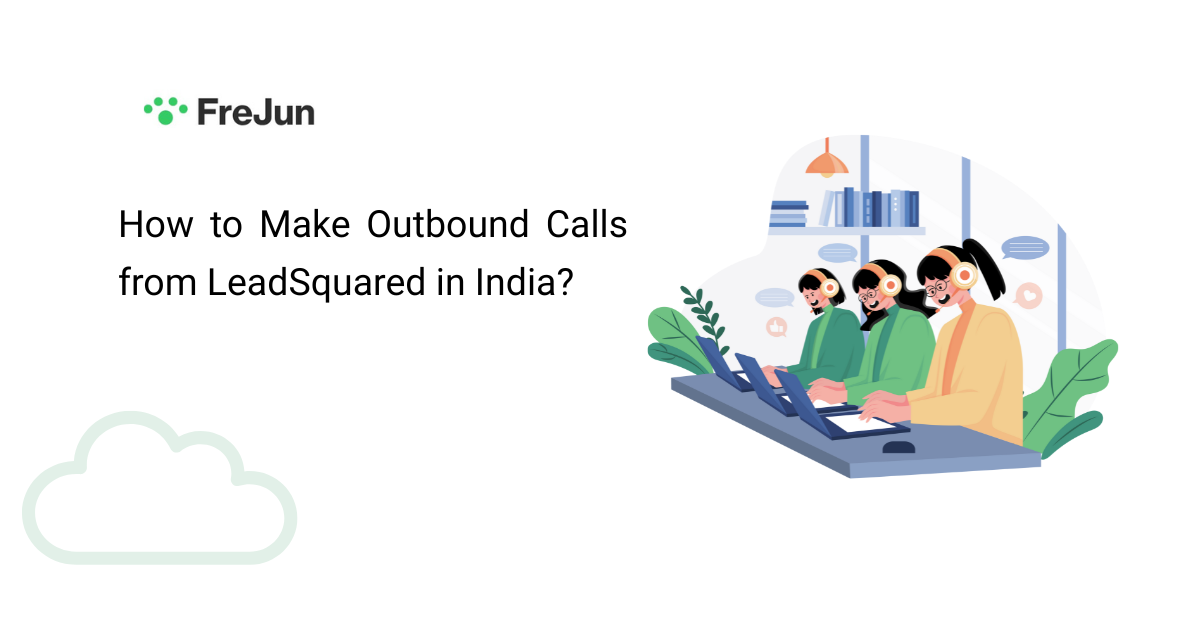Last updated on October 3rd, 2025 at 04:37 pm
Genuine lead management is just half the fight in a sales cycle, timely communication is the actual conversion driver. While LeadSquared provides a great CRM for lead tracking and nurturing, it doesn’t have sophisticated outbound calling features. That’s where FreJun steps in. By integrating FreJun with LeadSquared, companies can activate one-click calling, follow-up automation, and call performance tracking, all without ever leaving the CRM.
Learn how to efficiently make outbound calls from LeadSquared using FreJun’s integrated VoIP for LeadSquared platform. Boost productivity, automate call logging, and improve lead follow-ups seamlessly.
- Directly call leads from LeadSquared without switching apps
- Automatic call logging and transcription for every interaction
- AI-driven insights to enhance your outbound calling strategy
- Multi-device access ensures sales teams can work from anywhere
Start making smarter calls today — Book a free demo!
Table of contents
- Why You Need VoIP Integration for LeadSquared?
- What are the Limitations of Manual Calling for Sales Teams?
- What Makes FreJun a Perfect Match for LeadSquared?
- What are the Features That Upgrade LeadSquared Workflows?
- Feature Comparison Table: FreJun + LeadSquared vs Traditional Calling
- How to Integrate FreJun with LeadSquared (Step-by-Step)
- FreJun vs Other Dialers: Why It’s a Better Fit for LeadSquared
- Where FreJun Enhances LeadSquared Performance?
- Key Takeaways
- Final Thoughts
- FAQs
Why You Need VoIP Integration for LeadSquared?
LeadSquared is a widely used CRM within Indian companies, particularly among sales teams that require real-time lead qualification and follow-up. While it has strong features for lead tracking, funnel automation, and team management, it still lacks advanced calling capabilities by default.
As a result, this shortfall in today’s technology introduces unnecessary complexity, forcing sales reps to work with and toggle between dozens of different systems simply to run through a single call sequence. However, by embedding a smart calling application into LeadSquared, sales reps can communicate more effectively and efficiently. In addition, they can significantly minimize the level of manual effort while simultaneously enhancing the accuracy and precision of their tracking efforts.

Why Telephony Alone Isn’t Enough for Effective Sales Engagement
Although LeadSquared does support a range of third-party dialer plugins, it is important to note that most of these plugins do not include advanced features such as artificial intelligence, deep analysis, or seamless integration with customer relationship management systems. In practical terms, a good calling solution should not only be able to make and initiate calls but also, more importantly, contribute to improving sales outcomes and overall performance. This is precisely why FreJun excels and stands out from the rest, offering both advanced functionality and measurable impact.
What are the Limitations of Manual Calling for Sales Teams?
Outdated manual calling processes still prevail in practice among many Indian organizations, particularly when they are working with underlying customer relationship management systems or, alternatively, relying on standalone dialers. As a consequence, these less efficient and outdated processes, such as those outlined above, can still reduce the productivity and efficiency of even the most able and experienced sales teams. In other words, without modern calling solutions, organizations risk slowing down their outreach efforts and limiting overall performance.
- Time Lost in App Switching
Reps often switch from LeadSquared to external dialers or spreadsheets, copy-pasting numbers and trying to track notes across platforms. This breaks momentum and reduces daily outreach potential.
- Follow-Ups Get Missed
Without automated reminders or post-call triggers, follow-ups rely entirely on the rep’s memory or manual calendar entries. This results in missed opportunities and slower conversion rates.
- No Unified Data View
When calls aren’t logged automatically into the CRM, sales managers lose visibility into what happened during the conversation, hindering performance reviews and coaching opportunities.

What Makes FreJun a Perfect Match for LeadSquared?
FreJun is a modern calling platform built for sales productivity. Its seamless CRM integrations, automation, and analytics make it the ideal match for LeadSquared’s lead management features. You can learn more about this integration on FreJun’s LeadSquared Calling Integration page.
Once integrated, your sales team can make outbound calls directly from LeadSquared, auto-log every interaction, and send personalised follow-up messages, all from the same interface. The result is a unified, efficient, and measurable outreach process.

Intelligence Meets Speed
FreJun is not just a dialer; it’s a smart communication engine that transcribes calls, analyzes sentiment, and supports follow-ups over multiple channels like WhatsApp and SMS.
What are the Features That Upgrade LeadSquared Workflows?
When FreJun is integrated with LeadSquared, your CRM evolves into a full-fledged sales communication hub. Here are the features that make the biggest difference:

1. Click-to-Call from Lead Pages
Sales reps have the handy luxury of dialing out immediately from a single click on any lead or deal page within the LeadSquared platform. This feature spares reps the hassle of switching tabs, opening an external dialing program, or dialing numbers manually into a system. By providing this easy click-to-call feature, LeadSquared not only makes routine dialing efforts easy but also minimizes the likelihood of dialing errors to a considerable extent, enabling reps to keep their focus within a single interface. This feature is particularly handy for teams handling large volumes of leads, where seconds count and everyone counts in terms of goal achievement.. Learn more about how click-to-call works through FreJun’s sales call automation features.
2. Automatic Call Logging and Notes
All calls made via FreJun are automatically logged into the respective lead profile in LeadSquared. Data such as call duration, timestamp, call disposition (e.g., answered, missed, follow-up needed), and notes are recorded in real-time. This removes the task of manual logging from reps’ hands and ensures end-to-end data accuracy in the CRM. With this integration, sales leaders can be certain that no interaction goes unlogged. To explore how FreJun maintains clean, auto-updating CRM records, check out the call logging capabilities.
3. Live Transcriptions and Sentiment Analysis
FreJun transcribes calls in real time and uses AI to detect sentiment, helping managers identify call quality, objections, and coaching needs. Transcripts are always accessible, aiding compliance and performance tracking. To see how this works in action, visit FreJun’s AI Insights.
4. Automated Follow-Ups via WhatsApp or SMS
Based on the results of each call, FreJun can automatically send customised SMS or WhatsApp messages. For example, FreJun can send a calendar invite and a confirmation message if a prospect accepts a product demo. Templates can be used to pre-configure these messages, and call tags can be used to dynamically modify them. This guarantees that prospects receive timely communication and lessens the need for tedious follow-up tasks. Discover more about multichannel post-call workflows in FreJun’s Conversive Calling Integration.

Feature Comparison Table: FreJun + LeadSquared vs Traditional Calling
| Feature | FreJun + LeadSquared | Traditional Calling |
|---|---|---|
| Direct Outbound Calls | ✅ | ❌ |
| Automatic Call Logging | ✅ | ❌ |
| AI Call Insights | ✅ | ❌ |
| Multi-Device Access | ✅ | ❌ |
| Call Recording | ✅ | ❌ |
How to Integrate FreJun with LeadSquared (Step-by-Step)
To start with, FreJun’s integration with LeadSquared is built to be simple, secure, and entirely no-code. In fact, whether you’re managing a lean sales team or running an enterprise-level operation, the setup can be completed in less than 30 minutes — and that too without any developer support. Once the connection is established, your team can immediately benefit from automated calling, seamless data syncing, and powerful post-call actions. With that in mind, here’s how to get started:
Step 1: Log in to FreJun
To begin with, access your FreJun account via the official dashboard. Next, make sure you’re using admin-level credentials, because you’ll need permission to configure integrations and map users. For new users, it’s easy to sign up by providing basic business details; once completed, they’ll land on the main control panel, which serves as your centralized hub for communication workflows, analytics, and integrations. From here, you can seamlessly manage all your tasks and ensure smooth operations across your team.
Step 2: Go to the Integrations Page
From your FreJun dashboard, navigate to the Integrations section. You’ll find a curated list of platforms that FreJun supports, including popular CRMs, dialers, and collaboration tools. Locate LeadSquared from the list and click on it to begin the integration setup. This will open a dedicated configuration screen specific to LeadSquared’s structure.
Step 3: Connect Your CRM
You’ll now need to securely authenticate your LeadSquared account with FreJun. You can do this via OAuth login or by using your LeadSquared API key (available in your CRM settings). FreJun uses enterprise-grade encryption to establish a safe and seamless connection. No sensitive lead data is stored outside your CRM environment, ensuring full compliance with security protocols like GDPR and HIPAA.
Step 4: Map Team Members
Once the CRM is connected, the next step is to align your sales team within the system. Map each user from LeadSquared to their respective FreJun profile using the user mapping module. This ensures that all call activity is tracked accurately under the right user, making performance reports and analytics truly reflective of individual and team-level efforts.
Step 5: Set Up Automation Rules
Next, configure your calling workflows to fit your sales process. Within the automation tab, you can define:
- Call outcome tagging (e.g., Connected, Voicemail, Interested)
- Follow-up messages (WhatsApp, SMS, Email)
- Auto-logging preferences (which fields to sync and store)
This setup is fully customizable and ensures that every call action is consistent, measurable, and aligned with your team’s daily cadence. Learn more about these options in the automation triggers and templates guide.
Step 6: Go Live
Once all settings are configured, activate the integration with one click. The system syncs instantly, allowing your sales team to begin placing outbound calls directly from LeadSquared. FreJun handles all background tasks, like logging, follow-ups, and analytics, without interrupting your team’s workflow. You can monitor everything in real time from the FreJun dashboard, ensuring visibility and control from day one.
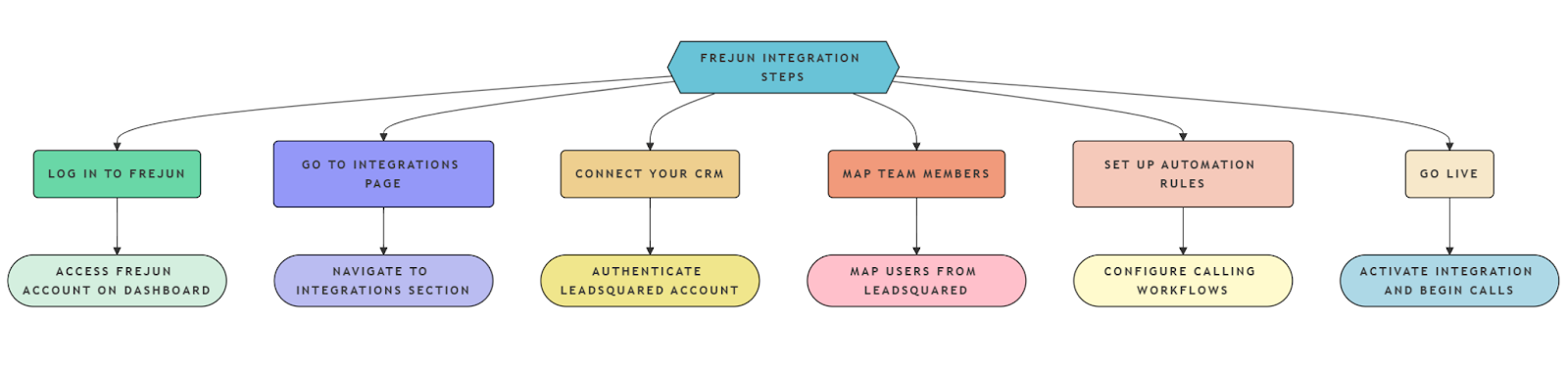
FreJun vs Other Dialers: Why It’s a Better Fit for LeadSquared
Unlike generic dialers, FreJun is tailored to improve CRM productivity. It not only logs calls but also provides meaningful insights that help reps close deals faster.
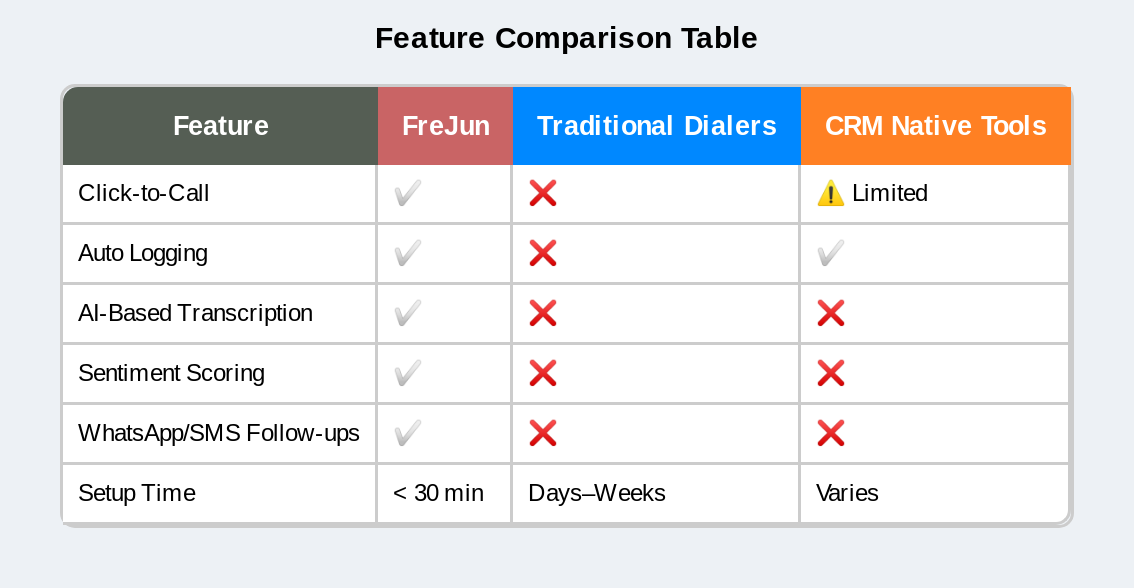
Where FreJun Enhances LeadSquared Performance?
Whether you’re using LeadSquared for outbound sales, education enrollment, or appointment setting, FreJun adds significant value to everyday workflows.
- Consistent Lead Follow-Ups
Automated WhatsApp or SMS messages help ensure no lead goes cold after a call, improving response rates and increasing conversions.
- Smart Coaching for Managers
Managers can review call transcripts and sentiment to identify coaching opportunities and reward high performers. Explore how in FreJun for Managers.
- More Conversations, Less Manual Work
Reps can call more leads daily without having to log each interaction or draft every message manually. Discover how FreJun supports high-volume teams in FreJun for Recruitment.

Key Takeaways
Below are the key benefits of using FreJun with LeadSquared to optimize outbound calling and improve sales efficiency:
- LeadSquared offers strong lead management but lacks advanced calling features
- FreJun fills that gap with click-to-call, auto-logging, AI transcription, and follow-ups.
- Sales teams become more productive with reduced app-switching
- Integration is no-code and takes less than 30 minutes.
- Managers gain visibility into conversations, sentiment, and rep performance.
Together, they form a powerful outreach engine tailored for Indian sales teams.
Final Thoughts
Although LeadSquared is an excellent CRM for tracking conversions, managing leads, and automating workflows, outbound calling, on the other hand, ought to be quicker, more intelligent, and much more insightful. Fortunately, FreJun can help with that. By providing modern sales teams with automation, AI-powered insights, and multichannel follow-ups, it enables them to work more productively and, ultimately, close more deals.
Moreover, when FreJun and LeadSquared are integrated, your team can spend more time engaging leads in meaningful conversations while simultaneously reducing time spent on manual tasks — all of which are automatically tracked, logged, and optimized. As a result, sales teams can focus on what truly matters: building relationships and driving revenue.
Further Readings: Best VoIP Solution for Sales Teams Using Thriwin CRM
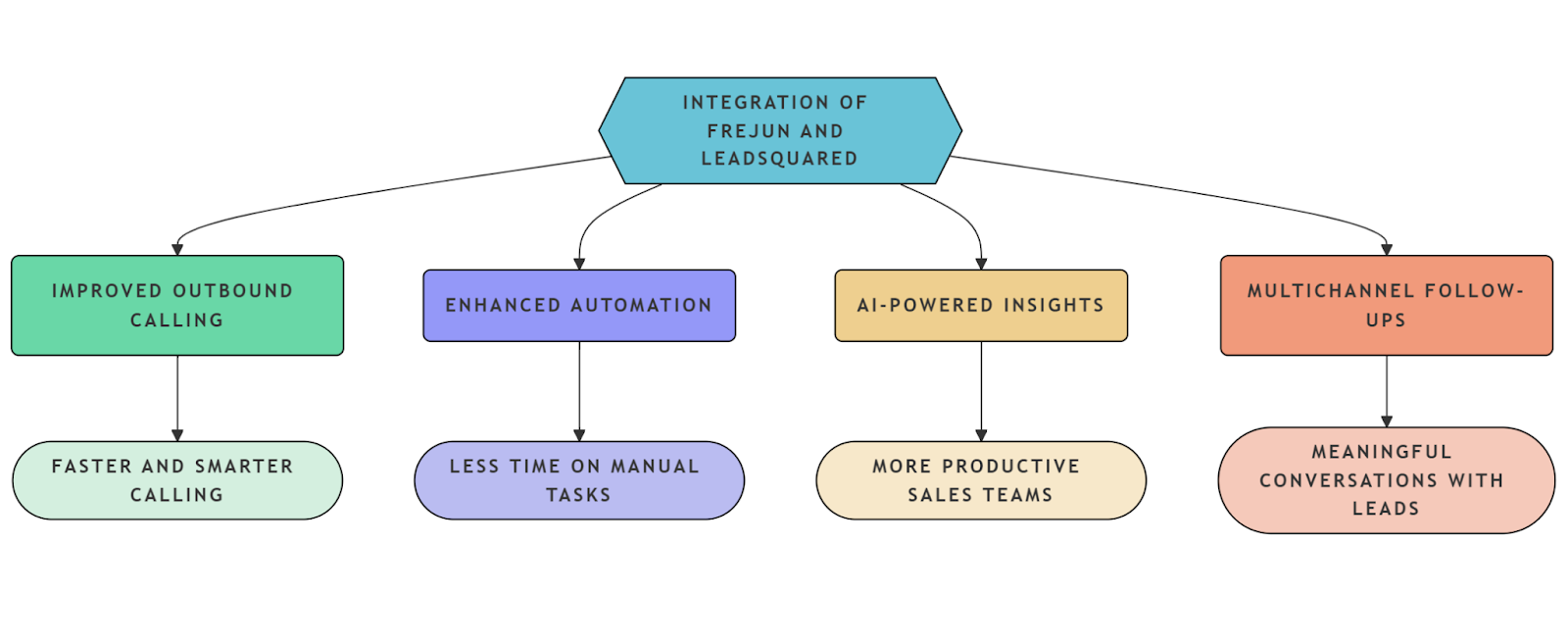
FAQs
All outbound and inbound call data is logged instantly and made available within both interfaces, offering complete visibility across platforms like FreJun and LeadSquared.
Based on predefined call outcomes, the system can automatically trigger WhatsApp, SMS, or email follow-ups—this functionality is fully supported by FreJun.
The setup is quick and hassle-free, typically taking under 30 minutes. It requires no coding or technical support, making it ideal for non-technical users.
Definitely. You’ll get access to rich insights such as call transcriptions, sentiment scores, and outcome tagging—features supported by FreJun for smarter decision-making.
Absolutely. You can onboard dozens or even hundreds of users, assign them individually, and track their performance through a centralized dashboard.
Yes. With FreJun integrated into platforms like LeadSquared, users can initiate calls directly from contact or lead records using a click-to-call button.
FreJun includes automated, region-specific disclaimer playback to ensure all recordings are compliant with local laws like GDPR, PDP, and TDRA.
Yes, using FreJun’s VoIP integration, you can dial leads without leaving LeadSquared.
Absolutely. All outbound calls are logged automatically in LeadSquared.
Yes, you can start with a demo or trial to explore all features.