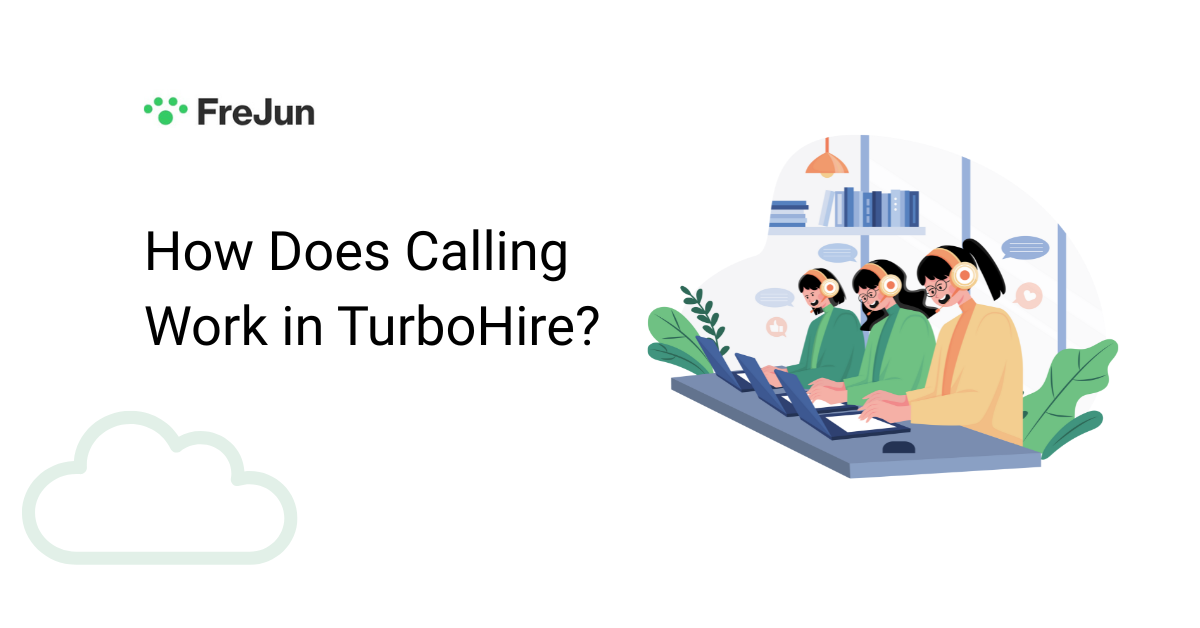Recruiters today face mounting pressure to connect with top talent faster and more efficiently. Therefore, streamlining communication has become essential. One of the key areas where hiring teams lose time is switching between tools for communication and tracking. That’s where FreJun steps in. When integrated with TurboHire, FreJun’s advanced cloud calling system not only transforms traditional outreach into a seamless, automated experience but also makes it easier to connect, record, and analyze every candidate interaction — all without ever leaving the platform.
Table of contents
Calling Features in TurboHire
TurboHire empowers recruiters with an in-platform calling feature that eliminates the need for external dialers or communication tools. Consequently, this direct integration streamlines the recruitment workflow by centralizing all candidate interactions. As a result, communication becomes more efficient, organized, and easy to track.

When you connect FreJun’s cloud telephony with TurboHire, you unlock a host of powerful calling capabilities designed specifically for hiring teams. Here’s what you can do:
- Make outbound calls to candidates with a single click – no need to copy-paste numbers or use your phone manually. Just open the candidate profile and initiate a call instantly.
- Automatically record every conversation – ensuring you never miss important details. These recordings are securely stored and accessible directly from the candidate timeline.
- Sync call logs and transcripts to candidate profiles – enabling your team to view all interactions in one place. This enhances collaboration and helps maintain a clear record of communication history.
Pro Tip: Integrate FreJun early in your hiring workflow to ensure all communication is automatically tracked and centralized, allowing your team to maintain full visibility into the recruitment process.
How FreJun Integrates with TurboHire
FreJun’s seamless telephony integration plugs directly into TurboHire, thereby transforming the way recruitment teams manage voice communication. Rather than juggling multiple tools, recruiters can now make, record, and analyze calls — all within one unified platform. Moreover, this deep integration automates voice calling within your hiring workflows, reducing manual effort and increasing overall efficiency.

Here’s what you gain with FreJun’s TurboHire integration:
- Click-to-call from candidate profiles – Save time and effort by initiating calls straight from TurboHire with a single click. No dialing or switching tabs — just fast, direct communication.
- Automatic call logging – Every call is tracked and logged without the recruiter lifting a finger. This ensures that your team always has a complete call history associated with each candidate.
- Call recording and transcription – All conversations are securely recorded and transcribed, enabling better collaboration among team members and reducing the risk of miscommunication.
- Instant SMS after-call workflows—Once a call ends, Trigger follow-up messages or action items automatically to ensure candidates remain engaged and informed.
This integration eliminates the need for external CRMs or third-party dialers, simplifying your tool stack and enhancing productivity. With FreJun embedded in TurboHire, recruiters can focus more on building candidate relationships and less on administrative tasks.
Steps to Initiate a Call Inside TurboHire

Integrating FreJun with TurboHire streamlines the calling process, allowing recruiters to connect with candidates efficiently. Here’s a comprehensive breakdown of the steps involved:
1. Access Candidate Profile
First, navigate to the specific candidate’s profile within TurboHire. This centralized location not only provides all relevant information about the candidate but also ensures you’re well-prepared for the conversation.
2. Click the FreJun Call Button
Within the candidate’s profile, first locate and then click on the FreJun call button. By doing this, you leverage the integration between TurboHire and FreJun, thereby enabling you to initiate a call directly from the platform—without the need to switch applications.
3. Select the Appropriate Phone Number
If multiple contact numbers are associated with the candidate, a prompt will immediately appear, allowing you to choose the most suitable number for the call. This way, you ensure that you’re connecting with the candidate through their preferred contact method.
4. Browser-Based Call Connection
The call is connected instantly through your browser by using FreJun’s VoIP capabilities. As a result, this ensures high-quality audio communication, all without the necessity for additional hardware or software installations.
Learn more about VoIP calling support in TurboHire through FreJun’s VoIP Calling Support Guide.
5. Automatic Call Recording
As the call commences, FreJun automatically records the conversation. Consequently, this feature proves invaluable for maintaining records, supporting training purposes, and ensuring compliance. Furthermore, the recordings are securely stored and can be accessed easily for future reference.
6. Post-Call Data Synchronization
Upon conclusion of the call, FreJun automatically logs the call details — including duration and a transcript — directly into the candidate’s profile within TurboHire. As a result, this seamless synchronization ensures that all team members have access to up-to-date communication records, thereby enhancing collaboration and improving follow-up efficiency.
Benefits of Using FreJun for TurboHire Calling
Integrating FreJun with TurboHire significantly enhances the calling capabilities of your recruitment workflow. By eliminating manual steps and adding smart automation, it seamlessly brings all calling features directly into the TurboHire interface for maximum efficiency.
Furthermore, FreJun supercharges TurboHire’s calling functionality by adding key features such as:
As the table highlights, FreJun empowers recruiters with advanced calling tools like click-to-call, automatic call logging, call transcripts, and real-time analytics. Together, these features enable faster communication, better tracking, and more informed hiring decisions — all conveniently accessible from within TurboHire.
Best Practices for Seamless Calling

To maximize the efficiency and effectiveness of your calling operations within TurboHire using FreJun, it’s important to consider and implement the following best practices:
1. Train Recruiters on Using Click-to-Call Workflows
Ensure that all recruiters are proficient in using the click-to-call feature. This enables them to initiate calls directly from candidate profiles, streamlining the communication process and reducing the time spent switching between applications. For a step-by-step guide on setting up outbound calls in TurboHire, refer to FreJun’s How to Make Outbound Calls from TurboHire in India.
2. Keep Contact Information Updated in Candidate Profiles
First, regularly update and verify candidate contact details to ensure successful connections. Accurate information not only reduces the likelihood of missed calls but also significantly enhances the candidate experience. Moreover, FreJun’s integration with TurboHire allows for seamless synchronization of contact information, thereby ensuring that all data remains current and easily accessible.
3. Set Call Outcome Tags for Reporting
Make sure to utilize call outcome tags to categorize and report on the results of each call. This effective practice not only facilitates performance tracking but also helps identify areas for improvement. Furthermore, by analyzing call outcomes, recruiters can refine their strategies and ultimately improve overall efficiency.
4. Follow Up Promptly with SMS or Email
After each call, promptly follow up with candidates via SMS or email to reinforce communication and provide additional information. Additionally, FreJun’s integration supports automated follow-up messages, thereby ensuring timely and consistent communication with candidates.
5. Use Analytics to Refine Outreach Strategy
Leverage analytics to assess the effectiveness of your calling strategies. By analyzing metrics such as call duration, connection rates, and outcomes, recruiters can identify successful tactics and areas needing improvement. FreJun’s analytics dashboard provides valuable insights to inform data-driven decisions.
Key Takeaways

Integrating FreJun with TurboHire revolutionizes the recruitment communication process by offering a seamless and efficient experience for hiring teams. To help you understand better, here’s a concise overview of the key benefits:
1. No More Switching Apps
FreJun’s integration with TurboHire enables recruiters to initiate calls directly from candidate profiles, eliminating the need to toggle between multiple applications. This streamlined approach enhances focus and productivity.
2. Transparent Logs and Recordings
All calls made through the platform are automatically logged and recorded, providing a transparent communication trail. This feature ensures accountability and facilitates future reference.
3. Centralized Calling Activity
With FreJun, all calling activities are centralized within TurboHire, allowing recruiters to access comprehensive communication histories and insights without navigating through disparate systems.
4. Automated Candidate Communication
FreJun automates follow-up communications, such as SMS or email, post-call, ensuring timely and consistent engagement with candidates throughout the recruitment process.
5. Enhanced Hiring Team Efficiency
By automating and centralizing communication workflows, FreJun enhances hiring team efficiency, allowing recruiters to focus more on strategic tasks and less on administrative duties.
For a deeper understanding of how FreJun can transform your recruitment process, explore our Recruitment Automation solutions.
Final Thoughts

Integrating FreJun’s call automation with TurboHire significantly enhances the recruitment process. From initiating calls to managing transcripts and reviewing analytics, this integration empowers recruiters to streamline outreach and improve the candidate experience. By centralizing communication and automating repetitive tasks, teams can focus more on strategic decision-making and less on administrative duties.
Further Reading: How Automation Can Make Recruitment Easier in 2025
FAQs
Most modern hiring platforms offer click-to-call functionality. With FreJun, you can start a call right from a candidate’s profile in TurboHire with one click.
Yes. FreJun ensures every call made through TurboHire is automatically recorded and saved to the candidate’s timeline.
Absolutely. FreJun offers detailed analytics and logs that help track recruiter productivity and calling effectiveness.
Yes. FreJun automatically logs each call with details like duration, date, and outcome—visible on the TurboHire interface
No. FreJun is cloud-based, so calls can be made from any browser without extra hardware.