Zoho CRM is indeed the backbone for countless sales teams, providing a powerful system for managing leads, tracking deals, and organizing customer data. But for all its organizational strength, a critical friction point remains: the calling process.
Sales reps often find themselves bogged down by the very tool meant to empower them, spending valuable time manually dialing numbers, logging call notes, and switching between screens. This is why automation tools are a must to optimize time taken to execute calls.
Table of contents
- The Sales Team’s Bottleneck: Trapped in Zoho’s Manual Tasks
- What is FreJun’s Calling Integration for Zoho CRM?
- Key Features: How FreJun Transforms Sales Calling in Zoho
- FreJun vs. Native Zoho Calling: A Clear Comparison
- How to Use FreJun for Sales Calling in Zoho CRM: A Step-by-Step Guide
- Key Takeaways
- Final Thoughts & Recommendations
- FAQs
This isn’t just a minor inconvenience. It’s actually a direct drain on productivity that keeps your team from their primary goal: having meaningful conversations and closing deals. While Zoho offers native telephony features, they only scratch the surface. To truly unlock high-velocity sales, you need to essentially layer in automation and intelligence.
This is precisely where FreJun’s seamless integration with Zoho CRM steps in. It essentially transforms Zoho from a great CRM into an elite, AI-powered sales communication platform. This guide will show you exactly how to use FreJun to supercharge your sales calling process within Zoho.
The Sales Team’s Bottleneck: Trapped in Zoho’s Manual Tasks
Your Zoho CRM is filled with potential, but a disconnected calling process creates significant bottlenecks:
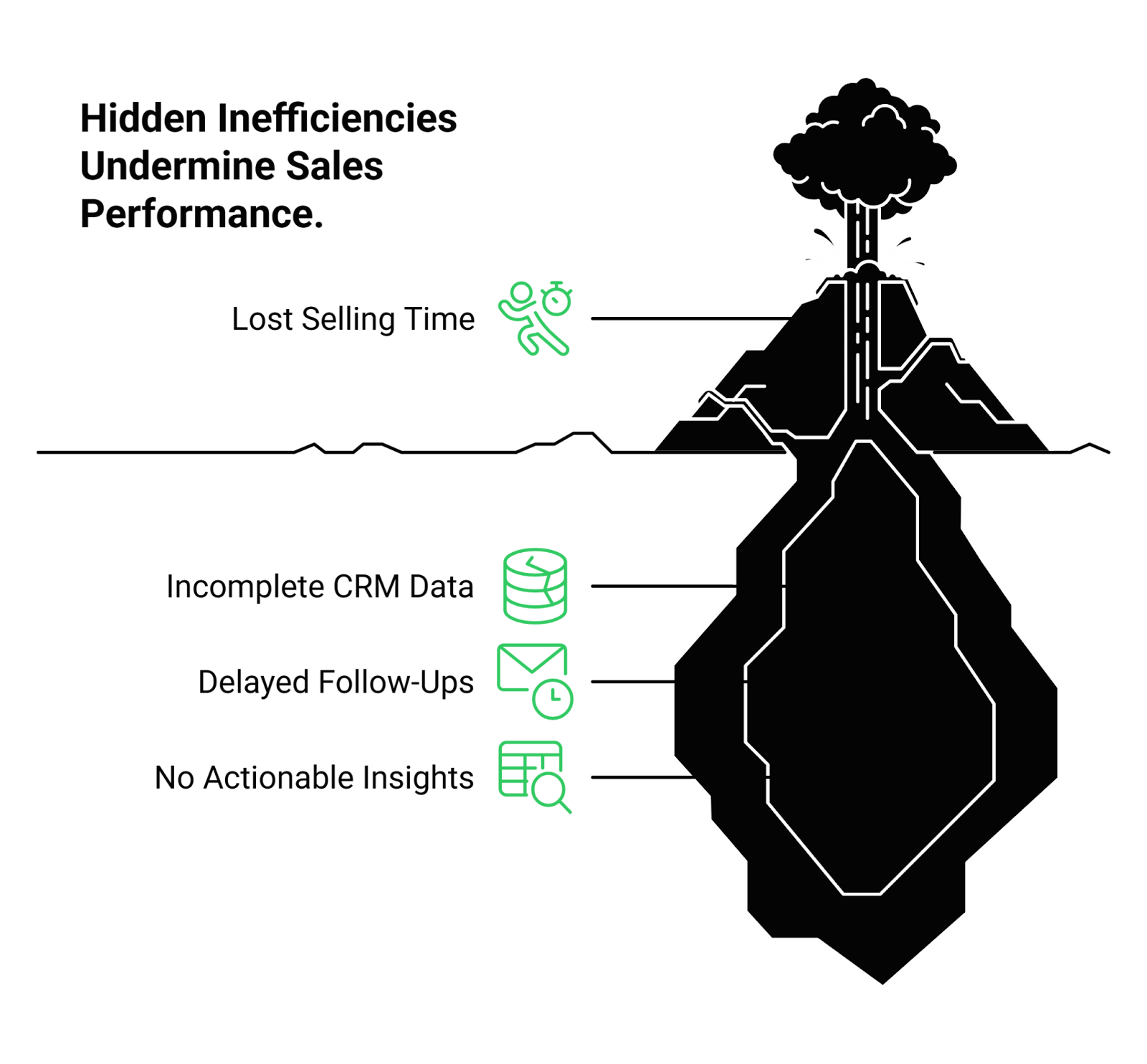
- Lost Selling Time: Every minute spent on manual dialing, note-taking, and logging call outcomes is essentially a minute not spent engaging with a prospect.
- Incomplete CRM Data: Manual logging is indeed inconsistent and prone to errors. This consequently leads to an unreliable pipeline and flawed sales forecasts.
- Delayed Follow-Ups: The time lag between a call and updating the CRM can cause crucial next steps to be missed, letting warm leads go cold.
- No Actionable Insights: Without integrated call analytics, managers have no real visibility into what works, making coaching and strategy a matter of guesswork.
What is FreJun’s Calling Integration for Zoho CRM?
FreJun’s integration for Zoho CRM is indeed a powerful solution that embeds a complete suite of communication tools directly into your CRM environment. It goes far beyond a simple dialer by introducing deep automation, AI-powered intelligence, and multi-channel capabilities to your sales workflow.

By connecting FreJun to Zoho via its API or marketplace app, you instantly equip your entire sales team with advanced calling features. There’s no complex setup or per-user configuration, allowing your team to become more productive from day one.
Key Features: How FreJun Transforms Sales Calling in Zoho
FreJun doesn’t just add a call button to Zoho; it fundamentally upgrades the entire communication process.
1. Automation That Eliminates Admin Work
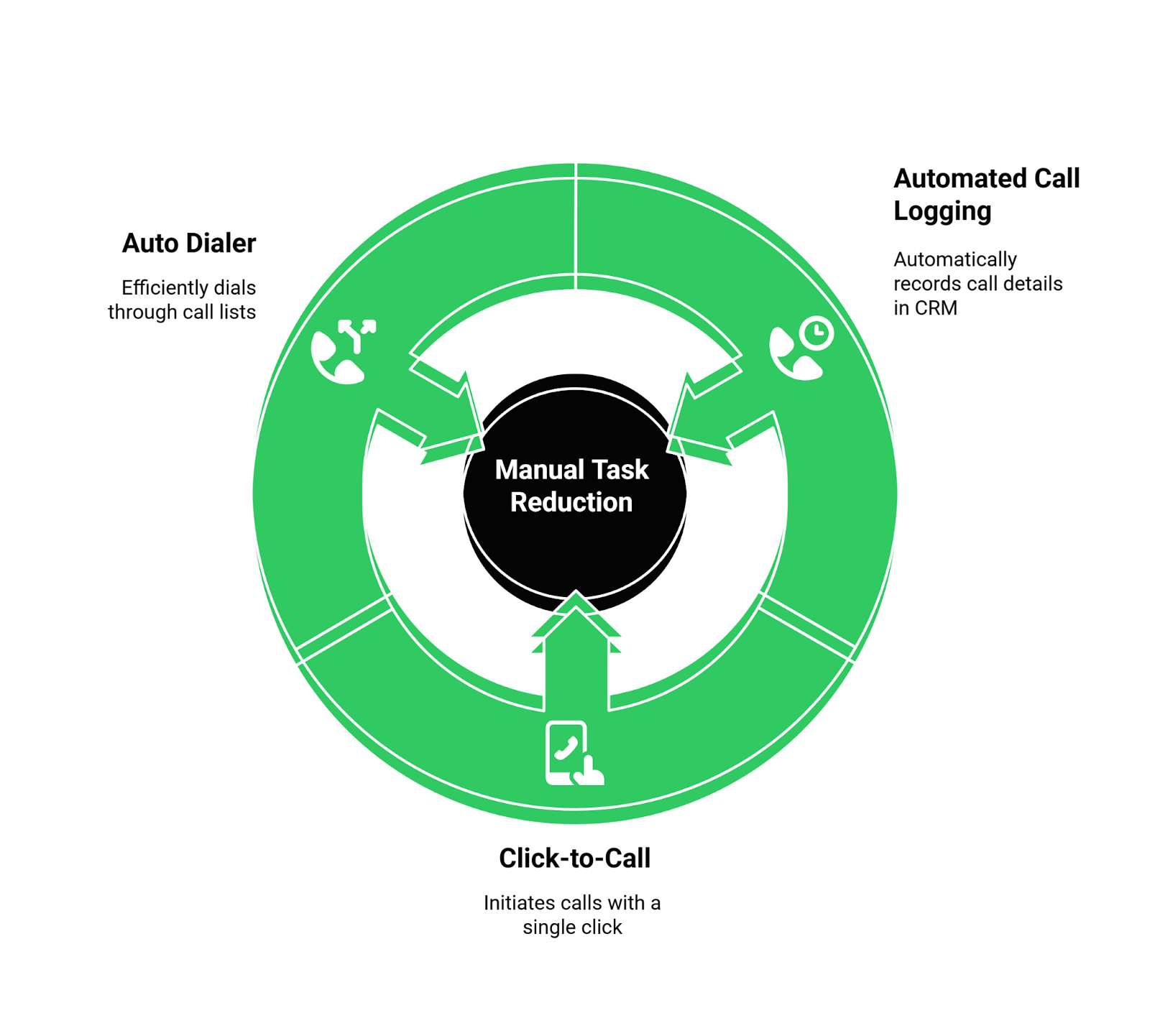
- Automated Call Logging: This is the cornerstone of the integration. FreJun automatically logs every inbound and outbound call under the correct lead or contact record in Zoho. This completely eliminates manual data entry.
- Click-to-Call and Power Dialing: Initiate calls with a single click from any record in Zoho. For high-volume outreach, FreJun’s power dialer allows your reps to work through call lists efficiently, dramatically increasing their connection rates and talk time.
2. AI-Powered Insights to Guide Your Strategy
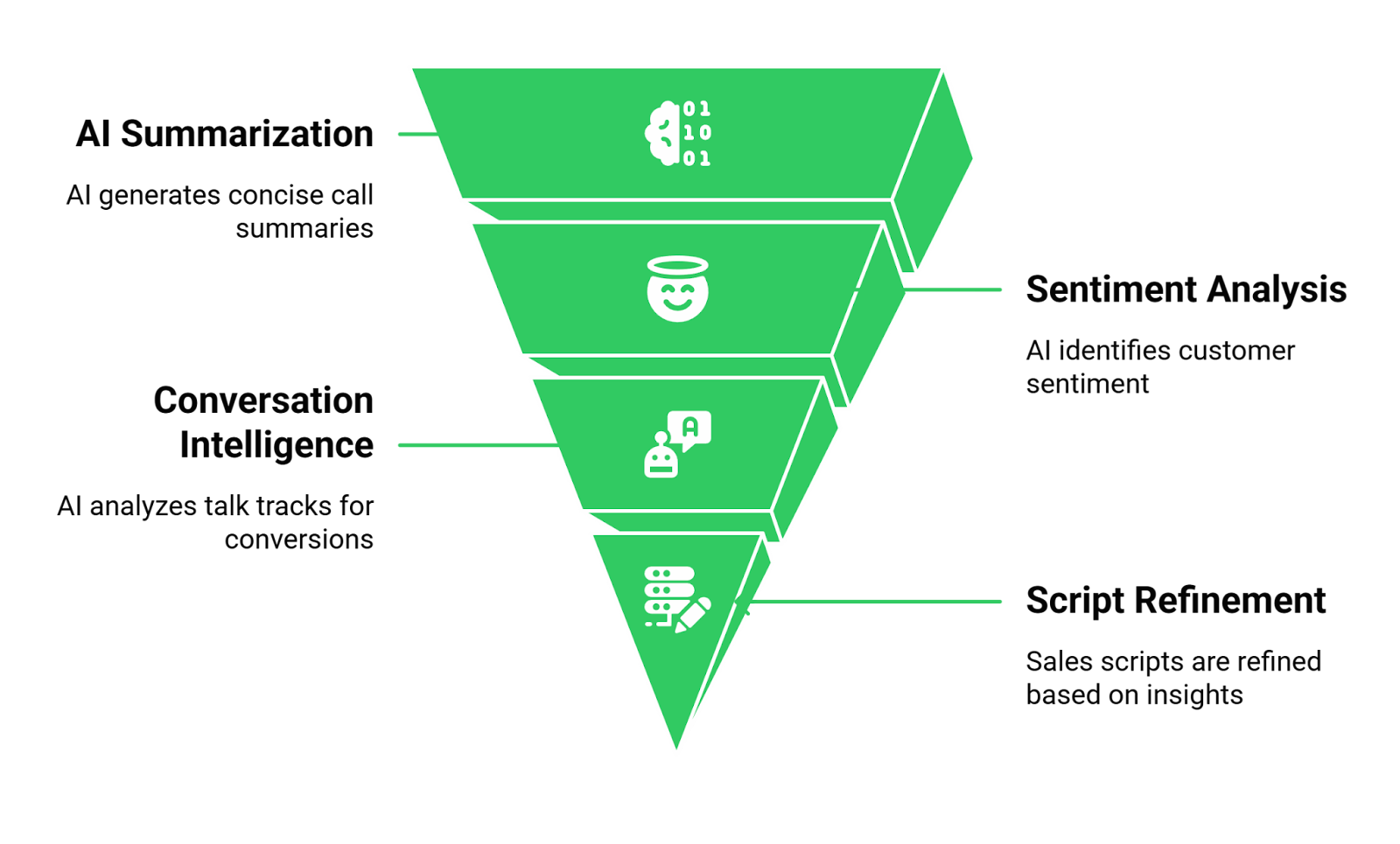
- AI Call Summaries & Sentiment Analysis: FreJun uses AI to generate concise summaries of every sales call, highlighting key points and customer sentiment. This allows reps to prep for follow-ups in seconds and gives managers instant insight into conversation quality without listening to hours of recordings.
- Conversation Intelligence: Understand which talk tracks lead to conversions. FreJun’s AI analyzes conversations to help you refine your sales scripts and identify best practices from your top-performing reps.
3. Multi-Channel Engagement for a Modern Sales Process
- Integrated WhatsApp and SMS: Sales today happen across multiple channels. FreJun allows you to send WhatsApp and SMS follow-ups directly from your workflow, with every message automatically logged in the Zoho contact’s timeline. This creates a unified view of all touchpoints.
4. Robust Tools for Management and Compliance
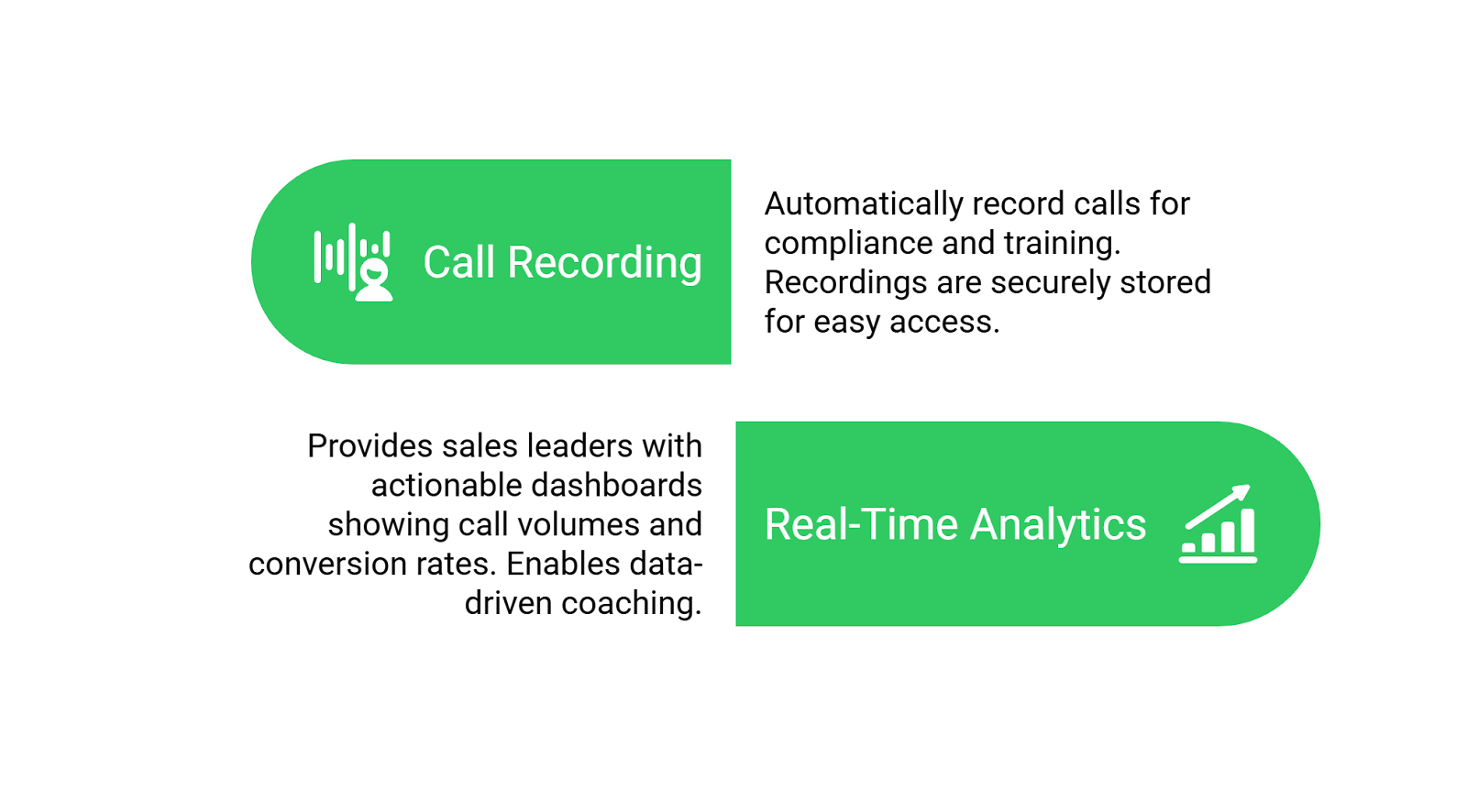
- Call Recording: Automatically record all calls for compliance, quality assurance, and training purposes.
- Real-Time Analytics Dashboards: Go beyond basic call logs. FreJun provides sales leaders with actionable dashboards showing call volumes, conversion rates, and individual rep performance, enabling data-driven coaching and strategy.
Pro Tip: Leverage FreJun’s detailed call outcome logging to build powerful automations in Zoho CRM. Set up a workflow that automatically sends a product brochure via email when a call outcome is marked as “Interested – Send Info.” for example.
FreJun vs. Native Zoho Calling: A Clear Comparison
| Feature | Native Zoho Calling | FreJun Integration |
| Call Logging | Basic (logs call event). | Advanced & Automated (with outcomes, notes, recordings). |
| AI Insights | None. | AI-Powered Summaries and sentiment analysis. |
| Dialing Options | Click-to-call only. | Click-to-call and Power Dialer. |
| Multi-Channel | Limited to email. | Integrated WhatsApp & SMS follow-ups. |
| Analytics | Basic call reports. | Advanced, real-time dashboards on rep performance. |
| Setup | Simple. | Simple & Fast (API or marketplace). |
How to Use FreJun for Sales Calling in Zoho CRM: A Step-by-Step Guide

- Integrate FreJun with Zoho CRM: Connect your FreJun and Zoho accounts. This is a quick process done via API key or the Zoho Marketplace and only needs to be done once by an administrator.
- Access Your Leads or Contacts: Open the Leads or Contacts module within your Zoho CRM, just as you normally would.
- Click to Call with FreJun: Simply click the call icon next to any phone number. FreJun will instantly initiate the call through its embedded dialer, so you never have to leave Zoho.
- Let FreJun Handle the Logging: During and after the call, take notes directly in the FreJun dialer. Once the call ends, FreJun automatically logs the call details, your notes, the call outcome, the recording link, and an AI summary into the Zoho record.
- Schedule Your Next Step: Use Zoho’s native scheduling tools to set a reminder or task for your next follow-up, now informed by the rich data FreJun just provided.
- Monitor and Optimize: As a sales manager, use the FreJun and Zoho analytics dashboards to review team performance, identify trends, and refine your sales strategy.
Key Takeaways
While Zoho CRM provides a solid foundation for sales management, its native calling features create manual work that essentially slows down your team. FreJun transforms Zoho CRM into a high-velocity sales machine by integrating a powerful, AI-driven communication engine directly into your workflow. It automates call logging, provides deep intelligence on conversations, and enables multi-channel outreach, ultimately allowing your team to focus on what they do best: selling.
Final Thoughts & Recommendations
Your sales team’s success hinges on their ability to have high-quality conversations with as many qualified prospects as possible. Any tool or process that creates friction and administrative burden is a direct obstacle to achieving that goal.
The combination of Zoho CRM and FreJun removes that friction entirely. It’s a strategic pairing that equips your team with the automation and intelligence needed to compete in the modern sales landscape. By eliminating manual data entry, providing AI-powered insights, and unifying communication channels, you empower your reps to be more productive, your managers to be more strategic, and your business to grow faster.
If your sales team runs on Zoho CRM, integrating FreJun is the single most impactful step you can take to boost their performance, improve your data quality, and accelerate your revenue growth.
Further Reading – Zoho Call: Full Tutorial for Beginners
FAQs
You will need a FreJun license for each user who will be making calls. However, the integration itself is set up once at the admin level, making onboarding new team members simple and fast.
Absolutely. FreJun is a complete telephony solution that supports both domestic and international calling, allowing your team to connect with leads and customers anywhere in the world.
FreJun’s artificial intelligence analyzes the conversation’s transcript to identify key topics, action items, and the overall sentiment, after a call is completed. It then generates a short, accurate summary and logs it directly into the Zoho contact record, saving your reps from having to write their own.
Yes, FreJun seamlessly integrates with Zoho’s workflow rules and automation. Consequently, you can trigger calls based on lead scoring, follow-up schedules, or custom field updates, while call outcomes automatically update your workflows.
Absolutely. FreJun supports shared numbers with intelligent call routing, which means calls can be distributed based on availability, expertise, or time zones. Furthermore, all team members can make outbound calls using the same professional number.
Most businesses are operational within 24-48 hours. Initially, account setup takes minutes, then number provisioning typically completes within one business day. Moreover, the Zoho integration can be configured immediately after your numbers are active.
Yes, FreJun includes SMS capabilities that integrate directly with Zoho CRM. Therefore, you can send and receive text messages from contact records, while all SMS conversations are automatically logged and tracked.
