Last updated on April 28th, 2025 at 04:17 pm
In today’s fast-paced business environment, efficiency and customer engagement are paramount to success. For sales teams using HubSpot’s Customer Relationship Management (CRM) system, integrating a powerful dialer solution can be a game-changer. In 2025, HubSpot dialer solutions bridge the gap between your CRM data and your communication tools, enabling seamless, data-driven interactions with prospects and customers.
Table of contents
- What is the Best HubSpot Dialer to Boost Sales Performance?
- Sales Workflow with HubSpot and FreJun
- HubSpot Dialer Solutions
- Top 13 HubSpot Dialer Solutions
- Choosing the Right HubSpot Dialer Based on Business Size
- 2. HubSpot’s Native Calling Tool: Seamless Integration for HubSpot Users
- 3. Aircall for HubSpot: Cloud-Based Flexibility with Advanced Features
- 4. RingCentral for HubSpot: Unified Communications for Enterprise
- 5. Zoom Phone for HubSpot: Reliable Solution for Remote Teams
- 6. Dialpad for HubSpot: AI-Powered Communications
- 7. Vonage for HubSpot: Flexible APIs for Custom Solutions
- 8. CloudTalk for HubSpot: Advanced Call Center Capabilities
- 9. JustCall for HubSpot: SMS Automation and AI-Powered Insights
- 10. Toky for HubSpot: User-Friendly Solution for Small to Medium Businesses
- 11. Kixie for HubSpot: AI-Enhanced Sales Engagement
- 12. CallRail for HubSpot: Advanced Call Tracking and Analytics
- 13. PhoneBurner for HubSpot: High-Volume Outbound Calling Solution
- Key Benefits of HubSpot-Integrated Dialers
- Choosing the Right HubSpot Dialer Solution for Your Business
- Implementation and Best Practices
- Conclusion: Empowering Your Sales Team with the Right Tools
- Frequently Asked Questions
What is the Best HubSpot Dialer to Boost Sales Performance?
The best HubSpot dialer should integrate seamlessly, offering features like click-to-call, call recording, automatic call logging, and real-time analytics to maximize sales efficiency. FreJun stands out by providing smooth HubSpot integration, enabling sales teams to call leads directly from HubSpot, log interactions automatically, access real-time insights, and optimize workflows. With FreJun, businesses experience faster outreach, improved conversion rates, and enhanced overall sales productivity.
Sales Workflow with HubSpot and FreJun
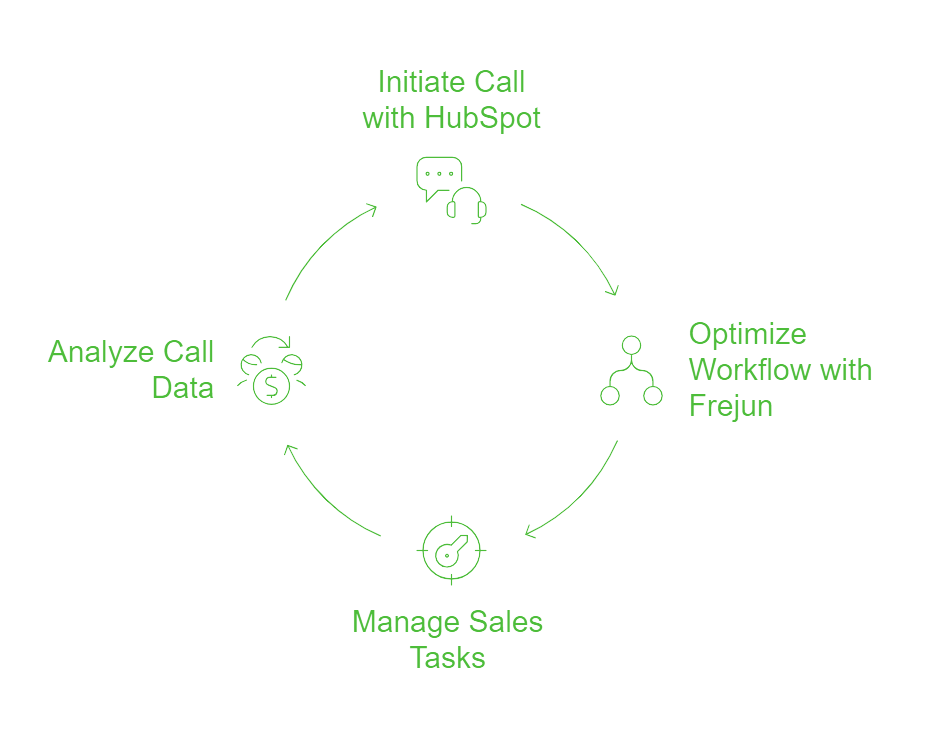
The importance of these integrated communication tools cannot be overstated. They not only streamline your sales process but also provide valuable insights that can help refine your strategies and boost your bottom line. These are the top 13 HubSpot dialer solutions that are revolutionizing sales processes across industries.
HubSpot Dialer Solutions
Before we delve into the specific solutions, it’s crucial to understand what HubSpot dialer solutions are and why they’re so valuable. At their core, these tools are telephony systems that integrate directly with HubSpot CRM, allowing sales representatives to make calls directly from the platform. But they’re much more than just phone systems – they’re comprehensive communication hubs that can dramatically enhance your sales operations.
Key Features of HubSpot Dialer Solutions
- Click-to-Call Functionality: Initiate calls directly from contact records in HubSpot with a single click.
- Automatic Call Logging: Every call, whether inbound or outbound, is automatically logged in the contact’s activity timeline.
- Call Recording: Record calls for training purposes or to revisit important conversations.
- Voicemail Drop: Leave pre-recorded voicemails, saving time on repetitive messages.
- Local Presence Dialing: Display a local number when calling prospects to increase answer rates.
- Power Dialing: Automatically dial through a list of contacts to maximize efficiency.
- Call Analytics: Gain insights into call durations, outcomes, and team performance.
- Integration with HubSpot Workflows: Trigger automated actions based on call outcomes.
The Impact on Sales Processes
Implementing a HubSpot dialer solution can transform your sales process in several ways:
- Increased Efficiency: By eliminating the need to switch between systems and manually log calls, sales reps can make more calls in less time.
- Improved Data Accuracy: Automatic call logging ensures that all interactions are captured accurately in the CRM.
- Enhanced Customer Experience: With instant access to customer data during calls, reps can provide more personalized and informed service.
- Better Sales Intelligence: Call analytics provide valuable insights into what’s working and what’s not, allowing for data-driven strategy refinement.
- Streamlined Onboarding: New team members can get up to speed quickly with recorded calls and standardized processe
Top 13 HubSpot Dialer Solutions
These are the top 13 HubSpot dialer solutions that are making waves.
1. FreJun: The All-in-One Call Automation Solution

FreJun has quickly risen to prominence as a comprehensive call automation solution, particularly favored by recruitment teams and businesses seeking to streamline their communication processes.
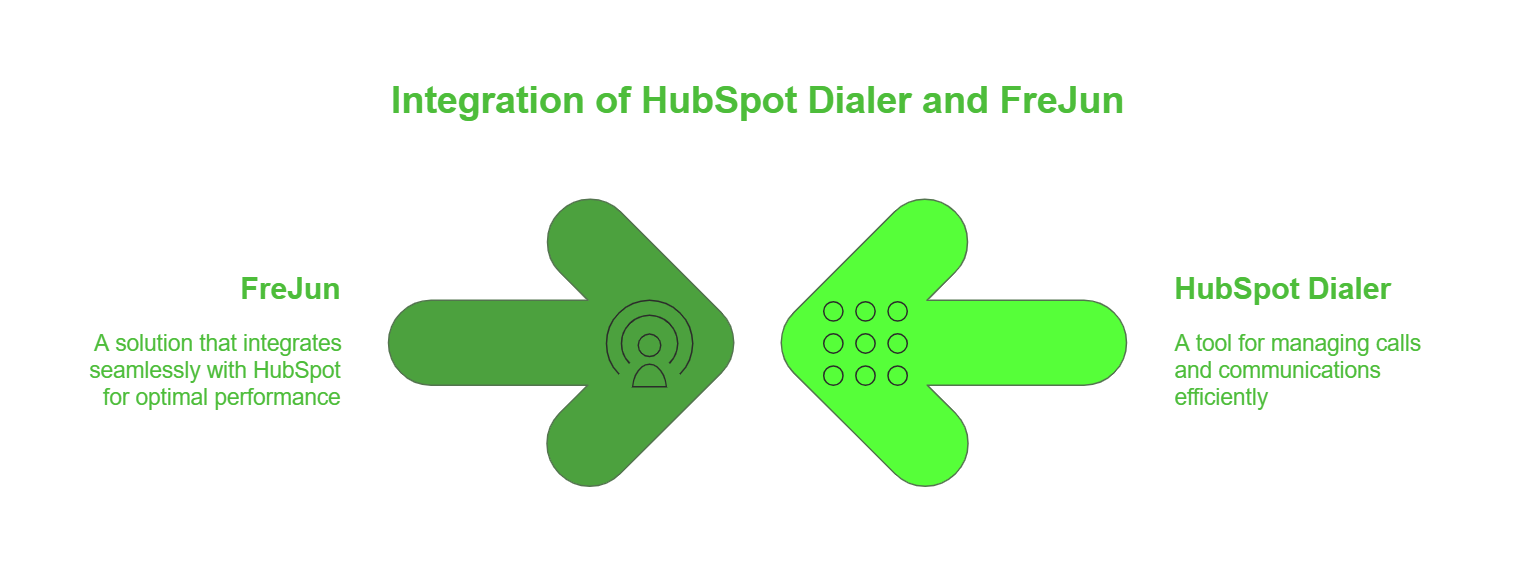
Key Features:
- Virtual number with Truecaller integration for improved call pickups
- One-click calling directly from web browsers
- Automatic call recording and logging for compliance and training
- Seamless CRM/ATS integration for unified data management
- Autodial capabilities to boost outreach efficiency
- Advanced analytics and AI insights for performance optimization
Unique Selling Point: FreJun’s integration with Truecaller sets it apart, significantly improving call pickup rates and establishing trust with prospects from the first ring.
Pricing: Standard: Begins at $14.49 per user per month.
Professional: Starts at $16.69 per user per month.
G2 Rating: 4.9 out of 5
Best For: Recruitment agencies, sales teams focused on cold calling, and businesses prioritizing call efficiency and data integration.
Choosing the Right HubSpot Dialer Based on Business Size
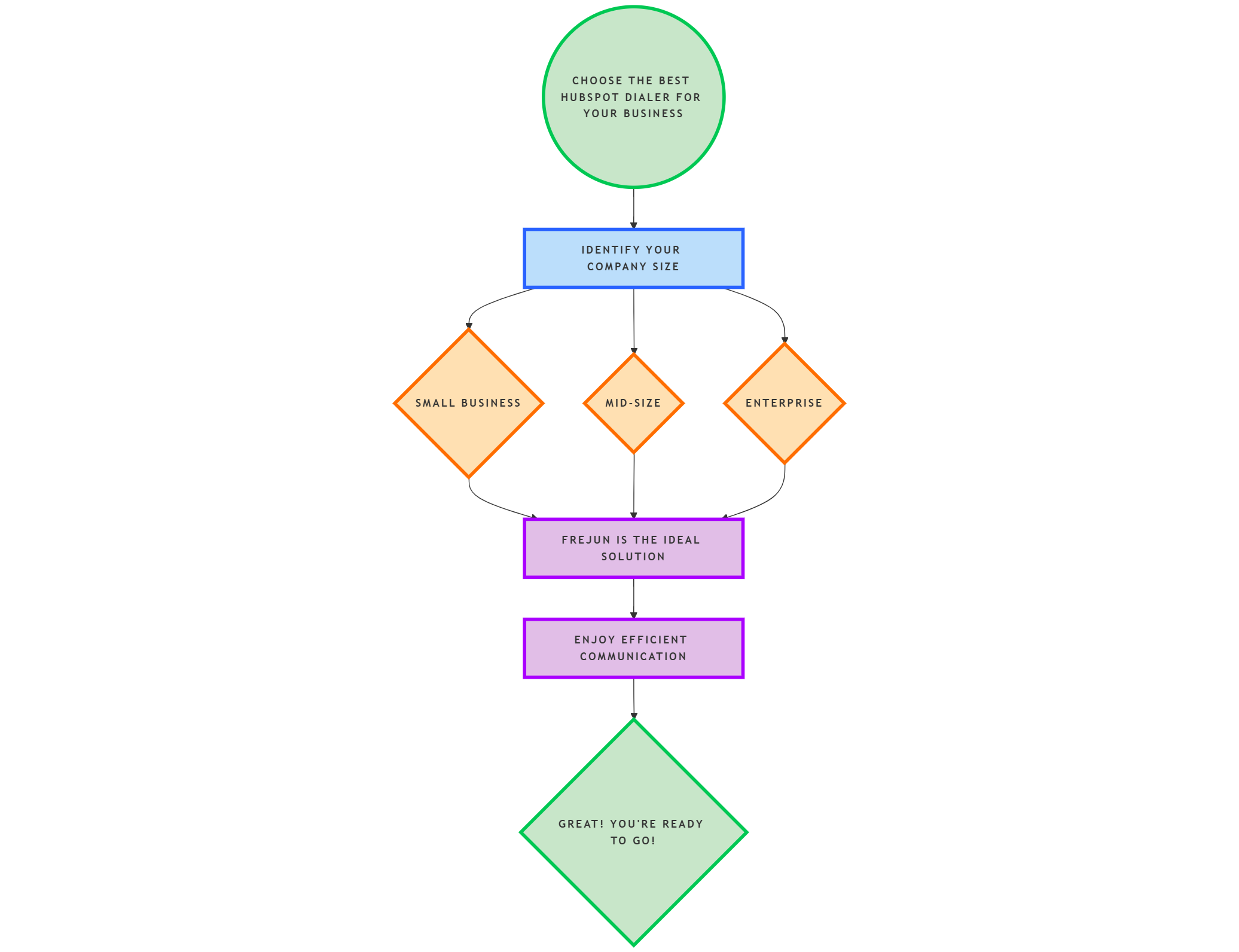
2. HubSpot’s Native Calling Tool: Seamless Integration for HubSpot Users

For businesses already deeply invested in the HubSpot ecosystem, the platform’s native calling tool offers a straightforward, integrated solution.
Key Features:
- Deeply integrated with HubSpot CRM for seamless data flow
- Automated call logging and recording
- Outbound and inbound calling capabilities
- Call transcriptions for easy reference and searchability
- Team performance reporting
Unique Selling Point: As a native tool, it offers the tightest possible integration with HubSpot CRM, ensuring all data stays within one ecosystem.
Pricing: Included with HubSpot Sales Hub Professional ($90/month) and Enterprise plans ($150/month)
G2 Rating: NA
Best For: Small to medium-sized businesses already using HubSpot Sales Hub Professional or Enterprise, who want a simple, integrated calling solution.
3. Aircall for HubSpot: Cloud-Based Flexibility with Advanced Features

Aircall offers a robust, cloud-based phone system that integrates seamlessly with HubSpot, providing advanced features for sales and support teams.
Key Features:
- Advanced IVR (Interactive Voice Response) for efficient call routing
- Skill-based routing to connect callers with the most qualified agent
- Real-time coaching tools for team training and quality assurance
- Comprehensive analytics suite for performance tracking
- International numbers and call conferencing
Unique Selling Point: Aircall’s real-time coaching features allow managers to listen in, whisper advice to agents, or join calls, making it excellent for training and quality control.
Pricing: The basic plan starts at $30/mo (minimum 4 agents if billed monthly)
G2 Review: 4.3 out of 5
Best For: Growing businesses with distributed teams, especially those prioritizing scalability and advanced calling features.
4. RingCentral for HubSpot: Unified Communications for Enterprise

RingCentral provides a comprehensive unified communications platform that integrates voice, video, messaging, and more with HubSpot CRM.
Key Features:
- Unified communications (voice, video, messaging, fax)
- Advanced call management including call flip and transfer
- Detailed analytics and reporting for data-driven decision making
- Scalable solution suitable for businesses of all sizes
- Global availability with local numbers in over 100 countries
Unique Selling Point: RingCentral’s unified communications approach means businesses can handle all their communication needs through one platform, simplifying tech stacks and reducing costs.
Pricing: The most basic plan starts at $20 per user per month.
G2 Ratings: 3.9 out of 5
Best For: Large enterprises and businesses looking for a comprehensive communication solution beyond just voice calling.
5. Zoom Phone for HubSpot: Reliable Solution for Remote Teams

Leveraging its reputation for video conferencing, Zoom Phone offers a reliable and feature-rich VoIP solution that integrates well with HubSpot.
Key Features:
- Unified communications platform combining voice, video, and messaging
- High-quality voice calls with HD audio
- Advanced security features including end-to-end encryption
- Seamless transition between Zoom Meetings and Zoom Phone calls
- Flexible call routing and multi-level auto attendant
Unique Selling Point: Zoom Phone’s integration with Zoom’s video conferencing tool allows for easy escalation from voice calls to video meetings, ideal for remote sales teams.
Pricing: Custom plans available
G2 Rating: 4.5/5
Best For: Organizations already using Zoom for video conferencing, and remote or hybrid teams that frequently need to switch between voice and video communications.
6. Dialpad for HubSpot: AI-Powered Communications

Dialpad offers an AI-enhanced communication platform that brings advanced voice intelligence to HubSpot users.
Key Features:
- Real-time AI assistance during calls, providing sentiment analysis and suggestions
- Voice Intelligence (Vi) for automatic call transcription and analysis
- Omnichannel support across voice, video, and messaging
- Custom integrations and open API for tailored solutions
- Automatic post-call notes and summaries
Unique Selling Point: Dialpad’s AI-powered real-time assistance and post-call summaries can significantly enhance call quality and follow-up efficiency.
Pricing: The basic plan starts at $15/mo
G2 Rating: 4.4/5
Best For: Tech-savvy sales teams looking to leverage AI for improved call outcomes and efficiency.
7. Vonage for HubSpot: Flexible APIs for Custom Solutions

Vonage provides a flexible, cloud-based communication solution with powerful APIs, allowing for custom integrations with HubSpot CRM.
Key Features:
- Programmable voice and messaging APIs for custom solutions
- Advanced call routing and IVR for efficient call handling
- Team messaging and collaboration tools for internal communication
- Global coverage with local presence in numerous countries
- SMS and MMS capabilities for multi-channel outreach
Unique Selling Point: Vonage’s programmable APIs allow for highly customized communication solutions, making it ideal for businesses with specific or complex needs.
Pricing: The basic plan for unified communication starts at $13.99/mo
G2 Rating: 4.3 out of 5
Best For: Businesses requiring customized communication solutions and those with global communication needs.
8. CloudTalk for HubSpot: Advanced Call Center Capabilities

CloudTalk offers a cloud-based call center software with robust features and seamless HubSpot integration.
Key Features:
- Intelligent call routing for efficient customer service
- Call recording and monitoring for quality assurance
- International virtual phone numbers for global reach
- Powerful reporting and analytics for performance tracking
- Automated call distribution (ACD) for optimized workload management
Unique Selling Point: CloudTalk’s advanced call center features make it an excellent choice for businesses running large-scale phone operations or customer support centers.
Pricing: Starter: $34/month.
Essential: $39/month.
Expert: $69/month.
Custom pricing for more demands.
G2 Reviews: 4.2/5
Best For: Businesses running call centers or large customer support operations integrated with HubSpot.
9. JustCall for HubSpot: SMS Automation and AI-Powered Insights

JustCall provides a cloud phone system with advanced features and seamless HubSpot integration, with a focus on SMS capabilities and AI-driven insights.
Key Features:
- SMS automation for multi-channel outreach
- AI-powered call summaries for quick post-call analysis
- Local and toll-free numbers in 70+ countries
- Call whispering and barging for training and quality assurance
- Voicemail transcription for easy message management
Unique Selling Point: JustCall’s combination of advanced SMS automation and AI-powered call summaries provides a unique blend of multi-channel outreach and intelligent call analysis.
Pricing: The most basic plan starts at $19 per user per month.
G2 Ratings: 4.3 out of 5
Best For: Sales teams looking to leverage both voice and SMS channels, with a need for AI-driven call insights.
10. Toky for HubSpot: User-Friendly Solution for Small to Medium Businesses

Toky offers a business phone system designed for ease of use and smooth integration with HubSpot and other CRM platforms.
Key Features:
- Click-to-call functionality for easy dialing
- Customizable IVR for efficient call routing
- Call analytics and reporting for performance tracking
- Mobile app for on-the-go access to business phone system
- Call queues and ring groups for team collaboration
Unique Selling Point: Toky’s user-friendly interface and straightforward setup make it an excellent choice for small to medium businesses looking for a no-fuss phone solution.
Pricing: Startup: $20/user/month
Business: $25/user/month
Enterprise: Custom pricing
G2 Rating: NA
Best For: Small to medium-sized businesses seeking a straightforward, easy-to-use phone system with solid HubSpot integration.
11. Kixie for HubSpot: AI-Enhanced Sales Engagement

Kixie provides an AI-enhanced sales engagement platform with powerful HubSpot integration, focusing on intelligent automation and productivity features.
Key Features:
- PowerCall dialer with local presence for improved answer rates
- Voicemail drop and SMS automation for efficient outreach
- Call coaching and analytics for performance improvement
- Custom workflow automations for streamlined processes
- AI-powered call sentiment analysis
Unique Selling Point: Kixie’s AI-enhanced features, including sentiment analysis and intelligent automation, can significantly boost sales productivity and effectiveness.
Pricing:
Integrated: $35/month but billed quarterly.
Professional: $65/month but billed quarterly.
Professional with power dialer: $95/month but billed quarterly.
G2 Reviews: NA
Best For: Sales teams looking to leverage AI and automation for enhanced productivity and insights.
12. CallRail for HubSpot: Advanced Call Tracking and Analytics

CallRail offers comprehensive call tracking and analytics software that integrates seamlessly with HubSpot, providing deep insights into call performance and lead attribution.
Key Features:
- Call tracking and recording for detailed analysis
- Dynamic number insertion for accurate source attribution
- Form tracking and lead attribution across multiple channels
- Conversation intelligence for automated call scoring and keyword spotting
- Integration with Google Analytics and Google Ads for comprehensive marketing insights
Unique Selling Point: CallRail’s multi-channel attribution and conversation intelligence capabilities provide unparalleled insights into the entire customer journey, from first touch to conversion.
Pricing: Call Tracking: Starting at $45/month
Form Tracking: Starting at $90/month
Conversation Intelligence: Starting at $135/month
Custom packages available for enterprise needs
G2 Rating: 4.6/5
Best For: Marketing teams and agencies looking for detailed attribution data and insights from phone calls and form submissions.
13. PhoneBurner for HubSpot: High-Volume Outbound Calling Solution

PhoneBurner provides a power dialer and sales acceleration platform with robust HubSpot integration, designed for high-volume outbound calling campaigns.
Key Features:
- Power dialer with one-click voicemail drop for efficiency
- Post-call automation for immediate follow-up actions
- LeadStream distribution system for equitable lead allocation
- Email and SMS follow-up tools for multi-channel outreach
- Custom disposition codes for detailed call outcome tracking
Unique Selling Point: PhoneBurner’s power dialer and post-call automation features make it exceptionally efficient for high-volume outbound calling campaigns, significantly increasing the number of connections sales reps can make per hour.
Pricing: Standard: $140/agent.
Professional: $165/agent.
Premium: $183/agent.
G2 Reviews: NA
Best For: Sales teams focused on high-volume outbound calling campaigns, particularly in industries like real estate, insurance, or financial services.
Key Benefits of HubSpot-Integrated Dialers
| Benefit | Impact on Sales Teams |
| Automated Call Logging | Reduces manual data entry and improves tracking |
| Click-to-Dial Feature | Speeds up outbound calling and enhances efficiency |
| CRM Synchronization | Ensures seamless lead and customer management |
| Call Recording & Analytics | Helps in training and performance evaluation |
Choosing the Right HubSpot Dialer Solution for Your Business
With 13 powerful options to choose from, selecting the ideal HubSpot dialer solution for your business can seem daunting. However, by considering your specific needs, team size, and budget, you can narrow down the choices to find the perfect fit. Here are some key factors to consider:
- Integration Depth: While all these solutions integrate with HubSpot, the depth of integration varies. Solutions like HubSpot’s native calling tool and FreJun offer deeper integrations, which may be crucial if you heavily rely on HubSpot’s marketing automation features.
- Feature Set: Evaluate the specific features each solution offers against your team’s needs. For instance, if AI-powered insights are important to you, solutions like Dialpad or Kixie might be more suitable.
- Scalability: Consider not just your current needs, but your future growth as well. Solutions like RingCentral and Zoom Phone offer great scalability for growing businesses.
- Pricing Structure: Examine the pricing models carefully. Some solutions charge per user, while others have usage-based pricing. Consider your call volume and team size to determine the most cost-effective option.
- User Experience: The ease of use can significantly impact adoption rates. Solutions like Toky and HubSpot’s native tool are known for their user-friendly interfaces.
- Support and Training: Consider the level of support and training offered, especially if you’re implementing a complex system. Enterprise-level solutions often provide more comprehensive support.
- Specialized Needs: If you have specific requirements, such as high-volume outbound calling (PhoneBurner) or advanced call tracking (CallRail), prioritize solutions that excel in these areas.
Implementation and Best Practices
Once you’ve chosen your HubSpot dialer solution, proper implementation is key to maximizing its benefits:
- Team Training: Invest time in thoroughly training your team on the new system. Many providers offer training resources – make use of these.
- Workflow Integration: Carefully plan how the dialer will fit into your existing sales workflows. You may need to adjust processes to fully leverage the new capabilities.
- Data Migration: If you’re switching from another system, ensure a smooth data migration to maintain historical records and prevent disruptions.
- Custom Integration: For solutions with APIs like Vonage, consider custom integrations to tailor the system to your specific needs.
- Regular Review: Consistently review the system’s performance and gather feedback from your team. Be prepared to make adjustments as needed.
Conclusion: Empowering Your Sales Team with the Right Tools
In 2025 competitive business landscape, having the right tools can make all the difference in your sales team’s performance. A well-integrated HubSpot dialer solution can dramatically improve efficiency, provide valuable insights, and ultimately drive better results.
Whether you opt for the seamless integration of FreJun, the native simplicity of HubSpot’s own tool, the AI-powered insights of Dialpad, or any other solution on this list, the key is to align the choice with your specific business needs and goals.
Remember, the best solution is not necessarily the one with the most features, but the one that best fits your team’s workflow and helps you achieve your objectives. Take the time to evaluate your options, leverage free trials where available, and don’t hesitate to reach out to the providers for demos and detailed information.
By choosing and implementing the right HubSpot dialer solution, you’re not just upgrading your phone system – you’re empowering your sales team to work smarter, connect better with prospects, and drive your business forward.
Further Reading: 11 Best Zoho-Integrated VoIP Solutions to Streamline Your Business Communication
Frequently Asked Questions
HubSpot dialer should offer click-to-call, call tracking, recording, automatic CRM updates, and real-time reporting for better sales efficiency.
FreJun offers powerful and seamless HubSpot integration, enabling sales teams to make smarter calls, automate logging, and access insightful call data to close deals faster.
High-quality integration ensures smooth data syncing, minimized errors, and enhanced user experience.
Real-time analytics offer immediate insights into call effectiveness, helping sales reps adjust strategies instantly.
Yes, they are scalable and adaptable, catering to businesses of all sizes.
Yes, most modern dialers like FreJun offer call recording for training, compliance, and quality assurance.
Yes, advanced dialers log calls automatically, capturing important details and saving time for sales reps.
