Last updated on July 2nd, 2025 at 01:37 pm
Sales calling remains a vital aspect of any successful business, even in 2025. With tools like HubSpot, you can streamline your sales process, improve your calling techniques, and drive better results. Calls are undoubtedly the bread and butter of sales folks. If you are a salesperson, then it’s hard to imagine a day without attending at least one sales call. For some, it might be a breezy affair. But for the rest, it is tough. The people in the second bucket often fail in sales calls not because they don’t know how to communicate; it’s because they don’t know how to extract or use the information they have to tilt the call in their favor. In other words, they are not using their CRM to its fullest extent while making these calls. In this post, we will look into the different tips to nail your sales calling using HubSpot – a popular CRM.
Table of contents
Why Use HubSpot for Sales Calling?
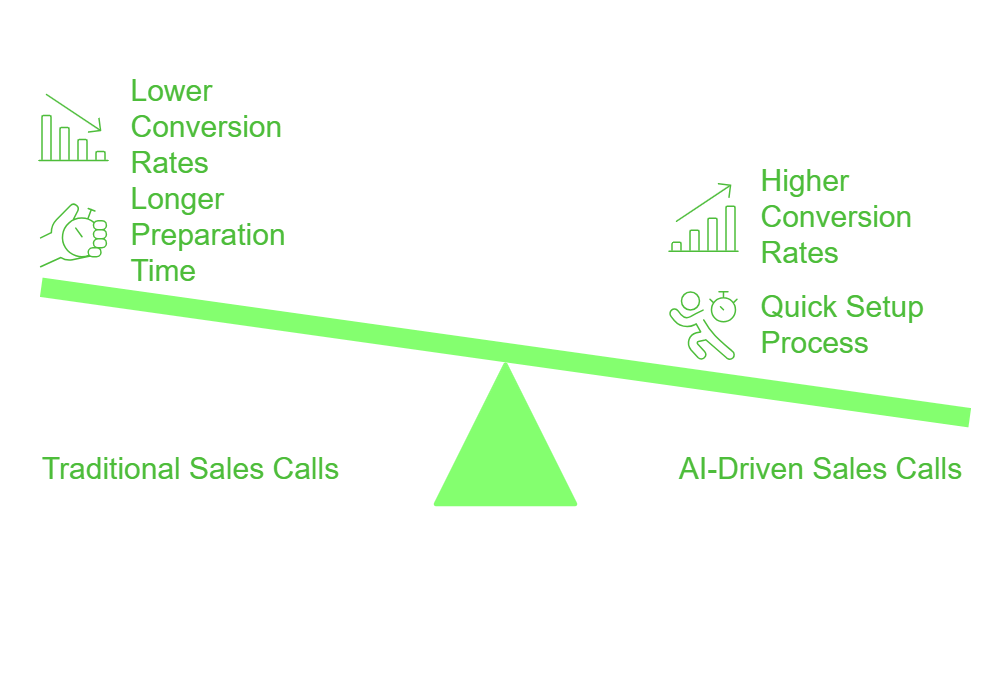
HubSpot’s built-in sales calling tools provide businesses with AI-driven automation, call tracking, and seamless CRM integration. This ensures better lead management, enhanced customer interactions, and data-backed sales strategies
Ready to unify your sales efforts? Learn more about FreJun’s HubSpot Integration!
4 Tips to Master Sales Calling Using Hubspot
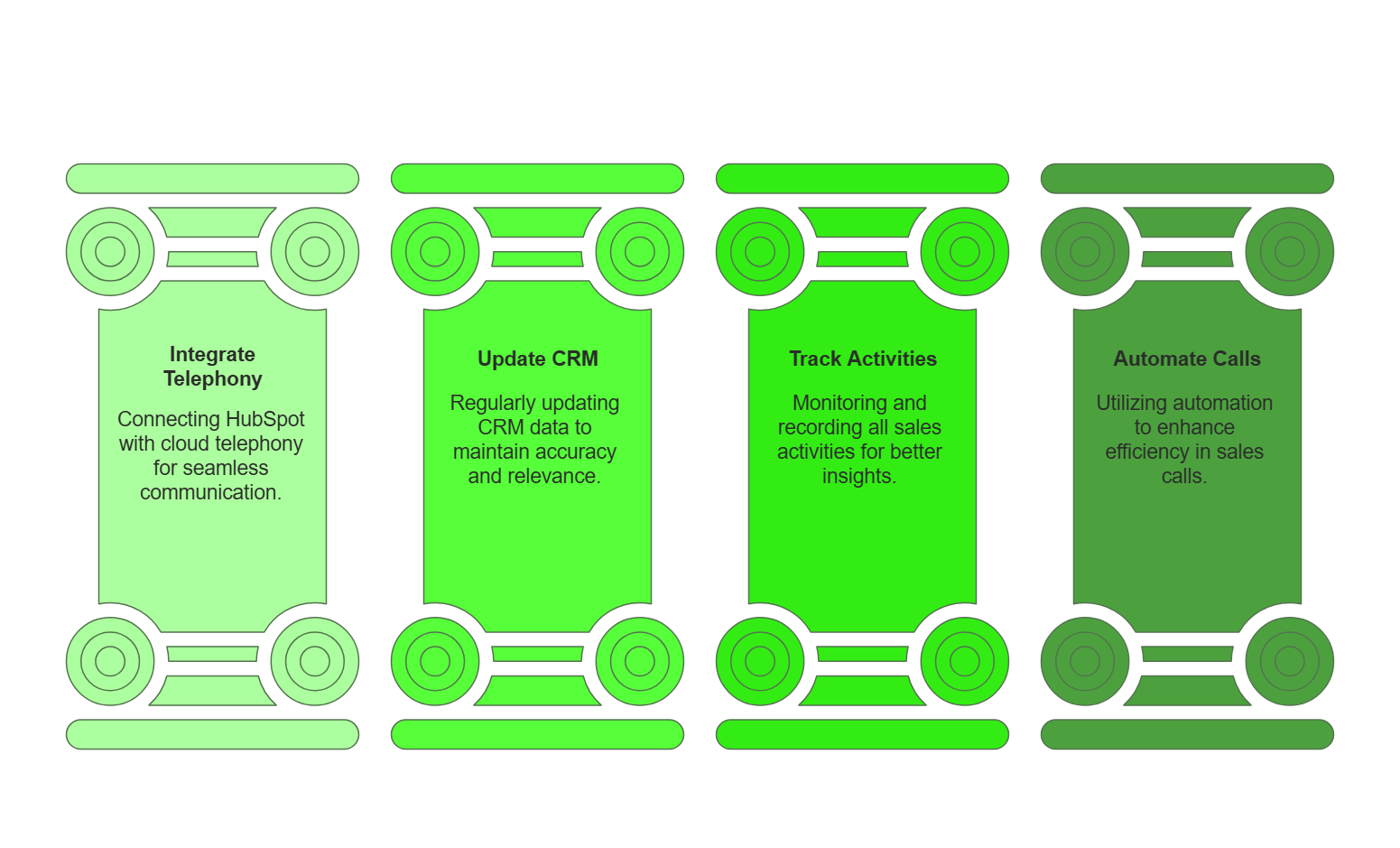
These are the 4 tips to master Sales calling using Hubspot:
1- Integrate HubSpot with a Cloud Telephony Tool
There was a time when reps had to search for a prospect’s contact information in HubSpot and then dial it manually on their business phone. This not only wasted their time but also made it a cumbersome activity to use two different devices for making a call.
By integrating HubSpot with a cloud telephony tool like FreJun, one can make calls directly from it.
As you can see in the above screenshot, a green phone icon appears on your HubSpot interface against every phone number after integrating with FreJun. Clicking on it will directly connect you with the prospect or the customer.
Apart from the convenience it offers, you also enjoy the benefit of improved pickup rates. All FreJun calls are Google and Truecaller verified calls, thus ensuring that most do not ignore your calls.
2- Update Your CRM Data Regularly
It cannot get as basic as this. A CRM filled with outdated or wrong information is nothing but a recipe for disaster. For starters, your reps are going to waste their precious time dialing the wrong numbers multiple times if the contact information is not updated.
Similarly, if any other prospect information is not updated and your reps use it during the next call, it can go against your business. For instance, one of your reps (say Rep A) failed to update a particular feature request made Customer. During the next call, Rep A is on leave, and he is substituted by Rep B. Now Rep B ends up completely ignoring the feature request made by the customer in the previous call and ends up talking about something else during this call. This will make the customer unhappy, who will go ahead and make a deal with your competitor. To avoid such events, always update your CRM.
3- Track Everything
The importance of tracking can never be undermined in the world of sales. As a sales manager, you need to know everything around your sales calls, right from the call volumes to call outcomes. This information will help you course correct and train your reps to get better at conversions.
A CRM like HubSpot will not be individually capable of recording all this call information. But post integration with FreJun, all these details are automatically captured and stored. As a manager, you will even receive frequent reports showing how these metrics are evolving as days pass by.
4- Automate Calls
Most of the errors that you see on a daily basis are caused by humans. You will also see that 9 out of 10 times, the error happened because a task was done manually. This is applicable even for calls. Common mistakes in sales calls include talking to the wrong person, not scheduling calls, and not personalizing the solutions, to name a few. Most of these errors can be avoided by embracing automation.
Editor’s Choice: Automate your sales calls with simple steps
For instance, you can effortlessly schedule calls in FreJun so that you are connected to the person automatically at the scheduled time. You do not have to worry about sending reminders or keeping track of the call time.
Similarly, auto-dial is another popular automation feature. This feature is quite helpful if your reps make multiple calls in a day as it automatically dials multiple numbers in the CRM and connects you only if a contact picks up the call.
FreJun + HubSpot: Better Together
The FreJun-HubSpot integration goes beyond basic call logging — it transforms how your sales and support teams operate. Every call made or received via FreJun is automatically synced with HubSpot, including call recordings, transcripts, notes, and AI-powered summaries.
You can track conversations in real-time, trigger workflows based on call outcomes, and view all communication history directly within HubSpot’s CRM. This tight integration helps teams save time, avoid manual updates, and make smarter decisions with complete context at their fingertips.
Whether you’re nurturing leads or supporting customers, FreJun ensures your HubSpot data stays clean, complete, and actionable.
How to Optimize Sales Calls Using CRM & AI
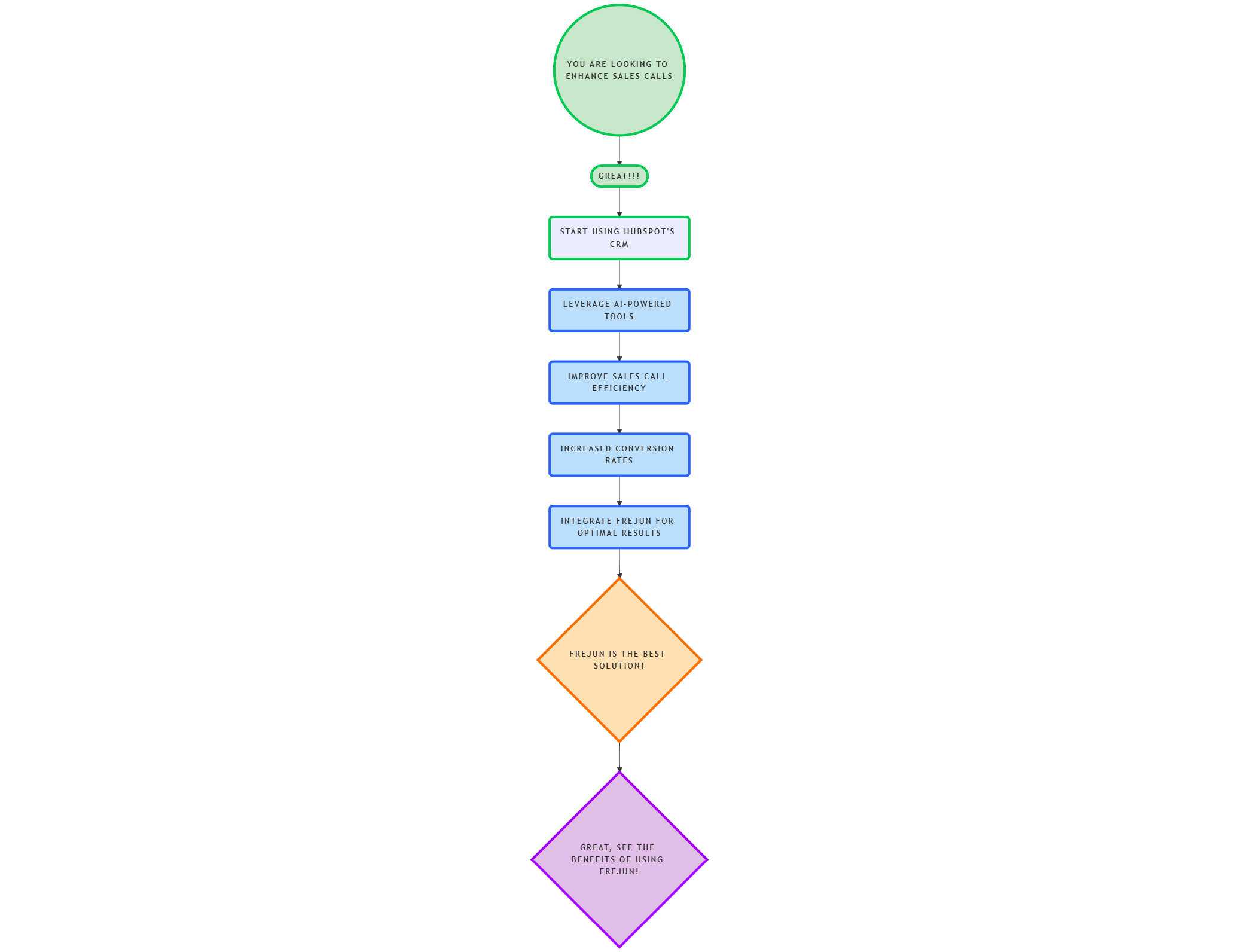
Key Tips to Master Sales Calling Using HubSpot in 2025
| Tip | Description | Pro Tip |
| 1. Leverage Call Tracking & Logging | Track, log, and analyze calls automatically in HubSpot’s CRM. Monitor call performance and outcomes. | Use the AI Call Analysis Tool to get insights on sentiment and call patterns. |
| 2. Personalize Sales Pitches | Use CRM data such as purchase history and recent interactions to tailor your pitch for each prospect. | Utilize AI-Powered Prospect Recommendations for custom call scripts and high-priority leads. |
| 3. Optimize Call Timing with AI | Use HubSpot’s AI-powered predictions to determine the best time to call prospects based on engagement patterns. | Leverage the Call Priority Queue to focus on leads with high engagement scores. |
| 4. Automate Follow-Ups | Automate email follow-ups, set reminders, and create workflows to stay on top of leads until they convert. | Use Advanced Workflow Automation with AI to predict follow-up timing based on prospect readiness. |
| 5. Use Call Scripts & Notes | Store call scripts and take notes during calls to refer back to during follow-ups or future calls. | HubSpot’s Real-Time Script Suggestions can assist during calls to ensure effective conversation flow. |
Conclusion: Elevate Your Sales Calling Strategy with HubSpot & FreJun
HubSpot has evolved into a powerhouse for sales professionals in 2025, offering advanced features to optimize every aspect of sales calling. By leveraging its tools effectively, you can master sales calls, build stronger relationships, and close more deals. If sales calls from HubSpot often send you into a cold sweat, you’re not alone. As long as you have the right strategies in place, you’ll do just fine. Start by following the simple tips highlighted in this post that can help you master sales calling using HubSpot in no time. Then continuously test different strategies and find out what works best for you. Apart from that, you can integrate HubSpot with FreJun to extract the best out of the CRM. Get access to world-class features like auto-dial, analytics, reports, call scheduling, etc. Start your 7-day free trial with FreJun now.
Further Reading: 11 Best CRM Software For Indian Companies
Frequently Asked Questions
The best way to be good at your sales calls is by using the power of technology. Use a CRM like HubSpot and a cloud telephony tool like FreJun to master the art of sales calling.
The 4 types of sales calls are cold calls, warm calls, sales appointment calls, and follow up calls.
There are two ways to make it productive. One by updating HubSpot regularly. Two, by connecting it with a powerful cloud telephony solution like FreJun to automate your calling needs.
Use the valuable insights offered by a converation intelligence tool like FreJun to tailor your conversations according to the customer requirements. This will ensure that your follow-up calls are successful and you convert them.
No. You need the help of FreJun to automatically record and log all calls.
Yes, HubSpot allows call recording (based on plan). With Frejun, you get enhanced features like AI transcription and keyword tagging.
Yes, depending on your plan. You can also use FreJun to support international virtual numbers and ensure call compliance and clarity.
