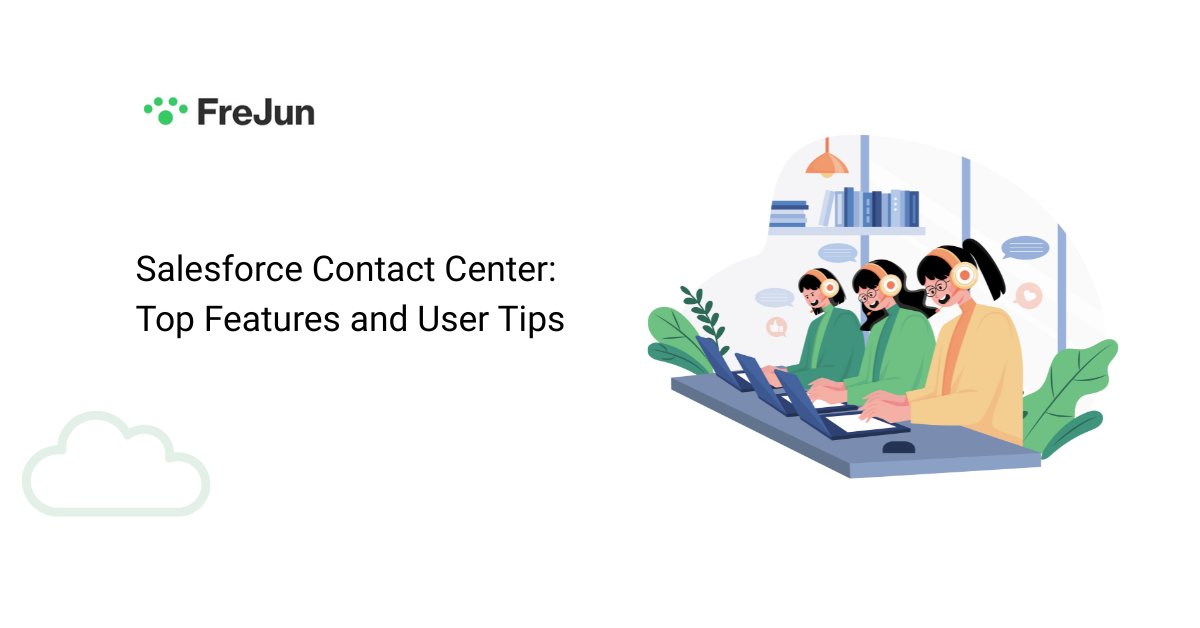Salesforce Contact Center is redefining how businesses engage with their customers by offering a unified, intelligent, and flexible communication platform. Whether it’s handling customer service inquiries, managing sales calls, or supporting omnichannel conversations, Salesforce Contact Center empowers teams with the tools they need to work smarter and faster. With its native CRM integration, real-time analytics, and AI-powered workflows, organizations can elevate both agent productivity and customer satisfaction.
However, what truly sets Salesforce Contact Center apart is its seamless integration with cloud telephony platforms like FreJun. By combining Salesforce Contact Center’s robust capabilities with FreJun’s smart calling features, businesses can automate workflows, simplify call logging, and ensure high-quality conversations every time. In this blog, we’ll explore the top features, setup steps, and best practices to help you get the most out of your Salesforce Contact Center experience.
Table of contents
Why Businesses Choose Salesforce Contact Center
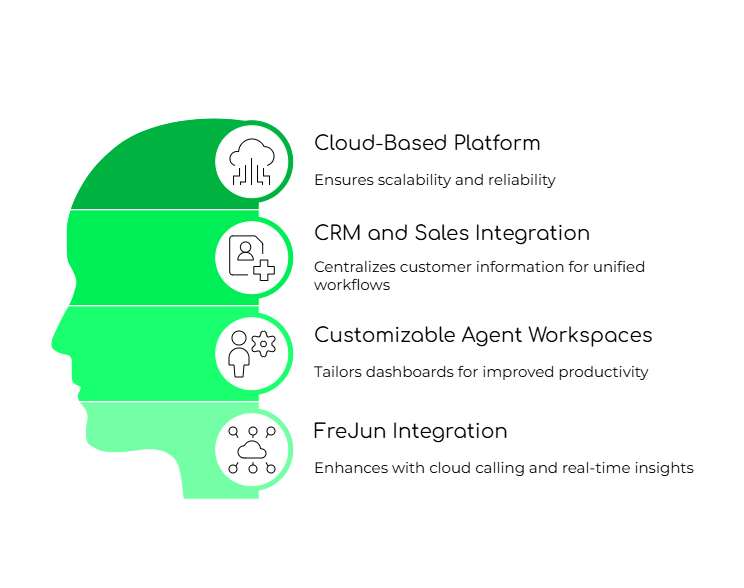
Salesforce has become a preferred choice for businesses looking to modernize their contact centers and enhance customer support. Its robust CRM foundation, combined with a user-friendly interface and strong customization capabilities, empowers teams to deliver seamless, connected service experiences across every communication channel.
- Cloud-based platform that scales with business growth: Salesforce’s cloud-native architecture ensures flexibility and reliability, making it easy for companies to expand operations without worrying about hardware or maintenance. It supports distributed teams, quick onboarding, and rapid scaling as business demands evolve.
- Built-in CRM and sales integration for unified workflows: By centralizing customer information, Salesforce enables agents to access a complete view of each customer’s journey in real time. This streamlines communication between sales, support, and service teams, leading to faster issue resolution and a more personalized approach.
- Customizable agent workspaces for improved productivity: Salesforce Contact Center lets businesses tailor dashboards, layouts, and tools to match the specific needs of each team or role. With less context switching and more relevant information at their fingertips, agents can focus on delivering efficient, high-quality service.
Businesses choose Salesforce Contact Center for its ability to unify customer interactions, streamline support operations, and scale effortlessly with growth. When paired with FreJun, it becomes even more powerful, enabling cloud calling, automatic call logging, and real-time insights all within the Salesforce environment.
Top Features of Salesforce Contact Center
Salesforce Contact Center offers a rich set of features that make it a top-tier platform for managing customer interactions across channels. These features are designed to improve agent efficiency, streamline communication, and deliver a seamless customer experience.

1. AI-Powered Agent Assistance
Agents receive real-time prompts, suggestions, and next-best actions while on calls. This intelligent support helps reduce decision fatigue and ensures quicker responses. As a result, handling time decreases while customer satisfaction rises noticeably.
2. Omnichannel Routing
Salesforce allows agents to manage calls, chats, emails, and social messages from a single unified console. This seamless experience ensures consistent service across all channels. It also boosts agent efficiency by eliminating the need to switch between platforms.
3. Real-Time Dashboards
Supervisors can track live metrics like queue lengths, agent performance, and customer sentiment instantly. These insights enable proactive adjustments during peak times or service disruptions. Over time, teams can spot patterns and refine their approach for better results.
4. Voice Platform Integration in Salesforce Contact Center
Salesforce Contact Center integrates smoothly with voice platforms like FreJun, enabling direct cloud-based calling. Agents can make and receive calls from within the CRM without needing third-party tools. Every interaction is auto-logged, making tracking and follow-ups effortless.
Benefits of Using Salesforce for Contact Management
Using Salesforce for contact management centralizes all customer interactions, enabling faster, more informed responses. When integrated with FreJun, it becomes even more powerful, automatically logging call data, syncing recordings, and providing real-time insights directly within the CRM. This seamless combination boosts agent efficiency and ensures no conversation falls through the cracks.

1. Centralized Customer Data
Salesforce brings all customer interactions, calls, emails, chats, and cases into one unified view. This centralization helps agents quickly understand customer history and context. It leads to more personalized service and faster resolution times.
2. Better First Call Resolution
Salesforce’s intelligent routing ensures customers are connected to the right agent the first time. By analyzing intent and past behavior, it reduces unnecessary transfers. This improves customer experience and increases First Call Resolution (FCR) rates.
3. Productivity Boost in Salesforce Contact Center
With the help of Salesforce Contact Center’s automated workflows and task management, agents can focus on what matters most. As a result, repetitive tasks are minimized, and case handling becomes more streamlined. Consequently, this leads to higher throughput and consistently improved team performance.
How Salesforce Integrates with FreJun Seamlessly
FreJun enhances Salesforce Contact Center by embedding intelligent cloud telephony features directly into the CRM interface. This seamless integration empowers agents to manage calls without switching platforms, ensuring smoother workflows and better customer experiences. With FreJun, businesses gain greater transparency into their communication data while boosting overall productivity.
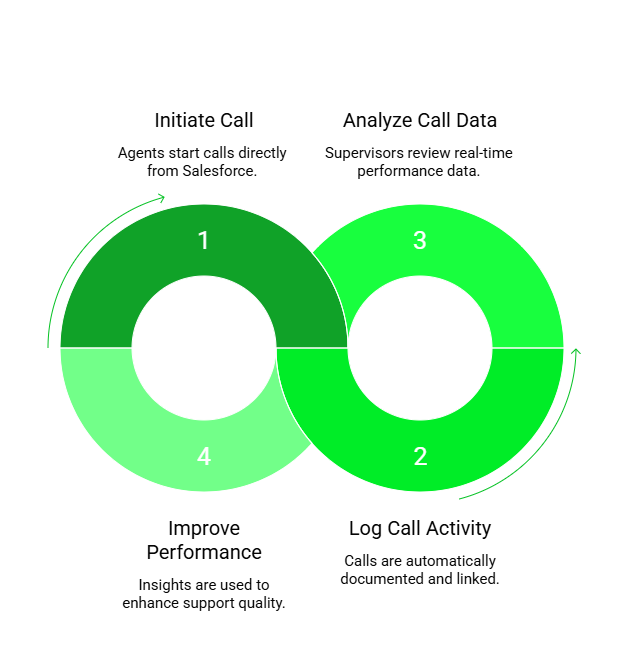
- Click-to-call functionality directly from Salesforce: Agents can initiate calls with a single click, reducing time spent dialing and improving call speed.
- Automatic logging of call activity and recordings: Every call is documented and linked to the relevant record, ensuring nothing gets missed.
- Real-time call analytics linked to contact history: Supervisors can access performance data in context, making it easier to assess quality and improve support.
Steps to Set Up Salesforce Contact Center
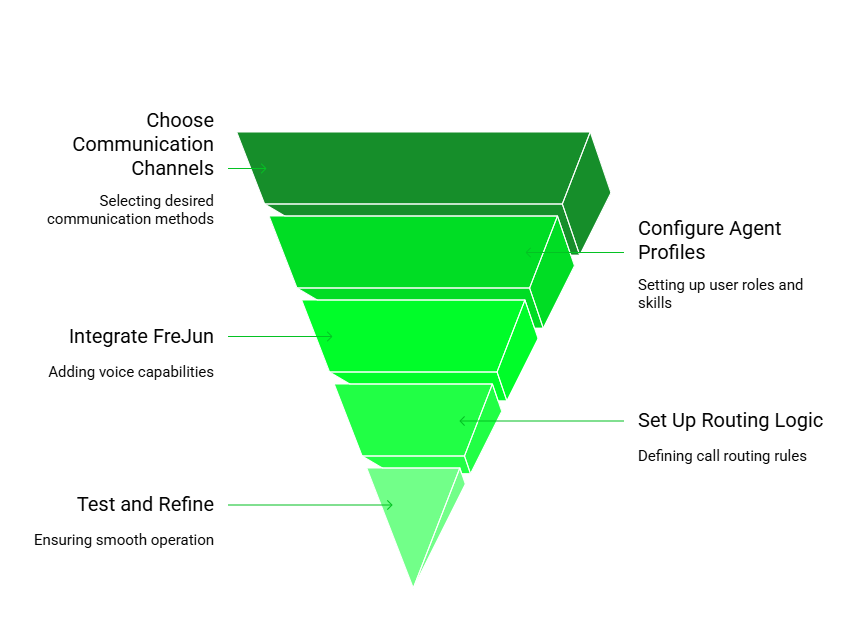
Setting up your Salesforce Contact Center is simpler than it seems and can be customized to fit your team’s unique communication needs. With just a few key steps, you can have a fully functional, voice-enabled contact center ready to go.
- Choose your communication channels: Decide which channels you want to support, voice, chat, email, or social media, for a unified experience.
- Configure agent profiles and queues: Set up user roles, skills, and queue assignments so the right agent handles the right interaction every time.
- Integrate FreJun for voice capabilities: Embed FreJun’s cloud telephony into Salesforce to enable seamless calling, auto-logging, and call tracking.
- Set up routing logic using Flow Builder: Use Salesforce’s Flow Builder to define rules for how calls and messages are routed based on agent availability or customer needs.
- Test with sandbox users and refine: Run end-to-end tests in a sandbox environment to ensure everything works smoothly before going live.
Key Takeaways

Salesforce Contact Center stands out as a powerful, flexible solution for modern customer engagement. With capabilities ranging from AI-powered assistance to real-time dashboards, it enables teams to deliver fast, informed, and personalized support. Moreover, when paired with tools like FreJun, the experience becomes even more seamless. Together, they allow businesses to manage calls, track performance, and maintain a complete view of customer interactions—all within a single, unified platform.
By setting up the right channels, customizing agent workflows, and integrating telephony through FreJun, companies can boost agent productivity, improve first-call resolution, and reduce handling time. Whether you’re scaling support operations or optimizing sales outreach, Salesforce Contact Center combined with FreJun delivers the speed, visibility, and control your team needs to succeed.
Final Thoughts
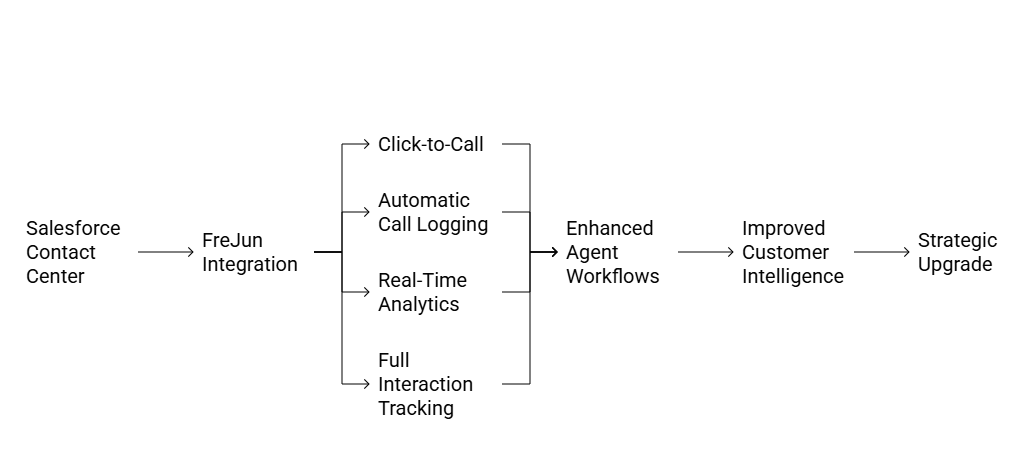
Salesforce Contact Center delivers the tools businesses need to manage customer communication across channels with intelligence and efficiency. However, to create a truly seamless contact experience—especially when it comes to voice—pairing Salesforce with the right telephony solution is essential. That’s exactly where FreJun stands out.
By integrating directly with Salesforce, FreJun brings advanced cloud telephony capabilities into the platform, enabling click-to-call, automatic call logging, real-time analytics, and full interaction tracking—all without complex setup or technical overhead. As a result, it enhances agent workflows, minimizes manual tasks, and ensures every call contributes meaningfully to your overall customer intelligence.
Whether you’re scaling a fast-growing team or running enterprise-level operations, FreJun is more than just an integration—it’s a strategic upgrade. With its easy deployment, intuitive interface, and scalable architecture, FreJun empowers your Salesforce Contact Center to operate at its highest potential—not only today but well into the future.
Further Reading: Top 11 Salesforce Phone Integration List for India Calling in 2025
FAQs
Voice calling can be added by integrating a cloud telephony solution like FreJun. FreJun enables click-to-call directly from Salesforce, auto-logs every interaction, and improves agent productivity without requiring extra tools or switching tabs.
Yes, with FreJun integration, detailed call analytics and recordings are synced in real time within Salesforce. Managers can monitor agent performance, optimize workflows, and maintain high-quality service using insights from FreJun’s reports.
Using FreJun, every call is automatically logged and linked to the relevant contact or case in Salesforce. This removes the need for manual data entry and ensures a complete and accurate interaction history for every customer.
Agents can handle calls more efficiently by using FreJun, which provides click-to-call, call history access, and streamlined workflows within Salesforce. This helps agents stay focused and deliver faster, high-quality responses.
Yes, integrating FreJun with Salesforce allows calls to be initiated directly from the CRM in just one click. The setup is quick, requires no code, and enhances the contact center with reliable and professional calling capabilities.