
Pipedrive Integration
Align and reach objectives of sales, marketing and support teams using FreJun’s Pipedrive Integration
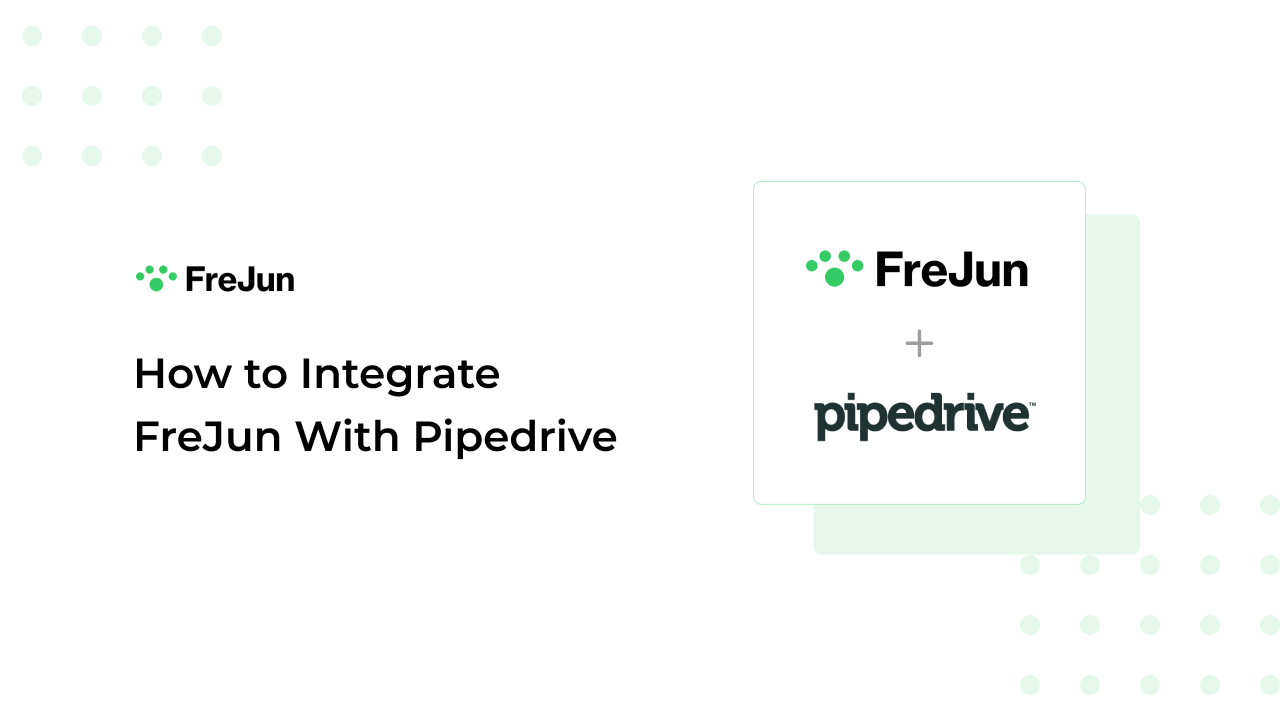
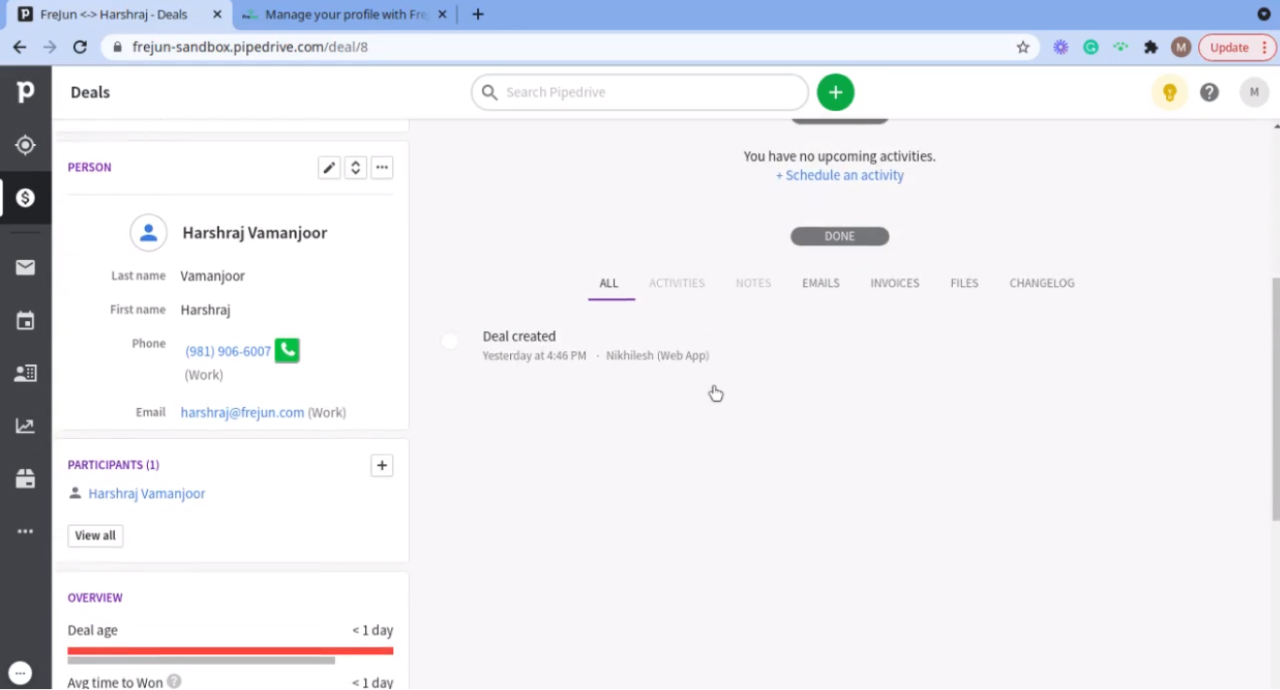
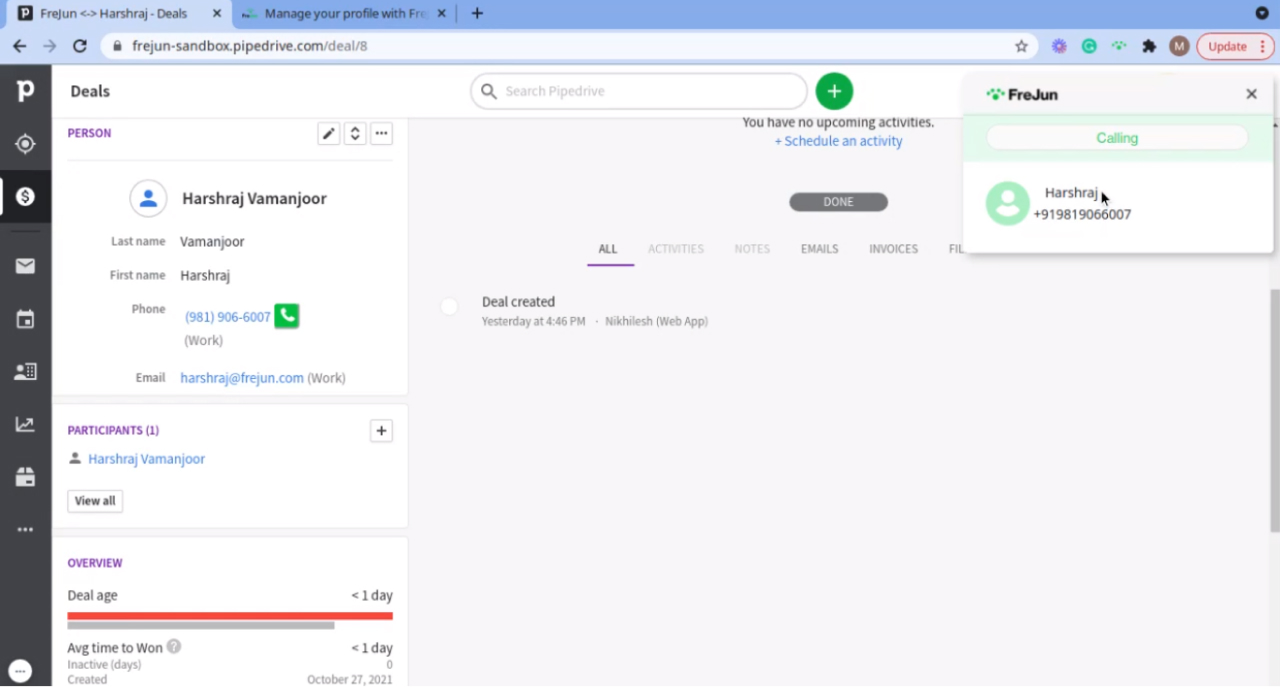
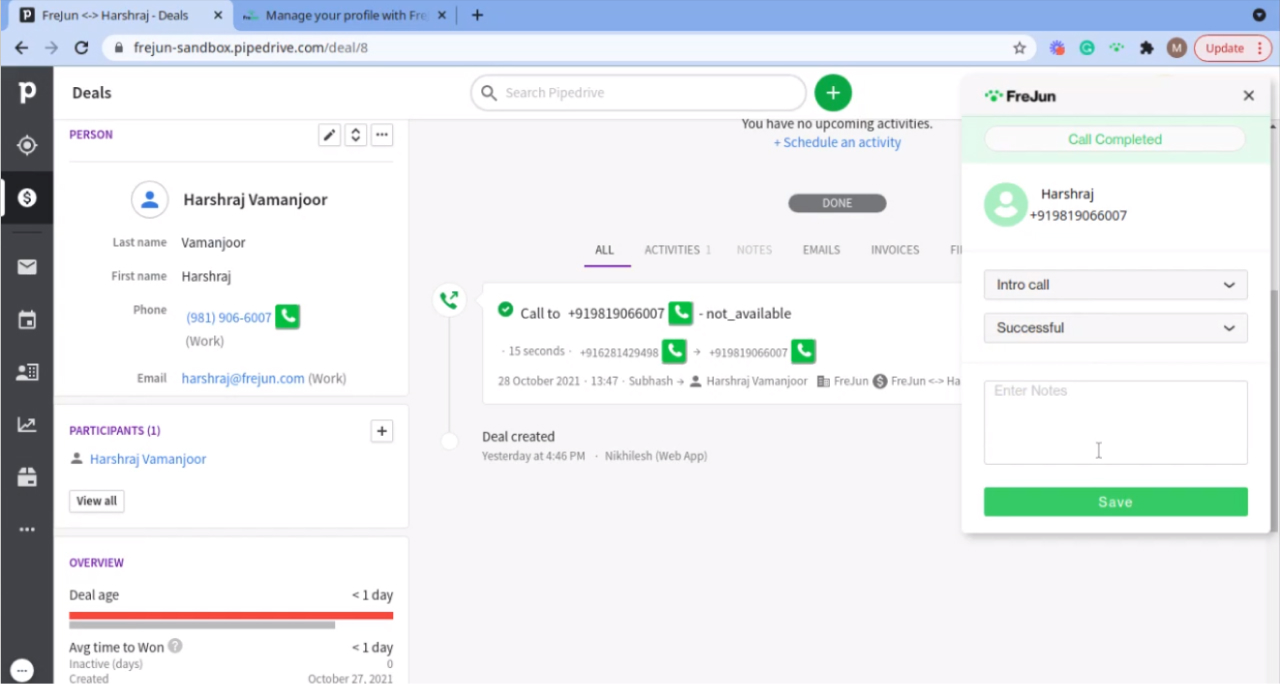
Overview
Make calls from your Pipedrive account using FreJun-Pipedrive integration. Improve the business of your teams through call automation.
Features
- Click to call: Make calls from Pipedrive CRM with a single click. Just click on the call button next to the phone numbers in HubSpot. FreJun will take care of the rest.
- Call Records: All the incoming and outgoing calls get logged under the contact’s activity for easy access and review.
- Call insights: The user can add more information such as call reason and call outcome to each call.
- Daily call analytics: Managers receive Daily call reports and Analytics for training purposes.
Benefits
- FreJun’s Pipedrive integration makes it easier to make calls from your Pipedrive account. All incoming and outgoing calls get logged under the contact’s profile. Track the progress in sales, marketing and support using this data.
- Metadata like call reason, call outcome and notes are added to the contact’s activity in Pipedrive. This information, along with the call recording, can be used to understand the call’s context and creates a smooth call.
- Make your business completely mobile by making calls from any location, experience high-quality calls and high call pick-up rates from the FreJun android app, and get the calls logged in Pipedrive.
How to Integrate
FreJun – Pipedrive Integration Guide
FreJun integrates seamlessly with Pipedrive CRM to enable click-to-call, call activity tracking, and automatic logging of call metadata such as duration, call status, reason, outcome, and recording links — all within the Pipedrive interface.
How It Works in Pipedrive
- Users authenticate their Pipedrive account by connecting it via OAuth from their FreJun dashboard.
- Once connected:
- FreJun injects a click-to-call button next to phone numbers inside Pipedrive deals or contact views.
- After the call, a logging panel appears allowing the user to:
- Choose a call reason
- Select a call outcome
- All call-related information is automatically logged to the Activity section of the associated person, lead, or deal.
FAQs
To integrate your Pipedrive account with FreJun:
- Log in to your FreJun account.
- Navigate to Settings → Integrations → Pipedrive.
- Click Connect to begin the OAuth flow.
- Sign in to your Pipedrive account and authorize access.
- Once connected, your account will be linked and ready to use.
Each user must complete this process individually for call tracking and logging to work properly.
Navigate to any contact or deal with a phone number in Pipedrive. FreJun displays a Click-To-Call button next to the number. Click the button to initiate the call.
FreJun call logs can be found in the Activities tab of the associated contact, lead, or deal.
Yes. You can update call notes or attach a new recording after the activity has been logged. FreJun supports editing of logged activities through the Pipedrive activity interface.
FreJun uses a prioritization logic to associate the call with the most relevant entity:
- Active deals
- Leads
- Person (if no deals or leads apply)
This ensures logs are attached to the most contextually relevant record.
Yes. The Pipedrive integration is user- level. Every user must individually connect their Pipedrive account using OAuth in FreJun. This ensures call activity is tracked and logged under the correct user in Pipedrive.
Yes. When a call is answered and completed, FreJun automatically pushes the recording to Pipedrive. The call log entry in Pipedrive includes a clickable link to access this recording, allowing users to listen to it as needed.
Get started with free trial!