Have you ever wondered how much more your sales team could achieve if they didn’t waste hours dialing numbers and updating call logs by hand? In today’s fast-moving sales world, it’s not enough to just manage contacts you need tools that make connecting with prospects fast, easy, and reliable. That’s where Pipedrive Calling comes in. By bringing essential calling features right into your CRM, your team can reach out to leads with a single click, keep every conversation documented automatically, and stay focused on closing deals instead of wrestling with spreadsheets.
The real value of Pipedrive Calling grows even further when you integrate it with a smart calling solution like FreJun. Together, they turn everyday sales calls into well-organized, trackable moments that keep your pipeline healthy and your team confident. FreJun’s integration enhances Pipedrive Calling with automated recordings, clear call insights, and effortless follow-ups. This means your sales reps spend less time on repetitive tasks and more time doing what they do best building trust, nurturing relationships, and turning conversations into conversions.
Table of contents
Why Use Pipedrive for Sales Calling?
Pipedrive Calling has become an essential part of modern sales teams that want to simplify outreach and keep their pipelines active without juggling multiple tools. With its click-to-call functionality and automatic call logging, sales reps can connect with prospects directly from their CRM, eliminating the hassle of dialling numbers manually or updating call notes afterwards. When paired with FreJun, Pipedrive Calling transforms routine sales calls into well-organised, trackable conversations that stay neatly documented for future follow-ups and coaching.
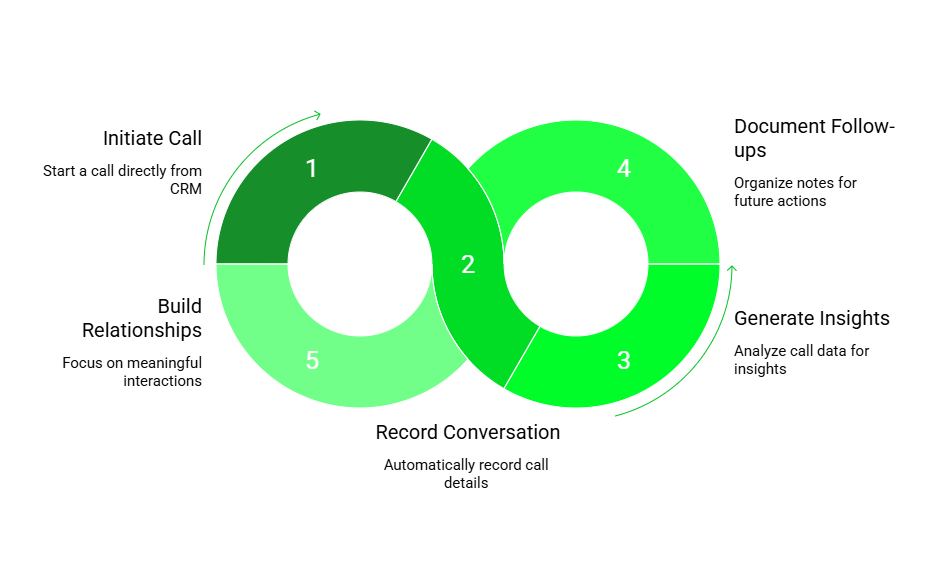
Teams that rely on Pipedrive Calling often find that they spend more time building genuine relationships instead of wrestling with spreadsheets and admin tasks. FreJun’s seamless integration enhances this by recording conversations, generating insights, and ensuring that no detail slips through the cracks. Together, Pipedrive Calling and FreJun help sales reps focus on what really matters: engaging prospects in meaningful conversations that move deals forward and create long-lasting customer connections.
Key Calling Features in Pipedrive
Pipedrive Calling comes packed with features designed to make every sales call smooth, organized, and productive. From simple click-to-call and automatic call logging to insightful analytics and seamless FreJun integration, these tools help your team stay focused on conversations that build trust and move deals forward without wasting time on manual tasks.
- Click-to-call: Call prospects directly from contact records with just one click, saving time and avoiding manual dialing mistakes. This makes outreach faster and keeps sales reps focused on the conversation instead of searching for numbers.
- Call logging & recording: Keep every detail documented automatically as soon as a call ends. Sales teams never lose important information, and managers can use call recordings for coaching and performance reviews. FreJun enhances this by storing recordings securely and making them easy to access when needed.

- Analytics dashboards: Track call duration, frequency, and outcomes through clear, easy-to-read dashboards. Sales leaders get instant visibility into call performance, helping them spot trends, guide their teams, and fine-tune outreach strategies to close more deals.
- Integrated apps: Combine FreJun for smarter outbound calls and real-time insights right inside Pipedrive Calling.
How to Set Up Calling in Pipedrive
Setting up Pipedrive Calling with FreJun is quick and hassle-free. With just a few steps, your team can enable calling, connect FreJun for smarter automation and recordings, assign outbound numbers, and test the setup to ensure smooth, high-quality calls that keep every detail organized.
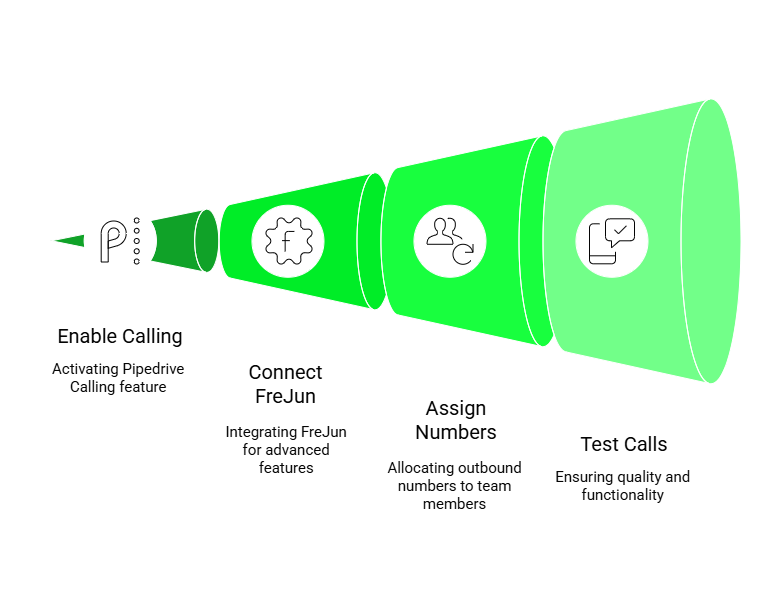
1. Enable Calling
Start by navigating to Pipedrive’s Tools & Integrations section and selecting the Calling option. This activates Pipedrive Calling and sets the stage for a smooth integration with FreJun, making it easy for your team to reach prospects directly from their contact records.
2. Connect FreJun
Next, connect your FreJun account through FreJun’s official integration page. This step unlocks powerful features like smart automation, secure call recording, and real-time insights adding extra value to your Pipedrive Calling setup.
3. Assign Numbers
After connecting FreJun, assign outbound numbers for each sales rep. Using dedicated numbers keeps outreach professional, helps manage caller IDs, and ensures that every call made with Pipedrive Calling and FreJun is clearly tracked back to the right team member.
4. Test Calls
Finally, run a few test calls to check sound quality, call logging, and FreJun’s recording features. Testing your Pipedrive Calling and FreJun integration ahead of time ensures your team can start strong, with no unexpected surprises during real prospect calls.
Best Practices for Effective Sales Calls
To get the best results from Pipedrive Calling, it’s important to follow simple best practices that keep calls clear, productive, and professional.

- Script Wisely: Use proven call templates to guide conversations but stay natural and adaptable. With Pipedrive Calling, reps can pull up scripts directly in the CRM, helping them stay on track while still sounding authentic to prospects.
- Track Metrics: Keep an eye on key call performance indicators like call-to-close rates and conversation quality. Using Pipedrive Calling with FreJun makes it easier to review call logs and recordings so managers can spot what’s working and what needs improvement.
- Coach Continuously: Use FreJun’s secure call recordings to onboard new reps and refine your team’s approach. By listening to real calls logged through Pipedrive Calling, managers can provide targeted feedback that helps reps build confidence and improve their pitch over time.
Common Challenges and How to Overcome Them
Even with the best tools, sales teams can run into issues like dropped calls, missed follow-ups, or low connect rates. By setting up Pipedrive Calling properly, using FreJun’s automation, and fine-tuning caller ID and timing, your team can tackle these challenges head-on and keep every sales conversation on track.
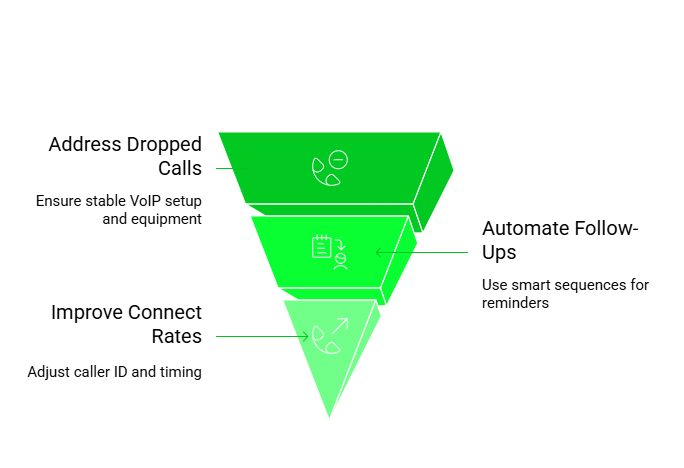
- Dropped Calls: Ensure your team has a strong VoIP setup with a stable internet connection and high-quality headsets. This reduces technical glitches and makes every Pipedrive Calling session smooth and clear for both reps and prospects.
- Missed Follow-Ups: Don’t let warm leads slip through the cracks. Automate follow-up reminders and tasks using FreJun’s smart sequences inside Pipedrive Calling. This keeps your team on top of every opportunity without relying on manual notes.
Key Takeaways
One of the biggest lessons for any sales team is that having the right tools can completely transform everyday tasks. Pipedrive Calling takes the hassle out of manual dialling, scattered notes, and forgotten follow-ups by keeping everything connected inside your CRM. This means fewer missed chances and smoother workflows from the very first call to the final deal.

Together, Pipedrive Calling and FreJun create a calling process that’s clear, repeatable, and easy for any team to adopt. Reps can spend more time talking to real people instead of juggling spreadsheets or digging for past conversations. Managers get the visibility they need to guide performance and share best practices, while prospects enjoy better, more personalized conversations. In the end, the biggest takeaway is simple: by using the right tools the right way, your team build stronger relationships, move deals forward faster, and keep your sales pipeline healthy and active every day.
Final Thoughts
When it comes to making the most of Pipedrive Calling, adding FreJun is more than just a nice-to-have it’s a smart step forward for any sales team serious about working efficiently. With FreJun, all the small but critical details like recording calls, automating follow-ups, and organizing insights happen in the background, giving your reps freedom to focus on real conversations that build trust and move deals forward.
FreJun doesn’t just support Pipedrive Calling it supercharges it. Meanwhile, reps feel more confident knowing they have reliable tools that back them up on every call. For growing teams who want to stand out and close deals with confidence, this is a combination that truly delivers.
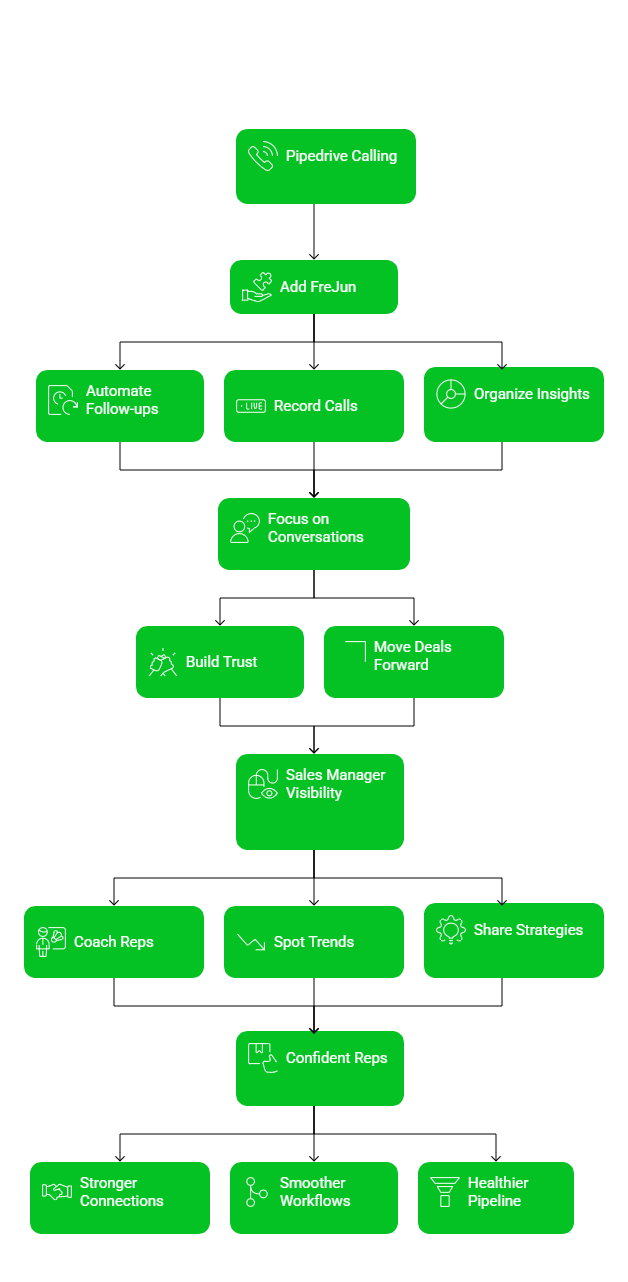
Further Reading – Get UAE Number Online: Top 5 Platforms Compared
FAQs
Yes, calls can be recorded directly inside Pipedrive, and by adding FreJun, all recordings stay securely organized and easy to access whenever needed for coaching or follow-ups.
Pipedrive covers the basics, but using FreJun makes follow-up management smarter with automated sequences and reminders that help sales reps stay ahead and never miss an opportunity.
All call logs are safe in Pipedrive, and FreJun takes security even further by encrypting call data and keeping recordings fully compliant with industry standards for peace of mind.
No special equipment is needed just a stable internet connection and a headset. FreJun works perfectly with standard setups and makes Pipedrive Calling feel effortless for any team.
Yes, managers can easily track call activity with Pipedrive dashboards. By pairing with FreJun, teams gain deeper performance insights and detailed reports that help improve results and close more deals.
