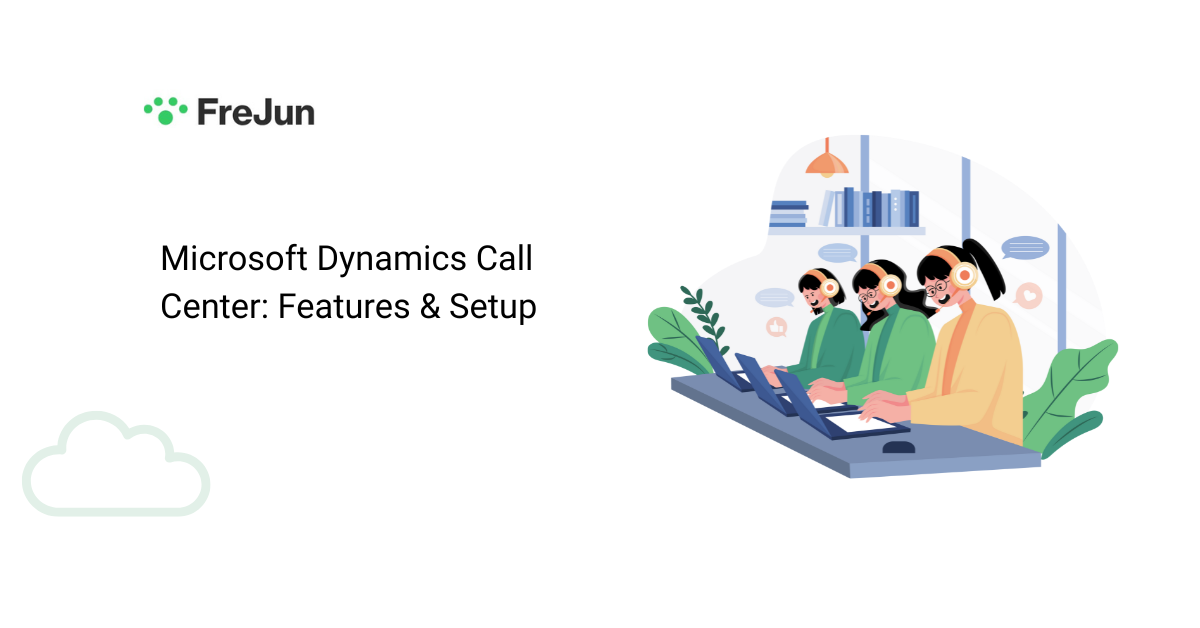Are you wondering if the Microsoft Dynamics Call Center is the right fit for your sales or support team? Many businesses already use Microsoft Dynamics for CRM tasks, but they often overlook how powerful it can be when used as a fully integrated call center solution. Instead of juggling separate tools for customer records, call logs, and follow-ups, the Microsoft Dynamics Call Center brings everything together in one place, making it easier for agents to handle calls smoothly, keep notes organized, and deliver better customer experiences every day.
With the right setup, a Microsoft Dynamics Call Center can do far more than just store contact details. It gives your team click-to-call options, automatic call logging, and clear dashboards to track conversations from first ring to final outcome. Paired with a smart calling tool like FreJun, you unlock even more features from AI-powered call summaries to secure recording and advanced reporting. In this guide, you’ll see how to make the most of Microsoft Dynamics for calling, what features matter most, and how FreJun helps teams stay focused on real conversations instead of busywork.
Table of contents
Why Use Microsoft Dynamics for Call Centers?
Many growing teams choose Microsoft Dynamics for managing call centers because it combines the strength of a trusted CRM with flexible, modern calling workflows all in one place. When your sales or support team doesn’t have to juggle multiple tools or bounce between screens, they get more done with less stress. Everything from contact details to call notes lives under one roof, so agents always know who they’re calling, what was last discussed, and what needs to happen next. This kind of connected system saves valuable minutes on every call and helps even small teams deliver the kind of personalized experience that keeps customers coming back.

Running a Microsoft Dynamics Call Center means customer data, call history, follow-ups, and tasks stay linked together automatically. No important detail falls through the cracks, and agents can see the full picture before they pick up the phone. This makes it easier to handle objections on the spot, resolve issues faster, and build trust with every interaction. And when you connect FreJun to your Microsoft Dynamics Call Center, you unlock extra advantages like click-to-call, AI-powered call summaries, and secure recordings, turning Dynamics from a strong CRM into a complete calling solution that helps teams focus on real conversations instead of repetitive admin work.
Core Features Every Team Should Know
Microsoft Dynamics offers a strong set of features that help teams run call centers more smoothly and keep every conversation connected to your customer records:
- Automatic Call Logging: Every call detail is automatically saved and linked to the right contact, so agents never lose important information. With FreJun connected, AI-based logging captures extra context, turning raw calls into clear summaries you can act on fast.
- Click-to-Call: Agents can dial out directly from contact records with just one click, cutting down on manual dialing mistakes and saving time. When FreJun powers your click-to-call, your team stays focused in Dynamics without flipping between apps.
- Complete Interaction History: Get a complete view of each customer’s journey from calls and emails to support tickets and tasks. This means agents always know what’s been said, what’s pending, and how to tailor each conversation for better results.

- Call Scripts and Templates: Managers can build helpful call scripts and templates that guide agents through key talking points, FAQs, and next steps. This keeps calls consistent and on-brand, whether you’re closing deals or solving customer issues.
A smart setup like this boosts efficiency for every agent, and when FreJun is added for AI-powered call summaries, secure recordings, and clean auto-logging, your Microsoft Dynamics Call Center becomes a complete system for smooth, reliable calling.
How to Set Up a Call Center in Microsoft Dynamics
Setting up your Microsoft Dynamics Call Center doesn’t have to feel complex. With a few clear steps and the right tools like FreJun, you can connect all your calling workflows, automate busy tasks, and get your team ready to deliver smooth, reliable calls that build real customer trust.
1. Add or Activate the Customer Service Module
Start by adding or activating the Customer Service module in your Microsoft Dynamics account. This module creates the foundation for your call center setup. Once active, you can easily link FreJun for advanced calling features without extra IT headaches.

2. Configure Call Queues and Agent Roles
Next, set up your call queues to handle incoming and outgoing calls smoothly. Define clear roles for each agent so everyone knows their tasks. When you connect FreJun, smart routing helps direct calls to the right person every time.
3. Integrate a Calling App like FreJun
Pair Dynamics with FreJun to unlock click-to-call, secure call recording, and AI-powered logging. FreJun makes it easy for agents to dial directly from contact records and keep every conversation organized and trackable in one place.
4. Train Agents to Log Calls and Follow Flows
Give your team clear training on how to log calls, use FreJun’s auto-logging, and stick to approved call flows. Good training means fewer mistakes, better customer conversations, and less time wasted on manual updates.
5. Test Setup and Refine Scripts
Finally, test your Dynamics and FreJun setup before going live. Run practice calls, check logging accuracy, and tweak scripts to match real scenarios. A quick test run ensures your Microsoft Dynamics Call Center and FreJun run perfectly together.
Integrating Dynamics with Calling Tools
Pairing Microsoft Dynamics with a dedicated calling tool unlocks more value. Dynamics covers CRM and customer tracking, while FreJun adds automation, call recordings, and smart routing. When combined, your team spends less time on admin and more time connecting with customers.

Benefits of Using Microsoft Dynamics for Calls
Teams using a Microsoft Dynamics Call Center for calls enjoy clear, practical advantages that help them stay organized and deliver a better customer experience:
- Keep All Customer Info in One Place: Store every detail from contacts and call history to tasks and notes inside Dynamics. When FreJun is added, call logs and summaries drop right into the same record, so nothing slips through the cracks.
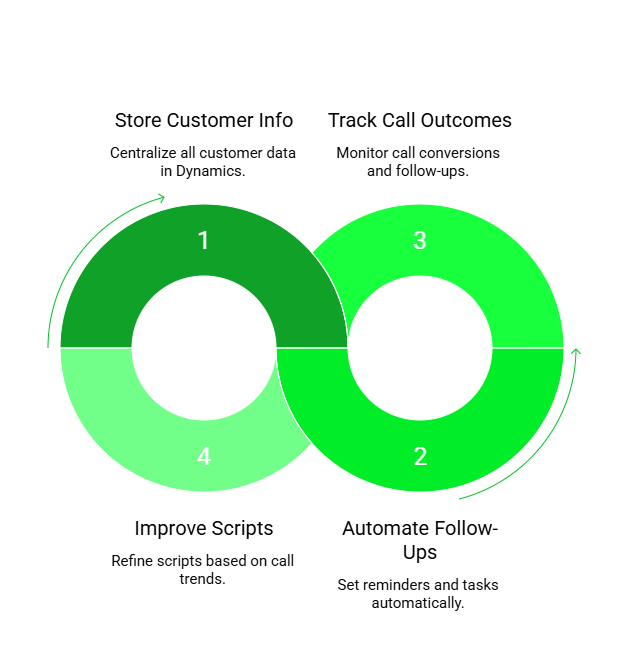
- Automate Tasks Like Follow-Ups: Dynamics helps you set automatic reminders and tasks after each call. Paired with FreJun’s auto-logging, your team spends less time updating records and more time talking to real prospects.
- Track Every Call Outcome: Managers see which calls converted, which ones need a follow-up, and where coaching can help. FreJun’s AI-powered summaries make these insights clearer and easier to share with the team.
- Use Data to Improve Scripts: Dynamics lets you see call trends over time. With FreJun’s insights, you can refine scripts, adjust call timing, and coach agents with real examples of what’s working best.
With FreJun in the mix, managers don’t just get raw call data; they get clear, actionable insights that show who’s performing well and what’s driving results every day.
Key Takeaways
Running a Microsoft Dynamics Call Center is one of the smartest ways for growing teams to keep customer information, call history, and daily tasks organized in one clear system. By combining powerful CRM tools with built-in call workflows, your team can handle more calls with less stress, personalize conversations with real context, and track every detail from first contact to closed deal. Automatic call logging, click-to-call, and Complete Interaction History views make it easy for agents to know exactly what was said last, what needs to happen next, and how to guide each conversation toward a positive result.
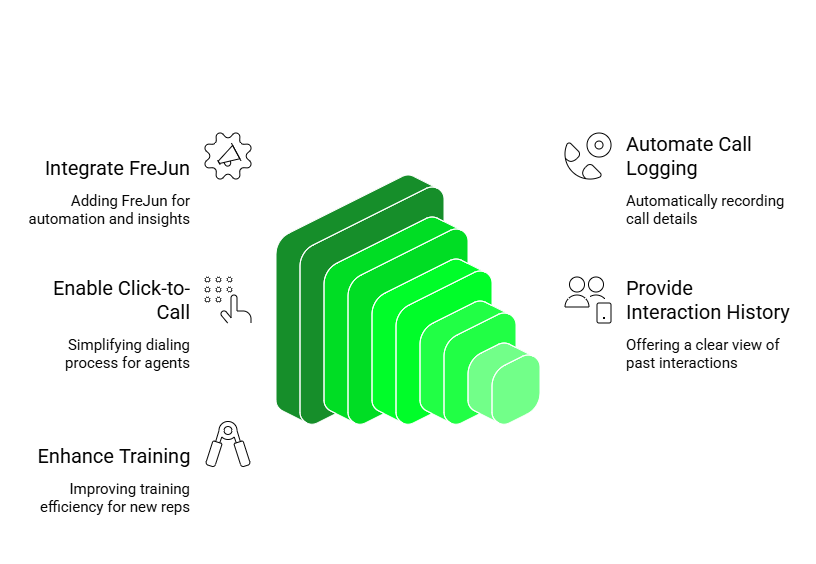
When FreJun is added to the mix, you unlock a layer of smart automation that makes every day smoother for both managers and agents. With FreJun, teams get secure call recordings, AI-powered transcripts, one-click dialing inside Dynamics, and clear dashboards that show what’s working and what needs fine-tuning. This means fewer manual updates, faster training for new reps, and more time spent talking to real people instead of juggling admin work. For any business ready to get the best out of a Microsoft Dynamics Call Center, FreJun is the simple step that turns a good system into a great one.
Final Thoughts
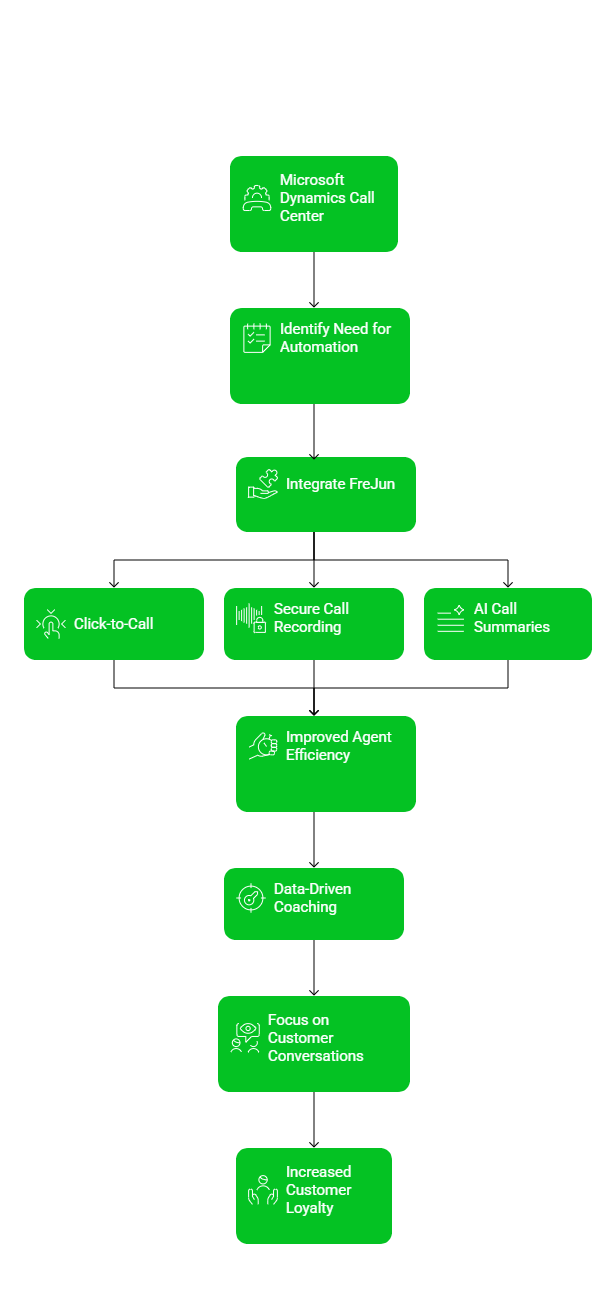
A well-planned Microsoft Dynamics Call Center gives growing businesses a strong foundation for better customer conversations. With contact data, call logs, and tasks all linked together, your agents know exactly who they’re speaking with, what was last discussed, and what needs to happen next, all without jumping between disconnected tools. But while Dynamics offers a solid starting point for handling calls, many teams quickly realize that to truly stay efficient and organized, they need more automation, better tracking, and simpler ways to keep every call detail connected.
FreJun fills this need by adding the smart extras that make daily calling easier and more effective. With FreJun plugged into your Dynamics workflow, your team can use click-to-call directly from customer records, record and store calls securely, and generate clear AI summaries that save hours of manual note-taking. Managers get dashboards that show exactly what’s working, so coaching becomes faster and based on real data, not guesswork. Instead of juggling manual tasks and scattered notes, your team can focus fully on real conversations that turn prospects into loyal customers. For any business ready to get the most from its Microsoft Dynamics Call Center, FreJun is the extra edge that turns every call into a real result and every agent into a true growth driver.
Further Reading – Salesforce Dialer Pricing: What You Need to Know in 2025
FAQs
FreJun brings AI-powered logging, secure call recordings, and one-click dialing into Dynamics, making every call smoother and saving valuable agent time.
FreJun keeps the process simple and quick even small teams link Dynamics and FreJun in minutes and start calling right away.
FreJun offers clear dashboards that highlight call trends, agent results, and coaching opportunities, all inside your Dynamics workflow.
Dynamics is great for storing customer info, but FreJun adds advanced calling features that automate manual steps and boost daily productivity.
FreJun’s auto-logging and AI summaries capture every conversation detail instantly, so agents spend less time updating records by hand.