Last updated on April 16th, 2025 at 08:46 pm
HubSpot is a widely used CRM platform with various communication tools, including calling features. However, businesses in India often face challenges when using HubSpot Calling due to compliance issues, pricing, and integration limitations. In this blog, we address frequently asked questions about HubSpot Calling in India and introduce FreJun as the best alternative for seamless business communication.
Table of contents
- What is the Current Status of HubSpot Calling in India ?
- Key Factors for Selecting a VoIP Calling Solution in India (2025)
- Business Communication Issue
- Frequently Asked Questions about HubSpot Calling
- 1) How to Make Calls Through HubSpot?
- 2) How Can I Use a Phone Number Provided by HubSpot?
- 3) How Do I Register My Outbound Phone Number in HubSpot?
- 4) How Can I Integrate HubSpot with FreJun?
- 5) How to Handle Inbound Calls in Hubspot?
- 6) How to Handle the Hubspot Call Queue?
- 7) How to Handle Hubspot Calls from the Browser?
- 8) How Does the HubSpot Calling Feature in India Work?
- Why FreJun is the Best Alternative to HubSpot Calling
- Conclusion
What is the Current Status of HubSpot Calling in India ?
HubSpot’s native calling feature is currently limited in India due to local telecom restrictions, which prevent direct outbound calls from within the CRM. To overcome this, businesses in India integrate third-party VoIP solutions like FreJun, which allows seamless call automation, logging, recording, and tracking—fully synchronized with HubSpot CRM.
Key Factors for Selecting a VoIP Calling Solution in India (2025)
| Factor | Description | Why It Matters |
| Regulatory Compliance | Ensuring compliance with TRAI and DLT regulations. | Businesses must adhere to strict telecom laws to avoid penalties. |
| Call Automation & AI | Use of AI-driven call routing and analytics. | AI reduces manual effort and enhances efficiency. |
| Integration with CRM & Tools | Seamless connectivity with platforms like HubSpot, Salesforce, and Zoho. | Better workflow management and customer tracking. |
| Cost & Scalability | Pricing model and ability to scale as business grows. | Cost-effective solutions help businesses manage expenses while scaling. |
| Call Recording & Analytics | Ability to record, analyze, and optimize calls. | Helps in quality control and training purposes. |
| Local Number Availability | Access to virtual and toll-free numbers in India. | Essential for brand credibility and customer trust. |
| Multi-Channel Support | Capability to integrate calls with WhatsApp, SMS, and chatbots. | Enables unified communication for better customer engagement. |
Business Communication Issue

Frequently Asked Questions about HubSpot Calling
These are some of the Frequently asked questions about HubSpot Calling in India:
1) How to Make Calls Through HubSpot?
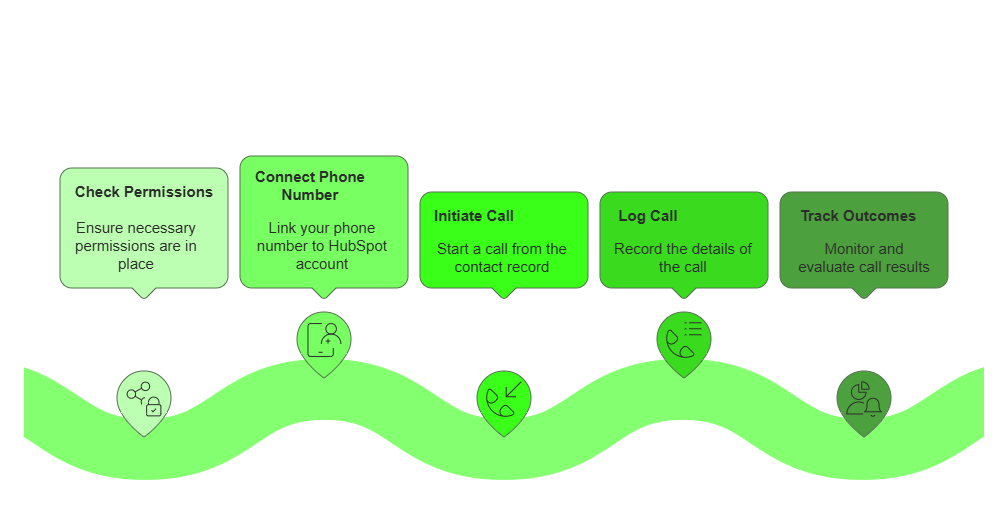
In HubSpot, there are three ways to make calls. The first option is to use a phone number provided by HubSpot. The second option is to register your own outbound phone number. The last option is to integrate with a third-party calling service like FreJun.
2) How Can I Use a Phone Number Provided by HubSpot?
A HubSpot-provided phone number lets you make outbound calls from your personal device. You can obtain a HubSpot-provided phone number and assign it to a team member, if you are a super-admin. You can also acquire the number and reassign it whenever you want.
HubSpot-provided phone numbers are generated through Twilio and must adhere to country-specific regulations.
3) How Do I Register My Outbound Phone Number in HubSpot?
This method allows you to place outgoing calls to your contacts, with your caller ID appearing on their device when they receive your call. When you register an outbound phone number in HubSpot, the ownership of that number remains with you. However, you can solely use this registered number for making outbound calls through HubSpot. This process is specific to each user. Even though multiple users within your account can use the same registered phone number, each user must complete the registration individually.
4) How Can I Integrate HubSpot with FreJun?
This method is probably the easiest and most effective for handling HubSpot calling in India. FreJun is a cloud telephony software that offers plug-and-play integration with HubSpot. This means once you integrate the two tools, you can make outbound calls directly from the Hubspot dashboard with a single click. A call button will be shown next to every contact in HubSpot. Clicking on it will instantly initiate a call with that person.
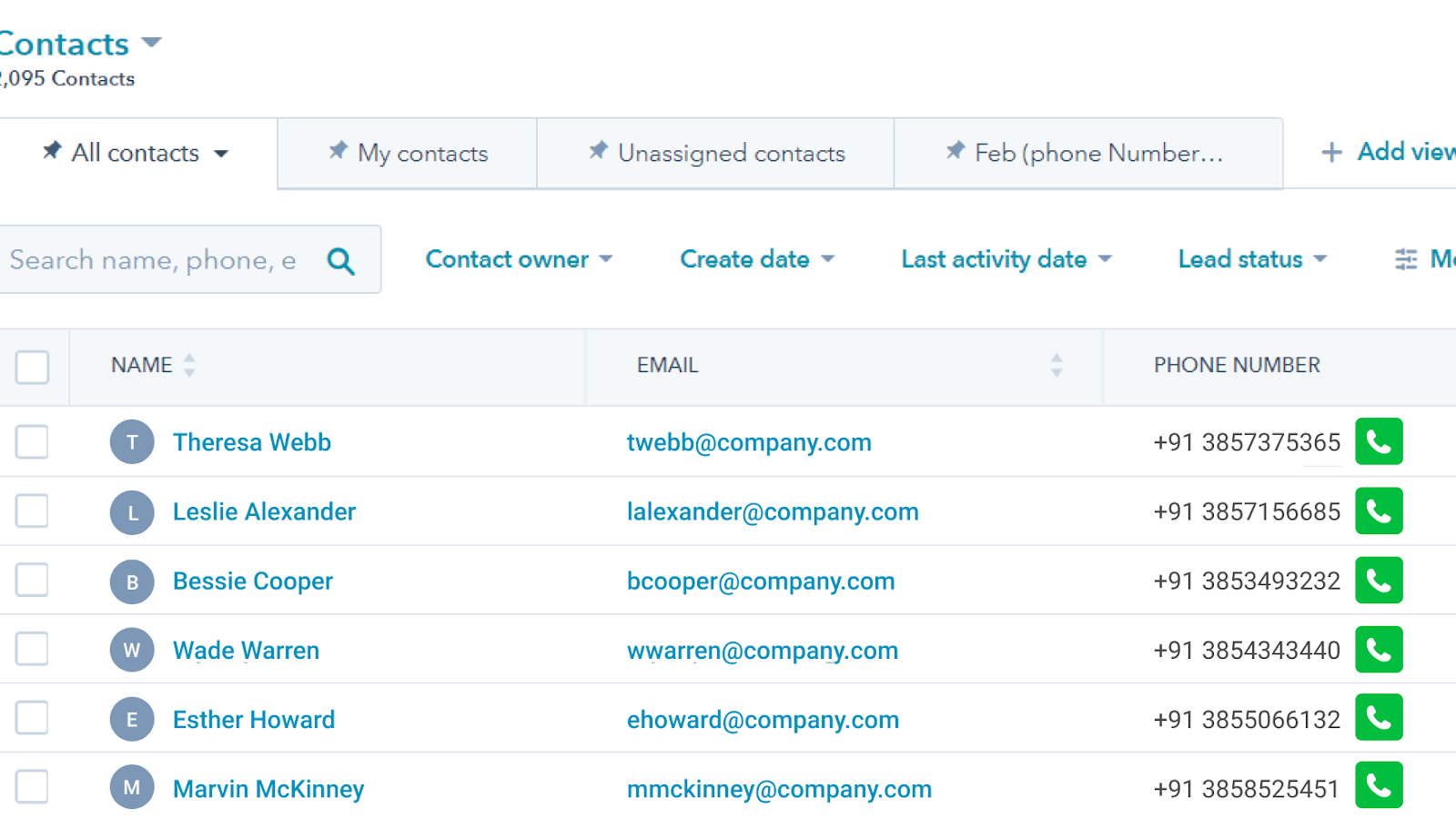
5) How to Handle Inbound Calls in Hubspot?
It is possible to handle inbound calls directly within Hubspot. This eliminates the need to transfer the call to a mobile device. To answer an inbound call, you need to click on ‘Accept’ to answer the call, either from the Call Remote dialogue box or the Call tab page. Once connected, you will see a green flashing circle next to the inbound calling icon or a red circle on the Call tab page, indicating the call’s status. If you navigate to the Call tab page, a green banner will appear, signifying an active call in progress.
Alternatively, you can manage inbound calls directly from the FreJun dashboard. All your incoming calls will be automatically logged and fed into HubSpot CRM. This ensures that there is always a single source of truth for all your call-related data.
Further Reading: Tips To Master Sales Calling Using Hubspot
6) How to Handle the Hubspot Call Queue?
The call queue was started with the aim of enhancing the efficiency and concentration of the reps. However, the feature falls in short of flexibility. It can obviously handle calls quickly but not other essential tasks such as follow-ups and mapping to specific deals. And that’s why the call queue was replaced by task queues. Think of it as a customised playlist for your tasks. All you need to do is create a task queue for a specific category of to-dos, whether it’s categorised by time zone, territory, priority, or any other criteria you prefer. Populate your queue with tasks, hit play, and work through your to-do list seamlessly. It’s as straightforward as that. With task queues, you can seamlessly tackle emails and other essential tasks alongside your calls.
7) How to Handle Hubspot Calls from the Browser?
The easiest way to handle Hubspot calls from your browser is by integrating with FreJun. After successful integration, a call icon will appear against every contact on your HubSpot dashboard. Clicking on it will let you make calls directly from your browser. The best part is all all the incoming calls will get logged under the contact’s activity for easy access and review later.
8) How Does the HubSpot Calling Feature in India Work?
HubSpot’s calling feature is available to all users in India. HubSpot provides calling features as part of its Sales Hub and Service Hub offerings. To use HubSpot’s calling features in India, you would typically need a subscription to one of these HubSpot hubs. You also need to have a registered phone number within HubSpot. These numbers can be used for making outbound calls to contacts. Lastly, you need to integrate with FreJun to facilitate phone call functionality. FreJun is responsible for routing calls and managing phone numbers. HubSpot users may not need to interact directly with FreJun. Instead, HubSpot handles the integration seamlessly.
Why FreJun is the Best Alternative to HubSpot Calling

FreJun is designed specifically for businesses in India, providing robust communication features without the limitations of HubSpot Calling. Here’s why it stands out:
1. Compliance & Local Support
- Fully compliant with Indian telecom regulations.
- Supports local phone numbers with ease.
- No regulatory restrictions on call functionality.
2. Cost-Effective Solution
- Affordable call rates with transparent pricing.
- No hidden charges or expensive add-ons.
- Pay-as-you-go model suitable for all business sizes.
3. Seamless CRM & Tool Integration
- Integrates effortlessly with popular CRM tools and business platforms.
- Offers API access for custom integrations.
- Works well with WhatsApp, email marketing, and customer support platforms.
Conclusion
HubSpot’s calling features offer a powerful way to streamline your outreach efforts in India. With the ability to make and receive calls, log interactions, and manage tasks seamlessly, HubSpot empowers sales professionals to build meaningful relationships and drive growth. Once you have integrated HubSpot with FreJun, handling calls becomes a breezy affair.
While HubSpot Calling has its advantages, its limitations make it less ideal for Indian businesses. FreJun emerges as the best alternative, offering superior calling features, affordability, and seamless integration. If you’re looking for a reliable, India-friendly calling solution, it’s time to switch to FreJun!
Further Reading: Unlock International Calling With HubSpot And FreJun Integration
