Last updated on December 25th, 2025 at 11:37 am
Setting up a virtual number for WhatsApp Business allows businesses to communicate seamlessly with international clients while maintaining privacy and professional branding. Using a provider like FreJun, you can get a virtual number, register it with WhatsApp Business, and configure advanced features like call automation, CRM integration, and multi-device access. This guide walks you step by step to ensure hassle-free setup.
Businesses are constantly seeking innovative ways to connect with their customers. WhatsApp Business has emerged as a powerful tool for companies to engage with their audience, provide customer support, and even drive sales. One of the key aspects of setting up Best Free Virtual Number for Whatsapp is choosing the right phone number. This is where virtual numbers come into play, offering flexibility and professionalism that traditional phone numbers may lack. In this comprehensive guide, we’ll walk you through the process of setting up a virtual number for WhatsApp Business, exploring the benefits, potential challenges, and step-by-step instructions to get you started.
You can Sign up here or Schedule a Demo
Table of contents
- How to Set Up a Virtual Number for WhatsApp Business: Step-by-Step Guide
- 1. What Is a Virtual Number for WhatsApp Business?
- Virtual Number Provider
- 2. Benefits of Using a Virtual Number for WhatsApp Business
- 3. Choosing the Right Virtual Number Provider
- Customer Enagagement
- 4. Step-by-Step Guide to Setting Up Your Virtual Number
- 5. Configuring WhatsApp Business with Your Virtual Number
- 6. Best Practices for Using a Virtual Number on WhatsApp Business
- 7. Troubleshooting Common Issues
- 8. Legal and Privacy Considerations
- 9. Comparing Virtual Numbers to Other Options
- 10. Future Trends in Business Communication
- Troubleshooting Common Issues
- Conclusion
- Frequently Asked Questions
How to Set Up a Virtual Number for WhatsApp Business: Step-by-Step Guide
1. What Is a Virtual Number for WhatsApp Business?
Before diving into the setup process, it’s crucial to understand what virtual numbers are and how they differ from traditional phone numbers.
A virtual phone number, also known as a Direct Inward Dialing (DID) number or a Virtual Direct Inward Dialing (VDID) number, is a telephone number that is not directly associated with a specific phone line. Instead, it exists in the cloud and can be routed to any existing phone line or device.
Key features of virtual numbers include:
- Portability: They can be used from anywhere with an internet connection.
- Flexibility: Calls can be forwarded to different devices or numbers.
- Cost-effectiveness: Often cheaper than traditional business phone lines.
- Scalability: Easy to add or remove numbers as your business grows.
Why Use a Virtual Number for WhatsApp Business?
Global Reach: Communicate with clients across countries without high roaming charges.
Professionalism: Maintain a dedicated business line for customer support.
Privacy: Protect your personal phone number while staying reachable.
Automation & Analytics: Integrate with tools like FreJun to track messages, call logs, and customer interactions.
Multi-Device Access: Use your WhatsApp Business account on desktop, mobile, and tablet seamlessly.
For WhatsApp Business, a virtual number can provide a dedicated business line without the need for an additional physical device or SIM card.
Virtual Number Provider
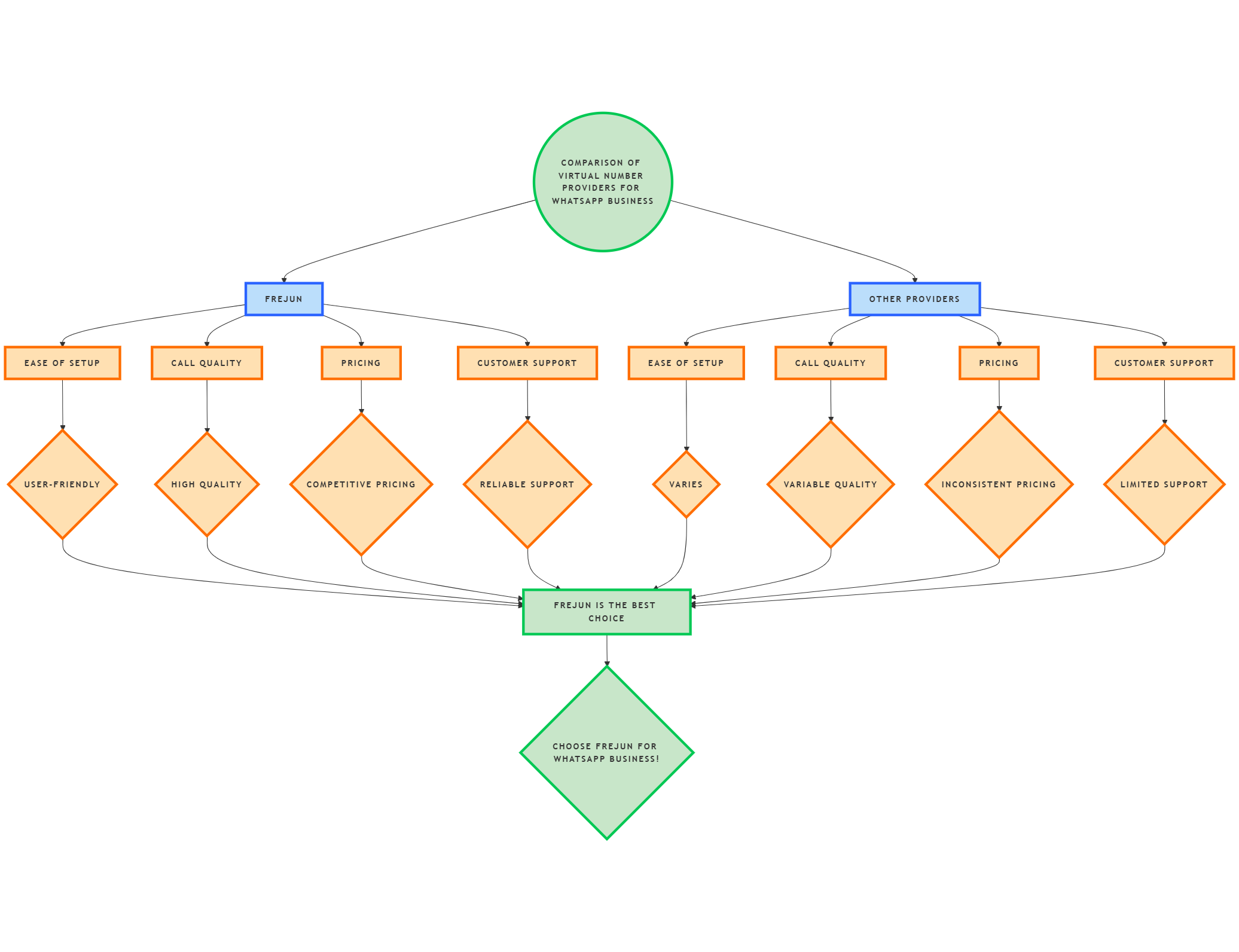
2. Benefits of Using a Virtual Number for WhatsApp Business
Implementing a virtual number for your WhatsApp Business account offers several advantages:
- Professional Image: A separate business number helps maintain a professional appearance and clear boundaries between personal and business communications.
- Enhanced Privacy: Your personal number remains private, protecting your personal life from business intrusions.
- Improved Organization: Keeping business conversations separate makes it easier to manage customer interactions and track communication history.
- Flexibility in Number Choice: You can often choose a number with a specific area code, which can be beneficial for local marketing or expanding into new regions.
- Easy Scalability: As your business grows, you can add more virtual numbers for different departments or locations without additional hardware.
- Cost-Effective: Virtual numbers are often more affordable than traditional business phone lines, especially for international communications.
- Advanced Features: Many virtual number services offer additional features like call forwarding, voicemail-to-email, and analytics.
- Seamless Integration: Virtual numbers can easily integrate with other business tools and CRM systems, streamlining your workflow.
3. Choosing the Right Virtual Number Provider
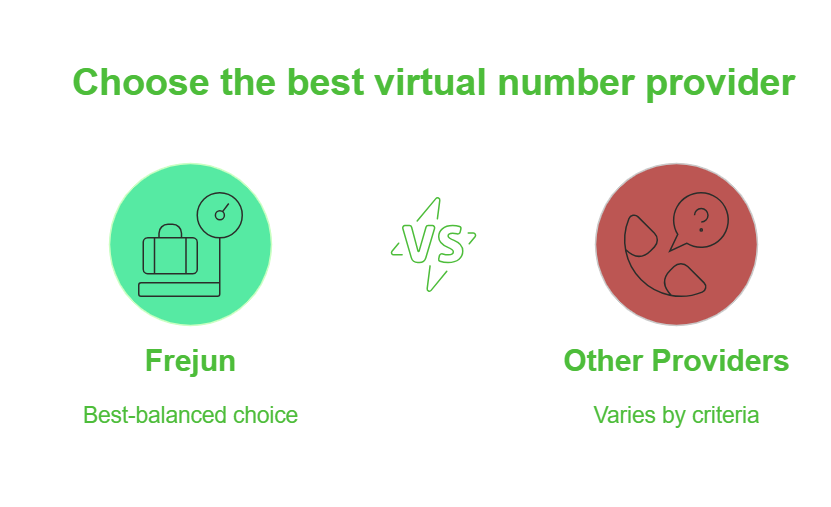
Selecting the appropriate virtual number provider is crucial for a smooth WhatsApp Business experience. Here are some factors to consider:
- Compatibility with WhatsApp Business: Ensure the provider offers numbers that can be verified with WhatsApp Business. Not all virtual numbers are eligible.
- Geographic Coverage: Check if the provider offers numbers in the regions where you operate or plan to expand.
- Reliability and Uptime: Look for providers with a strong track record of service reliability and minimal downtime.
- Additional Features: Consider providers that offer useful extras like call forwarding, voicemail, or SMS capabilities.
Some popular virtual number providers and WhatsApp Business solutions that work well include:
- FreJun: Streamlines your outbound call operations with automated dialing, call tracking, and integration with your favorite workflow tools. Frejun allows you to make more calls with click-to-call and autodial features while automatically logging and recording all conversations for future reference. With advanced analytics, you can track team performance and boost productivity.
- SMS-Magic: Offers comprehensive WhatsApp Business API solutions with advanced features for customer engagement and support.
- Zoko: Provides WhatsApp Business API integration with additional tools for automated messaging and customer management.
- Grasshopper: Provides virtual phone systems with tools for managing business calls and texts, offering an efficient solution for small businesses to maintain professional communication.
- Google Voice: Delivers a personal phone number for calls, texts, and voicemail, available in select regions. Ideal for managing personal communication with ease.
- Sideline: Offers a second phone number with features like text messaging, call forwarding, and voicemail, designed to keep personal and business communications separate.
- OpenPhone: Provides a simple, powerful business phone system with features like call routing, team collaboration, and text messaging for streamlined communication.
- Hushed: Delivers private phone numbers for secure calls and texts, perfect for temporary or long-term communication needs with added privacy controls.
Research each provider thoroughly and read user reviews before making your decision.
Customer Enagagement
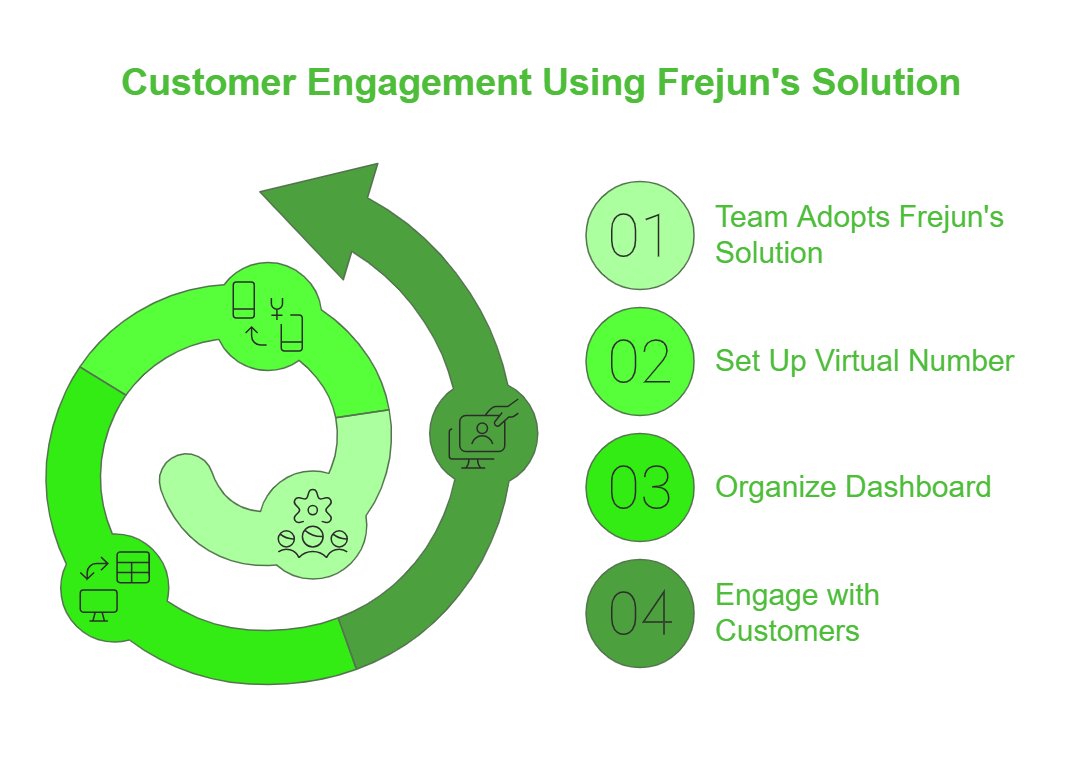
4. Step-by-Step Guide to Setting Up Your Virtual Number
Once you’ve chosen a provider, follow these general steps to set up your virtual number:
- Sign Up for an Account
- Visit the provider’s website and create an account.
- Provide necessary information, including your business details and payment method.
- Choose Your Number
- Select a number that fits your business needs (local, toll-free, or international).
- Ensure the number is compatible with WhatsApp Business verification.
- Verify Your Identity
- Most providers require identity verification to prevent fraud.
- Most providers require identity verification to prevent fraud.
- Configure Your Settings
- Set up call forwarding if desired.
- Configure voicemail and other features offered by your provider.
- Download Associated Apps
- If your provider offers a mobile or desktop app, download and set it up.
- If your provider offers a mobile or desktop app, download and set it up.
- Test Your Number
- Make a test call or send a test message to ensure everything is working correctly.
Remember, the exact steps may vary depending on your chosen provider, so always refer to their specific instructions.
5. Configuring WhatsApp Business with Your Virtual Number
Now that you have your virtual number, it’s time to set it up with WhatsApp Business:
- Download WhatsApp Business
- If you haven’t already, download the WhatsApp Business app from your device’s app store.
- If you haven’t already, download the WhatsApp Business app from your device’s app store.
- Open the App and Start Setup
- Launch WhatsApp Business and agree to the terms of service.
- Launch WhatsApp Business and agree to the terms of service.
- Enter Your Virtual Number
- When prompted, enter the virtual number you’ve acquired.
- When prompted, enter the virtual number you’ve acquired.
- Verify Your Number
- WhatsApp will attempt to automatically detect the verification code sent via SMS.
- If auto-detection fails, you may need to enter the code manually.
- Some virtual number providers may require you to check for the code through their interface.
- Complete Business Profile Setup
- Enter your business name, category, and other relevant details.
- Add a profile picture, preferably your business logo.
- Configure Business Settings
- Set up your business hours, away messages, and quick replies.
- Explore additional features like catalogs or shopping carts if relevant to your business.
- Start Using WhatsApp Business
- You’re now ready to start communicating with your customers through WhatsApp Business using your virtual number.
6. Best Practices for Using a Virtual Number on WhatsApp Business
To make the most of your virtual number on WhatsApp Business, consider these best practices:
- Maintain Professional Communication: Always communicate professionally, as this number represents your business.
- Set Clear Business Hours: Use the business hours feature to manage customer expectations about when they can reach you.
- Utilize Quick Replies: Set up quick replies for frequently asked questions to improve response times.
- Regularly Update Your Business Profile: Keep your profile information, including business description and catalog, up to date.
- Use Labels to Organize Chats: Take advantage of WhatsApp Business’s labeling feature to categorize and organize customer conversations.
- Monitor Analytics: Regularly check the provided analytics to understand customer interaction patterns and improve your service.
- Integrate with Other Tools: If possible, integrate your WhatsApp Business account with your CRM or other business tools for streamlined operations.
- Backup Regularly: Ensure you’re backing up your chats to protect important business communications.
- Train Your Team: If multiple team members will be using the account, provide thorough training on communication standards and tool usage.
- Stay Compliant: Ensure all your communications comply with relevant data protection and privacy laws.
7. Troubleshooting Common Issues
Even with careful setup, you might encounter some issues. Here are solutions to common problems:
- Verification Failures
- Ensure your virtual number can receive SMS or calls.
- Contact your virtual number provider if you’re not receiving verification codes.
- Number Not Accepted by WhatsApp
- Confirm with your provider that the number is WhatsApp-compatible.
- Some VoIP numbers may not work with WhatsApp Business.
- Messages Not Delivering
- Check your internet connection.
- Ensure the recipient hasn’t blocked your number.
- Unable to Make Calls
- Verify that call functionality is enabled by your virtual number provider.
- Check your WhatsApp Business settings to ensure calls are enabled.
- App Crashes or Performance Issues
- Ensure your app is up to date.
- Try clearing the app cache or reinstalling if problems persist.
If issues continue, don’t hesitate to contact either WhatsApp Business support or your virtual number provider’s customer service.
Also Read: 10 Free Auto Dialer Service Providers in India
8. Legal and Privacy Considerations
Using a virtual number for business communications comes with legal and privacy responsibilities:
- Data Protection Laws: Ensure compliance with laws like GDPR in Europe or CCPA in California, especially when handling customer data.
- Terms of Service: Carefully read and adhere to both WhatsApp Business and your virtual number provider’s terms of service.
- Customer Consent: Obtain proper consent before initiating business communications with customers.
- Privacy Policy: Develop and communicate a clear privacy policy to your customers about how their information will be used and protected.
- Record Keeping: Maintain proper records of customer interactions, especially for regulated industries.
- International Regulations: Be aware of any specific regulations if you’re communicating with customers in different countries.
- Confidentiality: Implement measures to ensure the confidentiality of business communications, particularly when dealing with sensitive information.
Consult with a legal professional to ensure full compliance with all relevant laws and regulations in your jurisdiction.
9. Comparing Virtual Numbers to Other Options
While virtual numbers offer many benefits, it’s worth comparing them to other options:
- Traditional Business Line
- Pros: Reliable, familiar to customers
- Cons: Less flexible, typically more expensive, tied to a physical location
- Personal Mobile Number
- Pros: No additional cost, easy to set up
- Cons: Lacks professionalism, blurs work-life boundaries
- Secondary SIM Card
- Pros: Works with standard WhatsApp, physical separation of numbers
- Cons: Requires additional hardware, less flexible than virtual numbers
- Business VoIP System
- Pros: Full-featured, integrates with other business systems
- Cons: Can be complex to set up, potentially overkill for small businesses
Virtual numbers often strike a balance between professionalism, flexibility, and cost-effectiveness, making them an attractive option for many businesses using WhatsApp Business.
Also Read: 15 Stellar VoIP Providers in South Korea for Your International Calling Needs
10. Future Trends in Business Communication
As we look ahead, several trends are shaping the future of business communication, including the use of virtual numbers and platforms like WhatsApp Business:
- Increased Integration: Expect tighter integration between communication platforms, CRM systems, and other business tools.
- AI and Chatbots: Artificial intelligence will play a larger role in handling routine customer inquiries and providing 24/7 support.
- Enhanced Analytics: More sophisticated analytics will help businesses better understand and optimize their customer communications.
- Multi-Channel Communication: Businesses will increasingly need to manage customer interactions across multiple platforms seamlessly.
- Privacy-Focused Features: As privacy concerns grow, expect more features designed to protect both business and customer data.
- Video and Voice Messaging: These features may become more prominent in business communication tools.
- Blockchain for Security: Blockchain technology might be utilized to enhance the security of business communications.
- 5G Integration: The rollout of 5G networks will enable new possibilities in mobile business communications.
Staying informed about these trends can help you make strategic decisions about your business communication tools and practices.
Troubleshooting Common Issues
| Issue | Possible Solution |
| Not receiving OTP? | Check if the virtual number supports SMS reception. Try call verification instead. |
| WhatsApp says the number is not supported? | Ensure the provider offers numbers compatible with WhatsApp Business. |
| Can’t verify the number? | Wait a few minutes and retry or contact your number provider. |
Conclusion
Setting up a virtual number for WhatsApp Business can significantly enhance your company’s communication capabilities. It offers a professional image, flexibility, and a host of features that can streamline your customer interactions. By carefully choosing a provider, following the setup steps, and adhering to best practices, you can leverage this powerful combination to improve your business communications.
Effective communication is key to building strong customer relationships. Whether you’re a small startup or a growing enterprise, using a virtual number with WhatsApp Business can provide the tools you need to connect with your customers effectively in today’s digital marketplace.
As you implement this solution, stay attuned to evolving technologies and regulations in the business communication landscape. With the right approach, your virtual number on WhatsApp Business can become a valuable asset in your company’s growth and success.
Further Reading: PBX vs VoIP: Understanding Modern Business Phone Systems
Frequently Asked Questions
A virtual number is an online-based number that can be used to register and operate a WhatsApp Business account without a traditional SIM card.
Yes, many virtual numbers allow you to handle WhatsApp messages and regular voice calls through the same platform.
You can verify your virtual number by choosing the “Call Me” option during the WhatsApp Business setup to receive the verification code.
It allows businesses to maintain privacy, scale internationally, and manage communication more professionally.
Small businesses, startups, remote teams, and global companies can all benefit from using virtual numbers.
Yes, using a virtual number is legal, provided it comes from a legitimate provider and complies with local regulations.
Look for reliable uptime, SMS and call support, international capabilities, and easy integration with platforms like FreJun.
Yes, virtual numbers allow businesses to reach international clients without high roaming fees.
No, you can use any official WhatsApp Business app; your virtual number must support SMS or voice verification.
Yes, FreJun supports WhatsApp verification, CRM integration, and automated call management.
Yes, when using trusted providers like FreJun, virtual numbers are encrypted and compliant with business messaging standards.
Setup usually takes 10–30 minutes, depending on provider verification processes.
