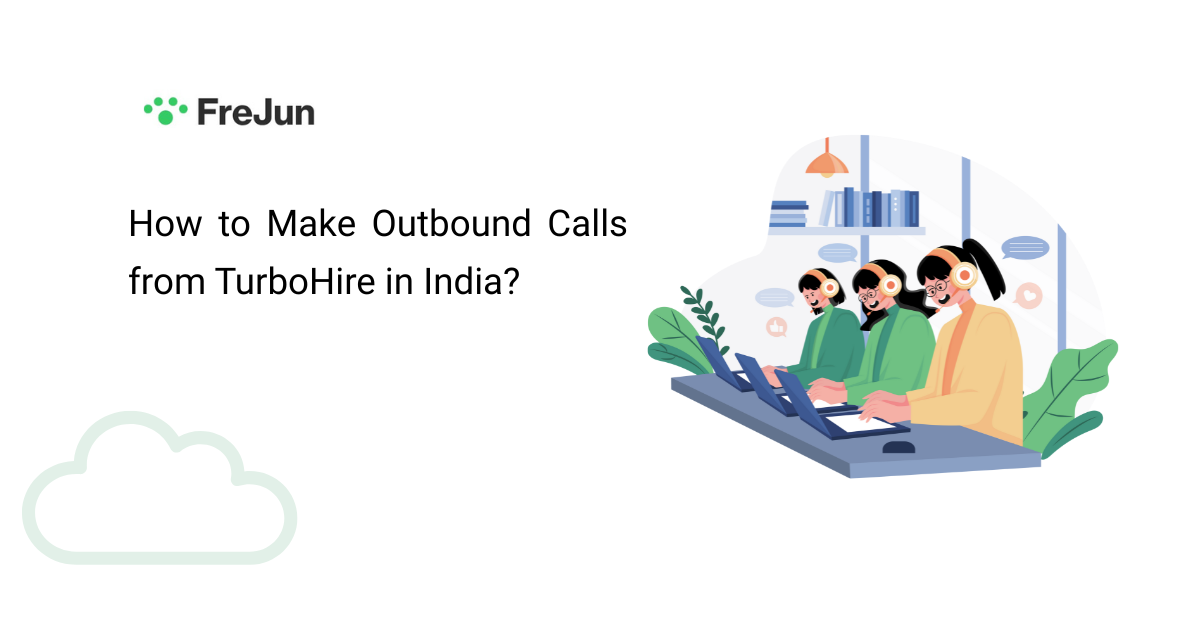Last updated on June 18th, 2025 at 04:00 pm
TurboHire has become a go-to recruitment platform for automating and streamlining the hiring process. But when it comes to reaching candidates faster and improving engagement, outbound calling becomes essential. In this blog, we’ll walk you through how to seamlessly make outbound calls from TurboHire using FreJun — India’s trusted VoIP solution for modern recruitment teams.
With FreJun, recruiters can initiate calls directly from TurboHire, log conversations automatically, and maintain a centralized communication record. This saves time and enhances candidate experience by making timely and professional follow-ups. Let’s dive into the setup and steps to get started.
Table of contents
- Why Outbound Calling Matters in Recruitment?
- TurboHire + FreJun: A Seamless Calling Experience
- How to Enable Outbound Calls from TurboHire via FreJun
- Key Benefits of Using FreJun for TurboHire
- Common Challenges in Manual Calling Workflows
- Best Practices for Recruiters Making Calls
- Key Takeaways
- Final Thoughts
- FAQs
Why Outbound Calling Matters in Recruitment?
Despite the introduction of automated emails and chatbots, there is no replacement for outbound calling. It establishes a live connection, dispels doubts in real time, and establishes rapport quicker than text-based communication.

Outbound calling has an instant, live human touch that instills confidence and eliminates scepticism in the present. Unlike chatbots and emails, sometimes seen as not having a personality and reacting slowly, outbound calling allows decision-making to occur more quickly and lends itself to so much more individualized treatment during the hiring process.
- Participating in direct interaction promotes a much greater degree of involvement.
- Real-time discussions facilitate faster hiring decisions
- Targeted outreach improves the candidate experience
Tactics to Turn Your Recruitment Cold Calls Warm
TurboHire + FreJun: A Seamless Calling Experience
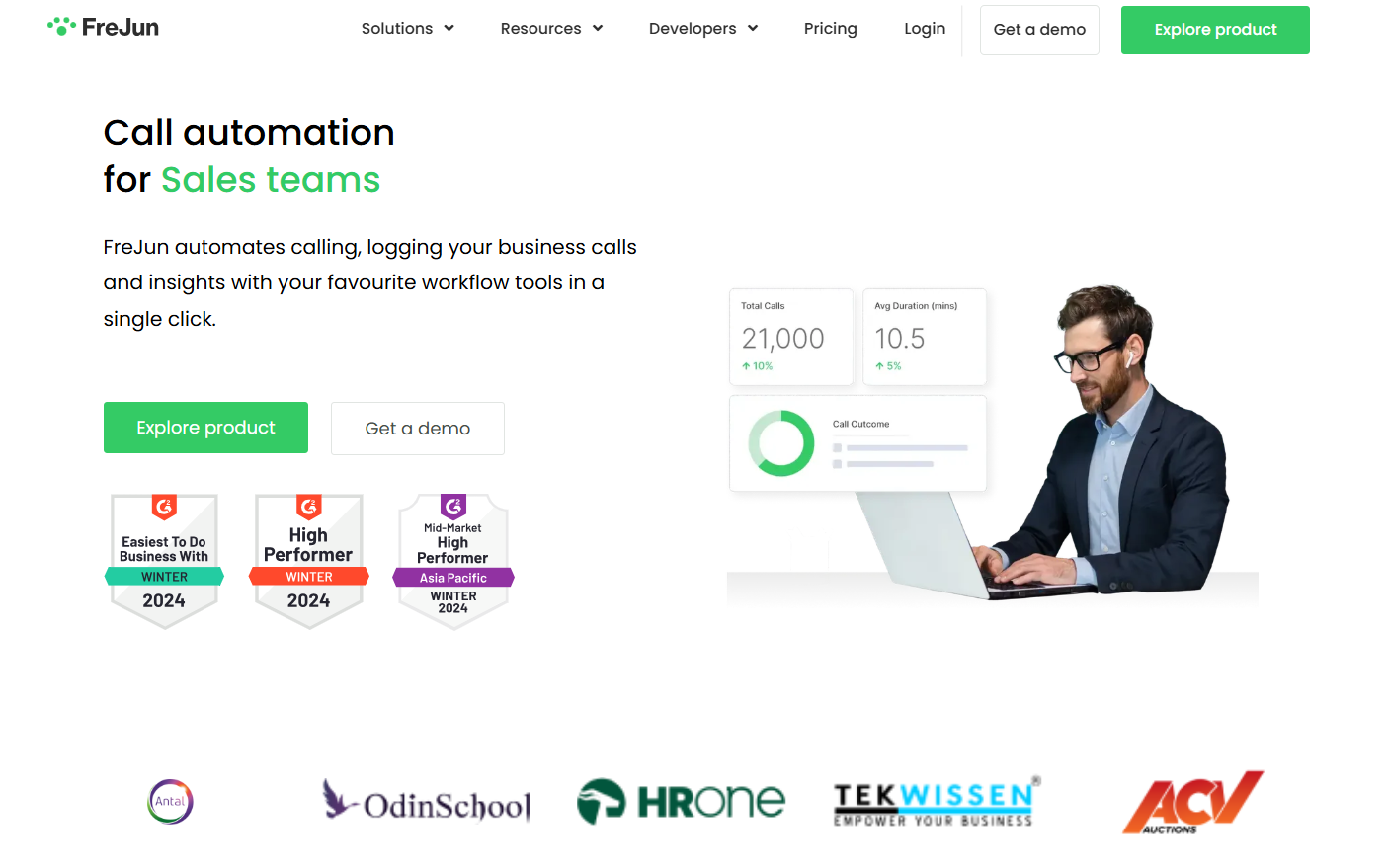
Recruiters have a smooth calling experience thanks to TurboHire’s integration with FreJun. It eliminates the need for manual follow-ups with one-click calling, automatic call logging, and in-app tracking. Efficiency is increased, and no candidate conversation is missed thanks to this streamlined workflow.
- Click-to-call directly from TurboHire
- Auto-logging of call notes, duration, and recordings
- In-platform dashboards to track team performance
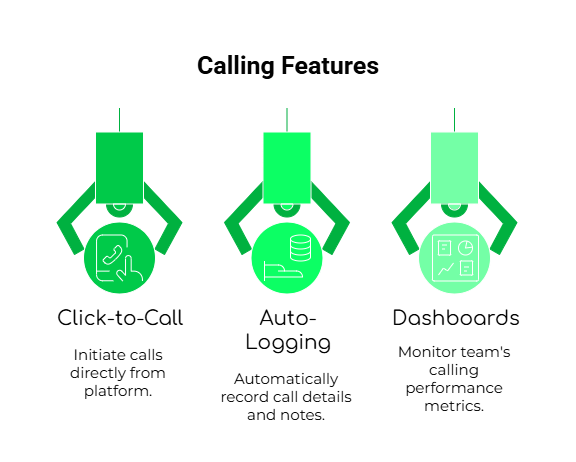
This seamless integration eliminates the hassle of toggling between tools, allowing recruiters to initiate and log calls directly within TurboHire. It streamlines workflows and saves valuable time during hiring. All call data, including notes and recordings, is automatically stored for easy access. This ensures better follow-ups, consistent communication, and an overall improved candidate experience.
The Benefits of Using Outbound Calling Software
How to Enable Outbound Calls from TurboHire via FreJun
FreJun makes it easy and quick to enable outgoing calls from TurboHire. To begin, go to TurboHire’s integrations section and choose FreJun. You can start calls straight from any candidate profile after connecting your FreJun account with your API credentials. It takes less than ten minutes to set up and doesn’t require any technical knowledge.
Getting started takes only a few minutes. Just follow these simple steps:
1. Go to TurboHire > Settings > Integrations
To get started, navigate to your TurboHire dashboard and open the Settings panel. From there, access the Integrations section to begin setting up outbound calling.
2. Select FreJun VoIP and enter your API key
In the integrations section, find and select FreJun from the available options. Then, enter your API credentials to securely link your FreJun account with TurboHire.
3. Authenticate your FreJun account
After entering your API credentials, proceed with the secure authentication process to verify the connection. This step ensures that your FreJun account is properly linked with TurboHire. Once authenticated, the integration will be activated automatically.
4. Open any candidate profile and click the call icon
Once the integration is active, a call icon will appear on every candidate’s profile within TurboHire. This allows recruiters to initiate calls instantly without switching platforms.
5. FreJun dialer launches → Start calling
When you click the call icon, the FreJun dialer launches instantly within TurboHire. You can initiate the call with a single click, making the process fast and hassle-free.
Once enabled, all calls are automatically logged and stored within TurboHire, including notes, call duration, and recordings. This ensures a seamless, trackable communication workflow for recruiters.
How to Enable Outbound Calls from TurboHire via FreJun

Key Benefits of Using FreJun for TurboHire
By allowing one-click calls straight from candidate profiles, the FreJun integration with TurboHire simplifies the outbound calling process for recruiters. This smooth setup increases productivity, saves time, and requires less manual labour. FreJun guarantees increased candidate engagement and hiring efficiency with features like automatic logging and real-time call tracking.

Integrating FreJun with TurboHire streamlines the outbound calling process for recruiters by enabling one-click calls directly from candidate profiles. This seamless setup reduces manual effort, saves time, and enhances productivity. With features like real-time call tracking and automatic logging, FreJun ensures better candidate engagement and improved hiring efficiency.
Ultimate Guide to Autodialers for Automating Outbound Calls
Common Challenges in Manual Calling Workflows
Manual calling workflows often lead to missed follow-ups, inconsistent communication, and time-consuming dialing processes. Recruiters must switch between tools, track calls manually, and struggle with maintaining accurate records. This not only affects productivity but also impacts the overall candidate experience.
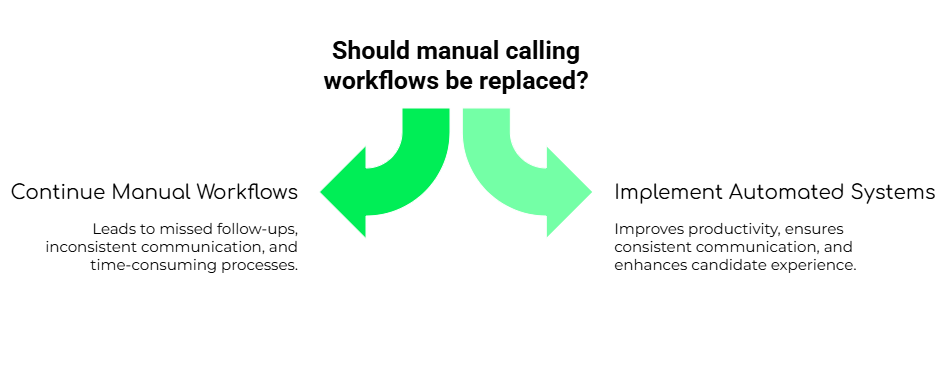
Before automation, recruiters faced several recurring issues:
- Missed Follow-Ups: Without automatic logging, callbacks often slip through the cracks.
- Data Entry Errors: Manually typing call outcomes leads to inconsistencies.
- Fragmented Tools: Switching between CRM, dialers, and spreadsheets slows down productivity.
- No Insight: No way to measure call quality, frequency, or recruiter performance
- Limited Scalability: Manual workflows can’t keep up with high-volume hiring needs, leading to bottlenecks.
- Poor Candidate Experience: Delays and inconsistent communication reduce engagement and harm the employer brand.
With FreJun integrated into TurboHire, all these friction points disappear.
Best Practices for Recruiters Making Calls
Always begin a recruitment call with a clear goal in mind and maintain focus to get the best results. Examine the candidate’s profile in advance to tailor your approach. To establish rapport fast, keep your tone professional but approachable. Log important information as soon as the call ends to guarantee precise follow-ups and seamless handovers.

- Time It Right: Call during working hours (10 AM–6 PM)
- Be Prepared: Skim the candidate’s resume before dialing
- Introduce Clearly: Mention your name, role, and purpose upfront
- Keep It Brief: Respect their time, especially during initial outreach
- Always Follow-Up: Drop a summary email post-call to keep the conversation alive
5 Tips to Boost Your Sales Conversions Through Outbound Dialing
Key Takeaways
FreJun integration makes it simple to make outgoing calls from TurboHire in India. Recruiters no longer need to switch between tools because they can dial candidates with just one click. Because every call is automatically recorded, precise follow-ups are guaranteed, increasing overall productivity. Both the candidate experience and recruiter efficiency are improved by this smooth setup.
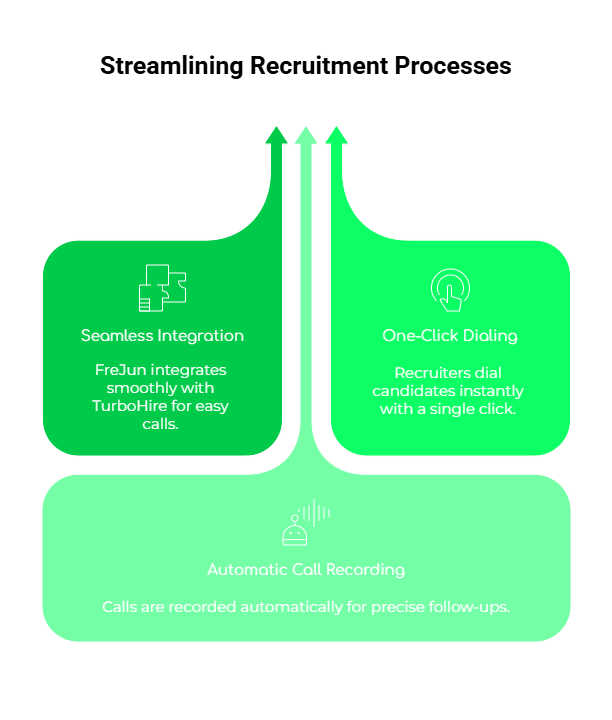
- FreJun enables seamless outbound calling from within TurboHire
- Recruiters gain speed, control, and better candidate engagement
- Automating the call process reduces manual errors and boosts efficiency
- The integration is easy to activate and doesn’t require technical expertise
Final Thoughts

Integrating FreJun with TurboHire transforms the way recruiters manage outbound calls in India. It streamlines communication, reduces manual work, and ensures no candidate follow-up is missed. By combining efficiency with simplicity, this setup empowers recruitment teams to focus on what truly matters — building great teams faster.
Beyond just convenience, this integration also adds structure and accountability to the calling process. With features like auto-logging, real-time insights, and centralized communication, recruiters can easily track performance and optimize their outreach. It’s a smart solution for teams aiming to scale their hiring efforts without compromising on quality.
Further Reading: Top 5 VoIP Integrations with TurboHire in 2025
FAQs
Yes, with the help of FreJun integration, recruiters can initiate calls with a single click directly from a candidate’s profile.
All calls missed, answered, or declined are automatically logged in the candidate timeline through FreJun.
No coding is required. The setup is simple and takes less than 10 minutes, thanks to FreJun’s plug-and-play integration with Hirewand. It’s designed so that recruiters or hiring managers can get started without any technical help.
Yes, tags like “Follow-Up,” “Interested,” or “Not Available” can be added after each call to keep workflows organised.Yes, tags like “Follow-Up,” “Interested,” or “Not Available” can be added after each call to keep workflows organised.
Yes, the system adheres to TRAI and DND guidelines, ensuring legal and compliant calling practices across India.
Yes. FreJun plays automatic, region-specific disclaimers before calls begin to help recruiters stay compliant with PDP and DND laws.
Yes. After a call, recruiters can trigger automated WhatsApp or SMS messages using FreJun’s workflows — perfect for re-engagement or confirmations.