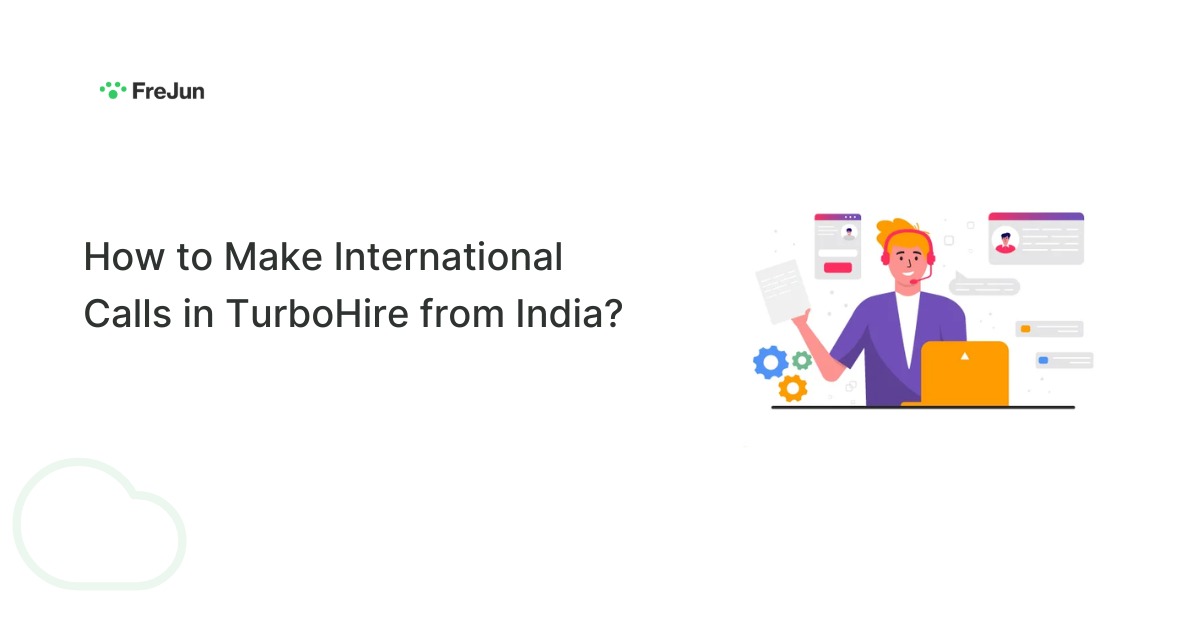TurboHire is an intelligent, automation-first ATS platform trusted by a growing number of Indian recruiters. From AI-powered resume parsing to talent engagement and analytics, it enables end-to-end hiring workflows. But one essential feature is still not directly available — international voice calling built into the platform.
Whether you’re coordinating interviews with candidates in Dubai or sourcing talent for a US-based startup, recruiters need to make global calls quickly, efficiently, and professionally. Doing this outside TurboHire adds unnecessary friction, leads to scattered notes, and slows down placements.
This guide shows you how to enable international calling inside TurboHire from India using Chrome Extensions and VoIP integrations. We’ll cover the top tools, step-by-step setup, and how other Indian firms are using this workflow in 2025.
Table of contents
Why VoIP Calling Is Important for Modern Recruitment
While TurboHire uses AI to handle resume screening, job-candidate matching, and task automation, it’s your phone conversations that close the loop. Without integrated calling, your recruiters are:
- Wasting time switching between apps
- Losing candidate context between platforms
- Manually logging calls (or forgetting to log them at all)
- Missing out on analytics that could improve results
Here’s why VoIP is no longer optional — it’s a core requirement in 2025’s recruitment tech stack:
1. Speed to Lead = Speed to Hire
Recruiters need to engage hot leads the moment they’re identified. With VoIP inside TurboHire, you can place calls with a single click. No tab switching. No delays. And no lost momentum.
2. Zero Manual Call Logging
Manual follow-up notes don’t scale. VoIP tools like FreJun automatically log:
- Call duration
- Call outcome
- AI-transcribed notes
- Follow-up actions
This ensures your data is always up-to-date, and your recruiters stay focused on talking, not typing.
3. Conversation Intelligence & Coaching
Want to know how many calls it takes to schedule an interview? Or why some candidates go dark? VoIP platforms with AI deliver real insights — like tone detection, conversation patterns, and performance benchmarks.
Managers can then use this to:
- Coach underperformers
- Celebrate high-performers
- Forecast better
4. Local & Global Communication at Scale
Whether you’re hiring across cities or continents, VoIP enables:
- Local presence dialing
- International number provisioning
- Call routing based on region or recruiter
- Multichannel outreach via WhatsApp, SMS, and email
This removes borders from your recruitment strategy.
TurboHire’s Built-In Capabilities and Gaps
While TurboHire includes excellent AI automation and collaborative hiring features, it lacks direct native support for international calling.
What TurboHire Can Do:
TurboHire is an AI-powered recruitment automation platform that streamlines the entire hiring process, from job posting to onboarding. It uses AI and automation to enhance recruiter productivity, improve candidate experience, and enable data-driven decision-making.
- Manage jobs, candidates, and interviews with automation
- Store and track communication history
- Integrate with some external tools via API
- Support scheduling and calendar sync
What TurboHire Cannot Do Alone:
- Place outbound international calls
- Display UAE/US/UK virtual caller IDs
- Record and summarize calls natively
- Offer click-to-call functionality without extensions
- Track and log international calls without VoIP support
This is why Chrome-based VoIP integrations have become the go-to solution for Indian TurboHire users.
How to Set Up International Calling in TurboHire
Setting up international calling for TurboHire doesn’t require deep technical know-how. Here’s FreJun + TurboHire Feature Breakdown
How to do it step by step:
Step 1: Select a VoIP Provider
Choose a VoIP platform that supports:
- Virtual numbers in UAE, UK, US
- Chrome Extensions for click-to-call
- AI summaries and call recordings
- User-level reporting and CRM tagging
Top providers include FreJun.
Step 2: Buy Region-Specific Virtual Numbers
Purchase virtual numbers from your VoIP tool based on the countries you work with. Assign them to recruiters based on region or job function.
Step 3: Install the Chrome Extension
Most VoIP platforms offer a browser extension. Once installed, it will detect phone numbers inside TurboHire and show a clickable phone icon next to each.
Step 4: Log In and Set Up Preferences
Log into the extension and configure:
- Default outbound number per region
- Enable call recording
- Enable tagging and note-taking
- Activate AI summaries (if supported)
Step 5: Train Recruiters on Usage
Your team should:
- Use the click-to-call button within candidate or client views
- Log notes or use automatic summaries
- Use recordings for team collaboration or client reporting
How VoIP Works Inside TurboHire
TurboHire doesn’t have its own phone system, but it allows seamless integration with tools like FreJun via:
- APIs & Webhooks that connect call actions to candidate records
- Added click-to-call buttons within the ATS interface
- Bi-directional syncing for outcomes and transcripts
- Automation triggers based on call status (e.g., missed = reschedule task)
Once integrated, the calling experience becomes native to TurboHire. Recruiters stay in one window, and everything is tracked behind the scenes.
Here’s how the workflow typically looks:
- A recruiter views a candidate in TurboHire
- They click the FreJun dial icon
- The call starts — recorded, transcribed, and sentiment-tagged
- Call details are logged in TurboHire automatically
- Any needed follow-ups or workflows are triggered based on call result
This turns TurboHire into an engagement powerhouse, not just a resume repository.
FreJun: The Best VoIP Integration for TurboHire Users
When it comes to enabling smart calling in recruitment, no VoIP platform is more recruiter-friendly or intelligent than FreJun.
Unlike legacy calling tools, FreJun is built for:
- High-volume outreach
- AI-enhanced call workflows
- Deep CRM/ATS integration
- Fast, no-code onboarding
It’s the ideal match for TurboHire’s AI-first architecture.
What FreJun Unlocks for TurboHire Teams
- One-click dialing from TurboHire candidate records
- Automatic call logging with duration, tags, and notes
- AI-generated transcripts, searchable by keyword or topic
Discover How FreJun’s Call Recording Works
- Real-time sentiment scoring to detect urgency, disinterest, or confusion
- Call recordings linked to candidates
- Follow-up automation (e.g., no answer = SMS + calendar nudge)
- Multi-channel options: WhatsApp, SMS, email
- Recruiter dashboards: call stats, talk time, outcomes, leaderboards
- GDPR-compliant cloud recording
FreJun turns your calls into insights — and those insights into hires.
Whether you’re a lean recruiting team or a large talent acquisition operation, FreJun fits naturally into your TurboHire workflows — no developers required.
FreJun + TurboHire Feature Breakdown
Final Thoughts
TurboHire is already one of the smartest recruiting platforms for Indian teams, but without integrated calling, your communication is stuck in the past.
By adding international calling through a trusted VoIP provider, your team can:
- Click-to-call any candidate or client from within TurboHire
- Present a local presence globally with virtual numbers
- Automatically log, summarize, and analyze every conversation
- Boost placement speed, transparency, and client satisfaction
Whether you’re hiring in the Middle East, UK, or US — TurboHire + Frejun = a future-ready recruitment stack.
Built for Business | AI-Powered | Compliant by Design
Further Reading: 7 Popular Apps for Calling in the UAE You Need to Know
FAQs
Not by default. TurboHire doesn’t have built-in voice calling. However, integrating a VoIP tool — via a Chrome Extension — lets you place calls directly from candidate profiles.
Yes. Using local virtual numbers (like for the UAE, UK, or US) helps improve answer rates and makes your outreach feel more relevant and trustworthy to candidates.
Not at all. Several VoIP platforms offer international calling features at budget-friendly rates. For example, some India-first tools start as low as ₹1149/month per user—ideal for startups and growing teams.
While TurboHire doesn’t natively log call data, most VoIP platforms store recordings and AI-generated summaries in their dashboards. These can be linked or synced manually—or via APIs or integrations, where supported.
VoIP solutions are designed to scale easily. Whether your team has 3 recruiters or 300, you can manage users, virtual numbers, and call routing centrally through an admin dashboard, making expansion smooth and efficient.
Subhash is the Founder of FreJun, the global call automation platform. With 8+ years of entrepreneurial experience, FreJun was established to help customers with their voice communication needs. The goal of FreJun is to develop cutting edge technology and solutions to help customers.