Making timely and efficient calls is critical. LeadSquared understands this need and offers an integrated calling system within its CRM to help teams engage leads faster without switching platforms. Whether it’s a quick follow-up or a detailed discovery call, users can initiate conversations directly from lead profiles. This built-in calling feature ensures smoother workflows and better tracking of communication history. It also reduces the hassle of using third-party dialers, allowing teams to stay productive within a single interface.
However, while LeadSquared’s native calling capabilities are useful, many businesses find them lacking in depth when it comes to advanced features. For instance, there’s no built-in transcription, limited analytics, and manual follow-up task creation. This is where tools like FreJun come in, offering seamless integration and significantly enhancing the overall calling experience. From HD audio and automatic call summaries to smart reminders and dashboards, FreJun fills the critical gaps and transforms how calling works inside LeadSquared.
Table of contents
- What Is LeadSquared’s Calling Feature?
- Steps to Make a Call from LeadSquared
- Built-in Call Management Features in LeadSquared
- Why You Should Integrate FreJun with LeadSquared
- FreJun vs Native LeadSquared Calling: Feature Comparison
- Best Practices for Calling with FreJun + LeadSquared
- Key Takeaways
- Final Thoughts
- FAQs
What Is LeadSquared’s Calling Feature?

LeadSquared’s calling feature is designed to help teams connect with leads directly from within the CRM, eliminating the need to toggle between different tools. Using the click-to-call functionality, users can initiate a phone call with just one click from a lead’s profile or list view. This integration supports various telephony providers, allowing companies to choose the one that best fits their infrastructure. The goal is to make outbound communication faster, more organized, and easier to track within the sales or recruitment workflow.
In addition to initiating calls, LeadSquared allows users to log call outcomes, add notes, and classify the interaction using disposition tags. This helps maintain accurate lead records and ensures team members stay aligned. While the feature covers the basics of call tracking, it leaves room for improvement when it comes to advanced call management like real-time transcription, automated follow-ups, or in-depth analytics. That’s where pairing LeadSquared with an advanced tool like FreJun can significantly enhance efficiency and insight.
Steps to Make a Call from LeadSquared
Calling in LeadSquared is fast, integrated, and user-friendly. Teams can initiate calls directly from a lead’s profile or list view using a click-to-call icon. After selecting a telephony provider, the call connects via browser or phone. Post-call, users can log notes, tags, and lead status, ensuring every interaction is accurately recorded within the CRM.
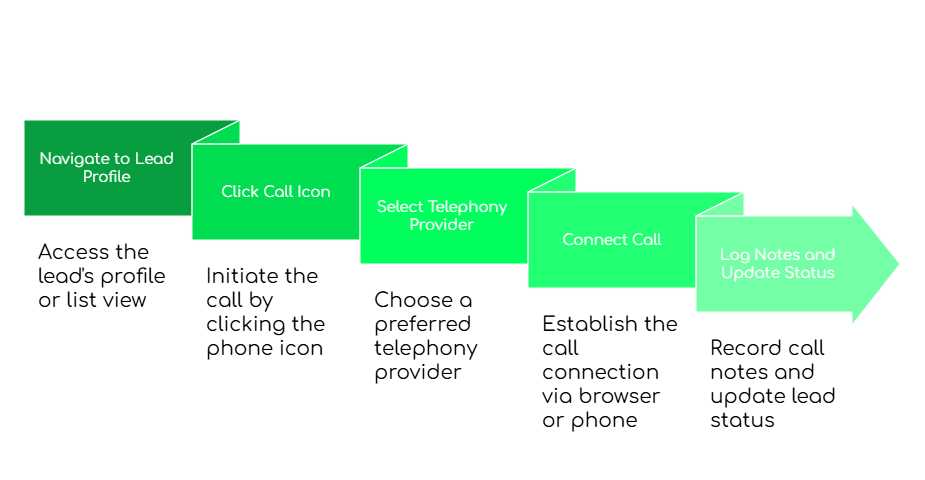
Step 1: Open a Lead Profile or List View
Navigate to the specific lead profile or view the lead list in your dashboard. This gives you quick access to the contact’s phone number and call history, allowing you to prepare for the conversation effectively. It also sets the stage for context-aware calling, ensuring your outreach is timely and relevant.
Step 2: Click the Call Icon
Once inside the lead profile or list view, simply click the phone icon located next to the lead’s contact number. This action triggers the call initiation process, saving time and eliminating the need for manual dialing. The interface is designed to keep your workflow smooth and distraction-free.
Step 3: Select a Telephony Provider
LeadSquared supports various telephony integrations like FreJun, Exotel, Knowlarity, and more. When prompted, select your preferred provider that has already been configured within your account. This flexibility allows teams to continue using their trusted calling setup without additional overhead.
Step 4: Connect the Call via Browser or Phone
Depending on your integration, the call will be connected through your browser (via VoIP) or a linked mobile/desk phone. This gives your team the freedom to work from any environment without compromising call quality. The connection is instant, reliable, and easy to manage.
Step 5: Log Notes and Update Lead Status
After the call concludes, you can log important notes about the conversation directly within the lead’s profile. Update the call status using predefined disposition tags such as “Interested,” “Not Reachable,” or “Follow-Up Needed.” This ensures your CRM stays up-to-date and ready for the next action.
Built-in Call Management Features in LeadSquared

LeadSquared provides essential features to support efficient call tracking within its CRM. These tools help teams initiate calls quickly, capture outcomes, and maintain a record of every interaction. Users can tag call results, log notes, and access basic analytics to monitor call volumes and durations. While these built-in features are helpful, they offer only surface-level insights and limited automation. To truly elevate the calling experience, advanced integrations like FreJun are needed.
- Click-to-call functionality within the CRM: Easily start calls with a single click from a lead’s profile or list view. This saves time and avoids the need for manual dialing.
- Call outcome tagging for better reporting: Tag each call with outcomes like “Interested” or “Follow-up.” It simplifies tracking and helps in lead segmentation.
- Call notes and logs to document conversations: Add quick notes post-call and keep a full history of interactions. This ensures continuity and context for future follow-ups.
- Basic analytics such as call counts and durations: View total calls made, duration, and user-wise reports. It gives a basic snapshot of calling activity and performance.
- Integration with dialers like FreJun and Knowlarity: Connect your preferred telephony provider, like FreJun, with LeadSquared. This ensures reliable call routing and enhanced calling features without changing your existing systems.
Why You Should Integrate FreJun with LeadSquared

By integrating FreJun with LeadSquared, you equip your team with powerful features that go far beyond the basics, enhancing productivity, clarity, and call tracking at every step.
- FreJun ensures every call is delivered in HD quality, making conversations clearer and more professional for both parties. This improves communication and reduces the chances of errors or misunderstandings.
- It automatically logs every call and tags them with outcomes, removing the need for manual updates. This keeps your CRM accurate and saves time for your team.
- Real-time transcription captures the conversation as it happens, and AI-generated summaries highlight key points. This makes it easy to review calls and share insights with your team.
- FreJun sets follow-up reminders based on call results, helping agents stay on track. No more missed follow-ups or delayed responses.
- The analytics dashboard gives a clear view of call volume, duration, and outcomes. This helps managers track performance and make data-driven decisions.
FreJun vs Native LeadSquared Calling: Feature Comparison
By integrating FreJun with LeadSquared, teams unlock a complete calling solution. FreJun enhances every aspect of the call process from HD audio and smart tagging to real-time transcription and powerful analytics dashboards. The result is a more efficient, data-driven workflow that saves time and improves lead engagement. For organizations focused on growth and performance, FreJun is a clear upgrade to the native experience.

While LeadSquared offers basic calling features like click-to-call, call logging, and provider integrations, these tools primarily support standard workflows. For teams that require more advanced tracking, real-time insights, or automated follow-ups, the native functionality may fall short. It lacks deeper tools like call transcription, intelligent reminders, and detailed performance metrics that many growing businesses rely on to scale communication.
Best Practices for Calling with FreJun + LeadSquared
To maximize results, combining LeadSquared with FreJun offers a powerful way to streamline calling, save time, and enhance lead management. With automation, transcription, and detailed analytics, your team can boost productivity while ensuring every interaction is well-documented and actionable.
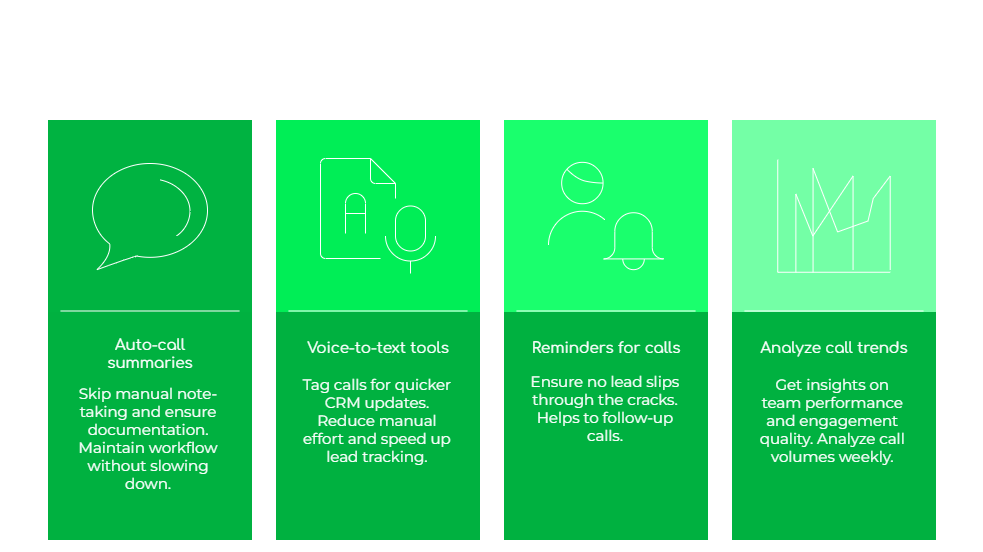
- Use auto-call summaries from FreJun to skip manual note-taking. This ensures consistent documentation without slowing down your workflow.
- Tag calls using voice-to-text tools for quicker CRM updates. It reduces manual effort and speeds up lead status tracking.
- Enable reminders for missed or follow-up calls. FreJun helps ensure no lead slips through the cracks.
- Analyze weekly call trends in FreJun’s dashboard. Get insights on team performance, call volumes, and engagement quality.
Key Takeaways
Teams can initiate, log, and manage calls with LeadSquared’s seamless calling experience within the CRM without hopping between platforms. It makes communication easier and guarantees a steady flow of information with features like click-to-call, call tagging, and lead status updates. These features, however, are rudimentary and might not adequately meet the demands of rapidly expanding recruitment or sales teams.

The calling experience is greatly improved by integrating FreJun with LeadSquared. It adds intelligent features like deep analytics, HD call quality, automatic summaries, and real-time transcription. Teams benefit from time savings, increased follow-up accuracy, and improved performance visibility thanks to this combination, which eventually boosts output and strengthens lead engagement.
Final Thoughts
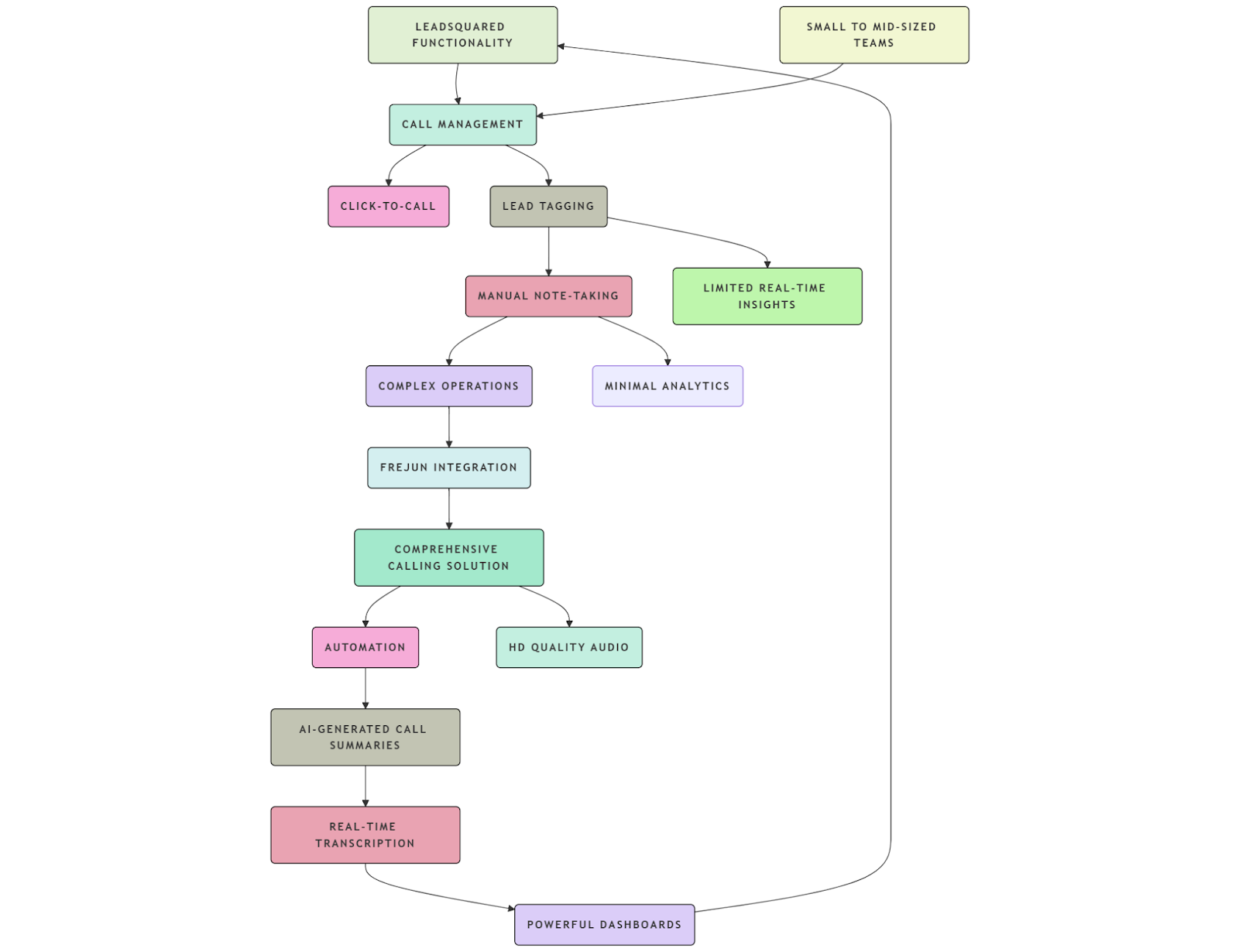
LeadSquared delivers a solid foundation for managing outbound and inbound calls within a CRM environment. Its built-in features like click-to-call, call logging, and lead tagging make it easy for teams to stay organized and focused during their outreach efforts. For small to mid-sized teams, this functionality may cover the basics. However, as your team grows or your operations become more complex, you may start to feel the limitations of manual note-taking, lack of real-time insights, and minimal analytics can slow down performance and reduce visibility.
This is where FreJun truly shines. By integrating FreJun with LeadSquared, you unlock a comprehensive calling solution that adds automation, HD-quality audio, AI-generated call summaries, and real-time transcription. You also gain access to powerful dashboards that help you track performance, follow-up rates, and team efficiency with ease. The integration not only saves time and reduces manual work but also creates a smoother, smarter calling workflow that drives measurable results. For teams looking to scale their outreach and deliver a more professional calling experience, FreJun is the upgrade that makes LeadSquared even more powerful.
Further Reading: Top 9 VoIP Integrations with LeadSquared in 2025
FAQs
Yes, LeadSquared supports click-to-call from lead profiles. However, pairing it with FreJun ensures better clarity, transcription, and automated call summaries.
Some third-party providers do, but it varies. FreJun automatically records and stores your calls with HD audio and searchable transcripts.
You can log them manually in LeadSquared. But with FreJun, notes are auto-generated through real-time transcription, saving time and boosting accuracy.
LeadSquared provides basic metrics. For advanced analytics, FreJun’s dashboard gives a full picture of call durations, outcomes, and agent performance.
Yes, but you’ll need to configure it manually in LeadSquared. FreJun enhances this with automatic reminders tied to call results.
