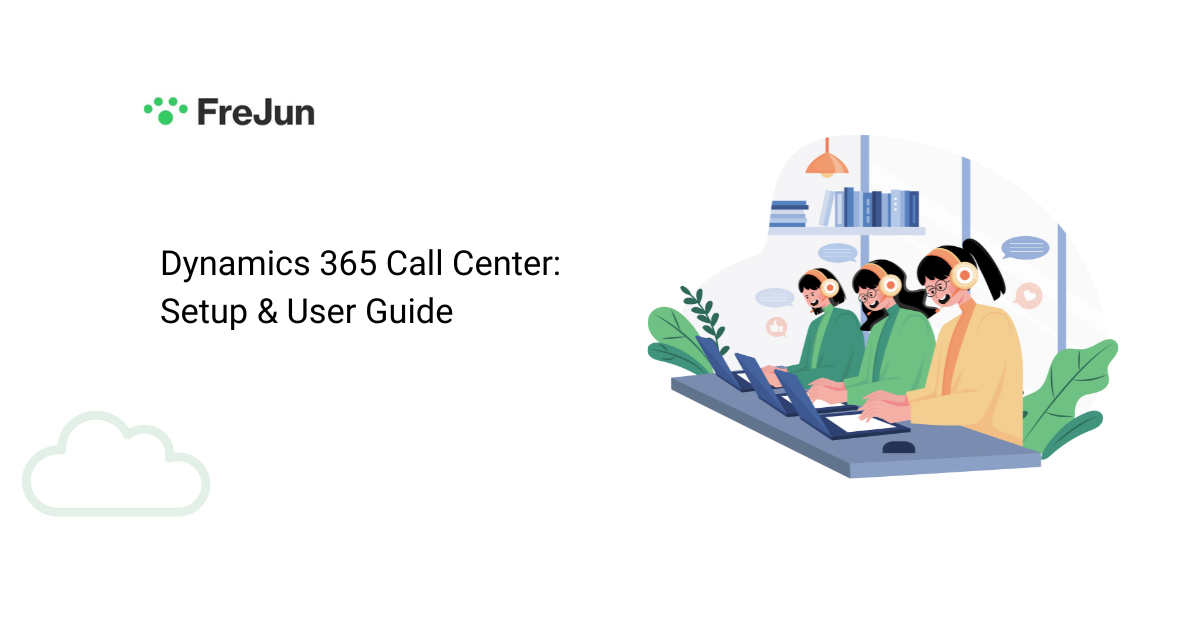Are you wondering if setting up a Dynamics 365 Call Center is worth the investment for your sales or support team? Many businesses already rely on Dynamics 365 for managing contacts, deals, and service cases, but they often miss out on its real power when calls, notes, and follow-ups are handled separately. Without a clear system for logging and tracking calls, important conversations can slip through the cracks, deals can stall, and managers struggle to see what’s happening day to day. Turning Dynamics 365 into a connected, modern call center means your team can handle every call, store every note, and track every customer interaction in one place, with no extra manual work or wasted time.
A well-structured Dynamics 365 Call Center brings together click-to-call dialing, secure call logging, clear outcome tracking, and full customer timelines, so agents always know what was said and what needs to happen next. Adding FreJun takes this setup even further by removing repetitive admin work with AI-powered call summaries, automatic logging, and secure recording, all built right into your Dynamics 365 workflow. Instead of spending valuable time typing notes or piecing together follow-ups, your team can focus fully on real conversations that build trust and move deals forward with FreJun for Microsoft Dynamics 365.
Table of contents
Why Use Dynamics 365 for a Call Center?
Many growing businesses choose a Dynamics 365 Call Center because it blends powerful CRM tools with smooth, integrated calling features that make daily work simpler for busy teams. When reps don’t have to flip between disconnected apps for contacts, call notes, and tasks, they can stay focused on what matters most: real conversations build trust and move deals forward. It’s all there in one place, ready for the next call.
The real advantage of a well-set-up Dynamics 365 Call Center shows up when you add a smart tool like FreJun. With FreJun, agents don’t just get click-to-call convenience; they also gain AI-generated summaries, secure call recordings, and auto-logging that removes the repetitive work that eats into selling time. Calls are tracked, follow-ups stay organized, and managers always have clean data to spot trends and coach reps effectively. For any growing business ready to get more from Dynamics 365, FreJun turns good call tracking into a full, modern calling system that keeps teams productive and customers happy.
Key Call Center Features in Dynamics 365
Dynamics 365 Call Center includes helpful built-in features for running daily call center tasks more efficiently:
- Click-to-call directly from contact or case records makes dialing faster and more accurate. Agents don’t waste time typing phone numbers or switching tools; they simply click and connect, right inside Dynamics 365.
- Automatic logging of call activities ensures that every conversation is linked to the correct contact, deal, or support ticket. This cuts down on manual data entry and helps everyone stay up to date with the latest call details.
- Customer timeline shows a clear view of past interactions from calls and emails to tickets and tasks, so agents have full context before picking up the phone. This means better conversations and faster problem-solving.
- Call outcome tracking lets agents mark calls as successful, voicemail left, follow-up needed, or any custom outcome you choose. This keeps your pipeline accurate and makes follow-ups easy to plan.
Adding FreJun takes all of this further by delivering AI-powered call summaries, secure recording, and smart dashboards that help teams handle calls more confidently and train new agents with real examples, all inside your Dynamics 365 Call Center.
How to Set Up Dynamics 365 for Calling
Setting up your Dynamics 365 Call Center for daily calling is simple if you follow a few clear steps. With the basics in place and FreJun connected, your team can handle calls faster, log every detail automatically, and focus more time on real conversations instead of repetitive admin work.
1. Enable the Customer Service or Sales Module
Start by enabling either the Customer Service or Sales module in Dynamics 365. This unlocks core calling features and makes it easier to manage contacts, deals, or tickets in one place. A proper module setup keeps your Dynamics 365 Call Center organized from day one.
2. Add Phone Numbers and Verify
Next, add phone numbers for each team member who will handle calls. Verified numbers help maintain professionalism and trust when connecting with customers. Once FreJun is linked, these numbers work smoothly for click-to-call and secure call tracking.
3. Integrate FreJun for Smart Tools
Connect FreJun to your Dynamics 365 setup to unlock advanced tools like one-click dialing, AI-powered summaries, and secure recording. FreJun makes your basic call tracking smarter, removing repetitive work and giving your agents clear, searchable call histories.
4. Test Calls for Quality and Logging
Run a few test calls to make sure everything works as expected, from audio quality to automatic logging. With FreJun, every call detail is stored correctly, so you don’t lose important info. Testing upfront saves headaches and helps agents feel confident.
5. Train Agents on Outcomes and Scripts
Finally, train your team to record call outcomes clearly and follow proven scripts for each type of call. With FreJun’s AI summaries, reps spend less time writing notes by hand and more time listening and responding during real conversations.
Connecting a Dedicated Calling Tool
Dynamics 365 Call Center does a great job covering the basics, giving your team a central place to manage contacts, deals, tasks, and call activities. The built-in tools like click-to-call, call logging, and outcome tracking help keep daily operations organized and easy to manage, especially for small or mid-sized teams just getting started..
That’s why many teams choose to connect Dynamics 365 to a dedicated calling tool like FreJun. By adding FreJun, your Dynamics 365 Call Center transforms from a basic CRM with call logs into a smart, modern calling system. FreJun brings in advanced features like AI-powered call summaries, automatic logging, and secure recording, removing repetitive admin tasks and giving managers clearer insights into team performance.
Benefits of Using Dynamics 365 for Calls
A well-set-up Dynamics 365 Call Center helps teams unlock daily efficiencies and keep every call connected to your bigger sales and service goals:
- Keep every customer detail in one system so agents never waste time digging through emails, sticky notes, or disconnected tools. Everything they need from contact info to past calls stays linked and easy to find.
- Automate logging and reduce manual work by linking calls directly to deals and tickets. This means agents don’t have to waste precious minutes typing notes or updating outcomes by hand.
- Track call results for clearer coaching, so managers can spot what’s working, share real examples, and guide reps to handle objections better. Clear call data helps build skills faster.
- Plan next steps faster with full context on each customer’s history. Agents can jump on calls with confidence, knowing what was last discussed and what actions will move the conversation forward.
FreJun’s smart AI tools add an extra edge by auto-logging calls, creating summaries instantly, and giving reps more time to focus on real conversations that close deals and keep customers happy.
Key Takeaways
A well-structured Dynamics 365 Call Center is one of the smartest ways to help sales and support teams stay fully organized, confident, and productive every day. With clear click-to-call tools, automatic logging, and connected customer records, agents don’t waste time jumping between tabs or trying to piece together scattered notes. Every call stays linked to the right deal, ticket, or contact, so nothing slips through the cracks, and follow-ups feel easy and clear.
Strong call tracking inside Dynamics 365 also gives managers the reliable data they need to coach reps and spot what’s working. Instead of relying on guesswork, leaders can use real call results, outcomes, and customer timelines to fine-tune scripts, share winning approaches, and help agents handle tough questions better. A smooth Dynamics 365 Call Center setup means everyone, from new hires to senior reps, stays on the same page and works from a single, trusted source.
FreJun adds the finishing touch that transforms good call tracking into a true growth tool. With AI-generated summaries, secure recordings, and smart auto-logging, FreJun removes repetitive admin work and frees reps to spend more time building trust on calls. For any team serious about getting more value from Dynamics 365, FreJun is the simple upgrade that keeps calls accurate, coaching easy, and every customer interaction connected.
Final Thoughts
Setting up a Dynamics 365 Call Center is one of the best ways for growing teams to handle calls, tasks, and customer details in one place. By combining CRM power with built-in call tracking, agents spend less time switching tools and more time delivering real conversations that move deals forward and keep customers happy. But while Dynamics 365 covers the basics well, teams that rely on manual logging or scattered notes often struggle to keep every detail clear and every follow-up on time.
FreJun solves this gap by turning a good call center setup into a complete, modern calling solution. With FreJun, every call is tracked automatically, every note is summarized with AI, and secure recordings stay ready for coaching or compliance. Reps save hours of repetitive work each week, while managers get a clear view of what’s working and what needs attention. For any business ready to get the most out of their Dynamics 365 Call Center, FreJun is the simple, proven add-on that makes every call count and every team member more productive.
Further Reading – Business Growth Through Virtual Phone & VoIP Number Solutions in Brazil
FAQs
FreJun’s AI summaries and auto-logging handle details instantly, so reps talk to more customers instead of updating records by hand.
FreJun connects to Dynamics 365 in minutes, giving small teams an easy way to track calls without a complex setup.
FreJun dashboards show clear call trends, outcomes, and coaching insights, making performance tracking simple.
Basic logs help keep records, but detailed notes and secure recordings are better for training and quality checks.
Good call tracking links calls to the right deals and contacts, so follow-ups stay clear and on time.
Subhash is the Founder of FreJun, the global call automation platform. With 8+ years of entrepreneurial experience, FreJun was established to help customers with their voice communication needs. The goal of FreJun is to develop cutting edge technology and solutions to help customers.