Last updated on May 1st, 2025 at 05:07 pm
Effective customer relationship management (CRM) is key to success. Tracking and logging sales interactions provide valuable insights, helping teams deliver better service and drive revenue growth. Zoho CRM, a leading platform, streamlines customer relationship management with powerful sales call logging features. This guide will walk you through logging sales calls in Zoho CRM, along with best practices to maximize its benefits.
Table of contents
How do you Log Sales Calls Effectively in Zoho CRM?
Logging sales calls in Zoho CRM is most effective when using an integrated VoIP system that automatically captures call details, timestamps, call outcomes, and follow-up tasks. Instead of manual entries, tools like FreJun automate this process, ensuring every interaction is accurately recorded, enhancing your team’s productivity and customer tracking.
AI-Powered Sales Call Logging
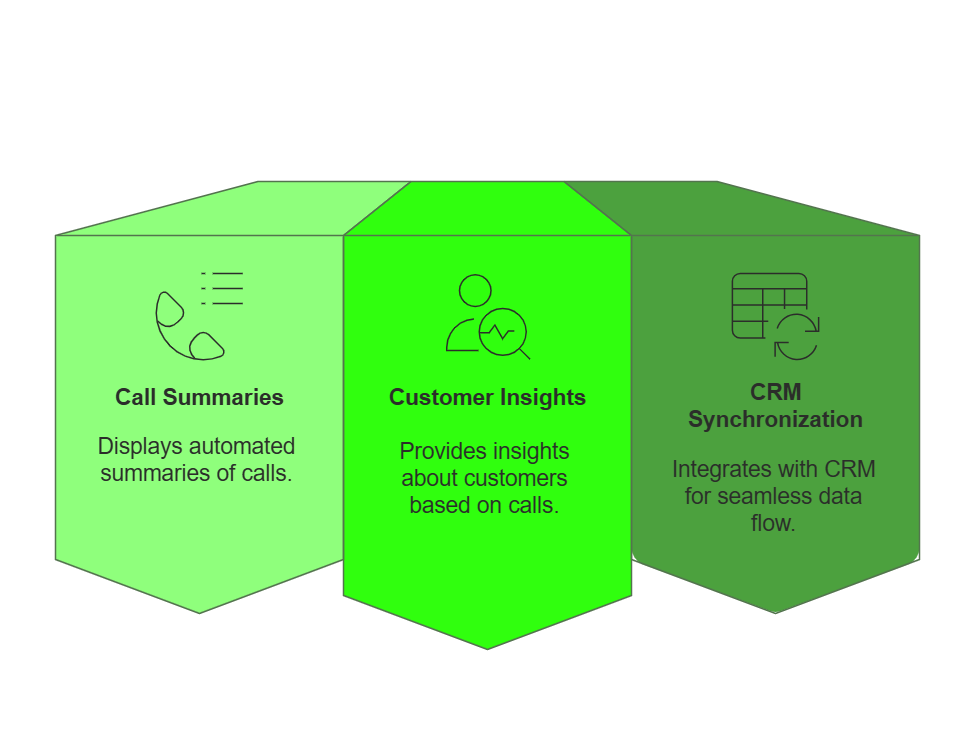
How to Create and Log Calls in Zoho CRM
In Zoho CRM, you can easily create and log calls associated with a specific lead or contact. Here’s a step-by-step guide to help you streamline your call management.
Steps to Create a Call in Zoho CRM
- Navigate to the Module: Go to the relevant module, either Leads or Contacts, and open the record for the contact or lead you wish to create the call for.
- Open Activities: In the related list on the left-hand side of the screen, click on Open Activities and then select Add New.

- Select Call Option: Choose Call and click on Schedule a Call.

- Personalize Call Details: Customizing the information and content of a call based on the recipient’s specific needs, preferences, or past interactions

- Schedule the Call: Once all details are set, click Schedule. The scheduled call will now appear in the Open Activities section of the related list.

How to Log a Call
After interacting with a customer, you can log call details to keep track of the outcome and key discussion points.
- Access the Call Record: Navigate to the scheduled call record you want to log.

- Mark as Completed: Click on the three-dot icon, then select Mark as Completed.
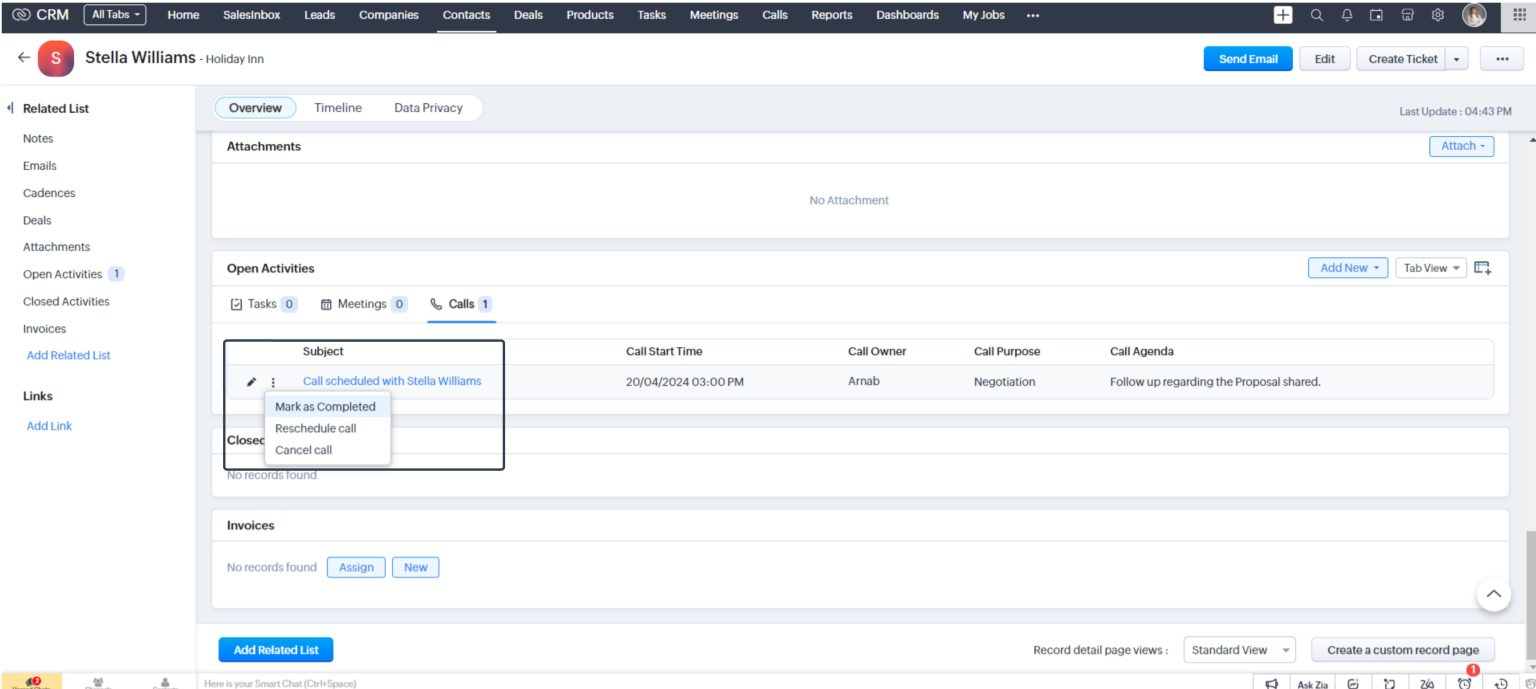
- Update Call Details: Add the outcome of the call, including any discussion details, notes, and follow-up actions if necessary.
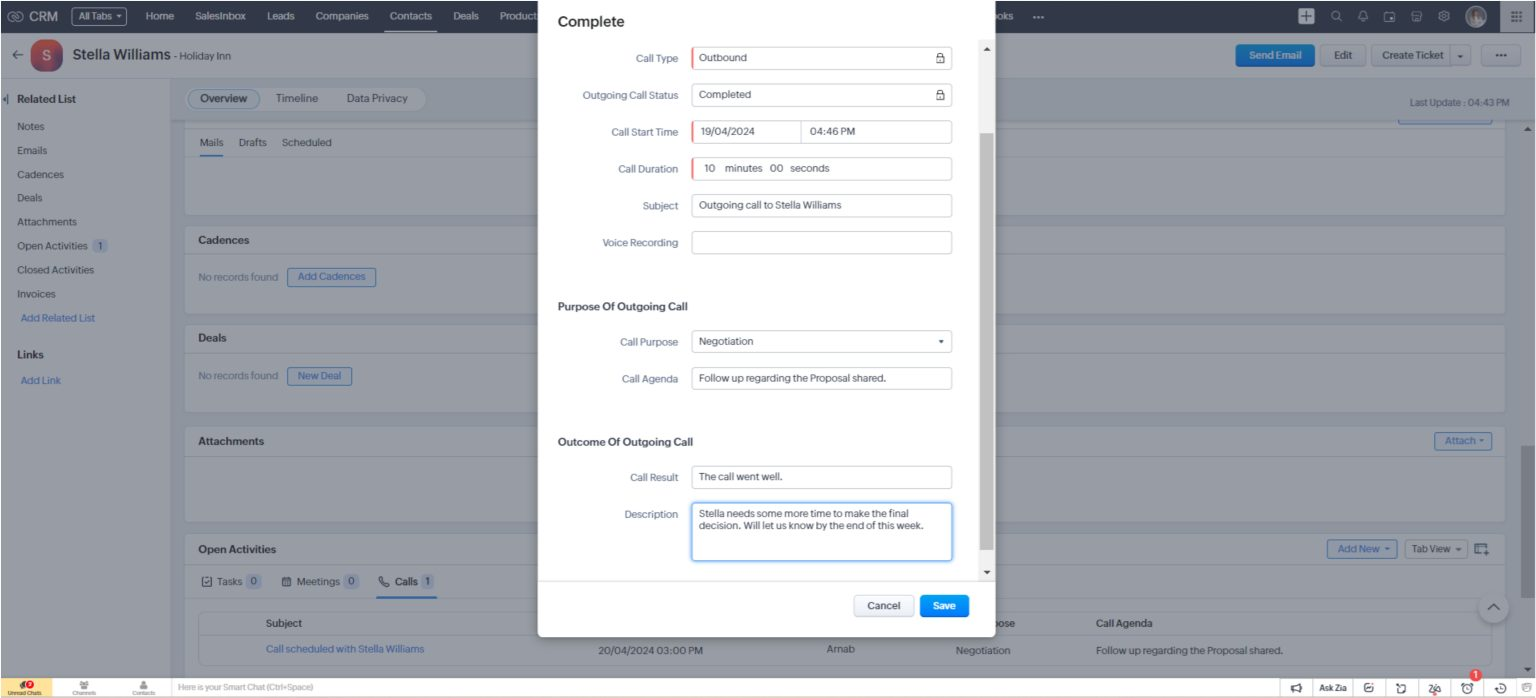
Manual vs. Automated Call Logging
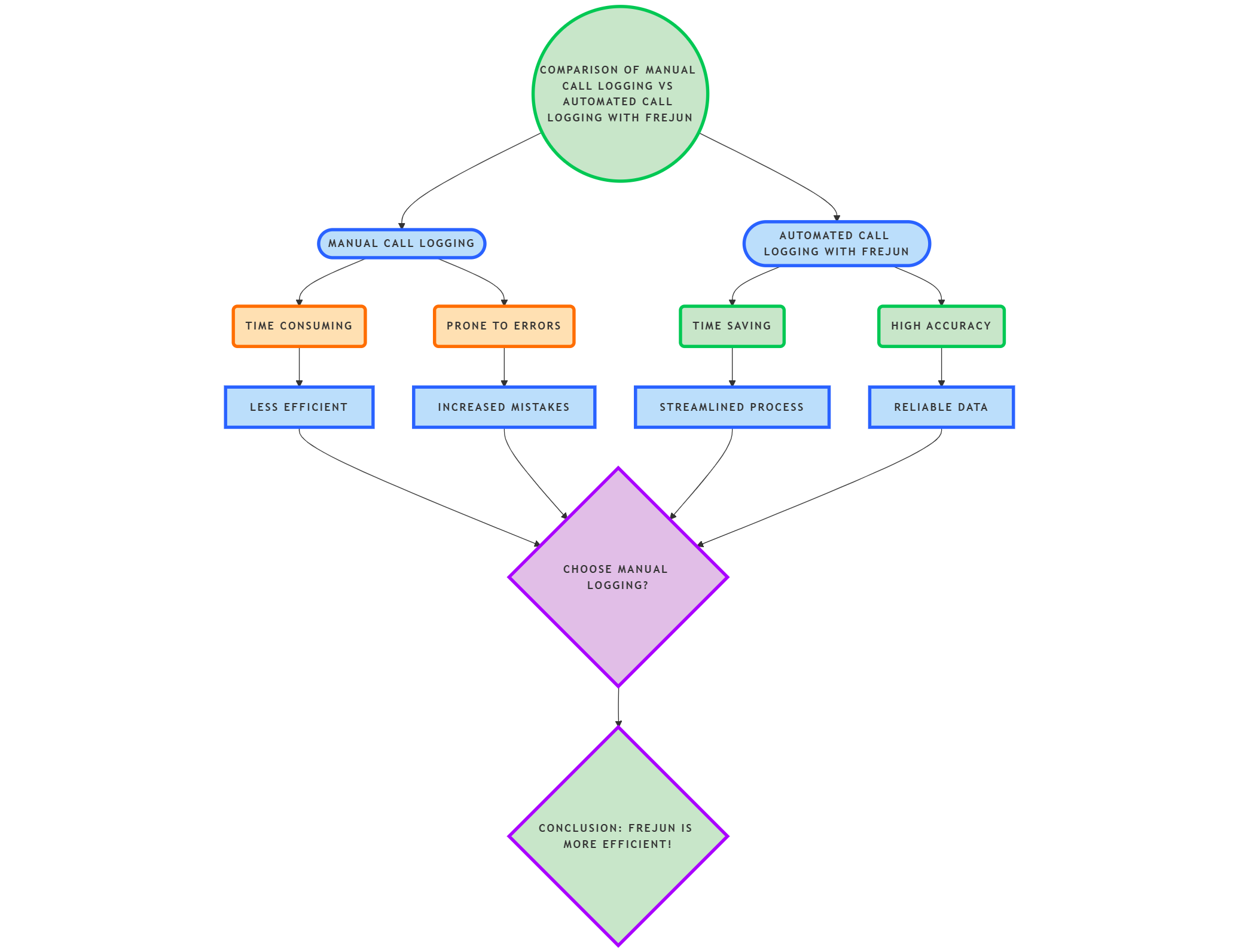
Telephony Integration with Zoho CRM
The FreJun Integration for Zoho CRM is a cutting-edge solution designed to seamlessly integrate your phone system with the Zoho platform. It enables your sales and support teams to handle calls more effectively while enriching customer interactions with real-time notifications, click-to-dial functionality, and automated call recording.
With FreJun’s integration, businesses can centralize all call-related activities within Zoho CRM, making it easier to manage customer communications, track important conversations, and maintain detailed call histories. This helps streamline workflow, improve productivity, and strengthen customer relationships.
Key Features of FreJun Integration with Zoho CRM
- Screen Pop-Ups for Calls: Whenever an incoming or outgoing call is made, Zoho CRM automatically displays a screen pop-up showing detailed information about the contact. This includes past interaction history, allowing users to quickly access relevant details and provide a more personalized experience.
- Click to Dial: The Click to Dial feature lets users dial phone numbers directly from within Zoho CRM with a single click. Whether you’re calling a lead, contact, or customer, this simple functionality streamlines the calling process and improves efficiency.
- Automatic Call Logging: FreJun automatically logs all incoming and outgoing calls within Zoho CRM. This eliminates the need for manual data entry and ensures that every call is accurately recorded, providing a comprehensive history of interactions with each contact.
- Call Recordings: FreJun allows users to record calls and access these recordings directly from the Zoho CRM call logs. This feature is essential for reviewing important conversations, ensuring quality control, and maintaining a complete record of customer interactions.
How to Integrate FreJun with Zoho CRM
- Go to the Zoho Admin Panel.
- Click on Marketplace.
- Under the Telephony section, click Learn More to find and integrate the FreJun service.
- Follow the prompts to complete the integration and start enjoying the benefits of seamless call management directly from Zoho CRM.
Why Choose FreJun?
FreJun offers a powerful telephony integration that enhances customer communication within Zoho CRM. By consolidating call activities and real-time customer data, it empowers your team to be more efficient, informed, and responsive. Whether you’re managing support calls or sales outreach, FreJun ensures you have the tools you need to provide exceptional service and close deals faster.
FreJun’s integration with Zoho CRM is an ideal solution for businesses looking to centralize their call management and enhance their customer relationship efforts within one platform.
Sales Call Log Components & Importance
| Component | Importance |
| Customer Name | Identifies the caller and maintains records |
| Call Date & Time | Helps track call history for future reference |
| Call Duration | Measures engagement and call efficiency |
| Call Summary | Provides a brief overview of the discussion |
Best Practices for Logging Sales Calls in Zoho CRM
To maximize the benefits of logging sales calls in Zoho CRM, it’s crucial to follow a set of best practices that will enhance the quality and utility of your call logs. Here are some key guidelines to keep in mind:
- Log Calls Promptly: The optimal time to record call details is immediately after the conversation, while the information is still fresh in your mind. This ensures that the log accurately captures the nuances of the interaction and minimizes the risk of forgetting important details.
- Be Detailed and Clear: Provide comprehensive and accurate information in the call log, including the key discussion points, customer feedback, and any follow-up actions required. The more detailed the log, the more valuable it will be for future reference and analysis.
- Set Follow-Up Reminders: Utilize Zoho CRM’s task and reminder features to schedule any necessary follow-up actions based on the outcome of the call. This helps to ensure that no customer touchpoint is overlooked and that your team remains proactive in addressing the customer’s needs.
- Regularly Review Call Logs: Periodically review the logged calls to identify patterns, trends, and opportunities for improving your sales processes and customer interactions. This data-driven approach can inform strategic decision-making and help your team refine their sales techniques.
- Encourage Team Collaboration: Foster a culture of transparency and collaboration by ensuring that all sales call logs are centralized and accessible to relevant team members. This allows for seamless knowledge sharing, problem-solving, and the identification of best practices.
- Provide Training and Guidance: Offer comprehensive training and resources to your sales team on the importance and proper techniques of logging sales calls. This will help to ensure consistent and high-quality documentation across the organization.
By adopting these best practices, you can transform your sales call logging process into a powerful tool that drives strategic decision-making, enhances customer relationships, and ultimately boosts your organization’s bottom line.
Conclusion
Logging sales calls effectively in Zoho CRM can significantly enhance customer relationships and sales efficiency. However, integrating an AI-driven solution like Frejun can further streamline the process, ensuring accurate call logs, insightful analytics, and improved team collaboration.
By automating sales call management, businesses can focus more on closing deals and less on administrative tasks—ultimately driving growth and customer satisfaction in 2025 and beyond.
Further Reading: Top 7 VoIP Service Providers in Kenya for International Calling (2025)
Frequently Asked Questions
Yes, using VoIP tools like FreJun, calls are automatically logged with complete call data.
With systems such as FreJun, call duration, time, contact info, and notes are stored.
Absolutely. Platforms like FreJun allow you to tag outcomes and next steps directly in Zoho.
Yes, and FreJun supports syncing recorded calls for future reference.
Only if you’re not using automation. FreJun eliminates this need by syncing everything.
Yes, tools like FreJun let you auto-create tasks based on call outcomes.
With tools like FreJun, setup is quick and takes just a few minutes to connect.
