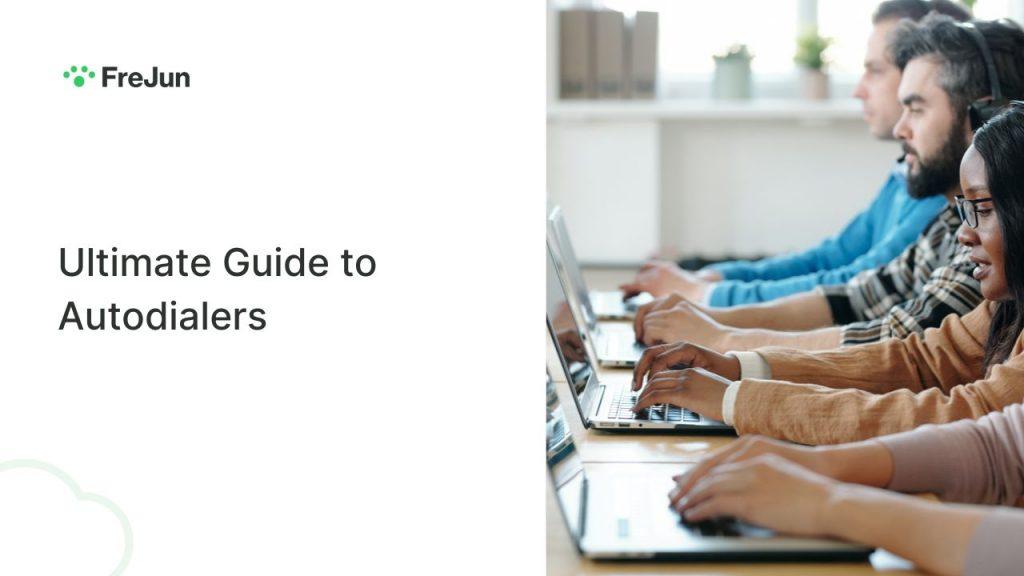Last updated on July 5th, 2025 at 04:54 pm
In 2025, businesses are increasingly relying on automation tools like the autodialer for outbound calls to optimize communication processes and improve customer service. The autodialer for outbound calls technology allows businesses to automatically dial numbers, streamlining telemarketing, customer follow-ups, appointment reminders, and surveys. With advancements in AI and machine learning, autodialer software has become even more efficient, ensuring better customer experiences and increased productivity. By using autodialer for outbound calls, businesses can avoid wasting time on busy signals, rejections, and unanswered calls, making outbound calls more productive and cost-effective. The use of an autodialer for outbound calls saves businesses hours of manual dialing and significantly boosts operational efficiency.
This article will teach you everything about autodialer, including the best software and choosing the best one for your business.
What Is An Autodialer And How Can It Help Automate Outbound Calls?
An autodialer is a software tool that automatically dials phone numbers from a contact list, connects answered calls to agents or plays pre-recorded messages. With FreJun, businesses can streamline large-scale outbound calling campaigns, reduce manual effort, increase agent productivity, and ensure faster and more efficient customer engagement. This helps businesses to bypass the time they need to spend on busy tunes, rejections, and people who don’t pick up their phones. Outbound dialers are designed to improve efficiency and save time by automating tasks that might otherwise take hours or even days.
How Does the Autodialer Work?
First, an autodialer places a call to the numbers in the contact list. If someone answers, it connects directly; If not, it skips that person and connects with the next number on its list.
Voice detection tools allow the autodialer to determine whether it’s a voicemail or an actual person on the line. Once they’ve made that distinction, they take action based on how their system has been set up—whether sending out recorded messages or connecting call recipients with real people.
While calls are being made, an autodialer can also collect data about the number of people who picked up the call when it rings how long those conversations last, and if someone does not answer.
This data will be displayed on the dashboard of your autodialer software. It can help the team to understand how to improve a call campaign, and it’s helpful in deciding whether changes to the script should be made or not
Outbound Calling Processs
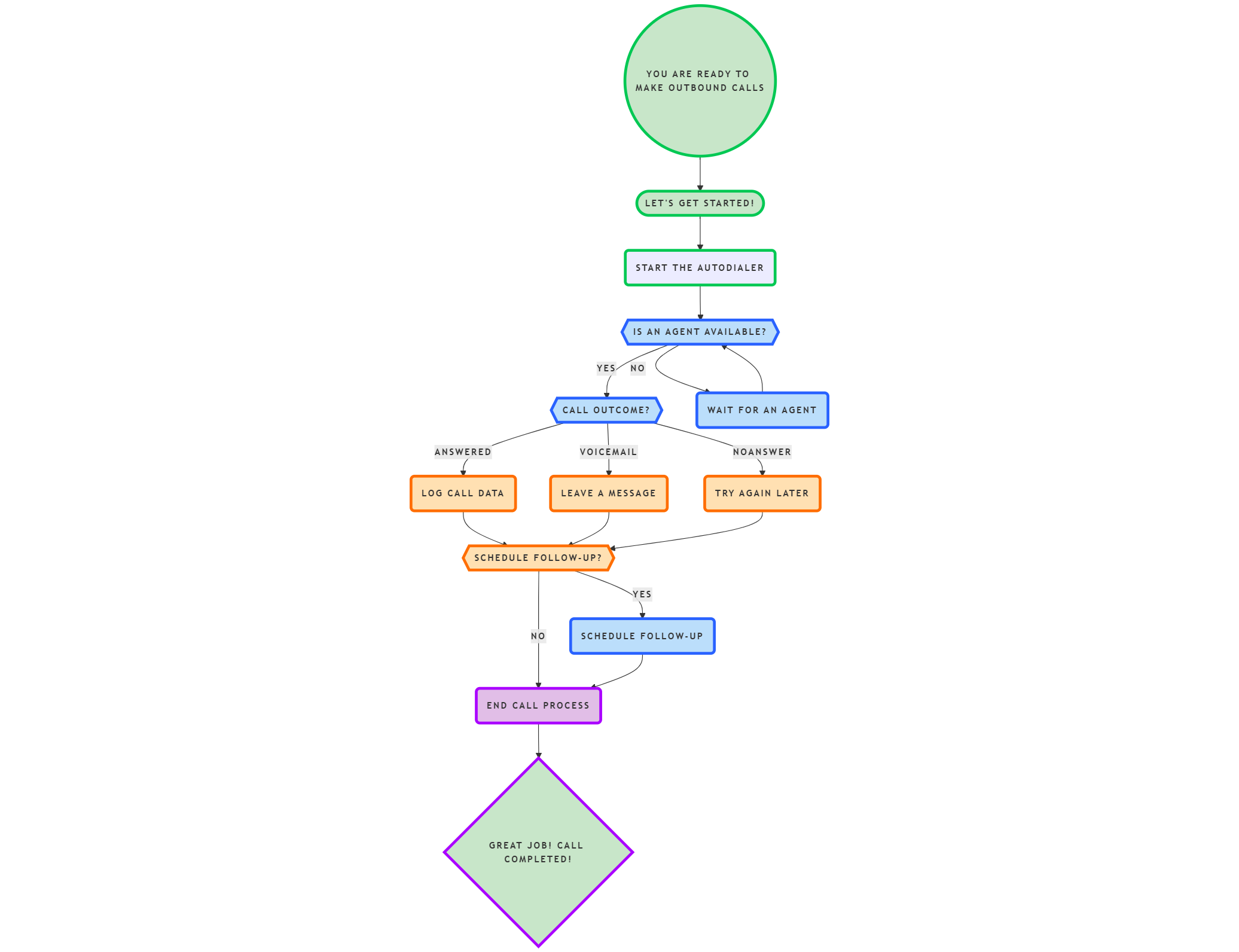
How Does an Autodialer Benefit Your Business?

When you introduce an autodialer for your business, you don’t have to spend hours manually dialing phone numbers one by one; instead, you only need to upload a list of contacts and let the autodialer take care of the rest.
This makes reaching out to more people easier than ever and with minimal effort! The benefits of using an autodialer are numerous, including the following:
1. Easier to Reach More People Quickly and Efficiently
As it automatically dials phone numbers for you, an autodialer makes it much easier to reach out to more people in a very short span of time.
Automatic dialling means you no longer have to enter phone numbers into the system manually; instead, upload a list of contacts and let it run on its own. This saves you valuable time that you can use elsewhere in your business!
2. Reduces the Idle Time
Outbound dialers allow you to skip busy tones and unanswered calls, reducing the agent’s idle time. This means you can spend less time waiting on hold or dialing numbers that don’t connect and more time connecting with the users.
3. It Reduces Your Agent’s Workload
As we all know that agents need to handle multiple tasks at once, an autodialer can help them reduce their workload by taking care of routine tasks like dialing and connecting.
4. Realtime Reporting
Autodialers provide real-time reporting, which makes it easier for you to monitor the results. It also helps you track the call details like the duration of each call, several calls made daily, average response rate, etc.
5. Run Multiple Campaigns Simultaneously
You can run multiple campaigns simultaneously with an autodialer, which means you can serve more customers in a shorter time. It’s also easier to manage and monitor these campaigns with the help of real-time reporting.
6. It Reduces the Chance of Human Error
An autodialer doesn’t require manual intervention, so there is no chance of human error while running it.
7. Multiple Use Cases
You can use an autodialer to make sales calls, conduct surveys, and even send appointment reminders. All these benefits make an autodialer a must-have tool for any business owner who wants to stay ahead of the curve in today’s competitive marketplace.
Different Types of Autodialers
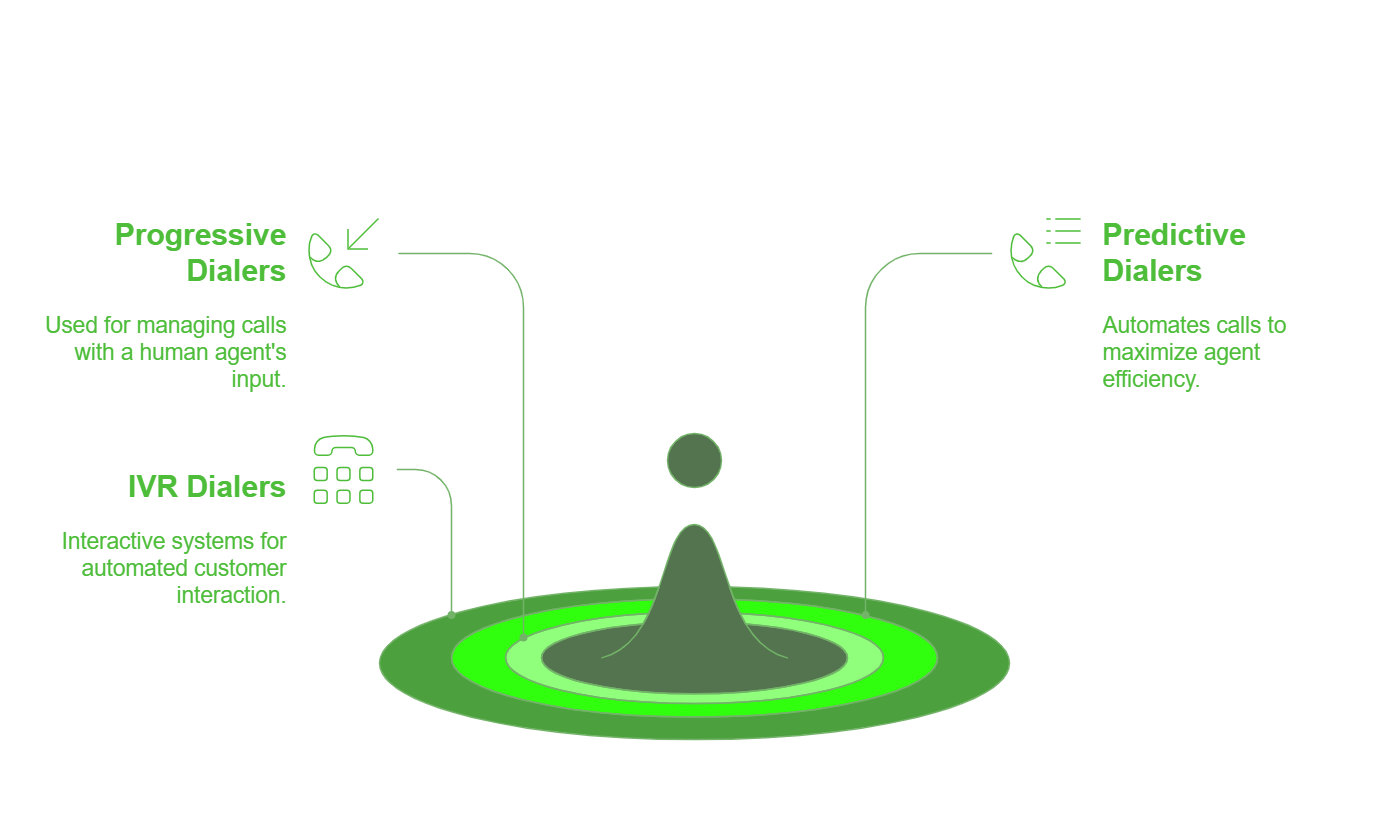
There are three different types of autodialers available.
- Progressive dialers
- Predictive dialers
- IVR dialers
The type of auto-dialer you need ultimately boils down to how your business uses these devices and what functions you require them to perform.
Each type of outbound dialer has its pros and cons, so you need to decide which one is best for your situation.
Here is a detailed description of these four types of outbound dialers:
1. Progressive Dialers
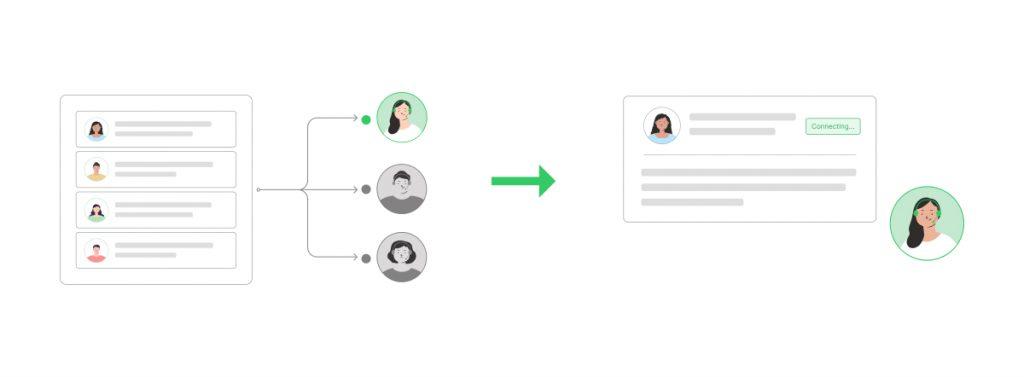
A progressive automatic dialer makes one call after another with a predefined time gap in between each, so the agent can easily manage calls. This helps reduce wasted time when dialing and automates the process—assisting agents in staying productive.
The software automatically connects live agents to contacts and then moves on to the next call, skipping unanswered busy tones.
2. Predictive Dialers
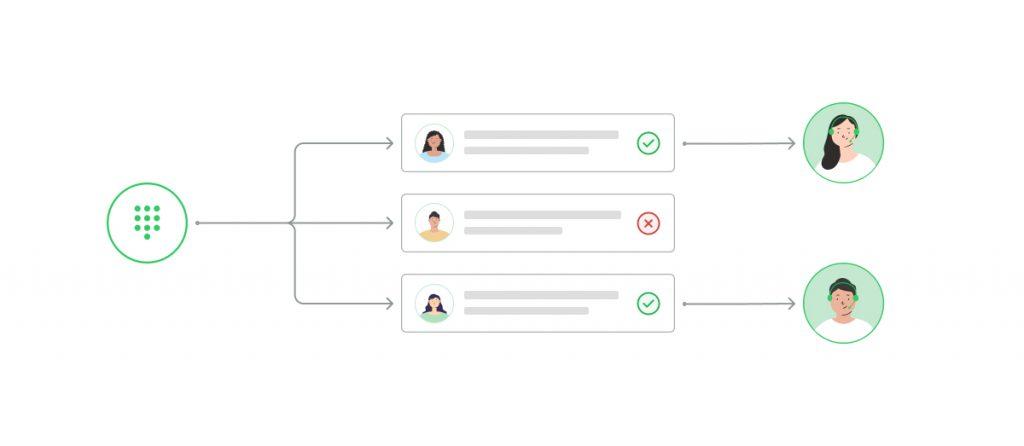
The predictive dialer is programmed to determine when the next available agent is ready for a call and place that contact at the top of their queue.
The main advantage of predictive dialing software is that it increases efficiency by reducing the time it takes for your team to process calls. With a predictive autodialer, you can connect with more contacts in less time and avoid wasted calls.
A predictive dialer can connect with more contacts faster than a human, so you’re more likely to reach the right person.
3. IVR Dialers
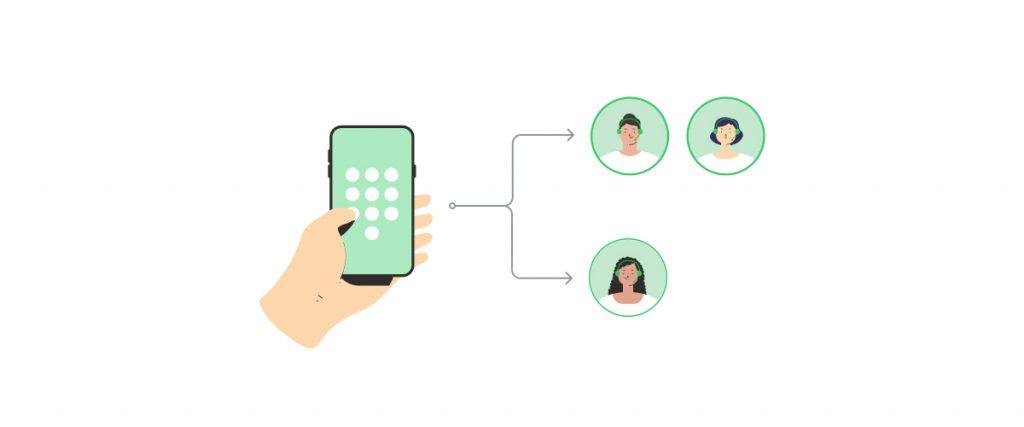
The voice broadcast system or IVR dialer is a type of autodial technology that plays a prerecorded message to the call recipient and leaves an audio recording if the recipient does not answer.
An interactive voice response (IVR) system can also be used with surveys, where the recipient is instructed to press a number on their phone—the corresponding touch-tone for each answer.
Which Type of Autodialer is Right for Your Business?
When you know your exact requirements, landing with the best auto dialer for your business will be a cakewalk.
To begin with, you should know what features are important for your business and which ones can be ignored. You must also determine the number of calls you need to make per day, week, or month. This will help you find the right size of outbound dialer that suits your requirements. Budget is another important factor to consider while choosing an autodialer.
This table will help you decide the features and the type of autodialer you need.
| Factor | Progressive Dialers | Predictive Dialers | IVR Dialers |
| Size of the organization | Suitable for a large organization that handles a large client base. | Suitable for a small organization that handles limited data. 100-250 calls per agent per day. | Suitable for all sizes of organizations. |
| Nature of the call | Suitable if you want to reach as many people as possible. | Suitable for cold calling or telesales. | Suitable for reminders. |
| Priority | Agent productivity. | Agent productivity. | Suitable for delivering general information or reminders. |
| Size of the contact list. | 1000+ contacts per day. | 100-900 contacts per day. | NA |
| Potential Pick up rate (comparatively) | High | Low due to contact waiting. | Low to Medium. Depending on the IVR message. |
| Drawbacks | Calls may disconnect when the agent is unavailable at the moment. This is a problem for some countries’ regulations and compliance methods or procedures. | Consumes more time to close a campaign. Works 30% less efficiently than progressive dialers. | The person receiving the message may disconnect during the call. |
| Price | ₹ 1499 per user per month | ₹ 1699 per user per month | Starts from ₹1.5 per every successful call. |
What Features Should You Look for in an Autodialer?
When selecting an autodialer for your business, you must consider several features to ensure that you choose the right system. Here are some of the most important features of an autodialer that you should look for before investing in the same,
1. Virtual Number for Calls
A virtual number is the first thing you should look for in an autodialer. A virtual number allows you to assign a phone number to your autodialer, which will be used as the caller ID when making outbound calls. When a call is answered, it will be connected directly to the number originally dialed.
When you dial a number, the recipient will see your virtual number on their caller ID. Even if they don’t pick up or it goes to voicemail, they can still redial the virtual line so that agents can connect with them based on their availability.
This streamlined process makes this useful for when you want something done fast!
2. Realtime Reporting
A cloud-hosted auto dialer software allows managers to generate and view various reports based on real-time statistical data—and do so without putting in extra time or effort.
The real-time reports generated based on call data make it easier for managers to monitor and measure the performance of various outbound calling campaigns. This means that one can run simultaneous campaigns for different clients.
3. Integrates with Your CRM
Since 91% of businesses with 10 or more employees use CRM systems, choosing an autodialer that integrates with your CRM is essential.
Integrating your autodialer solution with your CRM will save you time and prevent errors. You’ll be able to quickly pull contact data from your CRM system and add it to your outbound dialer. This makes the process easy to make outbound calls without having to enter information manually each time.
With calling software, you can integrate your CRM system with your outbound dialer in just a few simple steps. You’ll be able to pull contact data from your CRM and add it to your autodialer, making it easy to make outbound calls without manually entering information. This seamless integration highlights the power of no-code workflow automation, enabling businesses to streamline their outbound calling processes and reduce manual effort while maintaining efficiency.
4. Call Recording
In addition to the real-time monitoring of calls, outbound dialer software can also record and store outgoing conversations in high definition.
Call recording is an efficient way for call center managers to evaluate agents’ performances and identify inefficiencies through conversations that have already taken place. It’s also useful in resolving customer disputes by providing a record of the history between the two parties.
5. Scheduling a Callback
When an agent cannot connect with the customer on the first call, they will need to call them again to carry out their activities.
A sales dialer can schedule the time of an agent’s callback or reconnection with a customer to ensure no valuable contact is lost. This scheduling feature enables agents busy serving other customers on one campaign to come back later and talk with another account they need to follow up on during their downtime between calls.
6. Interactive Dashboard
You can increase or decrease the number of calls made via an automated dialing system depending on the scope and size of a campaign.
The auto dialer software’s interactive dashboard allows your team and manager to monitor and review outbound campaigns continuously. By assessing performance based on results and statistics, you can use it to monitor various activities.
Best 3 Autodial Software for Your Business
As we mentioned before, it’s essential to stick with the software that offers an array of features to get the most out of your investment. Based on our thorough analysis of the features of multiple autodialers, we have shortlisted a few,
1. FreJun: Best Progressive Dialer
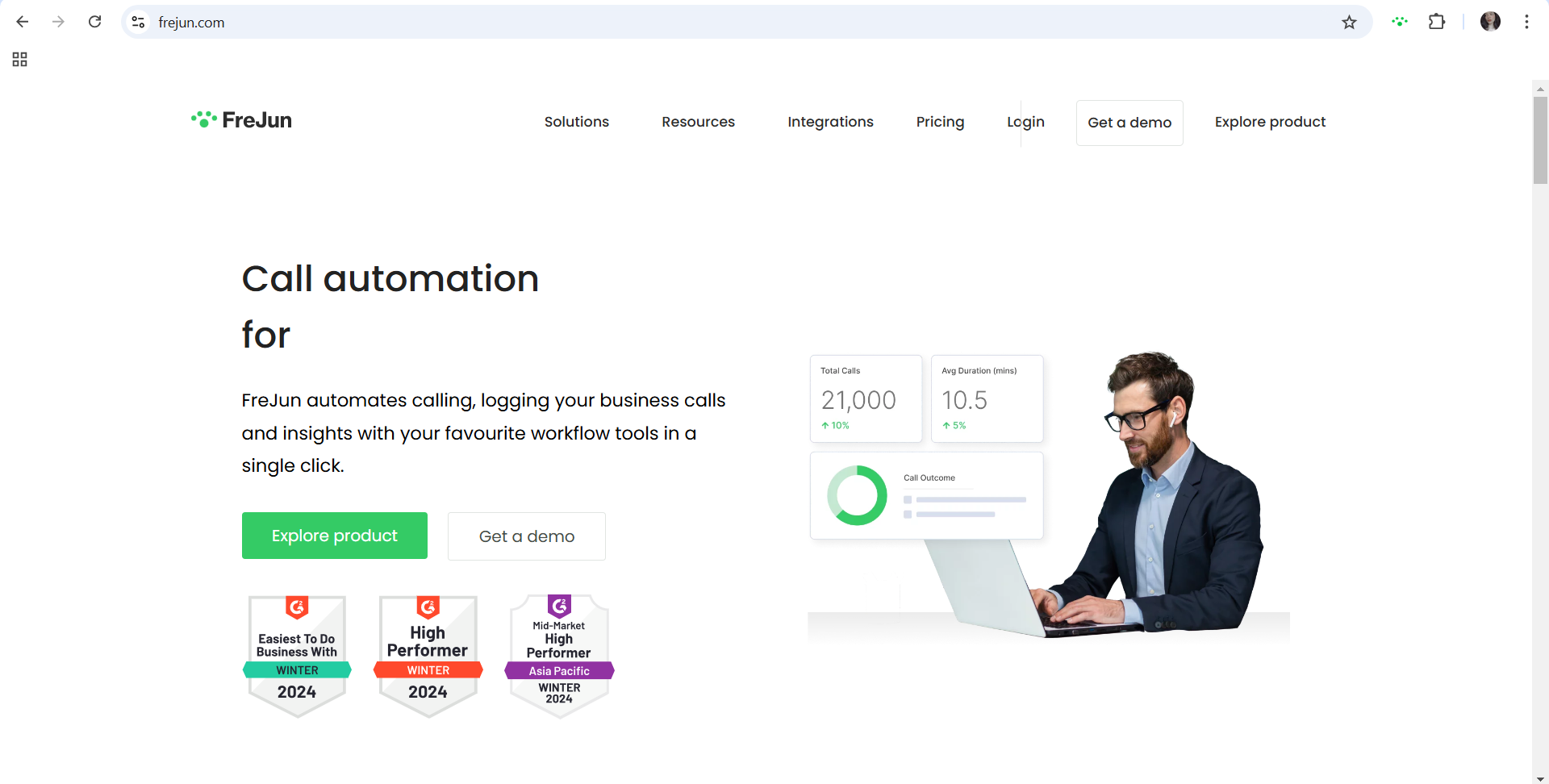
The reason for selecting FreJun as the top software is simple: it offers a wide range of features that are easy to learn for anyone. The FreJun auto-dialing feature eliminates spending too much time waiting for busy tones and unanswered calls. Moreover, its custom report helps you to segment the leads based on their activity with your call. The best part is that every call will be recorded, and you can easily use/share it with your manager.
As FreJun integrates with all the popular CRM solutions available, you can stay on top of the activity performed with all your leads, as the data will be synced automatically. Explore more about FreJun here.
Key Features – Integration with top CRMs like Zoho, LeadSquared, Pipedrive, and HubSpot, call analytics and reporting, call recording, and call transcripts.
Pricing – The most basic plan starts at ₹ 1,299.
G2 Review – 4.9 out of 5
2. Talkdesk: Best Predictive Dialer
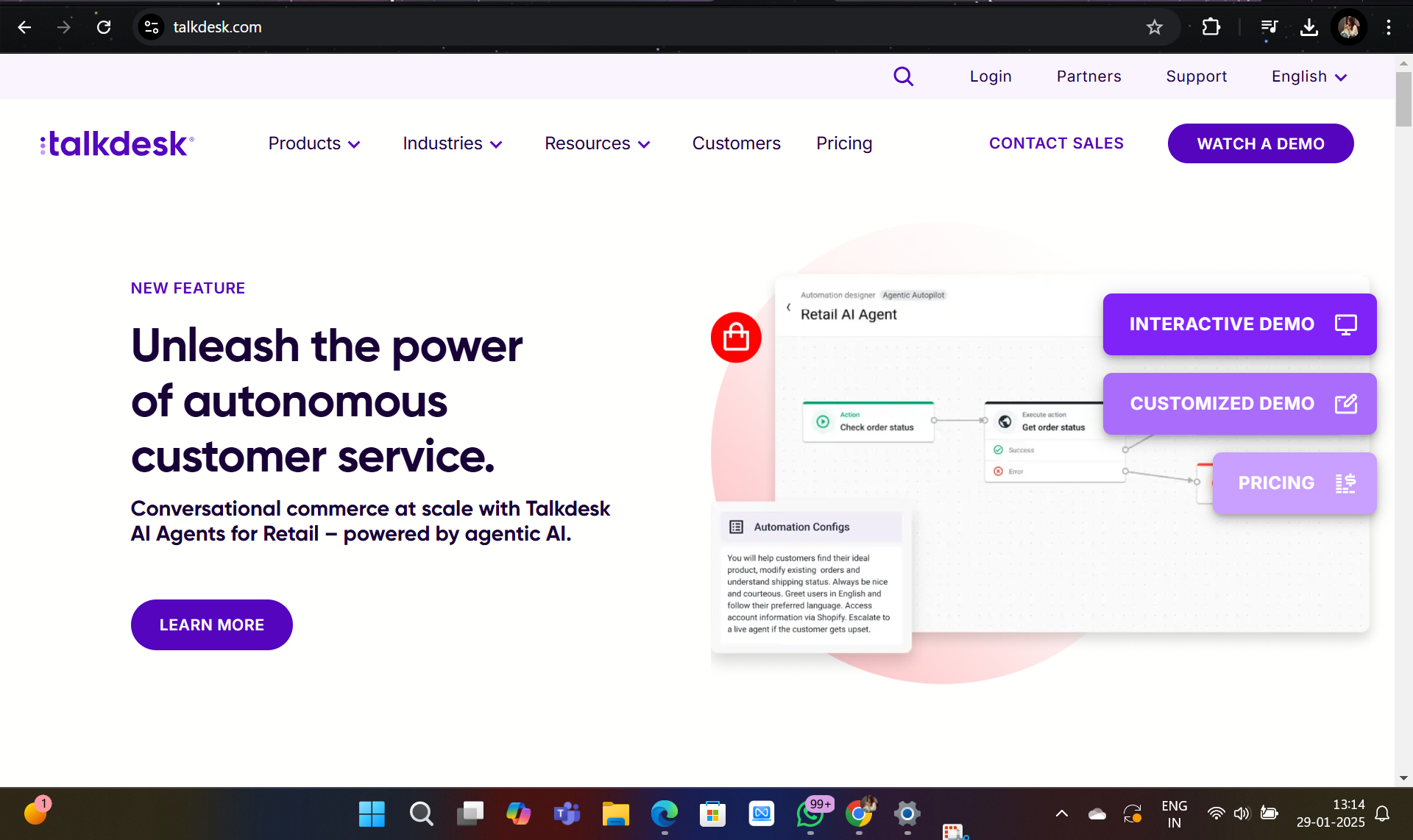
Talkdesk is a cloud-based contact center solution designed to help companies provide superior customer service. The rich features of Talkdesk make it simple for you to autodial, and it comes with many advanced features like call recording, automated IVR, live chat support, etc.
This solution helps you bring higher productivity and customer satisfaction by adapting how you reach out to customers.
Key Features– Omnichannel Support, AI Integration, CRM Integration, Call Analytics, Scalability
Pricing: Essentials Plan: $85 per user per month.
Advanced Plan: $115 per user per month.
Enterprise Plan: $145 per user per month.
G2 Review: 4.2 out of 5
3. Five9: Best IVR Dialer
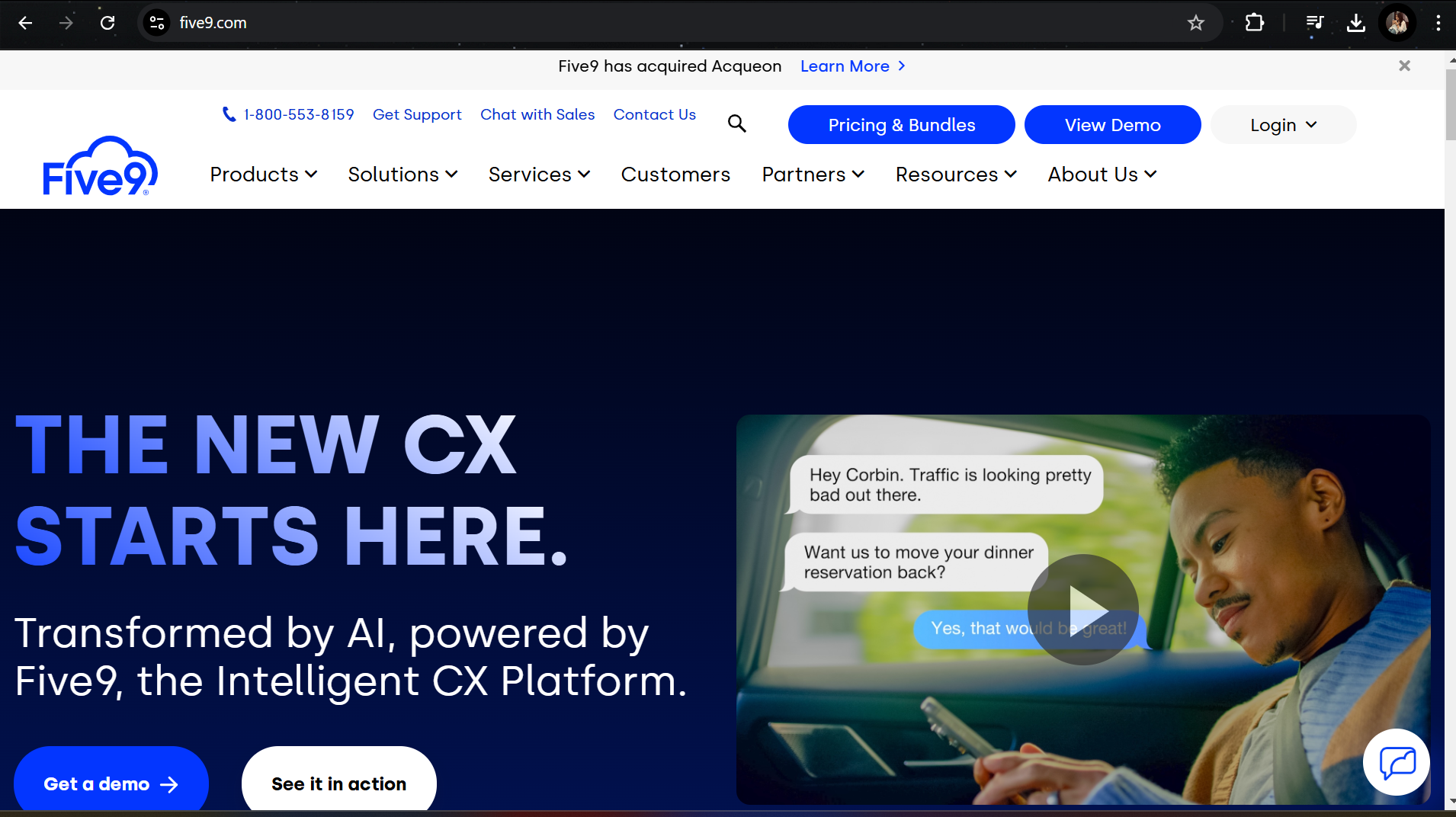
Five9 empowers your contact center agents to make better customer connections. With Five9, you can stay connected and understand your customers across the entire customer journey—from voice calls to emails and social media.
A powerful agent desktop, prebuilt CRM integrations, and training tools with Five9 empower agents to deliver a more human experience.
Key Features– AI Integration, Omnichannel Support, Advanced Reporting, Call Routing, CRM Integration
Pricing: Digital Plan: $175 per user per month.
Core Plan: $175 per user per month.
G2 Review: 4.0 out of 5
How to Launch Your First Campaign Using an Autodialer?
Using an autodialer is simple if you have the best software with you. Let’s see how you can use an autodialer for your sales calls with FreJun.
Step 1: Create a Contact List
As the first step, you have to create your contact list and import it into an autodialer software. You can use an Excel spreadsheet or FreJun’s contact manager to manage your contacts.
Step 2: Select the Contacts
You can now select the contacts you want to call based on your contact list.
Step 3: Start the Dialer
Once you have selected all the contacts, it’s time to start an outbound dialer software. FreJun’s autodialer allows you to pause and resume when you want to start calling your contacts. Moreover, it will display the details of the contact you are calling, such as their name, phone number, etc.
You will also have a notes section where you can take important notes of the call.
Moreover, all the actions performed with the call will be recorded and saved, and you can download it anytime, or you can sync the same in your integrated CRM.
Conclusion
Autodialers are an essential tool for businesses looking to automate outbound calls in 2025. Whether you’re running a telemarketing campaign, conducting surveys, or simply following up with customers, autodialers provide unmatched efficiency, scalability, and cost-effectiveness. With the ability to boost productivity, reduce errors, and improve compliance, autodialers can elevate your business communication efforts and drive growth. As automation continues to evolve, incorporating autodialers into your outbound strategy will keep you ahead of the curve and ensure your business remains competitive in an increasingly digital world.
With the right outbound dialer, you can automate your customer contact management and experience a surge in productivity that would otherwise be impossible.
Want to know more about how FreJun helps you to automate your contact management? Schedule a free demo, and we will show you how.
Further Reading: Top 11 Budget-Friendly Cloud-Based Phone Dialers Integrated With Zoho CRM
Frequently Asked Questions
Its main role is to automatically dial a list of phone numbers and either connect live calls to agents or play a voice message.
FreJun boosts sales by increasing call volume, improving lead connection rates, and automating follow-ups.
Common types of autodialers include predictive, progressive, and preview dialers. Each serves different business needs—predictive dialers maximize agent efficiency, progressive dialers balance automation with personalization, and preview dialers give agents context before connecting the call.
Yes, FreJun has a user-friendly dashboard with drag-and-drop features to set up campaigns quickly.
Unlike manual dialing, FreJun eliminates wait time, skips unanswered calls, and helps reach more prospects in less time.
Yes. Many autodialer systems offer call recording and in-depth analytics to help teams review conversations, improve call scripts, monitor performance, and refine outreach strategies for better results.
Yes. Many autodialers integrate seamlessly with popular CRM platforms, enabling personalized calls using real-time customer data. This integration streamlines workflows, enhances lead management, and boosts the effectiveness of outreach efforts.