In Jordan’s competitive business environment, where customer service expectations are rising rapidly, the Shared WhatsApp interface in Jordan is emerging as a must-have for enterprise support teams. WhatsApp remains the most widely used communication platform in the country, making it the natural channel for customer engagement. Yet without a shared interface, managing messages across multiple agents and departments becomes chaotic, leading to missed queries, inconsistent responses, and frustrated customers.
Table of contents
By implementing a shared interface, Jordanian enterprises can centralize all WhatsApp conversations into one unified dashboard, allowing teams to collaborate, respond faster, and track performance in real time. This blog explains why it’s essential, how it works, and the steps to implement it effectively.
The Growing Role of WhatsApp in Jordanian Enterprise Communication
WhatsApp’s adoption rate in Jordan exceeds 80% of the population, making it the dominant channel for both personal and business communication. Enterprises are leveraging it for customer support, order tracking, appointment confirmations, and after-sales service.

However, traditional WhatsApp Business accounts have limitations — only one device and a small team can access them effectively. As customer queries grow, enterprises face operational bottlenecks, inconsistent messaging, and security concerns.
This is where a Shared WhatsApp interface in Jordan solves the problem. It allows multiple agents to log in simultaneously, view the same message threads, assign chats, and track the customer journey without losing context.
Why Jordanian Enterprises Need a Shared WhatsApp Interface
A Shared WhatsApp interface in Jordan isn’t just about convenience — it’s about aligning customer service with modern expectations.
When customers reach out via WhatsApp, they expect an immediate and consistent response. Without a shared interface, agents might work in isolation, accidentally duplicate responses, or miss messages entirely. The result? Lower satisfaction scores and reduced trust in the brand.
With a shared interface, enterprises can:

- Collaborate in real time across teams
- Ensure consistent messaging through pre-approved templates
- Measure performance metrics like first response time and resolution rate
- Maintain compliance with data privacy regulations in Jordan
How a Shared WhatsApp Interface Works
A shared interface is essentially a WhatsApp Business API solution integrated with a centralized dashboard. Here’s how it functions for Jordanian enterprises:
Agents can log into the dashboard from multiple devices and locations. Each incoming customer message appears in a shared inbox, where team leads can assign the conversation to the most suitable agent. Tagging, internal notes, and conversation history are visible to everyone, ensuring no query falls through the cracks.
Furthermore, the interface integrates with CRMs and ticketing systems, allowing businesses to link each WhatsApp conversation to a customer profile. This provides valuable context and enables personalized responses.

Implementing a Shared WhatsApp interface in Jordan isn’t simply a matter of activating an account. For enterprises, it’s a structured process that requires strategic planning, vendor selection, systems integration, and team adoption. When done correctly, it can transform customer service operations making them faster, more organized, and more measurable.
Below, we break down the implementation into clear, actionable stages to ensure your support teams can take full advantage of the shared interface’s potential.
1. Selecting the Right Business Solution Provider (BSP)
The first and arguably most critical step is to partner with a WhatsApp-approved Business Solution Provider that can support multi-agent workflows in Jordan. Not all BSPs offer the same feature set, so Jordanian enterprises should prioritize:
- Official WhatsApp API access to ensure compliance with WhatsApp policies
- Multi-user dashboard support so all agents can log in without device conflicts
- Arabic language interface for local ease of use
- Data hosting in secure regions that meet your organization’s compliance requirements
- Integration capabilities with your CRM, ERP, or ticketing system
Choosing the wrong BSP can lead to performance bottlenecks, lack of necessary features, or even compliance risks. A trusted provider like FreJun offers a solution purpose-built for enterprise scalability in the Jordanian market.
2. Preparing Your Internal Infrastructure
Before going live, your enterprise should ensure your internal IT and operations teams are ready for the transition. This involves:
- Auditing your current customer support workflows to identify bottlenecks
- Assessing device and network readiness for high-volume WhatsApp activity
- Assigning admin roles to manage user permissions, chat routing, and reporting
- Defining escalation protocols for urgent or high-priority cases
By addressing these points early, you avoid the disruption that can occur when teams are unsure of how to manage the new interface.
3. Integrating the Shared WhatsApp Interface with Existing Tools
One of the greatest advantages of a Shared WhatsApp interface in Jordan is the ability to link it with existing platforms so that customer interactions become part of a single ecosystem.
For example:
- CRM Integration ensures customer history and context appear alongside each WhatsApp message, allowing for personalized and informed responses.
- Helpdesk Integration turns WhatsApp messages into trackable support tickets, improving follow-ups and resolution tracking.
- Analytics Dashboards consolidate WhatsApp performance data with your other support channels.
Without this integration, you risk creating another silo in your operations, which defeats the purpose of a shared interface.
4. Designing the Customer Experience
Technology is only half of the solution the way you design the customer journey on WhatsApp determines the actual business impact. Jordanian enterprises should map out:
- Welcome messages and greeting flows that set expectations for response time
- Categorization tags for incoming chats (e.g., Sales, Technical Support, Billing)
- Template approvals for frequently used responses to speed up interactions
- Routing rules that direct conversations to the most qualified agents
When done correctly, this ensures customers feel valued and receive the right help faster.
5. Training Your Support Teams for Success
Even with the most advanced shared interface, untrained agents can cause delays and inconsistencies. Invest in structured training sessions that cover:
- How to navigate the multi-agent dashboard efficiently
- How to maintain a consistent tone and messaging style
- How to use internal notes and tagging for collaboration
- How to escalate or reassign chats without confusing the customer
Role-playing common customer scenarios can help agents practice new workflows before handling live chats.
6. Launching and Monitoring Performance
Once your Shared WhatsApp interface in Jordan is configured, you should roll it out in stages. Start with a smaller team or a single department before expanding organization-wide. This approach lets you:
- Identify technical or workflow issues early
- Gather feedback from both customers and agents
- Adjust automation rules or templates based on real-world usage
Tracking KPIs like First Response Time, Customer Satisfaction (CSAT), and Resolution Rate will help you measure success and pinpoint areas for improvement.
Read this and others
- How to Deploy a Voice Bot AI Using Simple APIs – Step-by-step guide to building a production-ready voice bot with minimal code.
- API Guide: Build a Vocal Chatbot with Real-Time Audio – Learn how to stream, process, and respond to user voice in real time.
- Implementing a Voice Assistant Bot for SaaS Tools – How SaaS companies are integrating smart voice layers into their platforms.
- From Calls to Conversations: Voice-Based Conversational AI – Explore how conversational AI is transforming telephony.
Final Thoughts
In a business environment as dynamic as Jordan’s, customer communication is no longer a one-way street. Enterprises must be accessible, fast, and consistent across all their service channels — especially on platforms like WhatsApp, where customers already feel comfortable engaging. This is why the Shared WhatsApp interface in Jordan has evolved from being a convenient add-on to a critical piece of enterprise infrastructure.
A shared interface is not just a tool — it’s a customer service transformation framework. It centralizes all WhatsApp interactions into a single, accessible workspace, enabling teams to deliver seamless service without the friction of account sharing or missed messages. For large-scale operations in retail, finance, healthcare, logistics, and tourism the leading sectors in Jordan — this is a game-changer.
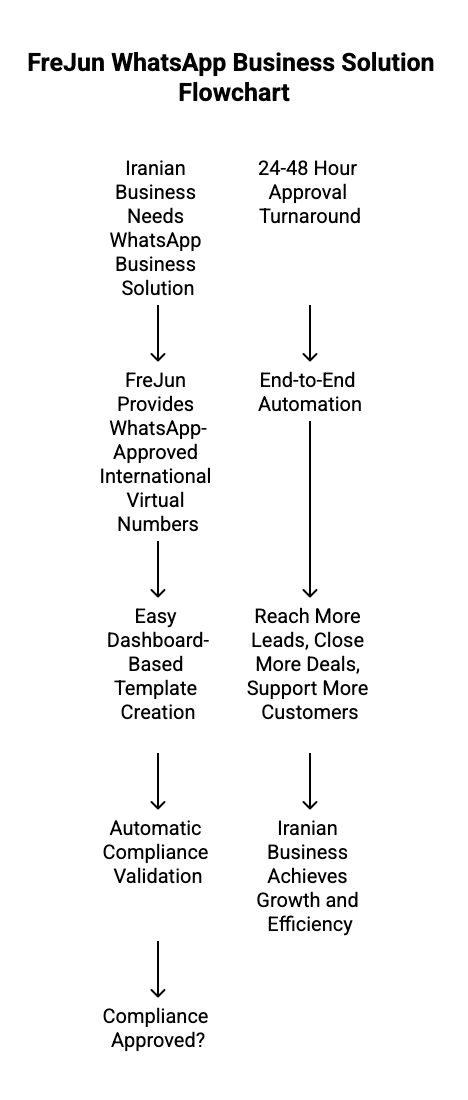
The benefits are multi-layered:
- Faster responses through better chat routing and unified dashboards.
- Reduced operational stress by eliminating login conflicts and siloed conversations.
- Improved collaboration among agents, leading to more accurate and helpful replies.
- Consistent brand tone in every customer interaction, regardless of the agent handling the chat.
- Data-driven decision-making from integrated analytics, allowing managers to refine workflows and identify training needs.
Implementation does require planning — choosing the right BSP, training your team, integrating with existing CRMs, and setting up automated templates — but the payoff is significant. The result is not just better customer service, but better business outcomes: higher satisfaction scores, reduced churn, and more opportunities for upselling and cross-selling.
Further Reading – UAE Numbers: 7 Best Providers for Virtual Phone Numbers
Frequently Asked Questions (FAQs)
Yes, WhatsApp is widely used for customer communication in Jordan, and with a shared interface, enterprises can handle higher volumes efficiently.
When using an official BSP like FreJun, communications are encrypted and comply with WhatsApp’s security standards.
Most BSPs allow unlimited agent logins depending on your plan.
Yes, leading BSPs provide API integrations for major CRM systems.
Implementation can take as little as 3–5 business days, depending on integrations and training needs.
