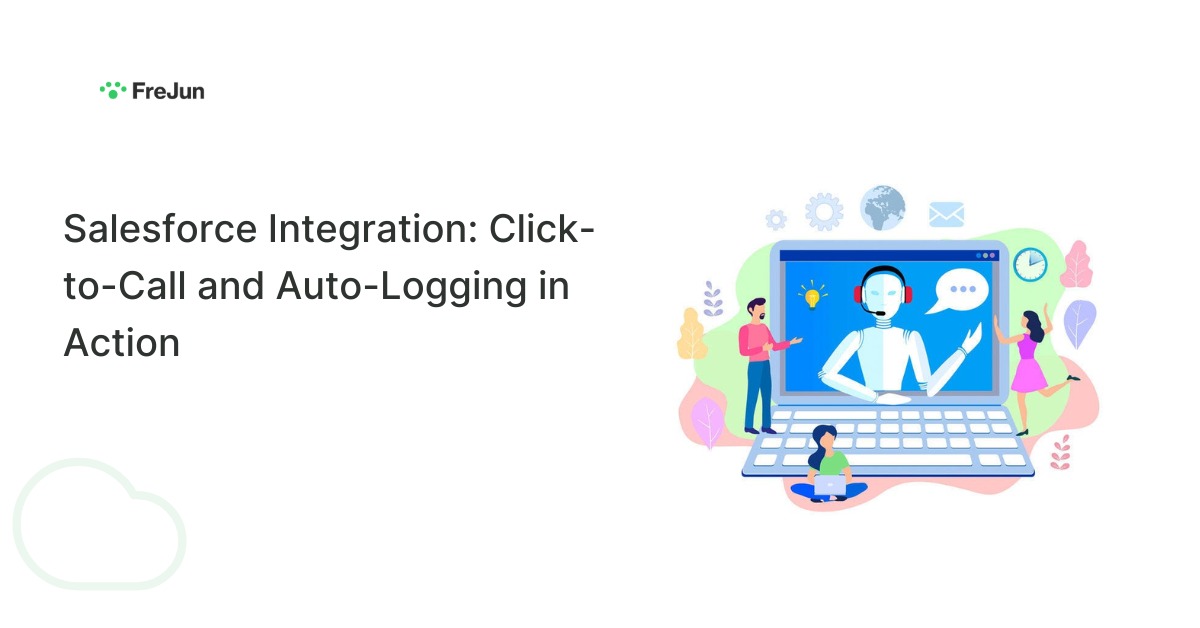Last updated on June 12th, 2025 at 05:40 pm
In today’s fast-paced business environment, sales teams are under constant pressure to close deals faster, maintain accurate customer records, and improve productivity. However, when sales reps are bogged down by manual dialing, logging call details, and switching between multiple tools, their efficiency takes a hit. This is where integrating a VoIP solution with Salesforce can truly change the game.
By leveraging click-to-call and auto-logging, businesses can eliminate tedious manual work, streamline sales processes, and enhance customer interactions—all while improving overall CRM adoption. Not only do these tools save time, but they also increase sales efficiency, allowing teams to focus on what truly matters: building relationships and closing deals.
Yet, with so many CRM and telephony solutions available, how can you ensure your sales team is maximizing the benefits of Salesforce integration? That’s exactly what we’ll explore in this blog. We’ll break down click-to-call, auto-logging, and their key benefits, as well as show you how a powerful solution like FreJun can seamlessly supercharge your sales process.
IIf your sales team is struggling with inefficiencies, or worse, losing valuable sales opportunities due to slow response times and incomplete records, then this guide is exactly what you need. By understanding the right tools and strategies, you can streamline workflows, improve response times, and ensure every sales opportunity is maximized. Let’s dive into how FreJun’s seamless Salesforce integration can help businesses scale their sales operations effortlessly.
Table of contents
- How can Sales Teams improve Call Productivity using Salesforce Integration?
- What is Click-to-Call in Salesforce?
- What is Auto-Logging in Salesforce?
- How Businesses Benefit from Salesforce Integration
- How to Integrate Click-to-Call and Auto-Logging in Salesforce
- Why Businesses Need Salesforce Integration for Calls
- Conclusion
- Frrequently Asked Questions
How can Sales Teams improve Call Productivity using Salesforce Integration?
By integrating Salesforce with a smart VoIP platform like FreJun, sales teams can instantly click-to-call leads, auto-log every call, and sync summaries — reducing manual effort and speeding up follow-ups.
FreJun’s Salesforce integration turns each lead or contact page into a calling command center. With one click, reps can initiate calls, and all call activity — including duration, outcome, and recordings — is automatically logged to the correct record. FreJun even summarizes conversations and adds action points, helping teams stay organized and data-rich without extra work.
What is Click-to-Call in Salesforce?
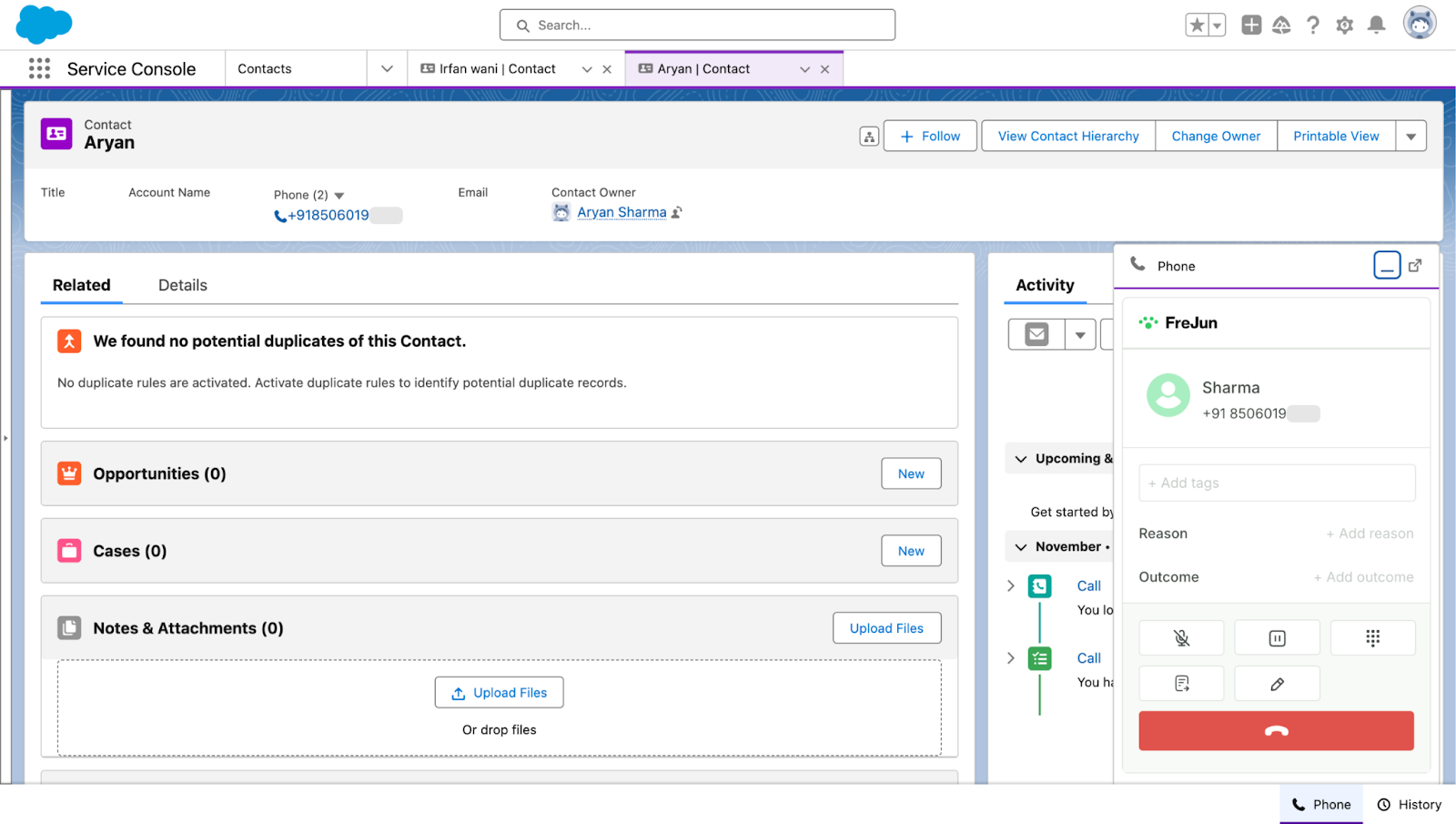
Click-to-call is a feature that allows users to dial phone numbers directly from Salesforce with a single click. Instead of manually dialing numbers, agents can simply click a contact’s phone number within the CRM, and the call is placed instantly.
How It Works
- The integration embeds a call button next to phone numbers in Salesforce.
- Clicking the button triggers the call via the connected VoIP system.
- Calls are recorded and logged automatically in the CRM.
- Agents can take notes and update call outcomes in real time.
Benefits of Click-to-Call

- Saves Time: Eliminates the need to dial numbers manually, allowing agents to handle more calls in less time.
- Increases Productivity: Sales teams can focus on selling rather than navigating between platforms.
- Reduces Errors: Prevents misdialing and improves accuracy in customer interactions.
- Enhances Customer Experience: Faster response times lead to better customer satisfaction.
What is Auto-Logging in Salesforce?
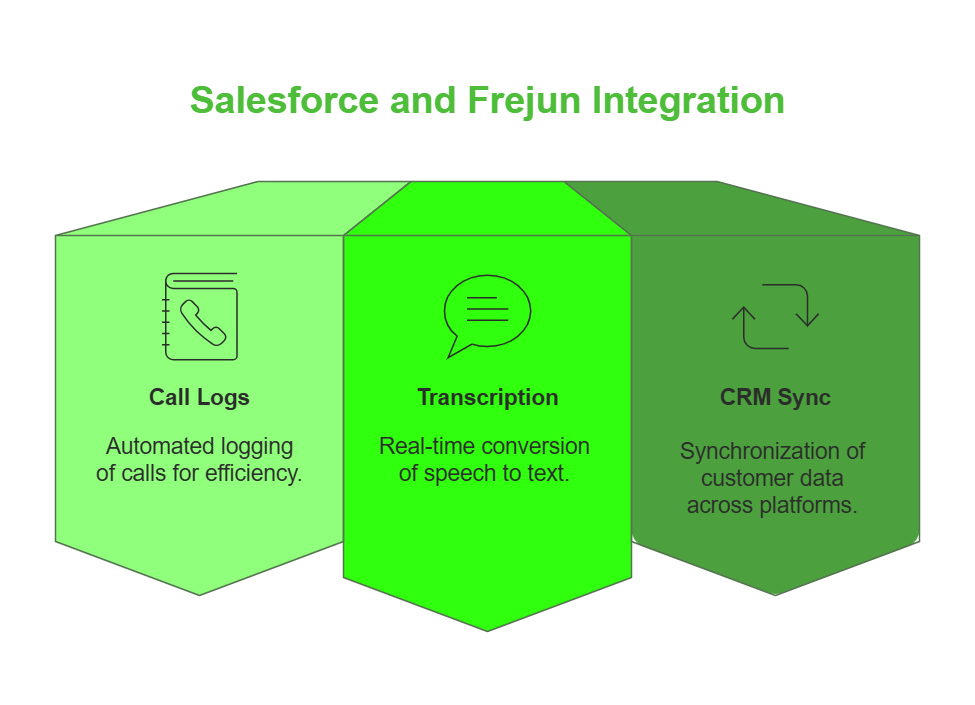
Auto-logging ensures that every call made or received through Salesforce is automatically recorded in the CRM. This includes call details like duration, timestamps, and caller information, eliminating the need for manual data entry.
How Auto-Logging Works
- Calls made via click-to-call are logged automatically in the Salesforce activity history.
- Inbound and outbound calls are associated with the relevant contact or lead.
- Agents can add notes and follow-up tasks within the call log.
- Call recordings and transcripts can be attached for future reference.
Benefits of Auto-Logging
- Eliminates Manual Entry: Reduces the risk of human errors and ensures accurate record-keeping.
- Improves Sales Tracking: Provides better visibility into agent performance and call outcomes.
- Enhances Collaboration: Teams can access past call data to understand customer interactions.
- Strengthens Compliance: Keeps a record of communications for auditing and training purposes.
How Businesses Benefit from Salesforce Integration

Salesforce integration It benefits businesses by not only streamlining processes but also improving data accuracy, enhancing collaboration, and boosting productivity. As a result, companies can deliver better customer experiences while simultaneously increasing revenue.
1. Faster Sales Cycles

To speed up sales cycles, it’s essential to focus on streamlining processes, while also identifying and addressing pain points. Additionally, leveraging technology can significantly enhance efficiency, and most importantly, ensuring your sales team is well-equipped enables them to stay focused on building strong customer relationships.
- Automated call workflows reduce administrative tasks.
- Sales reps spend more time engaging with prospects rather than logging interactions.
- Call recordings help managers analyze conversations and optimize sales strategies.
2. Improved Lead Management

To improve lead management, it’s important to focus on generating high-quality leads while also segmenting them effectively. Moreover, nurturing leads with personalized communication helps to build stronger connections, and by using CRM tools to track and analyze your efforts, you can ultimately drive higher conversion rates.
- Leads are contacted faster with click-to-call functionality.
- Automated call logging keeps all lead interactions organized.
- CRM insights help prioritize high-value leads based on call history and engagement.
3. Increased Customer Engagement

Increased customer engagement, encompassing interactions and experiences, is crucial for building stronger relationships, fostering loyalty, and driving business growth by encouraging repeat purchases and positive brand advocacy.
- Seamless communication leads to better response rates.
- Agents can follow up effectively using auto-logged call data.
- Personalized interactions based on call history enhance customer experience.
4. Better Data Insights and Reporting

To achieve better data insights and reporting, focus on data collection, integration, analysis, and visualisation, using tools that facilitate interactive dashboards and reporting and empower users with self-service analytics capabilities.
- Detailed call logs provide insights into agent performance.
- Reports help track conversion rates and optimize call strategies.
- Managers can identify trends and improve team efficiency.
How to Integrate Click-to-Call and Auto-Logging in Salesforce

Integrating these features into Salesforce requires the right VoIP solution that seamlessly connects with the CRM. Here’s how businesses can set up and optimize their Salesforce integration:
Step 1: Choose the Right VoIP Provider

To choose the right VoIP provider, assess your needs by considering factors like reliability, features, scalability, pricing, customer support, and security, then compare providers based on these criteria.
- Select a VoIP platform that supports Salesforce integration.
- Look for features like call tracking, analytics, and CRM synchronization.
Step 2: Configure Click-to-Call

To configure click-to-call, you’ll typically create a clickable link or button on your website using HTML, directing users to dial a phone number when clicked. You can also use specialized click-to-call widgets or plugins for easier implementation
- Enable the click-to-call feature within Salesforce.
- Ensure phone numbers in the CRM are formatted correctly for dialing.
Step 3: Set Up Auto-Logging
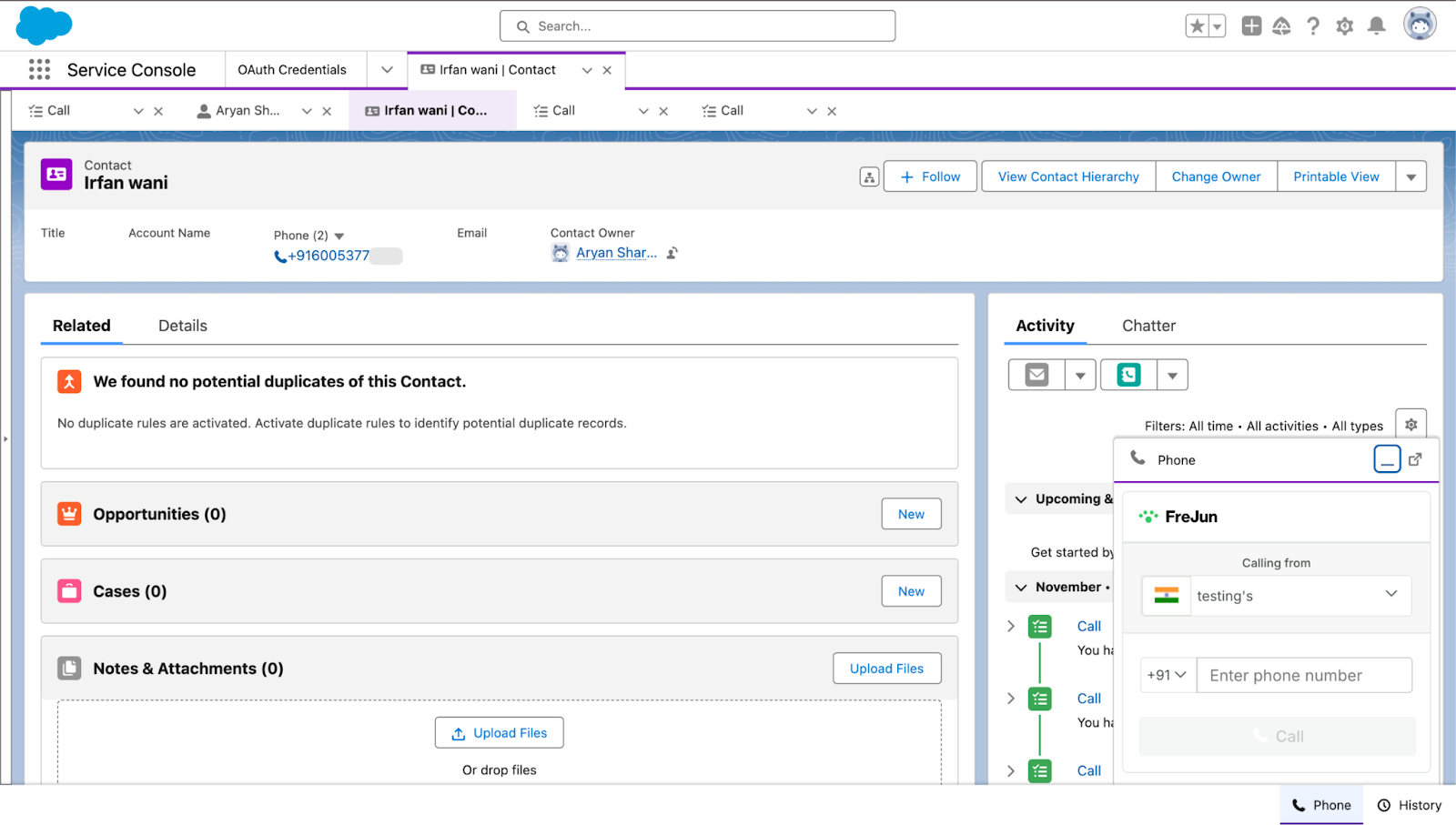
To set up auto-logging in Salesforce, you can leverage features like Einstein Activity Capture (EAC) for emails and calendar events, or utilize third-party solutions for call logging, ensuring seamless integration and reduced manual data entry.
- Integrate call tracking software to automatically log calls.
- Define parameters for recording call details and notes.
Step 4: Train Your Team

To effectively train your team, start by understanding their needs, aligning training with organizational goals, and using a variety of methods to engage them. Remember to follow up, reinforce learning, and evaluate the training’s effectiveness.
- Educate sales and support teams on using click-to-call efficiently.
- Encourage accurate note-taking within auto-logged calls.
Step 5: Monitor and Optimize Performance

Monitoring and optimizing performance involves continuously tracking key metrics to identify bottlenecks and improve efficiency, ultimately enhancing user experience and business outcomes.
- Regularly review call logs and reports to identify areas for improvement.
- Use data insights to refine sales strategies and agent training.
Why Businesses Need Salesforce Integration for Calls
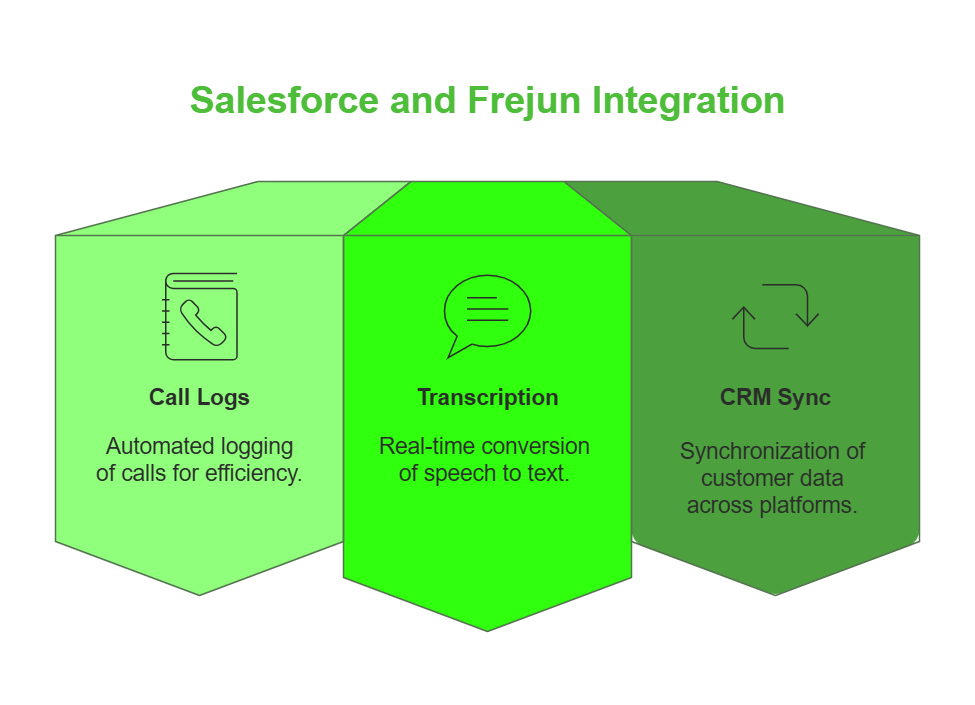
- Startups: Need quick and easy call management without additional admin work.
- Mid-Sized Businesses: Benefit from streamlined processes and improved sales tracking.
- Ecommerce Companies: Require faster customer communication for better service.
- Recruitment Firms: Need efficient candidate communication and follow-up tracking.
A Salesforce-integrated calling system ensures that businesses of all sizes can maintain better relationships with their customers, improve internal efficiency, and ultimately drive higher conversions.
Conclusion
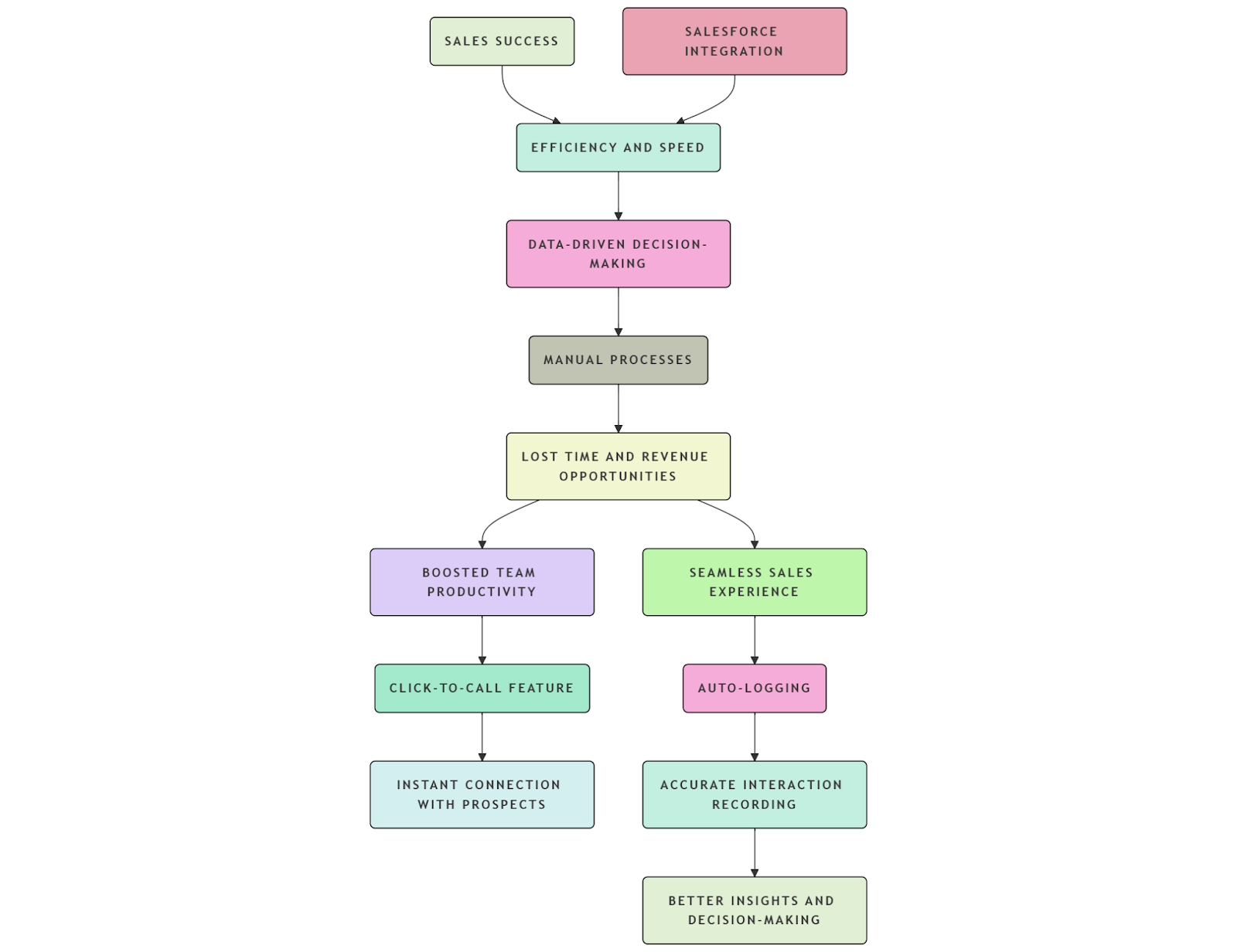
Sales success today is driven by efficiency, speed, and data-driven decision-making. If your sales team is still stuck in manual processes — dialing numbers, logging calls, and tracking customer interactions the old-fashioned way — then you’re losing valuable time and missing revenue opportunities.
By integrating Salesforce with FreJun, businesses can eliminate inefficiencies, boost team productivity, and create a seamless sales experience. Click-to-call ensures that your reps connect with prospects instantly, while auto-logging guarantees that every interaction is recorded accurately, leading to better insights and smarter decision-making.
For enterprise customers, startups, e-commerce businesses, and recruitment firms, the ability to streamline sales calls and track every lead effortlessly is a game-changer. The result? Higher conversions, improved customer relationships, and an overall increase in revenue.
If you’re ready to transform your sales communication strategy, it’s time to integrate FreJun with Salesforce. Give your sales team the powerful tools they need to work smarter, close deals faster, and drive business growth.
Are you ready to experience the difference? Try FreJun’s Salesforce integration today and take your sales performance to the next level!
Further Reading: Top 15 VoIP Services to Boost Business Efficiency in 2025 – Find Your Best Fit
Frrequently Asked Questions
Yes. FreJun adds click-to-call buttons to lead and contact pages so you can dial instantly from within Salesforce.
Absolutely. FreJun logs each call’s details — including time, notes, and recordings — under the correct Salesforce record.
Yes. FreJun integrates smoothly without disrupting your custom workflows, dashboards, or reports.
FreJun captures call intent and adds follow-up actions in Salesforce, so reps always know the next step.
Yes. FreJun uploads call recordings and real-time transcriptions for easy reference and training.
Definitely. FreJun’s browser and mobile calling ensures teams can work from anywhere while keeping Salesforce up-to-date.
FreJun connects to Salesforce with just a few clicks — no dev support required. Teams can start calling and syncing instantly.