Last updated on January 12th, 2026 at 02:09 pm
In 2026, communication is the lifeline of any modern company today. It successfully connects an organization’s employees, customers, and opportunities across the world. Pipedrive is a popular name in the Customer Relationship Management (CRM) world. For many years, it has been enabling businesses to manage their sales processes efficiently. But how to use Pipedrive for communication? What about Pipedrive calling in India?
As more and more Indian businesses embrace this powerful tool, questions naturally arise about how to make the most of it within the Indian context. In this post, we will look into 6 frequently asked questions about Pipedrive calling in India so that you can put the software to better use. Pipedrive is a powerful CRM used by businesses worldwide to manage sales pipelines effectively. One of its key features is Pipedrive Calling, which allows users to make calls directly from the platform. However, businesses in India often face several challenges with Pipedrive Calling, such as limited local number support, high costs, and compliance restrictions.
In this blog, we will answer frequently asked questions about Pipedrive Calling in India and introduce FreJun as the best alternative for a seamless and cost-effective calling experience.
Table of Contents
- What is the Status of Pipedrive Calling in India?
- Which Call Handling Method to Implement?
- Essential Features to Consider Before Choosing a Business Calling Solution
- Calling Solution for Pipedrive
- Frequently Asked Questions about Pipedrive Calling
- Why FreJun is the Best Alternative to Pipedrive Calling in India
What is the Status of Pipedrive Calling in India?
Pipedrive’s built-in calling is not fully supported in India due to telecom restrictions. To enable calling, Indian businesses can integrate VoIP tools like FreJun, which offers seamless call tracking, recording, and CRM syncing directly within Pipedrive. If you are searching for a reliable CRM solution in the Indian market, integrating with Pipedrive India via a compliant VoIP provider like FreJun ensures seamless calling, full DLT compliance, and robust call analytics for domestic and international outreach.
Which Call Handling Method to Implement?
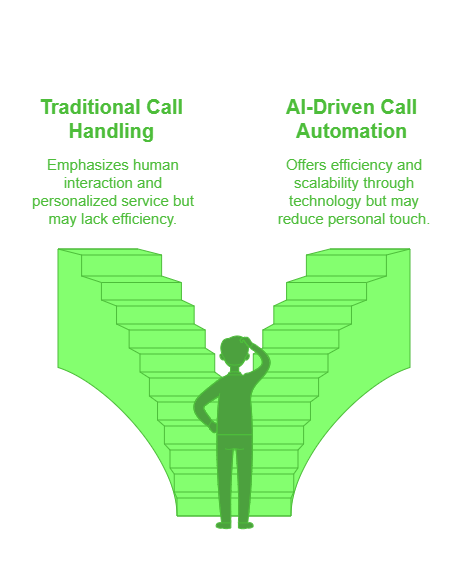
Essential Features to Consider Before Choosing a Business Calling Solution
| Feature | Description | Importance Level |
| AI-Powered Call Routing | Automates call distribution and reduces manual handling. | High |
| Regulatory Compliance | Ensures adherence to TRAI and DLT guidelines for VoIP services. | Very High |
| CRM Integration | Ability to sync calls with platforms like Pipedrive, HubSpot, and Zoho. | High |
| Call Analytics & Reports | Provides insights into call performance and customer interactions. | Medium |
| Call Recording & Consent | Securely records calls with user permission for compliance. | Very High |
| Scalability | Ability to handle increasing call volumes without service disruptions. | High |
Calling Solution for Pipedrive

Frequently Asked Questions about Pipedrive Calling
Everything You Need to Know About Pipedrive Calling in India:
1) How to Call API Using Pipedrive?
Once you subscribe to a Pipedrive plan, you get access to an API token. This, in turn, gives you access to Pipedrive’s RESTful API. With this, you can easily extend and customize your Pipedrive calling process. For instance, you can effortlessly pull call lists and other customer information and get them to appear on a calling tool like FreJun.
2) How to Make Calls Through Pipedrive?
You can always use Pipedrive’s built-in Caller feature. Using this, you can directly click and make calls to your customers. The best part is you never have to leave the Pipedrive web to make calls. To start a call, just click on any phone number in your Pipedrive lead list. Once you click, you will see a window that will let you modify the country code and phone number if needed. However, this feature is no longer available for new customers. Only existing customers before this date can make outbound calls from within Pipedrive.
The more effective and easier way to make calls from Pipedrive is by integrating it with FreJun. It is a cloud telephony dialer that lets you make outbound calls from any device of your choice. Integrating FreJun with Pipedrive is quite easy. All you need to do is:
- Register and log in to your FreJun account
- Go to the Integrations page. Click on Settings > Integrations
- Click on the “Connect” button next to the Pipedrive integration
That’s it! This will let you make outbound calls to any number in any country. You also get access to a myriad of other features like Call logs & reports, Call recording, Analytics dashboard, and Click-to-call, all of which make your calling process seamless.
Further Reading: Top 11 Alternatives to Reliance Global Call
3) How to Handle Inbound Calls Using Pipedrive?
First of all, it is not possible to handle inbound calls only with Pipedrive. Pipedrive’s Caller feature only lets you initiate outbound calls. However, while configuring the Caller feature, you need to confirm your phone number. This, in turn, will be displayed on the caller of the receiver, who will know whom to call back. Also, as of October 6, 2022, Caller is no longer available for Pipedrive’s new customers.
The easier option is to integrate Pipedrive with FreJun. FreJun not only receives inbound calls from your contacts but also lets you route them.
Further Reading: Sales Calls With Pipedrive
4) How to Handle the Pipedrive Call Queue?
It is not possible to handle call queues within Pipedrive if you are a new user. However, when you integrate Pipedrive with FreJun, you can keep any number of customers on the line in your call queue. This is quite beneficial is your teams handle a lot of calls on a daily basis.
5) How to Handle Pipedrive Calls from the Browser?
Now that the Caller feature is no longer operational in Pipedrive, the only way to make Pipedrive calls from the browser is via FreJun. Once you have successfully integrated FreJun with Pipedrive, it is very easy to make calls from your browser, thanks to the free Chrome extension offered by FreJun. All you need to do is click on the phone icon against any phone number on the Pipedrive web app to initiate a call.
6) How Does the Pipedrive Calling Feature in India Work?
The Pipedrive calling feature no longer works for any user in India. The best way to make calls now from Pipedrive is with the help of FreJun. Apart from outbound and inbound calls, FreJun offers several calling features like call logging, call recording, click-to-call, call logs, and reports to make your calling process easy.
Why FreJun is the Best Alternative to Pipedrive Calling in India
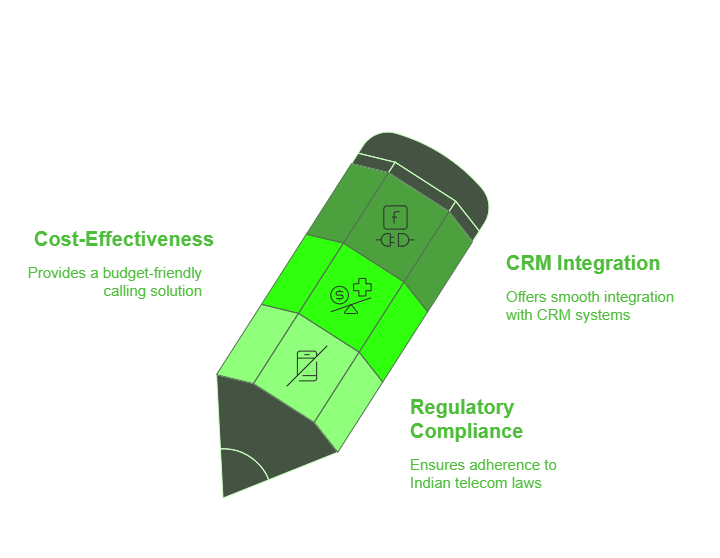
These are some of the reason why FreJun is the best alternative to Pipedrive Calling in India:
1. Full Compliance with Indian Telecom Regulations
Unlike Pipedrive Calling, FreJun is fully compliant with Indian telecom laws, ensuring hassle-free business communication.
2. Cost-Effective Calling Solution
- Affordable pricing with no hidden costs.
- Competitive call rates for domestic and international calls.
- No need for third-party integrations, reducing costs and complexity.
3. Seamless CRM Integration
- FreJun integrates effortlessly with CRMs, including Pipedrive.
- Supports automated call logging and analytics.
- Works smoothly with WhatsApp, email marketing, and business tools.
Conclusion
While Pipedrive is a great CRM, its calling feature has limitations in India. FreJun is the best alternative, providing affordable, reliable, and compliant business calling solutions. If you are looking for a seamless calling experience, switch to FreJun today!
Get Started with FreJun!
Experience high-quality, cost-effective, and compliant business calling with FreJun.
Further Reading: Make International Calling Easier With FreJun Integration In Pipedrive
