Recruiters using iSmartRecruit already understand the platform’s strength in candidate management, application tracking, and automating hiring workflows. However, when it comes to outbound communication, particularly calls, many still resort to manual dialing or third-party solutions. As a result, outreach slows down and overall efficiency takes a hit. To overcome this, integrating a smarter calling solution becomes essential.
This is where FreJun comes in. By seamlessly integrating with iSmartRecruit, FreJun allows recruiters to make calls directly from the ATS interface. No more tabbing between apps or copy-pasting phone numbers — just one-click calls with automatic logging, recording, and follow-up tracking.

What is iSmartRecruit?
iSmartRecruit is an AI-driven Applicant Tracking System (ATS) that streamlines and automates recruitment. It assists HR departments and recruitment agencies in handling candidate pipelines, posting jobs, arranging interviews, and working with clients, all under one dashboard. Its user-friendly interface and customizable workflows make it ideal for companies of all sizes.

What makes iSmartRecruit stand out is its versatility and worldwide applicability. With support for multiple languages, sophisticated reporting, and integration features, it accommodates varied recruitment requirements across sectors. Yet, though it is strong in data handling and process automation, it does not have built-in calling functionality, so integrations such as FreJun have become a must for recruiters who depend on timely candidate contact.
That’s where FreJun comes in to facilitate communication.
The Role of FreJun in Recruitment Calls
FreJun streamlines outbound calling by allowing recruiters to call candidates directly from iSmartRecruit with a single click. This saves time from switching between applications or manually entering numbers, greatly accelerating the recruitment process. After the call is initiated, FreJun automatically records the call activity in your dashboard, so all interactions are monitored without any manual effort.
Besides call logging, FreJun also captures and transcribes all the conversations, so it’s easier for the recruiters to refer back to the conversations, discuss with the team, and ensure compliance. Transcripts prove to be most beneficial when managing several open positions or working with multiple departments. FreJun gives the recruiters a unified system of communication that not only makes things more efficient but also makes them more transparent and consistent throughout the hiring process.
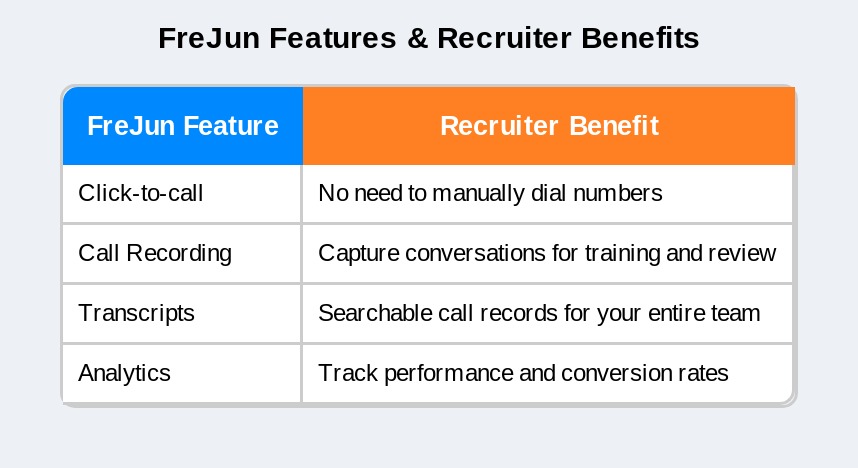
FreJun + iSmartRecruit Integration Overview
After you install the FreJun Chrome Extension, your iSmartRecruit dashboard is immediately call-enabled. FreJun automatically identifies phone numbers in candidate profiles and appends a call icon next to them. Recruiters can now make calls directly from iSmartRecruit without having to switch tabs or copy numbers, saving time and making communication easier.
The integration is straightforward, instant, and does not demand any technical know-how. In mere minutes, recruiters can initiate and monitor outbound calls directly from within their ATS. Here is what you require to begin with:
- Utilize the latest build of Google Chrome as your web browser
- Develop or sign up for your FreJun account
- Download and install the FreJun Chrome Extension through the Chrome Web Store
- Grant essential permissions in the course of setting up your extension
- Visit your iSmartRecruit dashboard
- Search for the FreJun call icon next to candidate phone numbers and begin calling directly

Explore the full FreJun + iSmartRecruit calling integration
Step-by-Step Setup Guide for FreJun Integration with iSmartRecruit
Getting started with FreJun on iSmartRecruit is quick and hassle-free. All you need is the Chrome browser and a FreJun account. Just follow the simple steps below to enable one-click calling within your ATS.
1. Create a FreJun Account
Start by creating an account for FreJun . You will need an active email address to complete the registration and view your dashboard.
2. Install the Chrome Extension
Visit the Chrome Web Store and download the FreJun extension. It allows simple one-click calling from your iSmartRecruit platform.
3. Log In to the Extension
Upon installing the FreJun Chrome Extension, log in using your FreJun credentials to activate the integration. This step securely links your account, allowing you to make outbound calls, access call recordings, and manage call logs directly within your iSmartRecruit dashboard.
4. Open iSmartRecruit
Log in first, then your iSmartRecruit dashboard will be accessed. FreJun will recognize candidate phone numbers on profiles and lists automatically.
5. Click on the Call Icon
Each time you see a candidate’s phone number, simply click the FreJun call icon next to it. Your call will go through immediately without exiting iSmartRecruit.
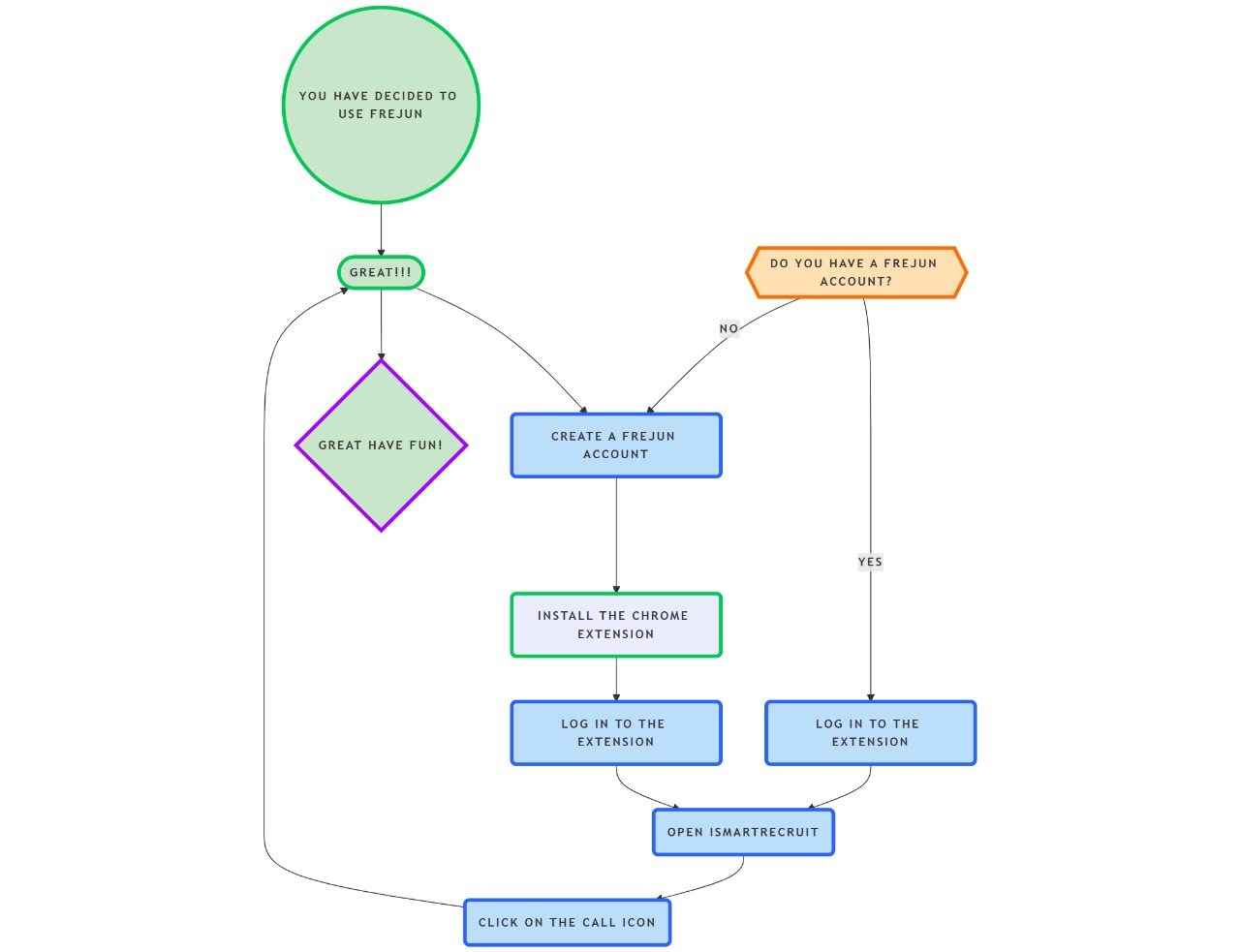
Key Takeaway: FreJun eliminates the need for switching between tools, allowing you to call, record, transcribe, and follow up with candidates seamlessly, all within a single platform.
Making Calls Inside iSmartRecruit
After activating the FreJun integration, calling prospects is easy in your workflow. No more dialling manually or switching between applications. You can now call prospects with a single tap from iSmartRecruit. Each call is logged, transcribed, and recorded automatically, simplifying conversation tracking and follow-ups without missing a beat.

Here’s how it works step-by-step:
1. Open a candidate profile.
Navigate to the candidate list or search for a specific profile to start the calling process directly from your iSmartRecruit dashboard.
2. Find the FreJun call icon.
The FreJun icon will automatically appear beside the candidate’s phone number, making it easy to spot.
3. Click the call icon.
Simply click the icon to instantly place a call without manually dialing or leaving the platform.
4. Speak through your browser.
Calls are made through your browser or the device connected with your FreJun account for a smooth, professional experience.
5. Access recordings and notes.
After the call, you can quickly view the call recording, transcript, and any notes inside your FreJun dashboard.
6. Use notes for better tracking.
Leverage call notes and transcripts to collaborate easily with your team and track candidate progress efficiently.
Common Use Cases for Outbound Calls
In each step of the hiring process, outbound calls are essential. Quick phone chats help recruiters establish stronger relationships, whether they are used for re-engagement campaigns, offer discussions, interview reminders, or initial candidate outreach. These calls are more efficient, well-structured, and easily recorded for later use with FreJun.

Pro Tip: With FreJun, recruiters can easily schedule call slots and organise their outreach efforts more efficiently. By tracking the conversion rate from “call to interview,” FreJun reports help optimize calling strategies and improve hiring success rates.
Key Takeaways
FreJun makes calling within iSmartRecruit faster, simpler, and completely trackable. With FreJun’s integration, recruiters can now handle all candidate conversations without ever leaving their applicant tracking system (ATS). Thanks to features such as one-click calls, automated recordings, and comprehensive analytics, communication becomes not only more efficient but also fully organized. Furthermore, recruiters gain better visibility into every interaction, helping them make smarter, faster hiring decisions. In short, FreJun transforms the way recruitment teams manage candidate communication inside iSmartRecruit.
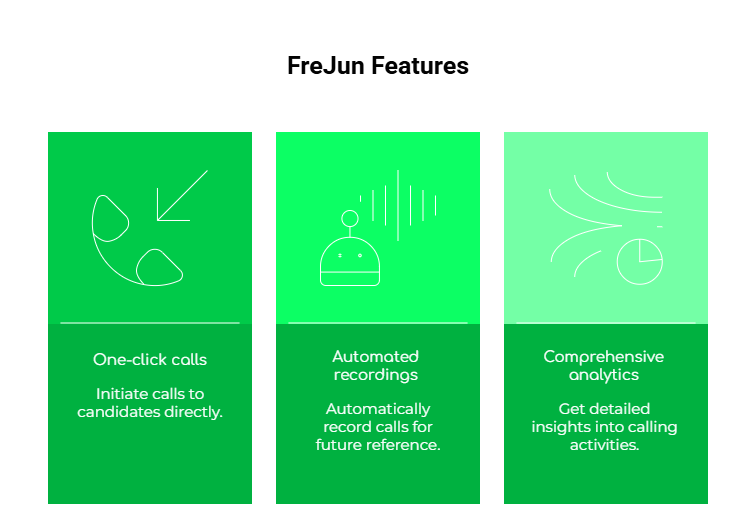
- Direct one-click calling from iSmartRecruit is made possible by FreJun.
- Every call is automatically logged, transcribed, and recorded.
- It takes less than ten minutes to set up.
- Transcripts and call notes enhance teamwork.
- Reports aid in outreach optimization and call-to-interview conversion tracking.
Final Thoughts
FreJun turns their applicant tracking system (ATS) into a comprehensive communication centre, thereby empowering recruiters who use iSmartRecruit. It seamlessly streamlines routine candidate communication and follow-ups by enabling one-click outbound calls, automated recording, and comprehensive tracking.
As a result, FreJun helps recruiters save time, increase clarity, and close candidates more quickly without interfering with their workflow — from sourcing to setting up interviews and offer discussions. Moreover, it integrates naturally into existing processes, ensuring a smooth experience for hiring teams. Ultimately, any hiring team can benefit greatly from this easy yet powerful upgrade.
Further Reading: Learn more about how FreJun boosts recruitment communication here
FAQs
Currently, making outbound calls from iSmartRecruit is optimised for desktop browsers like Chrome to ensure the best experience.
No, calls are routed through FreJun’s virtual numbers to maintain your privacy and ensure a professional communication setup.
Yes, FreJun automatically records all outbound calls, and transcripts are securely saved in your FreJun dashboard for easy reference.
Access to call transcripts is available with FreJun’s business plans. For enhanced features, you can explore the premium options based on your team’s needs.
Absolutely! FreJun fully supports business communications, allowing you to connect with both candidates and clients efficiently.
