Last updated on December 16th, 2025 at 02:45 pm
Inbound calling is the lifeblood of any growing business. Each ring represents a high-intent prospect ready to engage, a customer seeking support, or a partner looking to collaborate. In the world of sales and customer service, these interactions are pure gold.
HubSpot, the powerhouse CRM, provides a built-in feature to manage these calls, but to truly capitalize on every conversation, you need more than just a dial tone. You need intelligence, automation, and deep insight. Which is why we have tools like FreJun to assist.
Table of contents
- What is Inbound Calling in HubSpot?
- The Limitations of HubSpot’s Native Calling Feature
- Why FreJun is the Best Choice for HubSpot Inbound Calling
- Step-by-Step: How to Set Up Inbound Calling in HubSpot with FreJun
- Comparison Table: HubSpot Native Calling vs. FreJun Integration
- Best Practices for Mastering Inbound Calls in HubSpot
- Key Takeaways
- Final Thoughts & Recommendations
- FAQs
While HubSpot’s native inbound calling function lays the groundwork, it only scratches the surface of what’s possible. For teams that demand peak performance, the goal is to transform every call from a simple interaction into a rich data point that fuels growth. This is where the integration with a powerful communication platform like FreJun becomes essential.
This guide explores HubSpot’s inbound calling capabilities, highlights the limitations of the native feature, and demonstrates how integrating FreJun creates a seamless, automated, and intelligent communication ecosystem designed for modern, high-performing teams.
What is Inbound Calling in HubSpot?
Inbound calling in HubSpot is a feature available within the Sales Hub and Service Hub (Starter, Professional, and Enterprise plans) that allows users to receive phone calls directly inside the CRM platform. The core idea is to centralize communication and keep all interactions tied to the relevant contact record.
Here’s how the native functionality works:
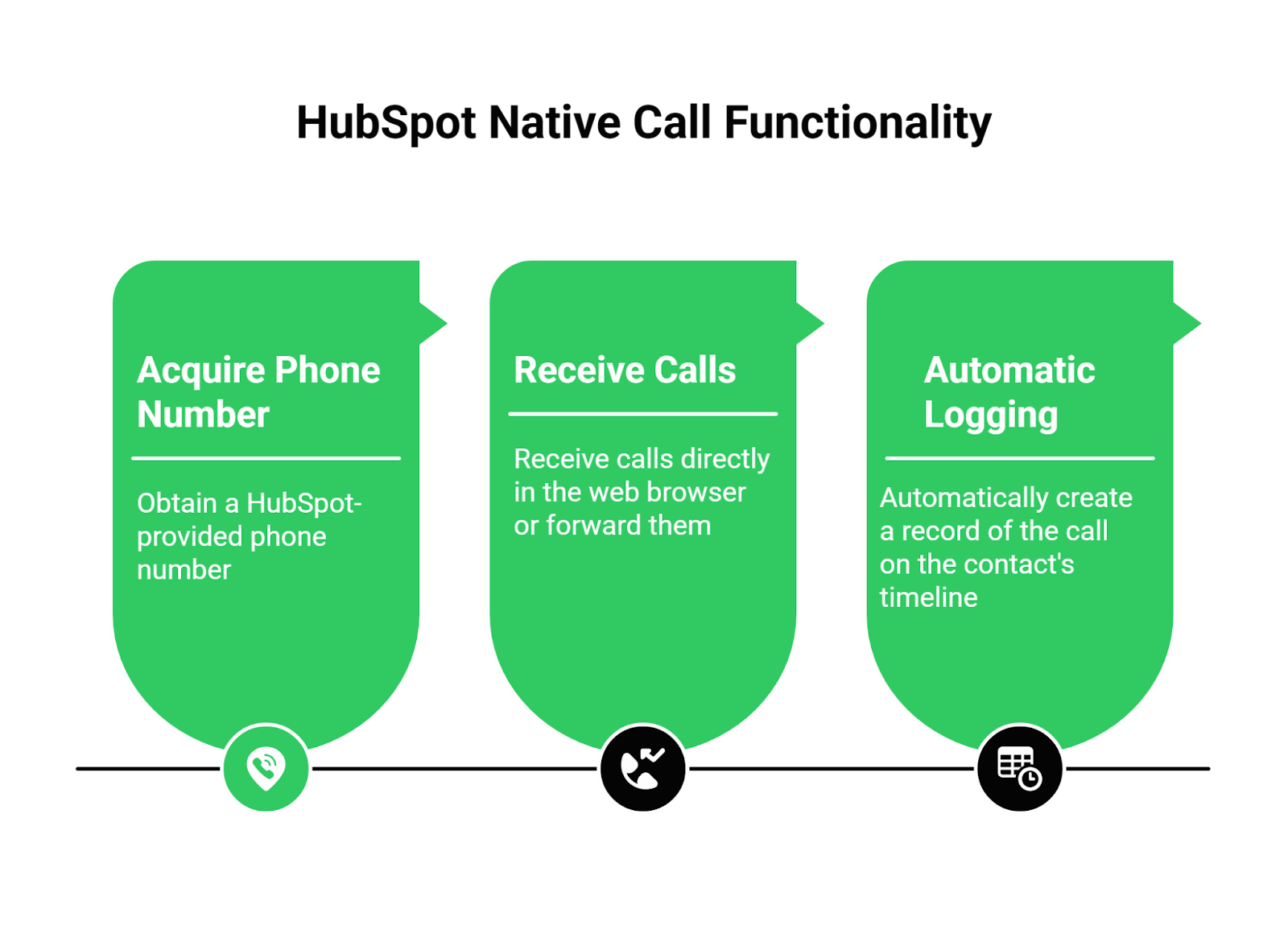
- Acquire a Phone Number: HubSpot allows you to obtain a HubSpot-provided phone number that your customers can call.
- Receive Calls: When someone calls this number, your team can receive the call directly in their web browser via the HubSpot call tab or have it forwarded to a physical phone number.
- Automatic Logging: HubSpot automatically creates a record of the call, including answered, missed, and voicemail calls, on the associated contact’s activity timeline.
This provides a basic framework for tracking inbound communication without leaving the CRM. However, for teams focused on efficiency and deep customer insights, this foundational layer is just the beginning.
The Limitations of HubSpot’s Native Calling Feature
HubSpot’s calling tool is a great starting point, but it was not designed to be a full-fledged business phone system. Ambitious sales and support teams will quickly encounter limitations that create administrative friction and leave valuable data on the table.
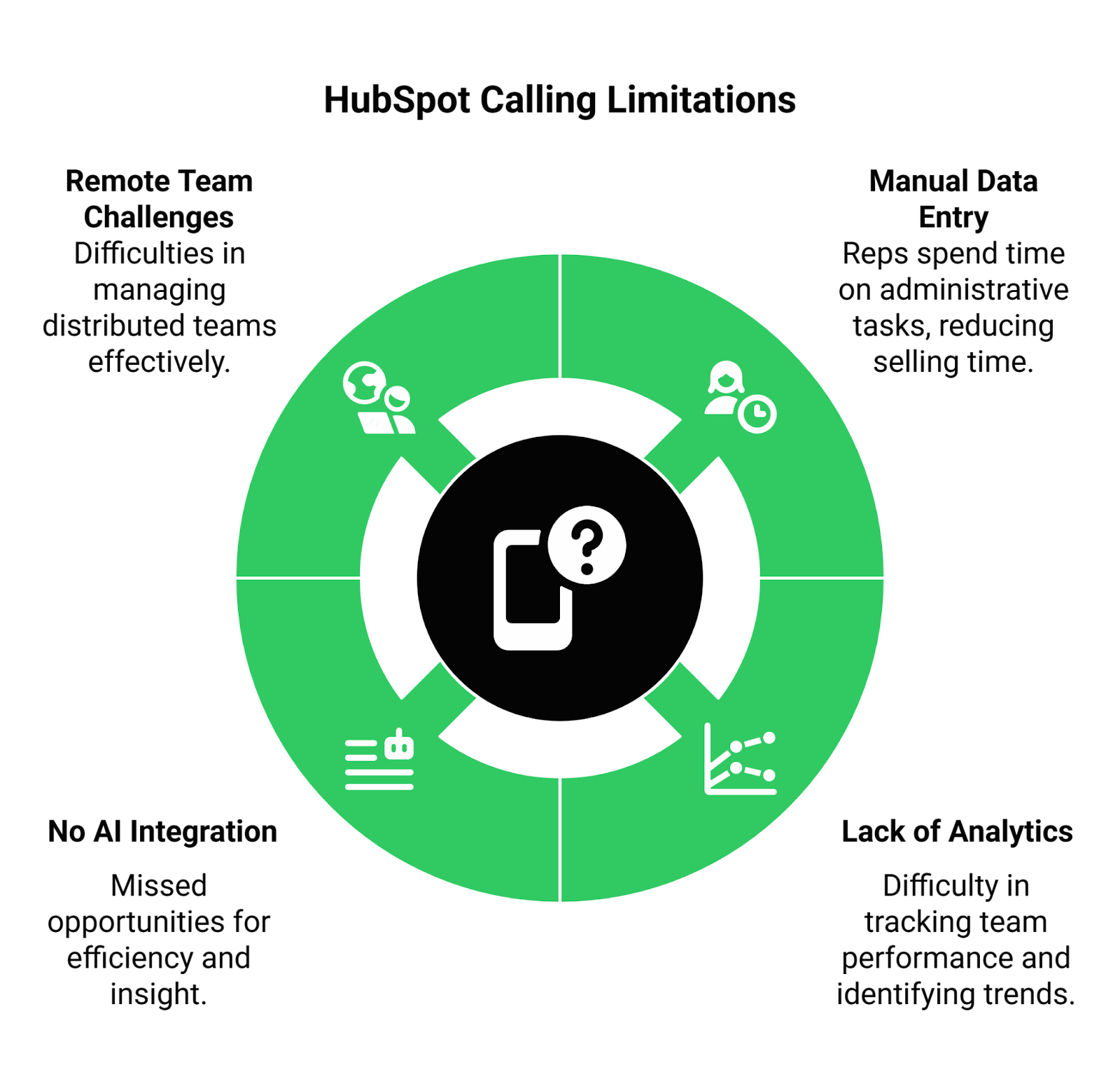
1. Basic Call Logging and Manual Data Entry
While HubSpot logs that a call occurred, the rich context of that conversation is often lost without significant manual effort. Reps must spend precious time after each call typing out notes, summarizing key points, and logging call outcomes. This administrative burden detracts from what they do best: selling and supporting customers.
2. Lack of Advanced Analytics and Team Reporting
How many inbound calls did your team miss last week? Which sales representative has the best connection rate? What are the common themes in customer support calls? HubSpot’s native reporting can’t easily answer these granular, performance-related questions. It lacks the dedicated dashboards needed to monitor team productivity, identify coaching opportunities, and optimize call workflows at scale.
3. No AI-Powered Intelligence
The modern communication stack is powered by AI. Native HubSpot calling does not offer automated call transcriptions or AI-generated summaries. This means managers who want to review call quality must listen to full recordings, and reps cannot quickly scan a summary to prep for a follow-up. This is a massive missed opportunity for efficiency and insight.
4. Limited Functionality for Remote Teams
While calls can be forwarded, managing a distributed team with HubSpot’s native tool alone is challenging. It lacks the centralized control, multi-device flexibility, and seamless user experience that platforms designed specifically for remote work, like FreJun, can provide.
Pro Tip: If your team spends more than five minutes after each call on manual data entry in HubSpot, your process is inefficient. The goal of a modern tech stack is to automate administrative tasks, not create more of them.
Why FreJun is the Best Choice for HubSpot Inbound Calling
Integrating FreJun with HubSpot improves your inbound calling from a simple logging feature into a powerful, automated engine for revenue and customer satisfaction. FreJun was built to fill the gaps left by native CRM calling tools, providing the advanced features that modern teams need to excel.

1. Fully Automated, Two-Way Data Sync
This is the cornerstone of the FreJun-HubSpot integration. Every inbound call is automatically logged in the correct contact’s timeline with a level of detail that native calling can’t match. This includes:
- Call outcome and disposition (e.g., “Connected,” “Demo Scheduled”).
- A link to the full call recording.
- All notes taken during the call.
This deep, two-way sync eliminates manual data entry and ensures your HubSpot records are always complete and up-to-date.
2. AI-Powered Call Intelligence
FreJun brings the power of artificial intelligence directly into your HubSpot workflow. After each call, FreJun automatically generates a concise, accurate summary of the conversation, highlighting key topics, action items, and sentiment. This allows sales reps to quickly prepare for follow-ups and gives managers instant visibility into conversation quality without ever needing to listen to a full recording.
3. Advanced Team Analytics and Performance Dashboards
FreJun provides the insights that managers crave. With real-time analytics and daily call reports, you can track critical KPIs like inbound call volume, agent availability, missed call rates, and average talk time. This data is essential for coaching your team, optimizing call routing, and making informed decisions to improve overall performance.
4. A Seamless User Experience with Click-to-Call
Efficiency is everything. With FreJun, your team can answer inbound calls with a single click directly from the HubSpot interface. The relevant contact record automatically appears, giving your rep immediate context. This removes the friction of switching between applications and allows your team to focus entirely on the conversation.
5. Designed for Modern Remote and Hybrid Teams
FreJun’s platform is built for flexibility. Whether your team members are in the office, working from home, or on the road, they can handle inbound calls via the FreJun web or mobile app. All activity remains centralized and perfectly synced with HubSpot, giving managers complete visibility over their distributed workforce.
Step-by-Step: How to Set Up Inbound Calling in HubSpot with FreJun
One of the most significant advantages of the FreJun integration is its simplicity. You can connect the two platforms and be operational in minutes, without needing any help from a developer.
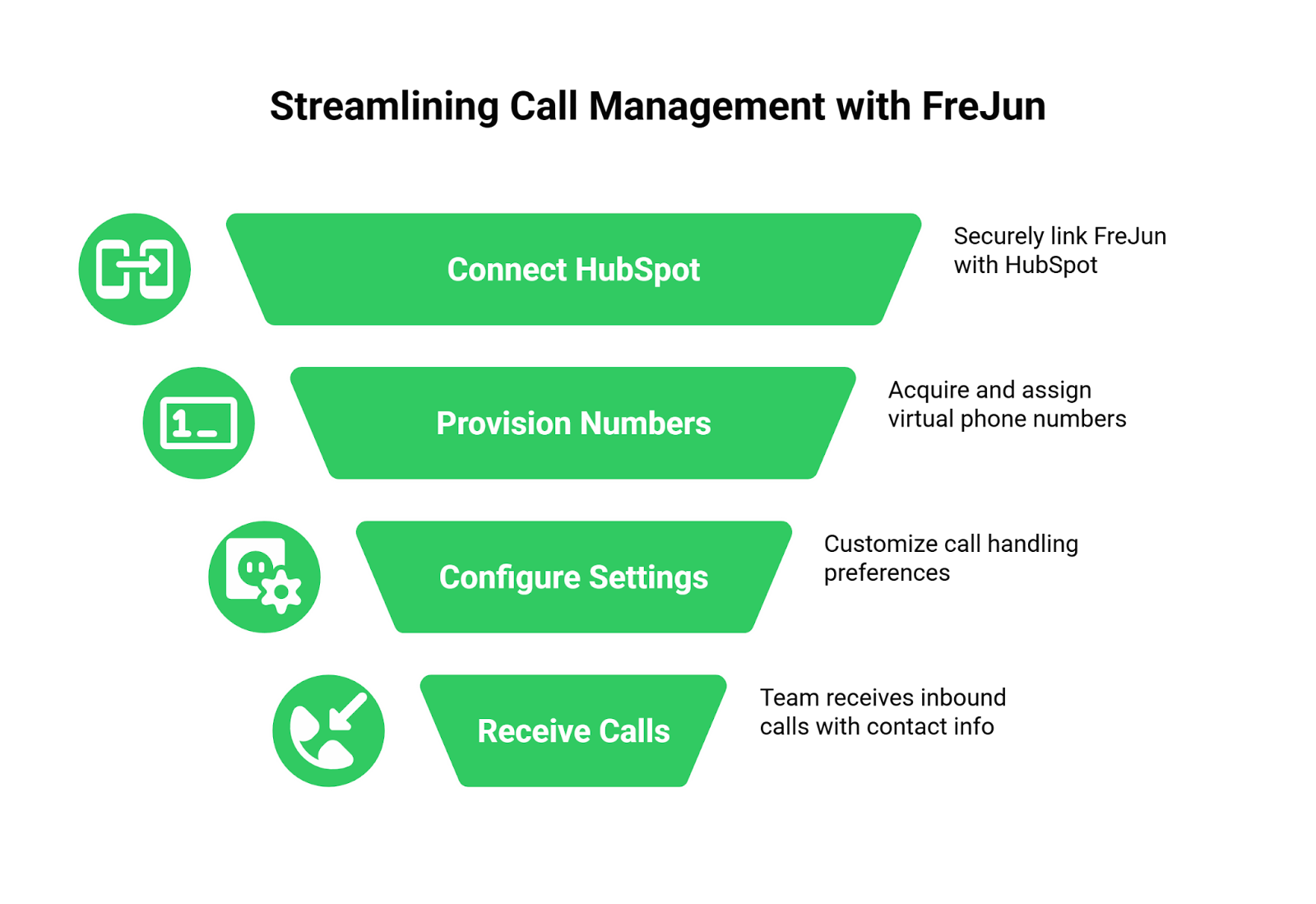
- Connect Your Accounts: Log into your FreJun account and navigate to the integrations section. Select HubSpot and authorize the connection. This no-code process securely links the two platforms.
- Provision and Assign Numbers: Within FreJun, acquire the virtual phone numbers you need for your teams or campaigns. You can choose from local, national, or toll-free numbers and assign them to specific users or departments.
- Configure Inbound Settings: Decide how you want calls to be handled. You can set them to ring in the FreJun softphone (which works alongside HubSpot), forward to a mobile device, or ring multiple users at once. In FreJun, enable key features like call recording and AI summaries.
- Start Receiving Intelligent Calls: That’s it. Your team can now receive inbound calls. When a call comes in, the HubSpot contact record will appear, and after the conversation ends, FreJun will automatically log the call details, recording, and AI summary back to the contact’s timeline.
Comparison Table: HubSpot Native Calling vs. FreJun Integration
| Feature | HubSpot Native Calling | FreJun + HubSpot Integration |
| Call Logging | Basic (logs call event) | Advanced (logs outcome, notes, recording) |
| Call Summaries | Manual entry required | Automatic (AI-powered summaries) |
| Team Analytics | Standard HubSpot reports | Advanced (dedicated call performance dashboards) |
| CRM Data Sync | One-way basic logging | Deep, Two-Way Sync |
| User Experience | Requires browser tab to be open | Seamless click-to-answer from any device |
| Remote Team Support | Basic forwarding | Designed for distributed teams with full control |
| Setup | Simple | Effortless (no-code, minutes to connect) |
Best Practices for Mastering Inbound Calls in HubSpot

- Use AI Summaries for Faster Follow-ups: Train your team to use FreJun’s AI-generated summaries to quickly draft personalized follow-up emails, capturing the exact needs and next steps discussed.
- Connect Call Outcomes to HubSpot Workflows: Since FreJun syncs detailed call outcomes, you can build powerful HubSpot workflows. For example, if a call outcome is marked as “Qualified Lead,” automatically create a deal and assign a follow-up task to a sales executive.
- Use Analytics for Proactive Coaching: Don’t just look at reports. Use FreJun’s analytics to identify which reps have the longest talk times or the most missed calls, and offer targeted coaching to help them improve.
- Maintain Data Purity: Encourage your team to consistently use the call disposition fields in FreJun. This ensures the data flowing into HubSpot is clean, structured, and perfect for accurate reporting and segmentation.
Key Takeaways
HubSpot provides the essential foundation for managing inbound calls within your CRM. However, to operate at a high level of efficiency and intelligence, a dedicated communication platform is required. FreJun integrates with HubSpot to bridge this gap, transforming inbound calling from a manual, administrative task into a fully automated, insight-driven process. By automating data entry, providing AI-powered summaries, and delivering advanced analytics, FreJun frees your team to focus on what matters most: building relationships and closing deals.
Final Thoughts & Recommendations
In today’s competitive landscape, every inbound call is an opportunity you cannot afford to mismanage. Relying on basic tools that create more administrative work for your team is a recipe for inefficiency and missed revenue. Your communication technology should work for you, not against you.
While HubSpot is an exceptional CRM, its native calling functionality is just a starting point. To build a truly world-class sales or support operation, you need to augment it with a solution that brings enterprise-grade intelligence and automation.
FreJun is that solution. It was designed specifically to enhance platforms like HubSpot, turning simple phone calls into a wealth of actionable data. The seamless, no-code integration means you can be up and running in minutes, immediately empowering your team with tools that reduce busywork, provide clarity, and drive performance.
If your business uses HubSpot and you’re serious about maximizing the value of every inbound call, integrating FreJun is the best strategic imperative.
Further Reading – HubSpot Call Integration: Setup & Best Practices
FAQs
To use HubSpot’s inbound calling feature, you need a Sales Hub or Service Hub plan (Starter, Professional, or Enterprise). The FreJun integration works seamlessly with any of these plans to enhance their native capabilities.
The integration is a simple, no-code process that takes only a few minutes. You can connect your accounts by authorizing the integration from the FreJun platform without any developer assistance.
Yes. Every call logged by FreJun in a HubSpot contact’s timeline includes the call outcome, any notes taken, a link to the full call recording, and an AI-generated summary of the conversation.
FreJun allows you to provision new virtual numbers for clean tracking and analytics. In many cases, it is also possible to port your existing business numbers to the FreJun platform to create a unified system without disrupting your customer-facing contact points.
Absolutely. FreJun adds a click-to-call button directly within HubSpot contact records. Consequently, you can initiate calls without leaving the CRM interface, while all call data automatically syncs back to the contact timeline.
