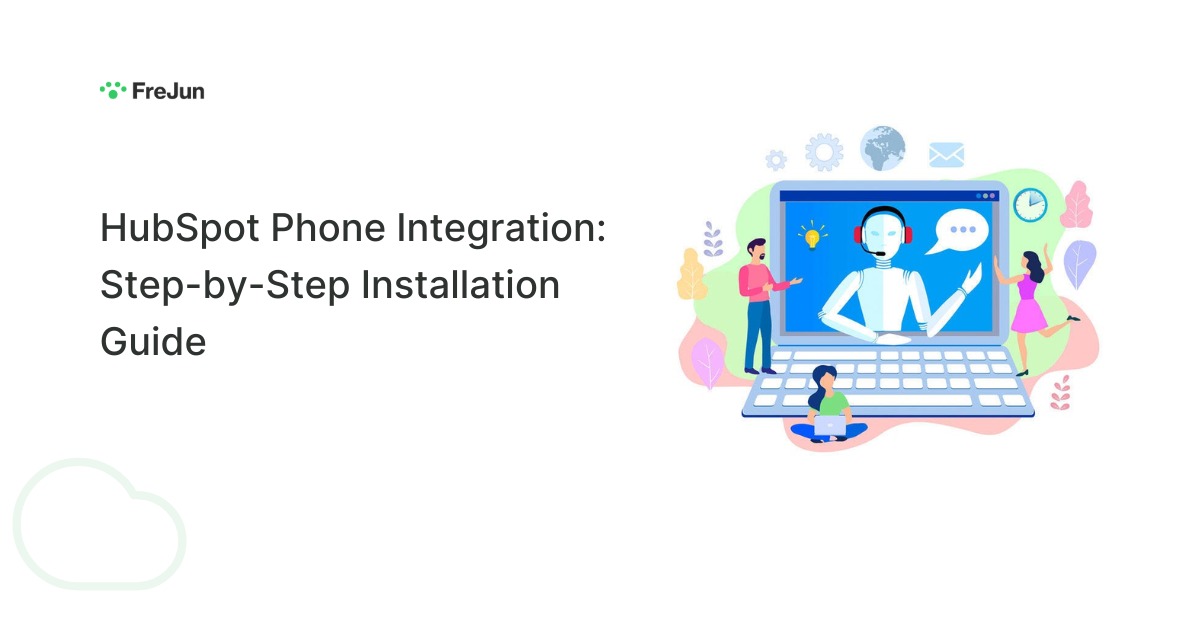In 2025, efficient communication is essential for every business that wants to stay competitive. With sales and support teams increasingly relying on cloud-based CRMs like HubSpot, having a seamless HubSpot Phone Integration is no longer optional — it’s a necessity. Integrating your phone system with HubSpot enables your team to make calls, log conversations, and manage customer interactions — all without leaving the CRM dashboard.
But how do you set up HubSpot Phone Integration effectively? And which tool should you choose to get the most out of this powerful feature? In this step-by-step guide, we’ll walk you through everything you need to know to connect your phone system with HubSpot, highlight key benefits, and show you why FreJun is the top choice for modern teams in 2025.
Table of contents
Why HubSpot Phone Integration Matters in 2025
Today’s customers expect personalised, fast, and seamless service — and that means your reps need the right tools at their fingertips. This integration transforms your CRM from a static database into a dynamic communication hub.

Here’s why HubSpot Phone Integration is critical for modern businesses:
- Seamless Communication: Make calls directly from HubSpot — no more switching between apps or missing important details.
- Automatic Call Logging: Every call is logged and linked to the correct contact, ensuring complete customer histories and better follow-ups.
- Productivity Boost: Click-to-call, call notes, and workflow automation mean reps spend more time selling and less time on manual tasks.
- Better Customer Experience: With every detail at their fingertips, reps can provide faster, more personalised service.
Choosing the Right HubSpot Phone Integration Tool
When evaluating your options for HubSpot Phone Integration, consider the following:

- CRM Integration Depth: Does the tool offer full two-way syncing with HubSpot, including call logs, notes, and tasks?
- AI Capabilities: Can the platform provide transcription, sentiment analysis, and conversation insights?
- Multi-Channel Support: Does it support WhatsApp, SMS, and email alongside voice calls?
- User-Friendly Interface: Is it easy for your team to adopt and use daily?
- Security: Does it comply with regulations like GDPR and DoT?
FreJun shines in all these areas, making it the ideal choice for teams looking to supercharge their HubSpot Phone Integration.
Step-by-Step HubSpot Phone Integration Guide
Here’s a step-by-step guide to integrating your phone system with HubSpot:

Step 1: Choose a Phone Integration Provider
First, select a provider that offers robust features, deep HubSpot integration, and AI-powered capabilities. Ideally, this provider should not only simplify call management but also enhance team productivity. That’s where FreJun comes in. It is highly recommended because of its seamless CRM integration, advanced transcription features, and user-friendly design. Furthermore, FreJun’s intuitive interface ensures quick adoption by teams, while its intelligent automation helps streamline every stage of customer communication. As a result, businesses can focus less on manual tasks and more on building strong, lasting relationships.
Step 2: Install the App from HubSpot Marketplace
To get started, navigate to the HubSpot App Marketplace and search for your chosen phone integration tool (e.g., FreJun). Once you locate the app, click “Install App” to begin the setup. Then, follow the on-screen prompts to securely connect your HubSpot account.
Step 3: Connect Your Phone System
Once the app is installed, the next step is to follow the provider’s instructions to connect your existing phone system. With most tools, this can vary, but with FreJun, the process is exceptionally straightforward. In fact, it typically takes just a few minutes and requires no technical expertise. Thanks to its intuitive setup and clear guidance, your team can be up and running without any disruptions to your workflow.
Step 4: Configure User Access and Permissions
Assign access to your team members and configure roles, permissions, and call recording settings. FreJun’s intuitive dashboard makes it easy to manage users and keep data secure.
Step 5: Test and Optimise
Before rolling out to the entire team, test the integration. Make test calls, check call logging, and confirm that notes and tasks sync properly with HubSpot. Gather feedback from users and refine the setup as needed.
Why FreJun is the Best HubSpot Phone Integration for 2025

FreJun isn’t just another phone system — it’s the ultimate solution for teams that want to unlock the full potential of their Hubspot Phone Integration.
Here’s why FreJun stands out:
- Seamless CRM Integration: Every call, note, and follow-up is automatically logged in Salesforce, ensuring a complete view of every customer interaction.
See How FreJun Integrates with Leading CRMs
- AI-Powered Insights: Real-time transcription, sentiment analysis, and conversation tagging empower reps to have smarter, more personalised conversations.
- Multi-Channel Support: Beyond voice calls, FreJun supports WhatsApp, SMS, and email — helping you meet customers where they are.
- AI-Powered Transcription and Sentiment Analysis: Every call is transcribed and analysed in real time, giving reps the insights they need to build relationships and close deals.
How FreJun’s AI Enhances Business Communication
- Scalability: Whether you’re a small team or a growing enterprise, FreJun grows with you, without sacrificing performance or features.
With FreJun, your Hubspot Phone Integration becomes a strategic advantage that boosts productivity, improves customer relationships, and drives revenue.
Pricing:Standard: Begins at $14.49 per user, per month
Professional: Starts at $16.69 per user, per month
G2 Reviews: 4.9/5
Common Pitfalls and How to Avoid Them
Even the best integrations can face challenges. Here’s how to avoid common pitfalls:

- Skipping Testing: Always test call logging and note syncing before rolling out.
- Not Training Your Team: Make sure your reps know how to use click-to-call, log notes, and access AI insights.
- Choosing a Basic Tool: Basic tools lack the advanced features FreJun provides, like transcription and sentiment analysis.
- Ignoring Security: Ensure your provider offers GDPR and DoT compliance.
Key Takeaways
A robust HubSpot Phone Integration is essential for modern teams that want to work smarter and sell faster. While there are many tools on the market, FreJun’s seamless integration, AI-powered features, and user-friendly design make it the standout choice for 2025. Don’t just add a phone tool — choose a solution that transforms the way your team communicates, builds relationships, and closes deals.
Final Thoughts and Recommendations
In 2025, teams striving for excellence in sales, support, and customer success need to adopt tools that don’t just keep up with the competition but set new standards for productivity and growth. A seamless HubSpot Phone Integration is more than just a technical upgrade; it’s a strategic investment that aligns your communication channels with your CRM workflows, ensuring every customer conversation counts.
With the right HubSpot Phone Integration, your team can transform every call from a routine task into a revenue-generating opportunity. In fact, imagine a world where every interaction is automatically logged, every call is transcribed and analyzed for insights, and every follow-up is scheduled without lifting a finger. Thanks to seamless integration and smart automation, that’s not just a dream — it’s now a tangible reality that FreJun brings to modern teams. By bridging the gap between telephony and CRM, FreJun empowers businesses to work smarter, respond faster, and close more deals with confidence.
FreJun’s integration with HubSpot is purpose-built to eliminate silos and empower your team to focus on what matters most: building meaningful relationships with customers. To begin with, its AI-powered transcription captures every detail of conversations, ensuring nothing slips through the cracks. Moreover, sentiment analysis helps reps understand and adapt to customer needs in real time, leading to more empathetic and effective interactions. In addition, when you combine this with the power of multi-channel support — voice, WhatsApp, SMS — you get a truly unified communication system that meets customers where they are, on their terms. Ultimately, FreJun ensures that every interaction is informed, timely, and impactful.
Don’t let outdated systems and manual processes hold your team back. Embrace the future of communication with FreJun’s HubSpot Phone Integration — where every call, every note, and every opportunity seamlessly connects to your CRM. It empowers your team to work smarter, not harder.
Further Reading: 7 Popular Apps for Calling in the UAE You Need to Know
FAQs
A: Not at all! FreJun offers a no-code setup with guided instructions, making integration with HubSpot fast and simple, even for non-technical users.
A: Absolutely. FreJun is a cloud-based solution that allows your team to manage calls and track interactions inside HubSpot from anywhere.
A: Yes. FreJun uses end-to-end encryption and follows GDPR and DoT compliance standards to ensure all calls and data are protected.
A: Yes. FreJun automatically logs every call, note, and follow-up directly into HubSpot, helping your team stay organised and focused on selling.
A: Definitely. FreJun supports multi-channel communication, allowing your team to connect with leads via WhatsApp, SMS, and voice from within HubSpot.