Last updated on January 5th, 2026 at 02:31 pm
Every call counts, and timing, personalization, and consistency matter. Pipedrive stands out by offering built-in calling features, letting sales reps connect with leads directly from the platform. No more app-switching or manual tracking initiate calls, log activities, and set follow-ups in one streamlined interface. When setting up calling inside Pipedrive, features like the Pipedrive dialer make it easy to place calls directly from your CRM.
Many users look for Pipedrive calling functionality that integrates seamlessly with their sales workflow, and adding VoIP Pipedrive tools can improve call quality and tracking. With Pipedrive VoIP integration, calls can be logged, recorded, and analyzed automatically, helping teams measure performance and follow up efficiently. A Pipedrive caller experience that’s tied to CRM data also boosts productivity by making every call contextual and data-driven.
What truly sets Pipedrive apart is how it transforms routine outreach into a structured, data-driven process And when enhanced with a smart integration like FreJun, Pipedrive evolves from a simple CRM into a complete communication hub.
Table of contents
- How does Calling Work in Pipedrive when Integrated with a VoIP Platform ?
- Calling Capabilities Within Pipedrive CRM
- Key Features of Pipedrive Calling
- Benefits of Using Pipedrive with FreJun for Sales Outreach
- Step-by-Step: Making and Receiving FreJun Calls in Pipedrive
- Best Practices for Using Pipedrive with FreJun
- Comparison: Native Pipedrive Calling vs FreJun Integration
- Key Takeaways
- Final Thoughts
- FAQs
How does Calling Work in Pipedrive when Integrated with a VoIP Platform ?
With a VoIP integration such as FreJun, Pipedrive transforms into a fully functional telephony hub. Users can click-to-call directly from contact, deal, or lead records, initiate both outbound and inbound calls through their browser or mobile app, and instantly log every interaction. Each call is automatically recorded, transcribed, and tagged with metadata like outcome, reason, and next steps — all synced to the correct Pipedrive record. Real-time call analytics and daily summary reports are also available, making it easy for teams to track performance and improve outreach efficiency
Calling Capabilities Within Pipedrive CRM
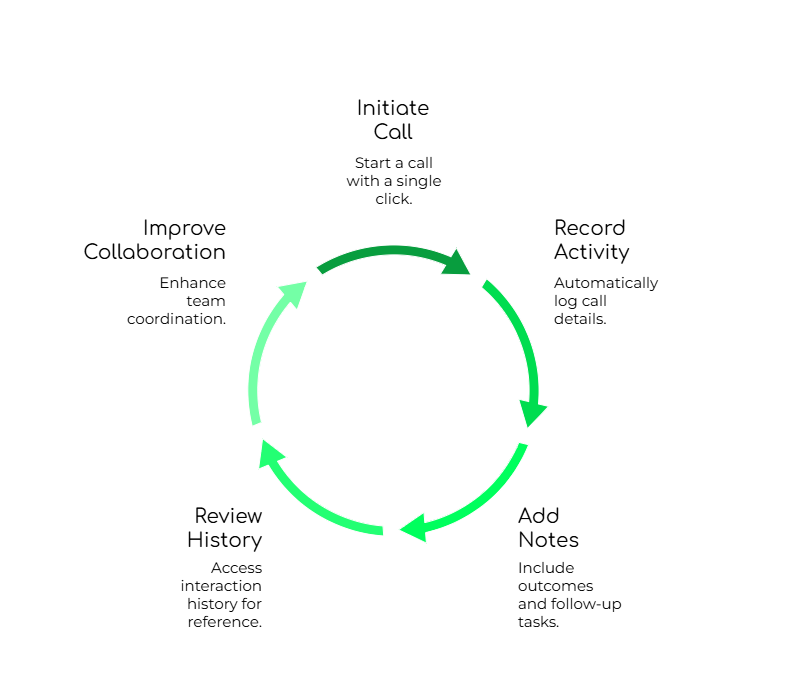
Pipedrive CRM includes a built-in calling feature that lets sales teams handle outreach directly within the platform. Reps can make calls with a click from a contact or deal page no external tools or manual data entry needed. This feature supercharges daily workflows by centralizing communication and automatically logging each interaction with the relevant lead or opportunity. It reduces admin time and keeps the focus where it should be, on building relationships and closing deals.
Once you make a call, Pipedrive instantly records the activity and links it to the right contact or pipeline stage. This automation keeps teams organized, boosts accountability, and fuels better collaboration.
Key Features of Pipedrive Calling
Pipedrive’s built-in calling tools streamline communication and keep sales teams organized throughout the sales process.

- Click-to-call from contact: Reps can initiate calls directly from any lead or deal record, reducing clicks and saving time during outreach.
- Automatic call logging: Every call is captured and documented in the contact timeline, keeping records accurate and accessible for future follow-ups.
- Call scheduling: Schedule future calls or follow-ups and receive reminders, so no lead is left behind or forgotten.
- Mobile access via the Pipedrive app: Make and track calls on the go, ensuring productivity even when working remotely or traveling.
- Basic analytics on call duration: View simple call metrics that give insights into calling habits and help evaluate outreach consistency.
When integrated with FreJun, Pipedrive’s calling features gain even more value, unlocking detailed analytics dashboards, automated call tracking, voicemail drops, and productivity tools that scale effortlessly with your sales goals.
Benefits of Using Pipedrive with FreJun for Sales Outreach
Using Pipedrive’s calling features helps sales teams work smarter by eliminating the need to juggle multiple tools for outreach. With everything from dialing to note-taking to follow-ups happening inside the CRM, reps can stay in flow, save time, and reduce errors. More importantly, they gain full visibility into where each prospect stands in the pipeline, making every interaction more informed and impactful.
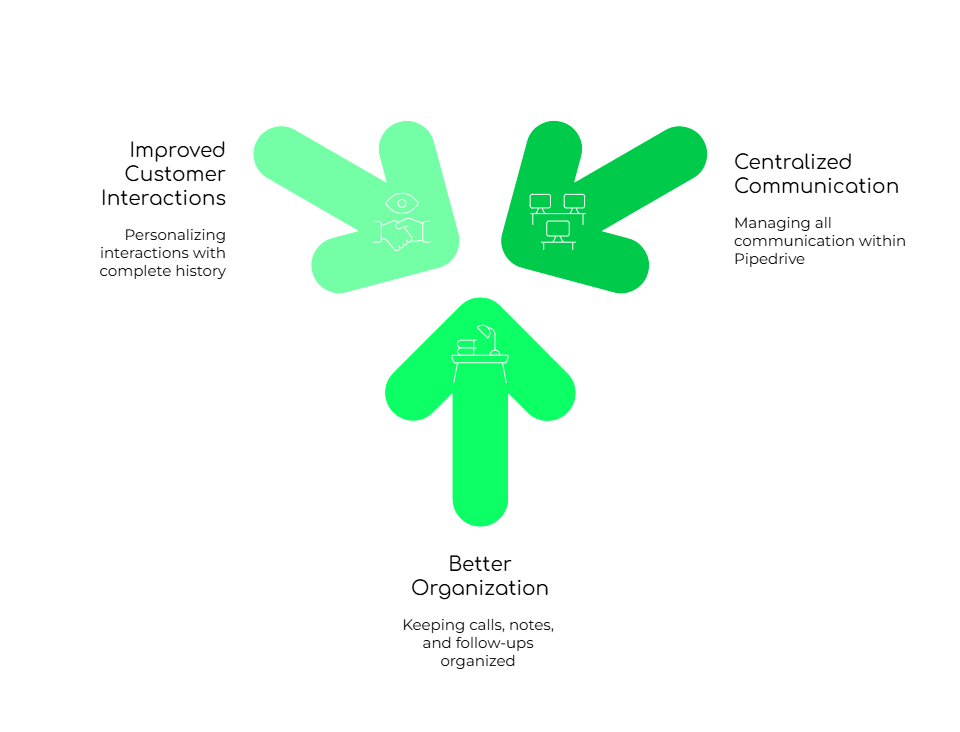
- Centralized calling, logging, and task tracking: Sales reps can manage their entire communication flow within Pipedrive, ensuring nothing gets lost and every activity is tied to a contact or deal.
- Better organization and lead visibility: All calls, notes, and follow-ups are organized in one place, giving teams a clear view of lead progress and helping managers monitor pipeline health.
- Improved customer interactions with complete communication history: Reps can see past conversations and outcomes instantly, allowing them to personalize their approach and build stronger relationships with prospects.
Pairing Pipedrive with FreJun enhances these benefits even further, automating routine tasks, providing deeper insights, and enabling faster, more effective deal closures.
Step-by-Step: Making and Receiving FreJun Calls in Pipedrive
Making calls in Pipedrive is a quick, structured process that helps sales reps stay productive, focused, and organized. Whether you’re initiating contact with a new lead or following up with a warm prospect, Pipedrive’s built-in calling functionality ensures that every interaction is seamlessly tied to your sales pipeline. With automatic call logging, in-call note-taking, and immediate follow-up options, reps can manage conversations efficiently while maintaining complete visibility into each deal’s progress.
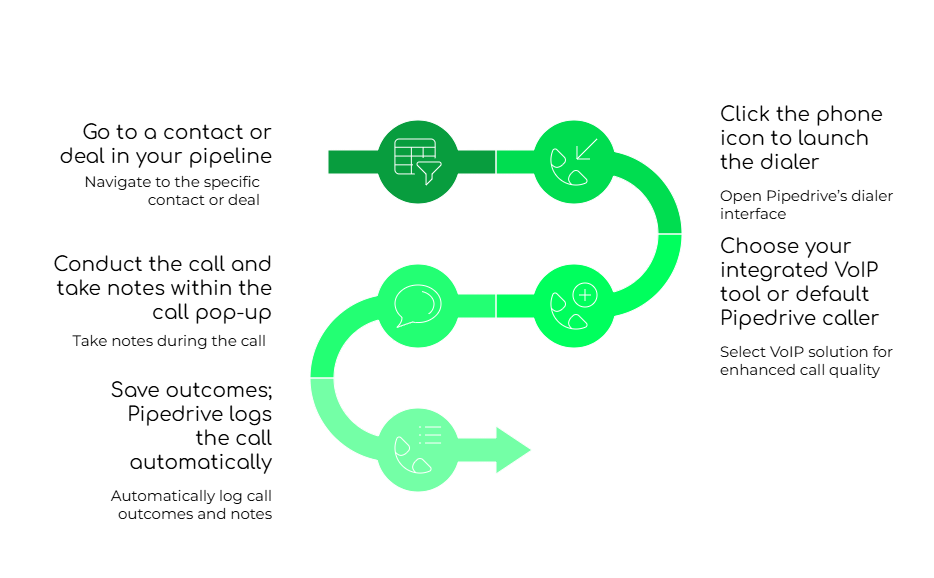
1. Go to a contact or deal in your pipeline
Navigate to the specific contact or deal you’re working on from the pipeline or contact list. This ensures all call activity stays linked to the right opportunity.
2. Click the phone icon to launch the dialer
Click the phone icon next to the contact to open Pipedrive’s dialer interface. This saves time and avoids manual dialing.
3. Choose your integrated VoIP tool or default Pipedrive caller
You can use Pipedrive’s native caller or an integrated VoIP solution like FreJun. The integration enhances call quality, automation, and analytics.
4. Conduct the call and take notes within the call pop-up
During the call, you can jot down quick notes and select call outcomes. This helps maintain accurate records without disrupting the flow.
5. Save outcomes; Pipedrive logs the call automatically
Once the call ends, your notes and outcomes are saved automatically. Everything gets recorded in the contact’s activity feed for future reference.
With a smart VoIP integration like FreJun, you can take this workflow even further, automating post-call actions, tagging leads, and delivering consistent follow-ups without the extra manual work.
Best Practices for Using Pipedrive with FreJun
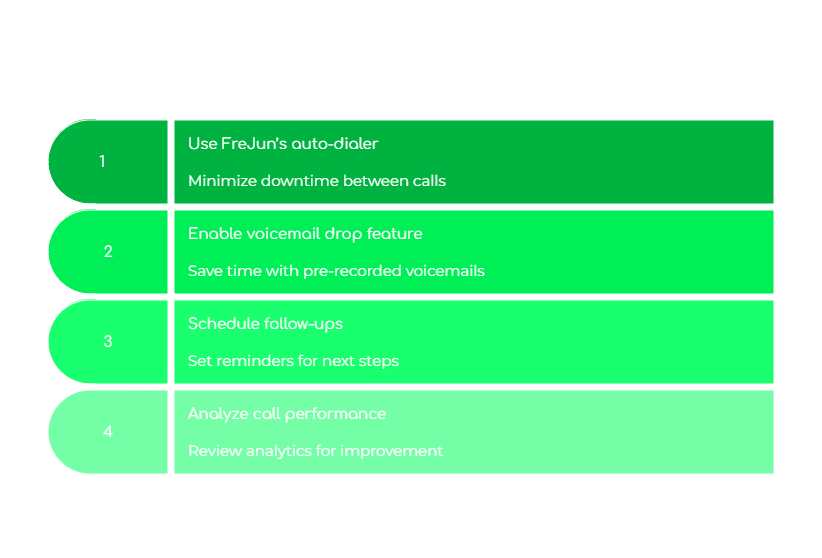
To get the most out of your calling workflow in Pipedrive, combining it with a smart integration like FreJun can make a significant difference. While Pipedrive provides the structure and visibility needed for tracking calls, FreJun adds automation, customization, and deep insights that supercharge your outreach. From eliminating manual dialing to enabling instant voicemail drops, this integration helps sales teams work faster without sacrificing personalization.
- Use FreJun’s auto-dialer: Minimize downtime between calls and maintain a steady flow of outreach to boost productivity throughout the day.
- Enable voicemail drop feature: Save time by dropping pre-recorded voicemails with a single click, ensuring every message stays professional and consistent.
- Schedule follow-ups: Use Pipedrive’s task manager to set clear reminders for next steps and follow-ups, helping maintain a healthy sales cadence.
- Analyze call performance: Review FreJun’s analytics dashboard to measure call outcomes, identify improvement areas, and coach reps more effectively.
Comparison: Native Pipedrive Calling vs FreJun Integration
While Pipedrive’s native calling features are great for basic outreach, offering tools like click-to-call, call logging, and scheduling, they may fall short for teams handling high call volumes or requiring deeper insights. That’s where integrating FreJun makes a significant impact. FreJun complements Pipedrive by introducing advanced capabilities such as auto-dialing, voicemail drops, intelligent call tagging, and robust analytics.
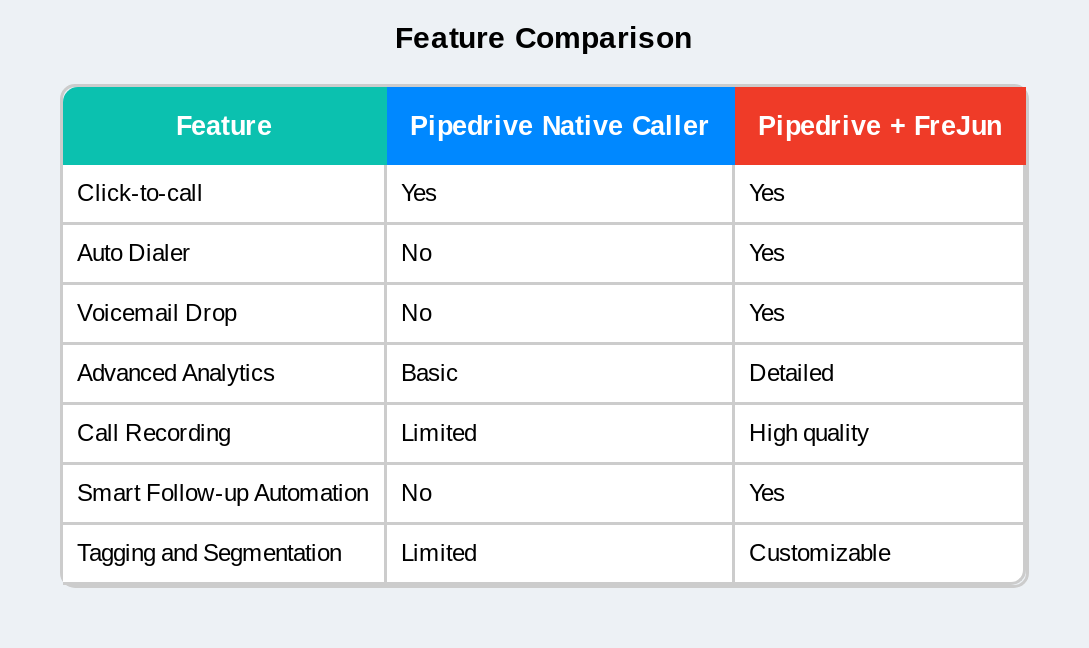
Key Takeaways
Pipedrive simplifies and streamlines the calling process by enabling sales reps to make, receive, and log calls directly within the CRM. With user-friendly features like click-to-call, automatic call logging, and integrated scheduling, reps no longer need to toggle between different tools or manually update records. Each call is tied to a specific contact or deal, creating a clear timeline of communication that keeps the entire team informed and aligned. This structure helps reduce administrative work and allows sales professionals to focus more on building relationships and closing deals.
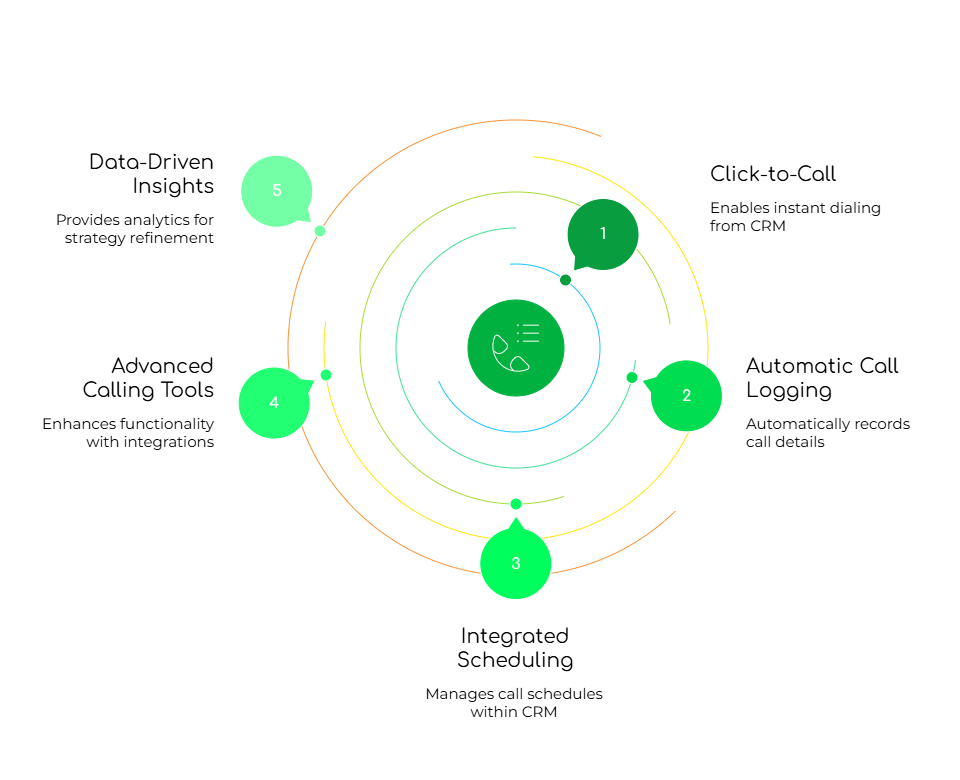
What makes Pipedrive especially powerful is its ability to integrate with advanced calling tools, which elevate its core functionality. With the right integration, teams can access auto-dialers, voicemail drop features, intelligent tagging, and actionable call analytics—all from within Pipedrive. These enhancements not only boost daily productivity but also provide the data-driven insights needed to refine outreach strategies. Whether you’re part of a small sales team or scaling operations across regions, Pipedrive’s calling capabilities offer the flexibility, visibility, and efficiency required to manage your calling workflow with confidence.
Final Thoughts

Pipedrive provides a reliable and intuitive framework for managing sales communication from within your CRM. Its native calling features, such as click-to-call, automatic logging, mobile access, and scheduling, help sales teams stay organized, reduce manual tasks, and maintain full visibility across every deal. These tools are especially valuable for smaller teams or businesses that want to streamline outreach without investing in external solutions. By keeping all communication centralized, Pipedrive ensures that follow-ups are timely and no lead falls through the cracks.
For teams that are scaling, handling high call volumes, or striving to improve calling performance, integrating an advanced VoIP solution with Pipedrive can significantly enhance the workflow. With added capabilities like auto-dialing, voicemail drops, advanced call analytics, and smart tagging, reps can operate at higher efficiency while delivering a more consistent and personalized experience to prospects. Whether your goal is to accelerate conversions, boost team productivity, or improve data-driven decision-making, Pipedrive especially when paired with the right tools offers the structure and flexibility needed to support long-term sales success.
Further Reading: Top 13 International Calling Pipedrive Integrations for India
FAQs
Yes, you can easily initiate calls from contact or deal records without switching tools. FreJun improves this process with features like auto-dialing and faster call setup.
Call activities are automatically tracked and saved in the system’s history. FreJun adds more depth with tagging, outcomes, and performance-based insights.
You can leave basic notes or follow up manually after missed calls. With FreJun, you can drop pre-recorded voicemails instantly, saving time and effort.
You can manually create tasks and set reminders to follow up. FreJun enables smart follow-up automation, reducing the chance of missed opportunities.
Yes, it supports multiple VoIP services depending on your preference. FreJun stands out for its seamless integration and enhanced calling capabilities.
