Last updated on June 30th, 2025 at 04:02 pm
Before we learn about sales automation solution, answer the following questions: Have you ever:
- Lost a qualified deal because you forgot to follow up?
- Wasted invaluable time adding opportunities to your CRM?
- Went back and forth trying to figure out a good time to meet with a prospect?
- Been unsure how to answer customers’ questions because you didn’t fully remember the product specifications?
- Tried to find meeting notes after a customer call?
If your answer to any of the above questions was a “Yes!,” it’s time to adopt a sales automation tool.
In 2025, sales automation solution is transforming the way businesses approach revenue generation. With rapid advancements in technology, sales teams now have powerful tools at their disposal to automate routine tasks, improve efficiency, and focus on what matters most—building relationships and closing deals. By leveraging sales automation, businesses can streamline their sales processes, enhance customer engagement, and drive substantial growth. In this blog, we’ll explore seven effective ways to leverage sales automation and boost your revenue in 2025. The average salesperson spends less than 15% of their time engaging with customers. That doesn’t sound very fruitful, does it? Combine the tasks of prospecting customers, gathering data, adding leads to the funnel, tracking their status, manually reaching out to them, and other tasks and the former stat becomes apparent.
However, automating these sales processes, and your sales reps now have time freed up to nurture deals that will convert. With this in mind, let’s take a look at how sales process automation can help and how you can effectively implement the same.
Table of contents
- What is Sales Automation?
- Key Benefits of Sales Automation
- AI-Driven Sales Success
- Boost Revenue with Sales Automation
- 7 Things an Automated Sales System Can Help You With
- 1. Automated Prospecting Data
- 2. Automated Email Sequences for Sales
- 3. Schedule Meetings without the Back-and-Forth
- 4. Reduce Manual Efforts with Pipeline Management Automation
- 5. Get Insights Readily with Call Automation
- 6. Increase Productivity with Sales Readiness Solutions
- 7. Make Data Driven Decisions with Automated Reporting
- Conclusion
- Frequently Asked Questions
What is Sales Automation?
There are many repetitive tasks within your sales process, albeit boring, they are essential to keep the gears of your sales cycle shifting. Sales automation leverages software, artificial intelligence (AI), and automated sales system to streamline your end-to-end sales process. These tasks are painfully time consuming and don’t necessarily require human intervention.
So, in simple words, sales process automation takes these laborious tasks that are run every day, every week, every month, or triggered by certain events and runs them in the background for you.
Key Benefits of Sales Automation
| Sales Automation Feature | Key Benefit |
| AI Chatbots for Lead Capturing | Saves time and improves response rate |
| Email Automation | Ensures timely and personalized communication |
| Call Automation | Enhances outreach and follow-up efficiency |
| Smart Scheduling | Eliminates scheduling conflicts |
| Sales Reporting & Analytics | Provides data-driven insights |
AI-Driven Sales Success
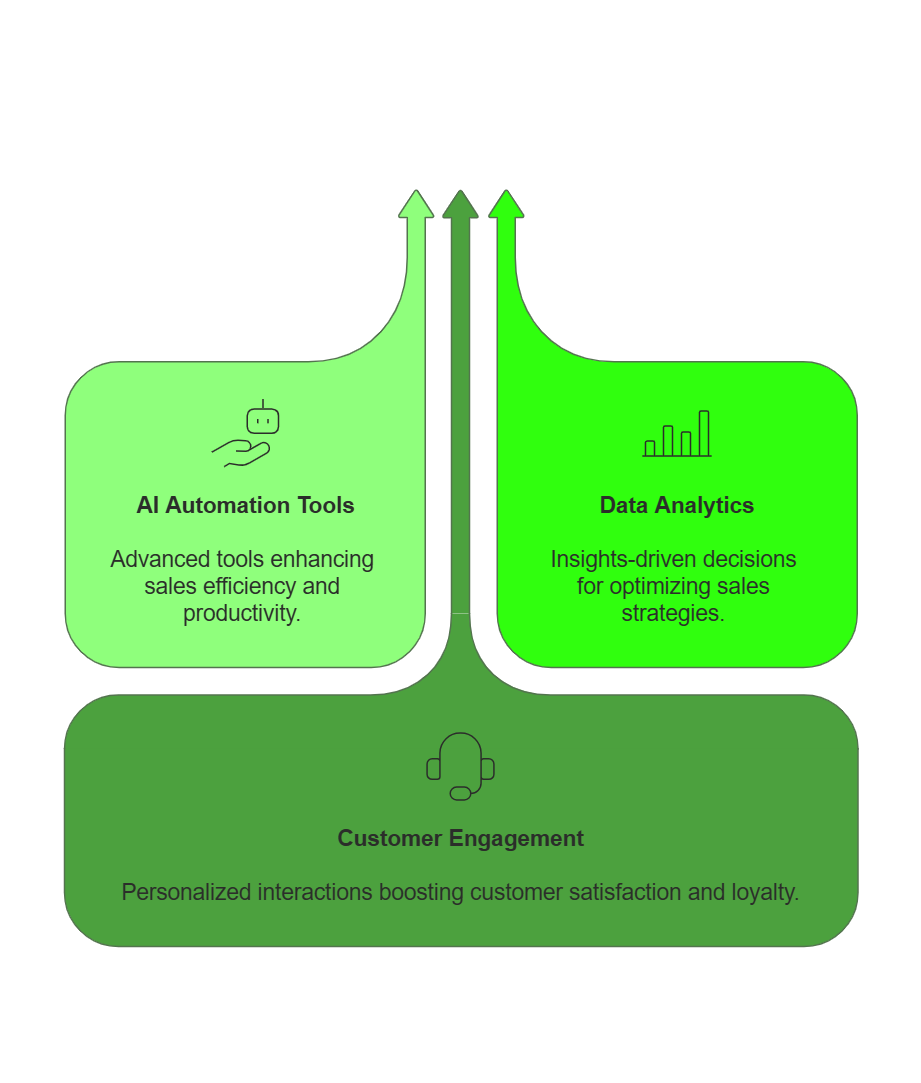
Boost Revenue with Sales Automation
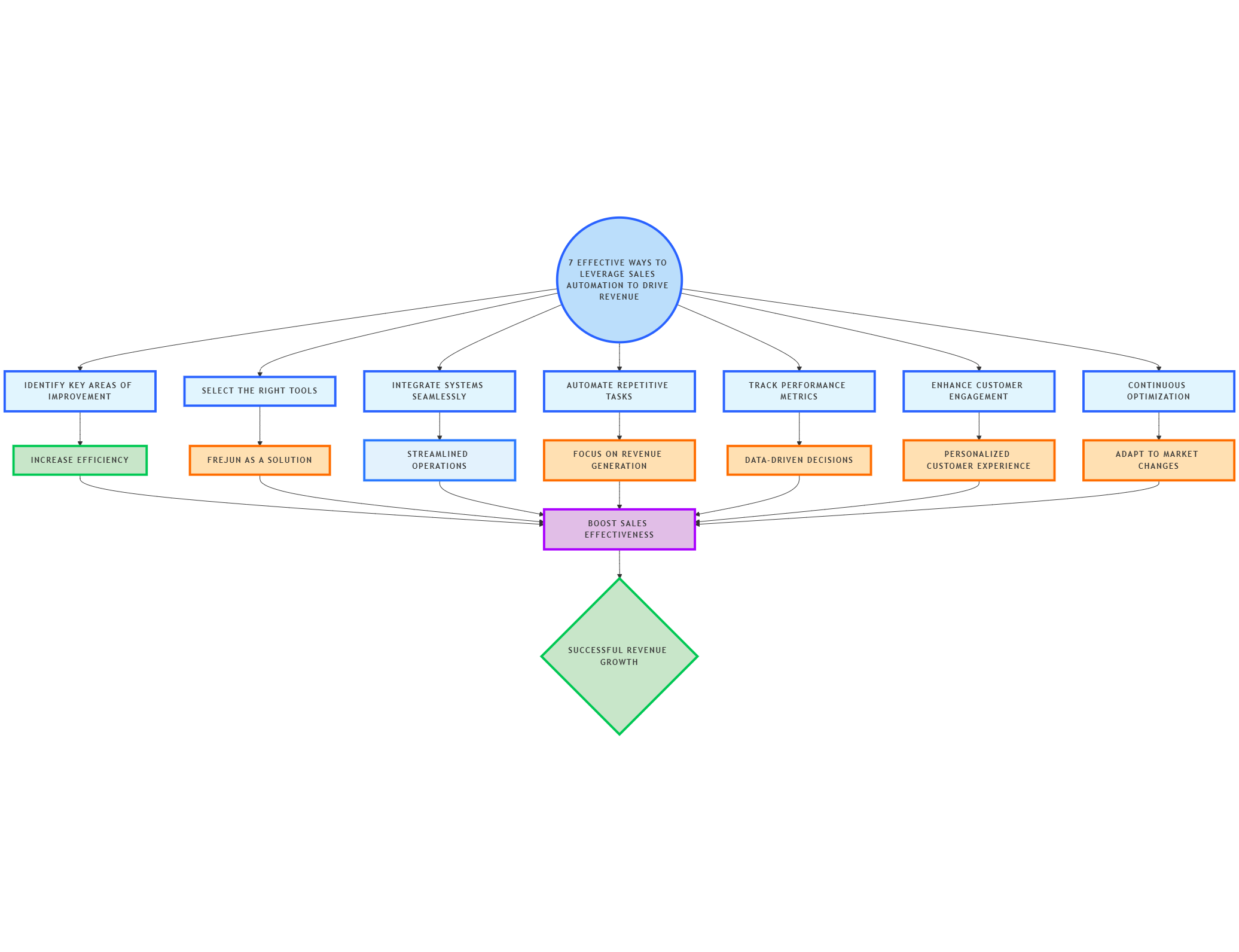
7 Things an Automated Sales System Can Help You With
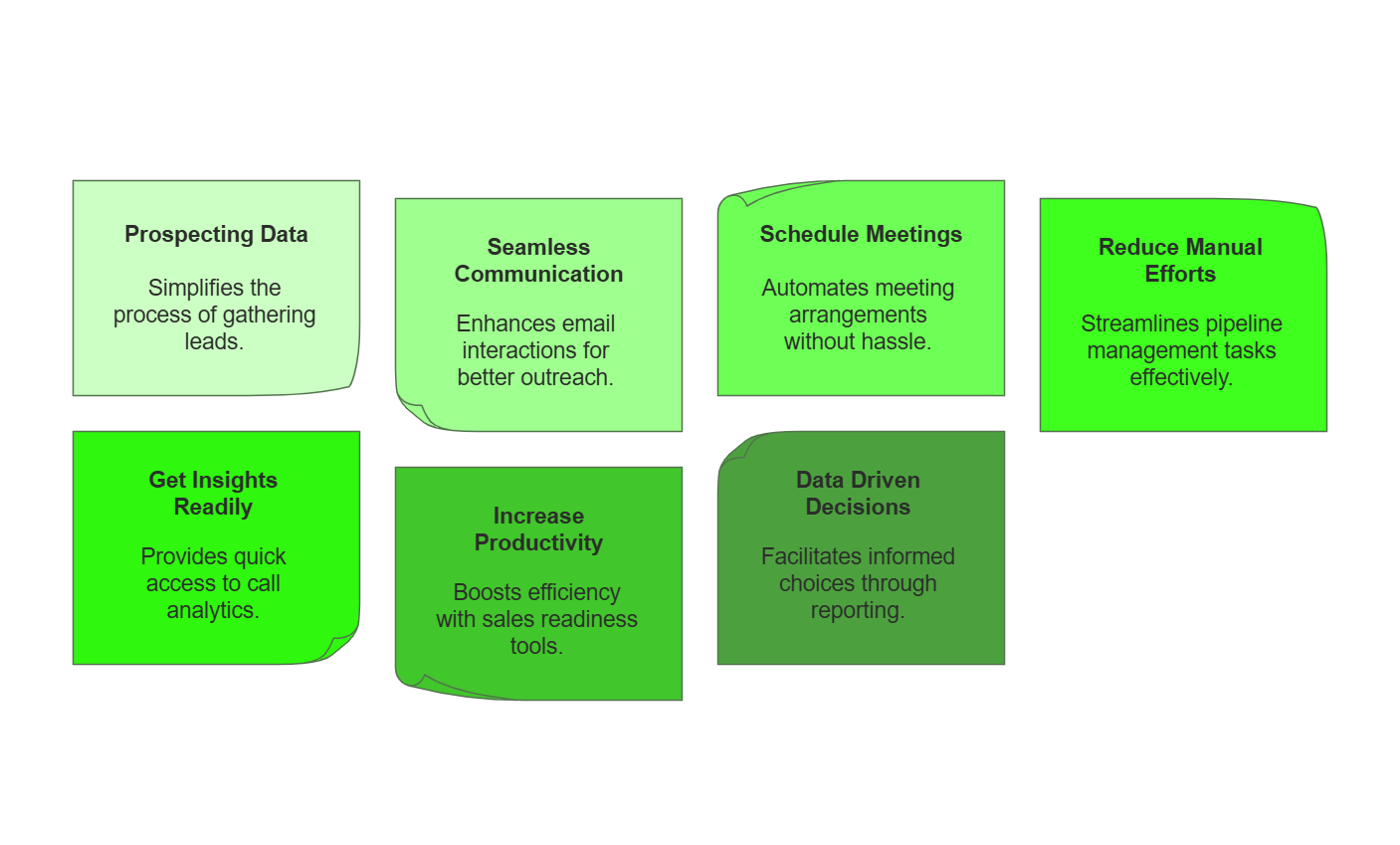
There are so many digital tools that it’s impossible to list them out. However, below are some key areas that can be automated to help you save your and your reps’ time and are easy to implement.
1. Automated Prospecting Data
You’ve been doing it for years. The same old task of searching names on social platforms in the hopes of growing your customer base, finding relevant data, and increasing returns. Prospecting data this way can feel like watching paint dry, no matter how well you’re compensated for it.
You’ll be glad to know that many automated sales systems provide a centralized repository where you can find all the data you need.
Most automated sales systems allow you to create workflows that trigger internal notes of customer information such as industry type, company size, pain points, last page they converted on, and more allowing you to send personalised messages.
Platforms like LinkedIn also provide you with prequalified lists of prospects on a recurring basis simply based on your criteria.
With sales automation tools like Leadzen and Lusha, gone are the days of opening a million tabs to discover what your prospects are up to.

2. Automated Email Sequences for Sales
Introductory emails, follow up emails, meeting confirmations follow the same structure more or less. In fact, we will go as far as saying that they should. Yes, we know personalisation is key in getting responses, but you should not personalize more than 30-50% of your email content.
So, the best way to reduce your efforts is to create email templates that you can customize later based on the recipient and context.
There’s more. You can set up email workflows that get triggered based on certain criteria and eliminate the hassle of manually sending emails.
For instance, CRMs like HubSpot, Pipedrive, Leadsquared allow you to set up a workflow that automatically sends your prospect an email after X days if he/she hasn’t opened your previous mail. Similarly, you can add an email, to the pipeline if they do respond. This entire sales process automation saves your precious time and gives you the time to make your copy crispier.

3. Schedule Meetings without the Back-and-Forth
You’ve contacted multiple leads, and a few of them have shown interest! Congratulations! Obviously, the next step is to schedule a demo with your team and theirs. But wait, there’s 20 emails going back and forth trying to decide an appropriate time.
Sounds like a familiar scenario?
Owing to covid’s lasting impact, online meetings have become a reality. Unfortunately for sales reps, it leads to spending a lot of time trying to coordinate and fix a meeting. This can be avoided by adding a sales automation tool that helps book meetings. In fact, an online meeting automation platform can save people up to 6 hours per week on pre-meeting, in-meeting, and after-meeting tasks. You can integrate tools like Calendly or Setmore to your CRM and it automatically syncs with your calendars.
You can now go from “Book a demo” to “Select a slot from my calendar!”

4. Reduce Manual Efforts with Pipeline Management Automation
Sales pipeline management is defined as the process of managing sales opportunities, categorizing them based on different stages of the lead’s journey until they are closed or won. Imagine having to log in every single lead, after every interaction in a spreadsheet. That would take you a lot of time and is an invitation for inefficiencies. This is where sales automation tools can help!
Lead scoring and management tools like Pipedrive and Salesmate help you determine which prospects can be shifted from targeted marketing to “hands-on” attention from your sales teams. This will help your sales teams focus on what’s hot and help them achieve their quota over and over again.

5. Get Insights Readily with Call Automation
The average sales representative makes 52 calls every day. That’s 52 times manually dialling numbers, 5 times a week. It’s hard to remember the details of every conversation. In contrast, your prospects remember what you spoke about.
Call automation tools like FreJun help you eliminate manual dialling and helps speed up calling with features like Click to call and Autodial. All the calls are automatically recorded and logged in your CRM, helping you keep track of all your conversations at one place.

6. Increase Productivity with Sales Readiness Solutions
As a sales manager, overseeing five to twenty reps isn’t news. But how can you ensure that all of them are skilled and productive right from the start? With Streamz, an AI-led sales enablement solution, you can train and upskill your reps at scale, reducing the ramp-up time.
You can leverage this tool to inculcate everyday learning, conduct regular assessments to ensure knowledge retention, and even set up gamified contests to ensure your sales reps are always motivated and engaged.
Sales trainers can also leverage personalised analytics dashboard to get an overview of the skills and competencies of their orgs and measure the ROI on their training curriculums.

7. Make Data Driven Decisions with Automated Reporting
As a sales manager, you need to be on top of how your sales teams are performing. This means collecting, visualizing, and analyzing data every day. Various sales automation tools can now help you with this. They automatically pull metrics into a personalised dashboard and help you align your sales teams with the overarching goals. Here are a few favourites that sales managers can use:
- Deal Forecast Reports: This will automatically show forecasted revenue by deal stage
- Funnel Reports: Help you keep track of how deals are moving, what needs more focus and your interventions to move them along
- Sales Activity Reports: An easy way to monitor each sales rep’s activity.
- Sales Enablement Analytics: These help you stay updated on your organizational competencies, skill scores, and even drill down to understand individual knowledge gaps.
Conclusion
In 2025, leveraging sales automation is no longer a luxury but a necessity for businesses looking to drive revenue efficiently. By automating key aspects of the sales process, from lead generation to follow-ups, you can enhance productivity, increase conversion rates, and ultimately boost your bottom line. Embrace automation today, and see your sales team reach new heights in 2025. Sales automation can significantly improve the health of your business and decrease efforts, amongst other benefits. Automating your entire process isn’t a one-day job. You can’t flip a switch and get returns on the first day. There is a learning curve, and you must ensure all team members are comfortable with the tools you adopt. Here are a few things you should remember while thinking about sales process automation:
- Benchmark the current knowledge levels of your team, identify any gaps and design a curriculum to seamlessly integrate automation software into your everyday tasks.
- Determine what an automated sales system can help with by looking at every process of your sales funnel individually.
- Choose a sales automation solution that provides handholding at least for the initial few weeks until your sales team are acclimatized.
- Monitor and analyze regularly to understand how each aspect to see whether your sales process automation is yielding results.
Further Reading- 15 AI Insights that Can Be Extracted from the Sales Call Recordings
Frequently Asked Questions
Sales automation streamlines repetitive tasks like outreach, follow-ups, and lead tracking. FreJun automates these processes, helping teams focus on closing deals faster.
Timely follow-ups keep prospects engaged and reduce drop-offs. FreJun enables automated, personalized follow-ups so no opportunity is ever missed.
It ensures your team focuses on the most promising leads first. FreJun uses call data and engagement metrics to help prioritize high-converting leads effectively.
By reducing manual work like logging calls or writing follow-ups. FreJun handles these tasks automatically, freeing your team to focus on selling.
Call analytics provide insights into what’s working. Frejun offers real-time dashboards so you can adjust your strategy to maximize conversions.
Sales automation helps teams streamline repetitive tasks like call logging, follow-ups, and lead tracking. By reducing manual work, it allows sales reps to focus more on building relationships and closing deals, leading to higher productivity and better results.
Yes! FreJun lets you automate cold call sequences with increasing outreach volume.
