Last updated on February 6th, 2026 at 01:55 pm
You can verify WhatsApp with a UAE +971 number without a physical SIM using professional virtual number providers like FreJun. This involves choosing a compliant provider, completing business verification (KYC), selecting a virtual number, then following WhatsApp’s verification steps. Temporary or VoIP methods sometimes work but come with risk of rejection or bans. Ground your business presence in Dubai before you even book the flight. A local +971 WhatsApp number is your digital handshake, projecting credibility and making it seamless for UAE clients to connect. And with platforms like FreJun available, setting up a UAE number for WhatsApp verification has become more accessible than ever.
Looking to verify your WhatsApp without a SIM card?
Here’s how to get a UAE number for WhatsApp verification using virtual phone services.
Use a virtual UAE number with the +971 country code for secure verification.
Learn the difference between a Dubai WhatsApp number and a local SIM.
Compare the top UAE virtual number providers for WhatsApp use.
Ideal for remote teams, expats, and businesses managing WhatsApp accounts in the UAE.
Table of contents
- Using a Dubai or UAE WhatsApp Number Without a SIM
- Why UAE Numbers Are Essential for WhatsApp Business
- What Are the Benefits of Using a Virtual UAE Number for WhatsApp Verification?
- How Can You Obtain a UAE WhatsApp Number Without a SIM Card?
- How to Get a Dubai Number for WhatsApp Without a SIM (Step-by-Step Guide)?
- FreJun: The Complete UAE WhatsApp Solution
- What Verification Problems Happen & How Can You Fix Them?
- Why Use a Professional Virtual Number Provider (Recommended)
- Key Takeaways
- Final Thoughts & Recommendations
- Frequently Asked Questions
Using a Dubai or UAE WhatsApp Number Without a SIM
If you are setting up WhatsApp without a physical SIM, you might be searching for a Dubai number for WhatsApp or a Dubai WhatsApp number that can receive verification codes. The Dubai WhatsApp code and UAE WhatsApp number format both use the country dialing code +971, allowing you to register on WhatsApp from anywhere in the world. Many users choose virtual or cloud-based numbers that support WhatsApp verification, making it possible to activate WhatsApp without a SIM card while still using a legitimate UAE WhatsApp number for chats, calls, and business communication.
Why UAE Numbers Are Essential for WhatsApp Business
UAE numbers are crucial for businesses using WhatsApp in the region because they ensure local credibility, seamless verification, and compliance with UAE telecom regulations (TDRA). Having a +971 number allows companies to connect with customers, send notifications, and manage WhatsApp Business accounts without geographic restrictions. Using a local virtual number, like those provided by FreJun helps avoid verification issues, ensures call and SMS reliability, and builds trust with UAE clients, making it an essential tool for any business targeting the region.
Market Statistics That Matter
| Metric | Business Impact |
| WhatsApp Users | 98% of population uses WhatsApp |
| Response Rate to Local Numbers | Customers trust local presence |
| Business WhatsApp Adoption | Essential for customer engagement |
| International Call Avoidance | Users prefer messaging local numbers |
Trust and Credibility Factors
UAE customers are way more likely to engage with businesses that display local phone numbers. This psychological trust factor extends to WhatsApp, where international numbers often appear suspicious or spam-like to local users.
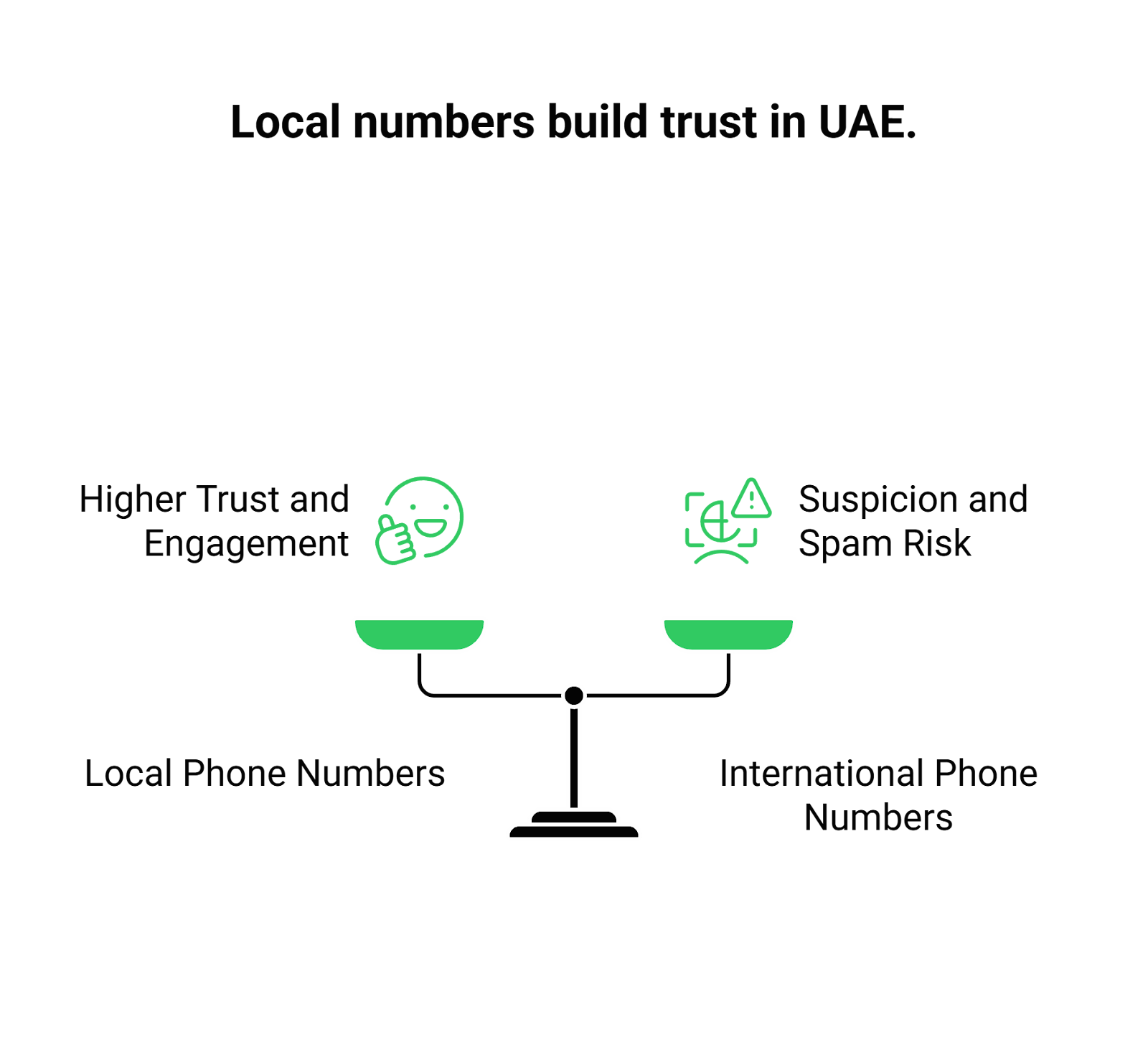
Pro Tip: A UAE virtual number with proper business verification can increase your WhatsApp message open rates by up to 45% compared to international numbers.
What Are the Benefits of Using a Virtual UAE Number for WhatsApp Verification?
1. Instant Local Presence
Establish credibility in Dubai, Abu Dhabi, and Sharjah without physical offices or complex registrations.
2. No Geographic Limitations
Operate your UAE WhatsApp Business from anywhere in the world while maintaining local accessibility.
3. Cost-Effective Scaling
Eliminate international SMS and calling charges while expanding your customer base.
4. Professional Brand Image
Present a polished, established business appearance with dedicated UAE contact information.
5. Multi-Channel Integration
Use the same number for WhatsApp, voice calls, and SMS communications.
6. Enhanced Privacy Protection
Keep personal contact information separate from business communications.
How Can You Obtain a UAE WhatsApp Number Without a SIM Card?
Below, we’ll explain the different methods and steps to use WhatsApp on a UAE Virtual Number.
Method 1: Professional Virtual Number Providers (Recommended)
Why Use a Professional Virtual Number Provider for UAE WhatsApp?
For established businesses and long-term operations, professional virtual number providers are the gold standard. The process is straightforward: you choose a reputable service like FreJun or other services, complete their business verification (KYC) process, and select your UAE number.

Activation typically takes 24-72 hours, after which you can immediately use it to verify your WhatsApp or WhatsApp Business account.
The key advantage here is legitimacy and permanence. You secure a number that is fully compliant with UAE regulations, which you own for as long as you subscribe. This solution extends beyond WhatsApp, supporting traditional calls and SMS, and comes with professional customer support and the ability to integrate with your existing business software.
However, this method has two main considerations. It requires official business documentation to pass the verification stage, making it unsuitable for informal use. Furthermore, these services operate on a subscription model, which involves a recurring monthly or annual cost.
Method 2: Temporary Number Services
Do Temporary Number Services Work Reliably for WhatsApp Verification?
If you need a number for a one-time test, a short-term project, or personal use, temporary number services can provide a quick fix. Platforms like SMS-Activate allow you to purchase credits and receive a UAE number almost instantly for immediate WhatsApp verification. The entire process is automated and designed for speed, giving you access within minutes.
The main benefits are convenience and cost. There is no need for documentation, and the low upfront payment makes it ideal for testing a concept without committing to a subscription. You get the verification code you need and can move forward right away.
However, the limitations are significant. These numbers are temporary by design and expire after a set period, consequently meaning you will lose access to the WhatsApp account permanently. Furthermore, customer support is often limited or non-existent, and you may face verification issues as these numbers are frequently recycled. Most crucially, they are generally not compatible with the official WhatsApp Business API, thereby making them unsuitable for any serious business activity.
Method 3: VoIP Apps with UAE Numbers
Another potential route involves using VoIP (Voice over Internet Protocol) applications, though this method is best suited for individuals with very basic messaging needs.
While services like TextNow or alternatives to Google Voice sometimes offer virtual numbers, finding one that reliably provides a UAE (+971) number is exceptionally rare. You may also find that access to such services is geo-restricted, potentially requiring a VPN.
The primary consideration here is reliability and compliance. WhatsApp actively works to block numbers from many public VoIP services, as they often violate its terms of use.
Because of the high probability of the number being rejected during verification or banned later, this method is fundamentally unreliable and strongly discouraged for any business-related communication.
How to Get a Dubai Number for WhatsApp Without a SIM (Step-by-Step Guide)?
Phase 1: Number Acquisition (FreJun Method)
First Step: Provider Registration
- Visit FreJun’s platform
- Create business account
- Submit required documentation
Next: Number Selection
- Choose UAE (+971) country code
- Select mobile or landline format
- Confirm number availability
Submit: KYC Documentation
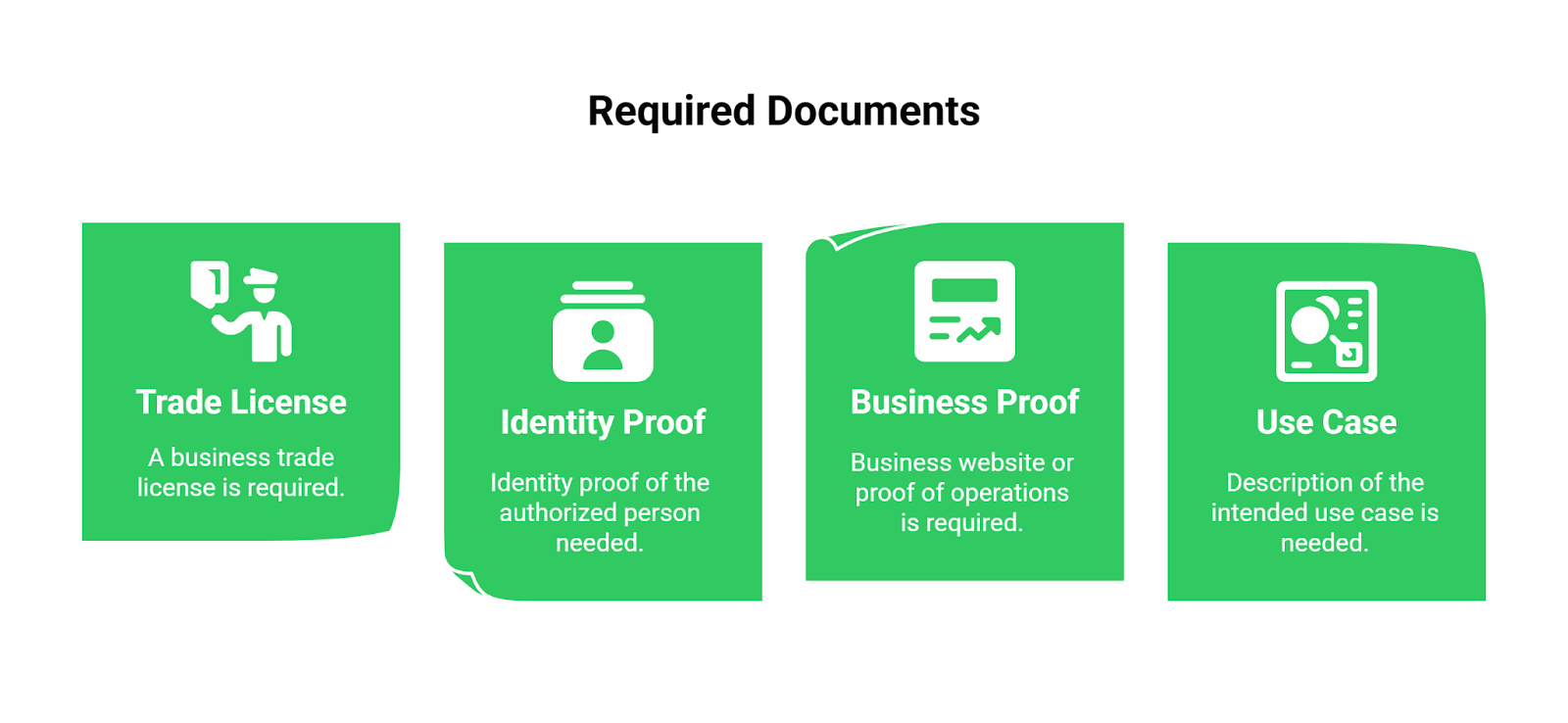
At Lasst: Activation Confirmation
- Receive number within 24-72 hours
- Access number through provider dashboard
- Test incoming SMS/call functionality
Phase 2: WhatsApp Setup
Proceed With App Installation
- Download WhatsApp Business (recommended) or regular WhatsApp
- Ensure you have the latest version
- Clear any cached data from previous installations
Enter Your Number
- Open WhatsApp
- Select UAE (+971) country code
- Enter your virtual number digits
- Double-check for accuracy
Send Verification Request
- Tap “Next” to request verification code
- WhatsApp will attempt SMS first
- If SMS fails, select “Call me” option
Get Verification Code
- Access your virtual number dashboard
- Check for incoming SMS with 6-digit code
- If using call method, answer the automated call
- Note down the verification code
Account Activation
- Enter the 6-digit code in WhatsApp
- Complete profile setup (business name, category, description)
- Upload business logo and contact information
- Configure automated messages and business hours
Phase 3: Optimization
Business Features Setup
- Create quick reply templates
- Make templates for marketing campaigns
Test Integration
- Send test messages to verify functionality
- Check status
FreJun: The Complete UAE WhatsApp Solution
FreJun stands out as the premier choice for businesses seeking UAE numbers for WhatsApp, offering a comprehensive communication platform that goes beyond simple number provisioning.
Why FreJun Excels for UAE WhatsApp Numbers
1. Unmatched Regulatory Compliance
FreJun operates with strict adherence to the UAE’s Telecommunications and Digital Government Regulatory Authority (TDRA). Consequently, this guarantees your number is provisioned legally through a fully documented process. Unlike temporary or grey-market services, this approach eliminates the risk of sudden blocks, thereby ensuring your business’s primary communication line remains secure and professional.

2. Seamless Multi-Channel Integration
With FreJun, your UAE number becomes a unified communication hub, not just a WhatsApp gateway. Furthermore, it works seamlessly for traditional voice calls and SMS, presenting a single, professional identity to your clients. More importantly, it integrates directly with essential CRMs like HubSpot, Salesforce, and Zoho, consequently allowing you to centralize interactions and automate workflows effortlessly.
3. Advanced Business Features
FreJun embeds business tools directly into your communications. Moreover, features like call recording, AI-powered transcription, and conversation insights provide a deeper understanding of your customer interactions. Additionally, a real-time analytics dashboard and team collaboration tools empower you to monitor performance, refine your strategy, and consequently turn every conversation into a valuable data point.
4. Built for Scalability
Whether you’re a startup or an enterprise, FreJun is designed to grow with you. Furthermore, you can instantly provision multiple numbers, set granular access controls for different team members, and route calls or messages by department. Consequently, this flexibility ensures that as your team expands or your communication needs evolve, your platform can scale without friction.
FreJun’s UAE WhatsApp Setup Process
FreJun’s UAE number solution includes WhatsApp verification support, ongoing compliance management, and advanced business features that justify the investment for serious businesses targeting the UAE market.
Pricing Structure
| Plan | Features | Price | Best For |
| Standard | Basic UAE number, WhatsApp support, Call recording | $14.49/month | Small businesses |
| Professional | Advanced analytics, CRM integration, Multi-user | $16.69/month | Growing teams |
| Enterprise | Custom features, Dedicated support | Custom | Large organizations |
What Verification Problems Happen & How Can You Fix Them?
Issue 1: SMS Code Not Received
Causes:
- Network delays in UAE telecom infrastructure
- Virtual number provider limitations
- WhatsApp’s verification system conflicts
Solutions:
- Wait 10-15 minutes before trying again
- Switch to voice call verification method
- Contact your virtual number provider
- Ensure number format is correct (+971XXXXXXXXX)
Issue 2: “Number Already in Use” Error
Causes:
- Previous WhatsApp account associated with number
- Number recently used by another person
- WhatsApp’s cooling-off period
Solutions:
- Wait 24-48 hours before retry
- Request number change from provider
- Contact WhatsApp support with business documentation
- Use WhatsApp Business instead of regular WhatsApp
Issue 3: Verification Code Expires Quickly
Causes:
- Slow virtual dashboard access
- Multiple verification attempts
- System synchronization delays
Solutions:
- Keep virtual number dashboard open during verification
- Ensure stable internet connection
- Complete verification within 5 minutes
- Use mobile data instead of WiFi if experiencing delays
Issue 4: WhatsApp Business API Restrictions
Causes:
- Certain virtual numbers not supported for Business API
- Provider limitations on API access
- WhatsApp’s business verification requirements
Solutions:
- Choose providers with confirmed API support (like FreJun)
- Complete Facebook Business Manager verification
- Provide additional business documentation
- Consider WhatsApp Business app as alternative
Why Use a Professional Virtual Number Provider (Recommended)
What This Method Offers:
- Fully compliant methods to acquire a +971 UAE number via documented verification (KYC). frejun.com
- Number works for SMS or voice verification for WhatsApp. frejun.com
- Supports business-grade permanence, better reliability, and professional support. frejun.com
Pros:
- High legitimacy & low risk of verification rejection.
- Permanent numbers, often with support for calling, SMS, and multi-channel integration.
- Usually backed by compliance with UAE telecom authority.
Cons:
- Requires documentation & time (24-72 hours or more for activation). frejun.com
- Monthly or subscription cost.
Best For:
- Businesses, startups, brands wanting stable WhatsApp presence in UAE.
- Users needing reliable, long-term number usage (calls/SMS/WhatsApp).
Key Takeaways
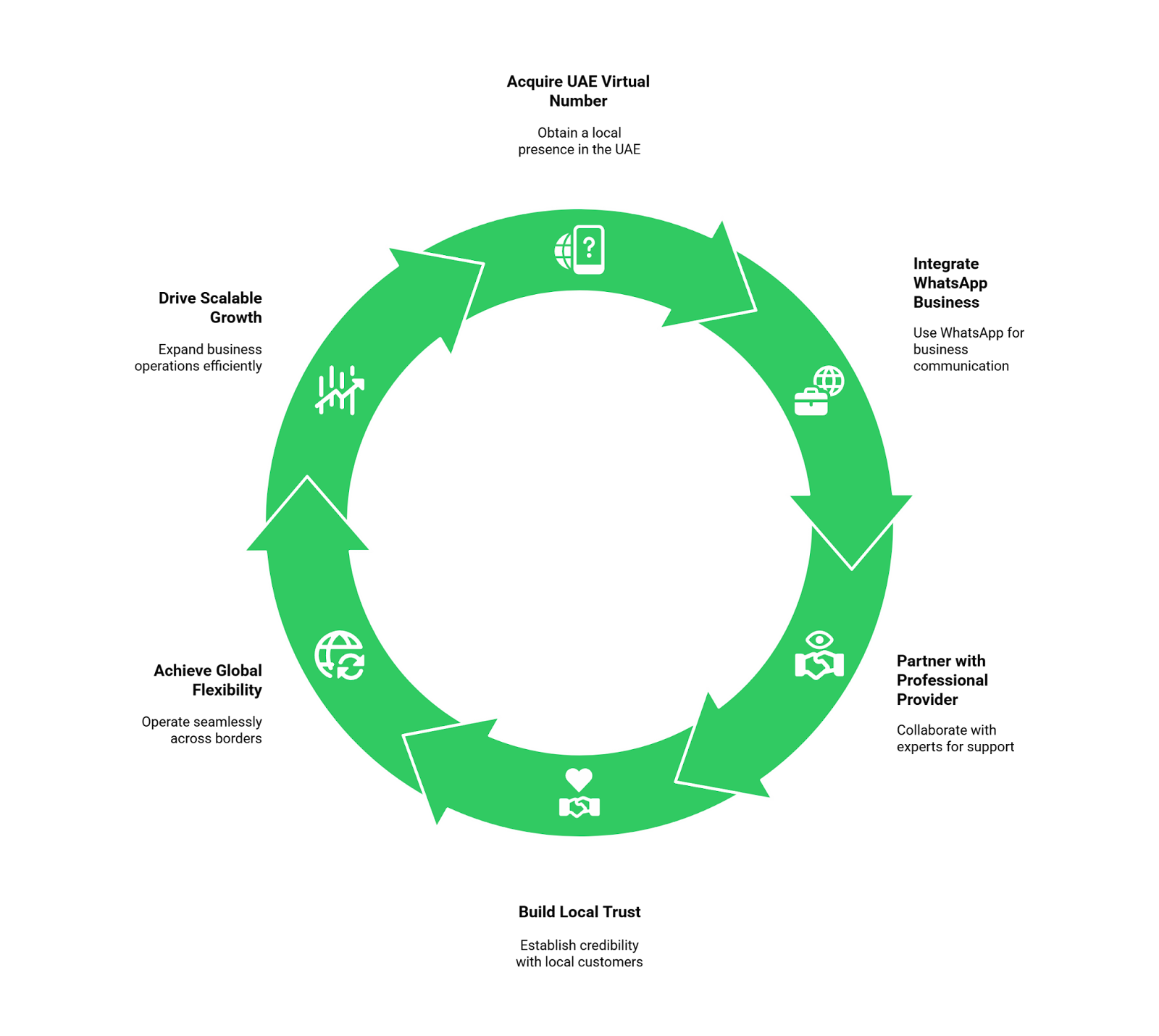
The combination of a compliant UAE virtual number with WhatsApp Business creates a powerful local presence that builds customer trust while maintaining operational flexibility. Choose providers like FreJun that offer comprehensive compliance, multi-channel integration, and business-grade features to maximize your investment.
Final Thoughts & Recommendations
For any business serious about building a local presence in the UAE via WhatsApp, avoid temporary or grey-market number services. Instead, invest in a reputable virtual number provider like FreJun, which offers legal compliance, customer support, and multi-channel messaging tools. Start with FreJun’s Standard subscription to test the waters, then scale up to Professional or Enterprise plans as your needs grow.
FreJun emerges as the clear leader in this space, offering not just UAE number provisioning but a complete business communication ecosystem. Their approach combines regulatory compliance, advanced features, and excellent customer support to ensure your UAE WhatsApp presence is both effective and sustainable.
Our Top Recommendations:
- For Established Businesses: Choose FreJun for comprehensive features, compliance assurance, and long-term reliability. The investment in professional-grade infrastructure pays dividends in customer trust and operational efficiency.
- For Startups: Start with FreJun’s Standard plan to establish credibility, then scale features as your UAE market presence grows.
- For Testing/Personal Use: Temporary number services work for initial market testing, but transition to professional solutions before serious customer engagement.
- For Enterprise Operations: FreJun’s Enterprise plan with API access and custom integrations provides the scalability and control needed for large-scale UAE operations.
The UAE market rewards businesses that demonstrate commitment through local presence and professional communication channels. A properly configured UAE WhatsApp number through a reliable provider like FreJun, it is a strategic asset that opens doors to one of the world’s most powerful business environments.
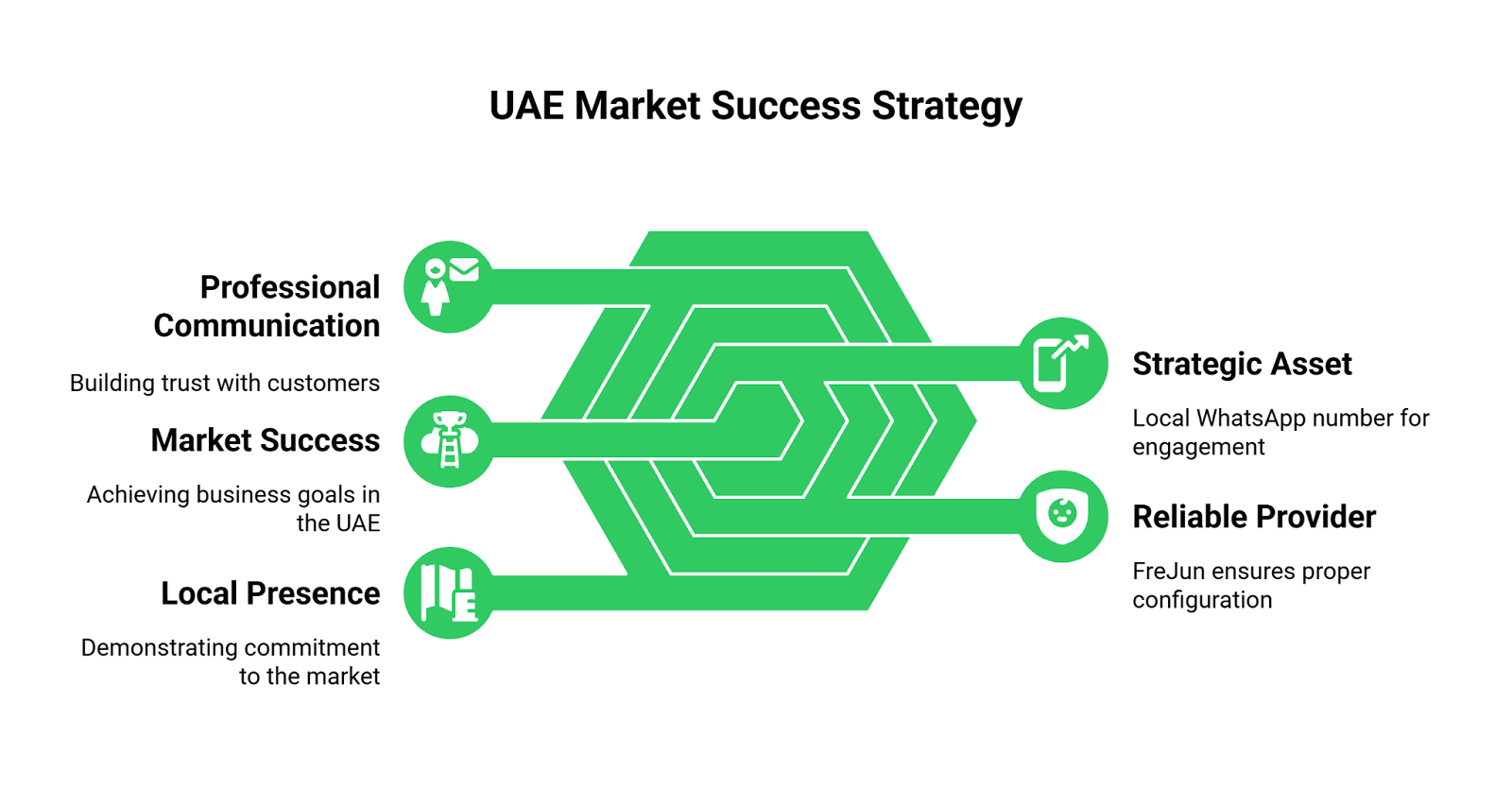
Ready to establish your UAE WhatsApp presence? The opportunity is waiting, and the tools are available. Your customers are already there—it’s time your business was too.
Sign up for free Talk to an ExpertFrequently Asked Questions
Yes, absolutely. With providers like FreJun, you can obtain and verify a UAE virtual number for WhatsApp from anywhere in the world. The entire process, from number acquisition to WhatsApp verification, can be completed remotely, making it perfect for international businesses targeting the UAE market.
With professional providers like FreJun, the complete process typically takes 24 hours:
Number provisioning: 24 hours after KYC and payment completion
WhatsApp verification: Immediate once number is active
Full setup and configuration: Additional 2-4 hours
Yes, using virtual UAE numbers for business WhatsApp is completely legal when obtained through compliant providers. FreJun ensures full TDRA (UAE telecom authority) compliance and handles all regulatory requirements. However, ensure your provider follows proper registration procedures and maintains necessary documentation.
Yes, with comprehensive providers like FreJun, your UAE virtual number supports voice calls, SMS, and WhatsApp messaging simultaneously. Consequently, this multi-channel approach provides customers with flexible communication options while maintaining consistent business contact information across all platforms.
Yes, by using professional virtual number providers like FreJun, you can obtain a +971 number remotely for WhatsApp verification.
Verification usually completes within 24–72 hours depending on the provider and document verification process.
Yes, many providers including FreJun allow the same virtual number to handle voice calls, SMS, and WhatsApp Business messages.
If the number is deactivated, you’ll need to contact your virtual number provider immediately. Professional providers like FreJun offer support to reassign or reactivate numbers safely.
Temporary numbers are often cheaper but have higher risks of verification failure, number recycling, or blocking by WhatsApp. For long-term use, a professional provider is recommended.
Yes, as long as the provider complies with UAE telecom regulations (TDRA) and WhatsApp’s business verification guidelines.
Use a reputable provider, complete all required KYC/documentation, and ensure the number supports both SMS and voice verification for WhatsApp.
