Last updated on July 8th, 2025 at 09:08 am
In this post, we will look at the various steps you need to take to ensure that you successfully manage all your sales calls using the popular CRM – Pipedrive.
Sales calls remain a crucial aspect of business growth, and leveraging the right tools can significantly enhance efficiency and success. Pipedrive, a leading CRM platform, has evolved to meet the sales needs of businesses in 2025. With AI-driven automation, enhanced analytics, and seamless integrations, Pipedrive helps sales teams optimize their approach to closing deals. Calls are definitely a salesperson’s bread and butter. If you’re a salesperson, it’s hard to imagine a day where you haven’t seen at least one sales pitch. For some, it may be an obvious task. But it is difficult for others.
Novice salespeople often fail at sales presentations, not because they don’t know how to communicate; This is because they don’t know how to mine or use the information, they have to direct the call to their advantage. In other words, they are not making full use of their CRM when taking these calls.
How Does Integrating Sales Calls with Pipedrive Improve Sales Workflow?
Integrating sales calls with Pipedrive streamlines communication and boosts sales workflow by automatically logging calls, linking them to relevant deals, and providing real-time data. It allows for better customer insights, enhanced team collaboration, and more efficient lead management. FreJun stands out as the best solution for this integration, offering features such as automatic call logging, cloud-based storage, and detailed analytics, all of which enhance productivity and improve sales performance.
Why Pipedrive for Sales Calls?

- AI-Powered Insights: Pipedrive’s AI suggests the best times to call, tracks customer interactions, and predicts deal success rates.
- Automated Call Logging: Integrates with VoIP services to log calls and capture key takeaways automatically.
- Pipeline Customization: Allows businesses to tailor their sales pipeline for maximum efficiency.
- Smart Reminders & Follow-Ups: Ensures no lead is left behind with automated follow-up sequences.
- Seamless Integrations: Works with email, calendars, and third-party tools for a unified sales workflow.
How AI Enhances Pipedrive Sales Calls
| AI Feature | Benefit for Sales Teams |
| Call Sentiment Analysis | Identifies customer emotions to improve engagement |
| Real-Time Call Coaching | Provides live suggestions to sales reps during calls |
| Automated Follow-Ups | Saves time by scheduling actions based on call outcomes |
| AI-Powered Transcriptions | Converts calls into searchable text for analysis |
| Predictive Deal Closing Insights | Forecasts deal success based on conversation data |
Integrating Pipedrive with Cloud Calling Tool
There was a time when we had to look up a prospect’s contact information in Pipedrive and then dial them manually with their business phone. Not only did this waste their time, but it also made it inconvenient to use two different devices to make a call.
By integrating Pipedrive with a cloud calling tool like FreJun, you can make calls directly. Your team can call the customer instantly without a manual number.

Installation and Setup (Steps)
- Log in to your FreJun account
- Go to the Integrations page, Settings > Integrations
- Click the Connect button next to the Pipedrive integration
In addition to your convenience, you also enjoy the benefit of improved pickup rates all FreJun calls are verified by Google and Truecaller, most of them will not ignore your calls.
Pipedrive Features

- Call : Make a call from Pipedrive CRM with one click. Just click the call button next to the phone numbers in HubSpot. FreJun takes care of the rest.
- Call Recording : All incoming and outgoing calls are recorded within the contact activity for easy access and inspection.
- Call Information : Users can add more information like call reason and call result to each call.
- Daily Call Analysis : Managers receive daily call reports and analysis for training.
Pipedrive Benefits
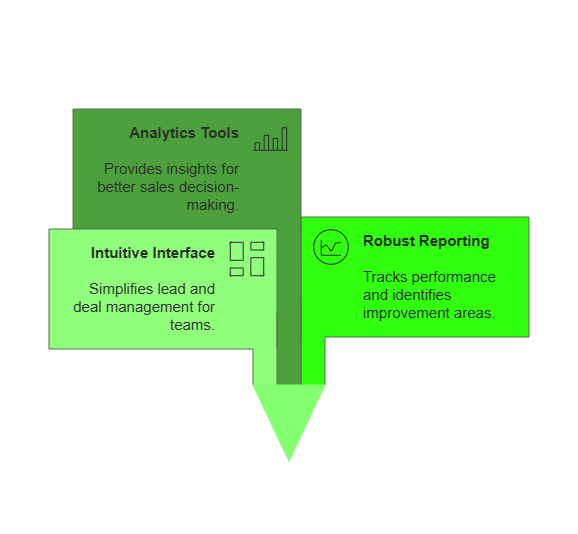
- Pipedrive integration FreJun makes calling from your Pipedrive account easy. All incoming and outgoing calls are recorded in the contact profile. Use this information to track sales, marketing and support progress.
- Metadata such as call reason, call result and notes are added to contact activity in Pipedrive. This information can be used in conjunction with the call log to understand the context of the call and enable a smooth call.
- Make your business fully mobile with calls from anywhere, experience high-quality calls and high recharge rates from the FreJun Android app, and record calls in Pipedrive.
Further Reading: Pipedrive calling integration – FreJun
Lead Identification with Pipedrive

Update Your CRM Data Regularly
It can’t get this basic. A CRM filled with outdated or inaccurate data is nothing but a recipe for disaster. First of all, your salespeople are wasting valuable time calling the wrong number repeatedly if contact information is not updated.
If other prospect information is not updated and your sales reps use it on the next call, it can hurt your business. For example, one of your sales reps (for example, Sales Rep A) hasn’t updated a specific customer request. When the next call is made, agent A is on vacation and is represented by agent B. Now, Agent B completely ignores the customer’s request for a feature in the previous call and talks about something else in this call. This displeases the customer who will go ahead and make a deal with your competitor. To avoid such incidents, always update your CRM.
Pro Tip: Delete all contacts who have not answered your call at least three times in a row. It is likely that they have changed their number or no longer use it.
Track Everything
A CRM like Pipedrive cannot capture all this information about a call individually. But when integrated with FreJun, all these details are automatically recorded and saved. As an administrator, you will even receive regular reports showing how these indicators are developing throughout the day.
The importance of follow-up can never be overstated in the world of sales. As a salesperson, you need to know everything about your sales calls, from call volume to call results. This information will help you adjust and train your sales reps to drive better conversions.
Call Automation
Most of the mistakes you see every day are made by people. You will also notice that 9 out of 10 times the error occurred because the task was done manually. This also applies to calls. Common sales mistakes include talking to the wrong person, not scheduling calls, and not personalising the solution, to name a few. Most of these errors can be avoided by introducing automation.
For example, you can easily schedule calls on FreJun so that you are automatically connected to the person at the scheduled time. You don’t have to worry about sending reminders or tracking call times.
Similarly, auto-dialling is another popular automation feature. This feature is very useful when your salespeople make several calls in a day, because it automatically punches several numbers in the CRM and connects you only when the contact answers the call.
Conclusion
Pipedrive is an essential tool for modern sales teams looking to streamline their sales call process in 2025. By leveraging its AI-driven insights, automation, and seamless integrations, businesses can improve efficiency and close deals faster. Whether you’re optimizing lead tracking, personalizing customer interactions, or automating follow-ups, Pipedrive provides the tools needed to stay ahead in an increasingly competitive sales environment. Embracing these strategies will ensure that your sales calls are not just productive but also drive meaningful business growth. Then continuously test different strategies and find out what works best for you. Apart from that, you can integrate Pipedrive with FreJun to extract the best out of the CRM. Get access to world-class features like auto-dial, analytics, reports, call scheduling, etc. Start your 7-day free trial with FreJun now.
Further Reading: Make International Calling Easier With FreJun Integration In Pipedrive
Frequently Asked Questions
Pipedrive is a CRM that helps manage sales pipelines. Integrating sales calls ensures all interactions are tracked and linked to deals.
It automates call logging, centralizes communication, and provides real-time insights into sales performance.
Yes, with tools like FreJun, sales calls can be recorded and automatically linked to deals in Pipedrive.
Benefits include automatic logging, improved customer insights, better team collaboration, and easier lead management.
Yes, cloud-based solutions like FreJun allow access to sales calls from any device.
Analytics helps track call metrics, providing insights into sales performance and areas for improvement.
Yes, the integration allows you to measure call effectiveness using key metrics and performance analytics.
