
Freshworks Integration
Align and reach objectives of sales, marketing and support teams using FreJun’s Freshworks Integration
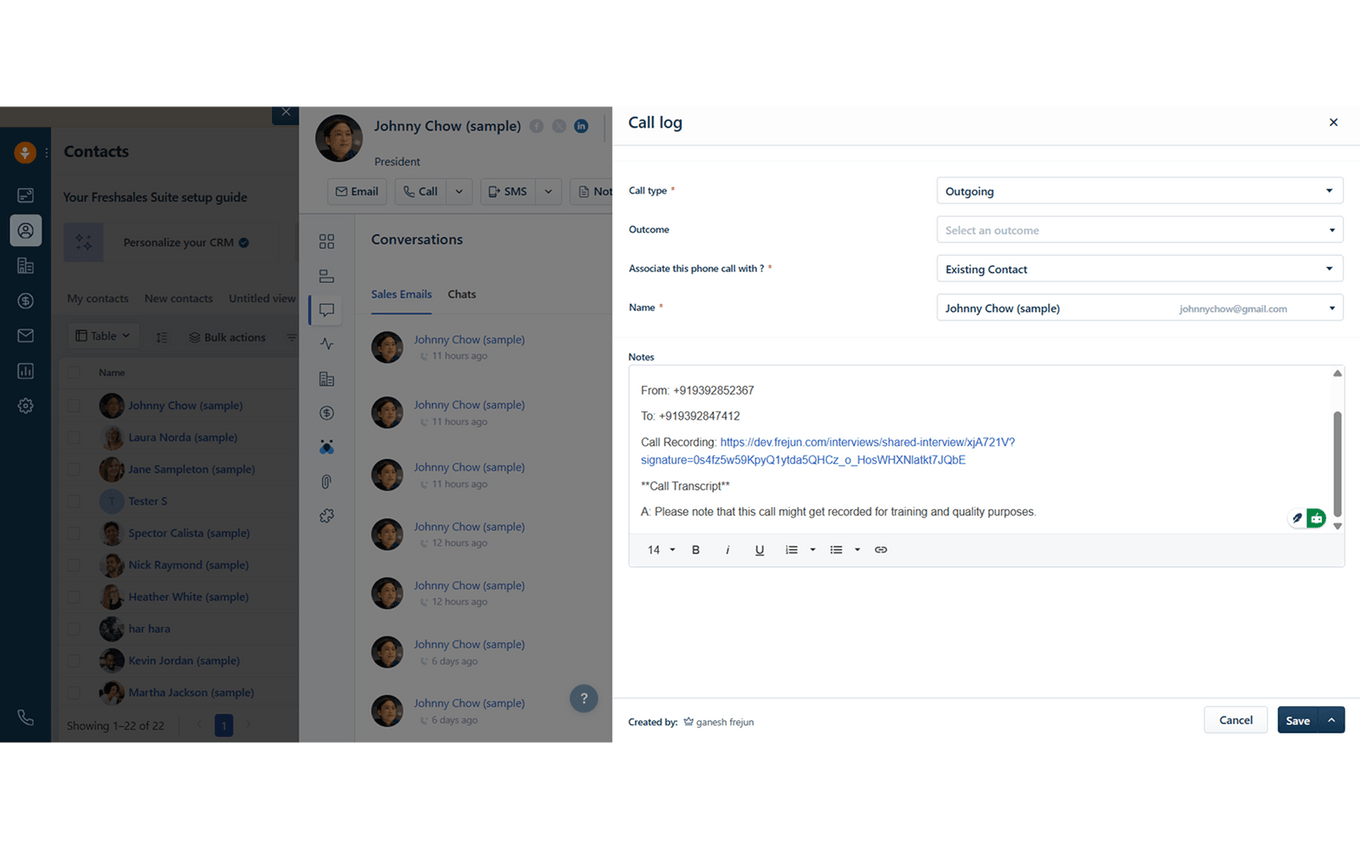
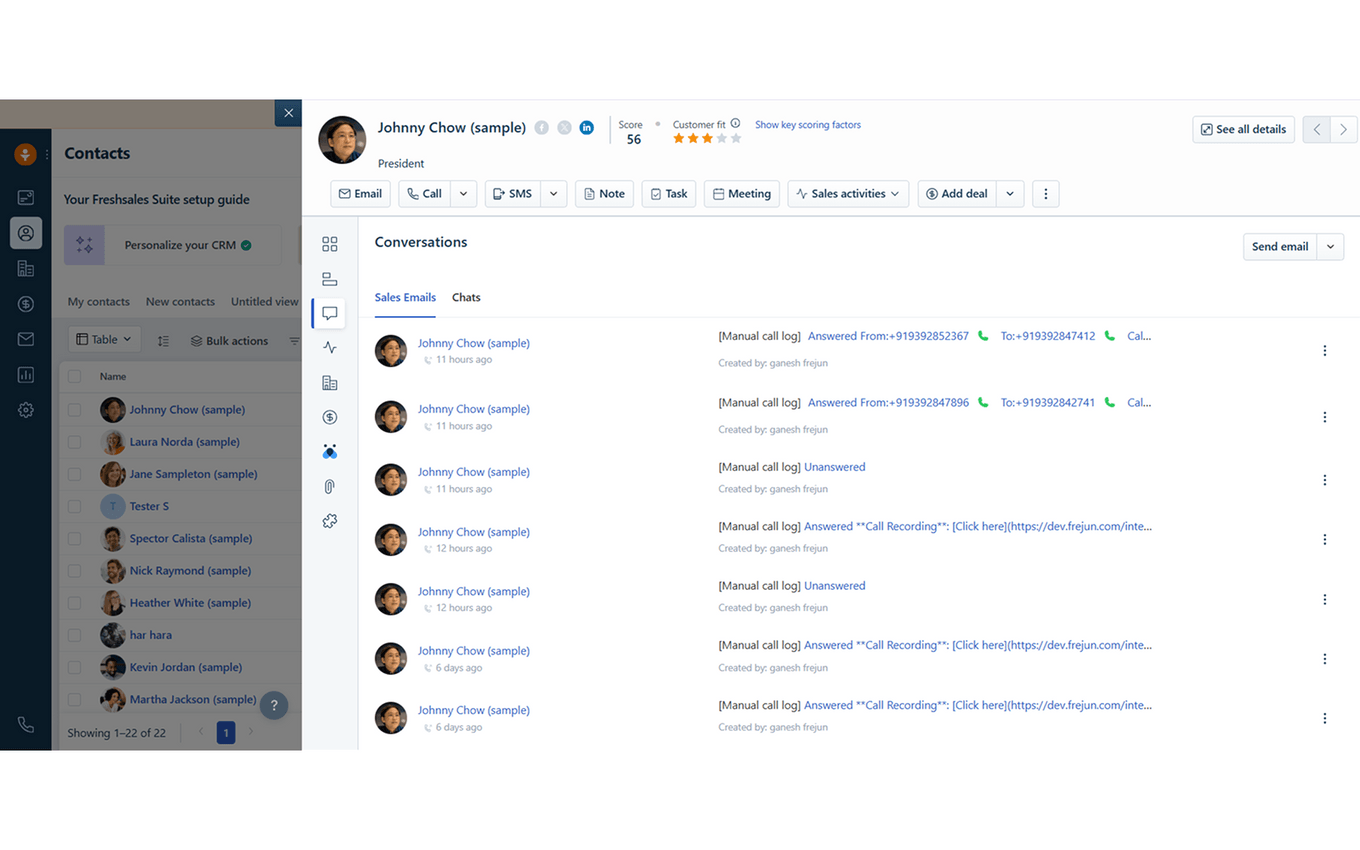

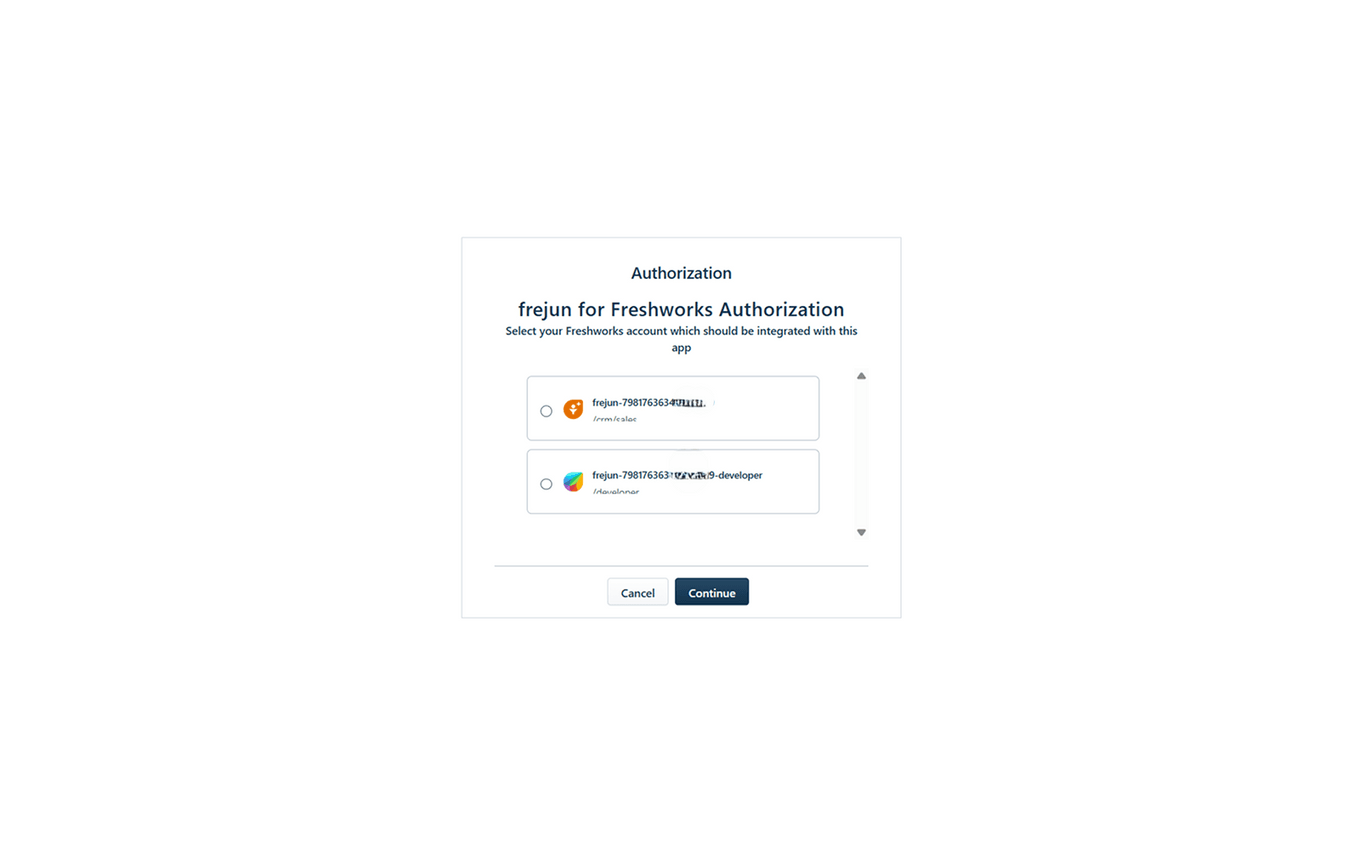
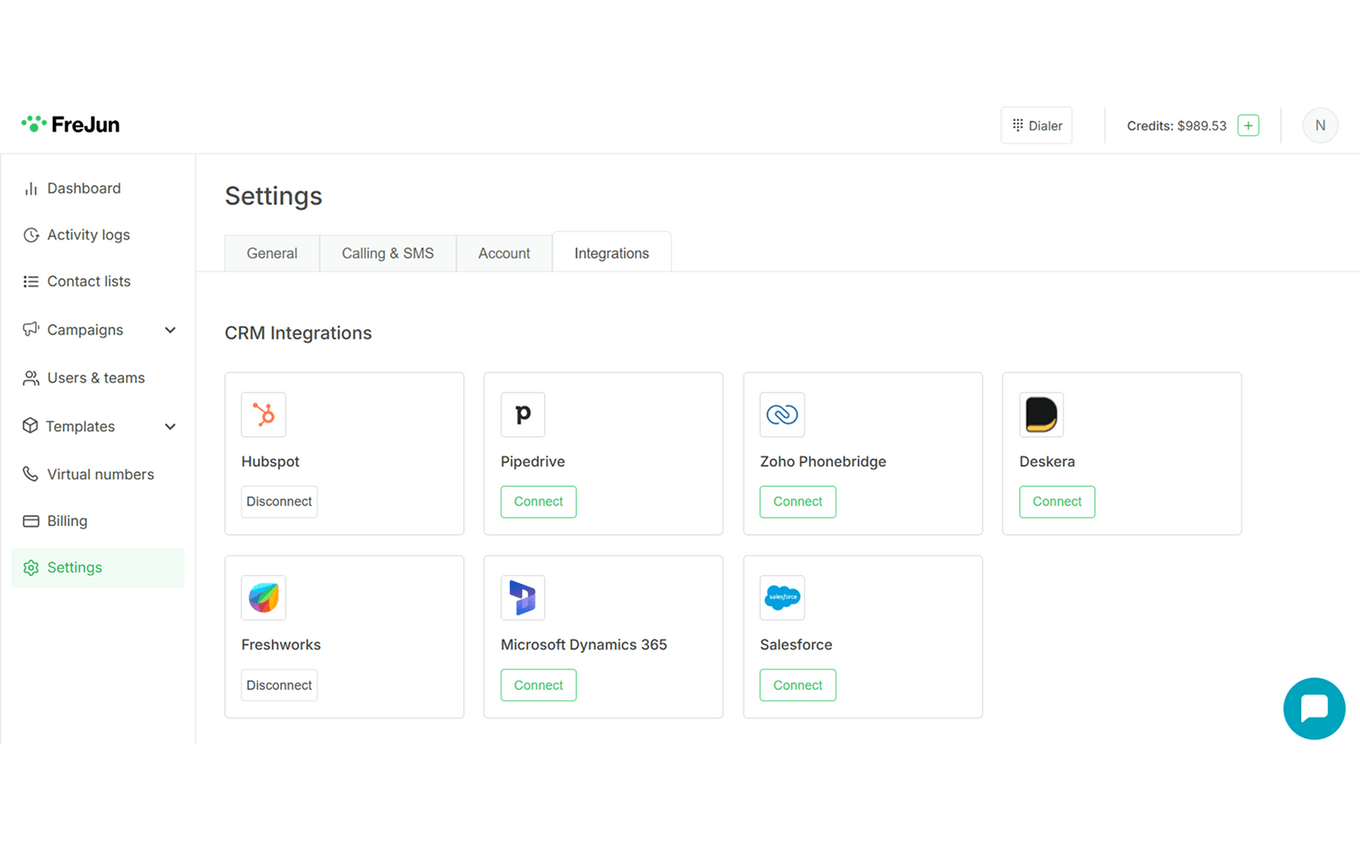
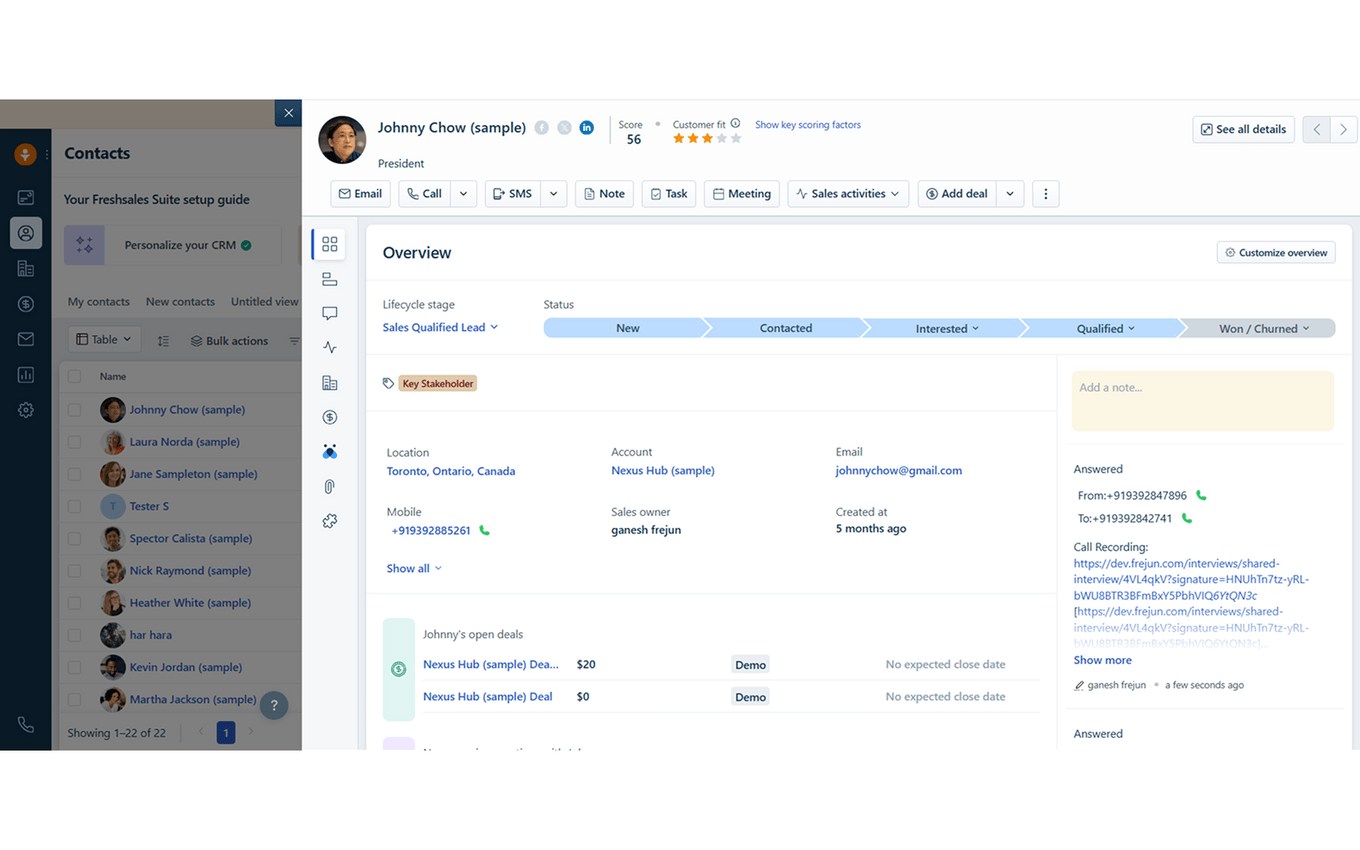
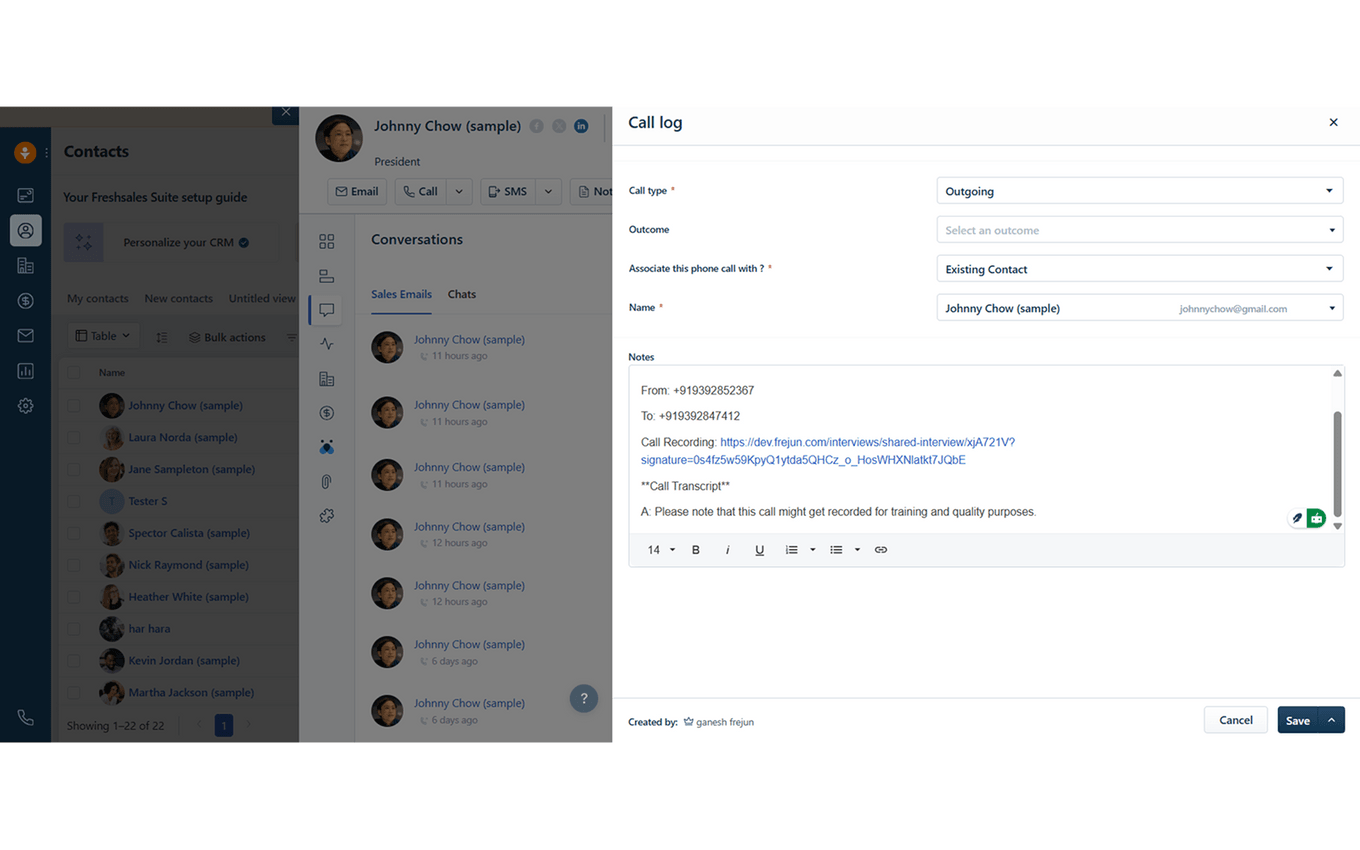

Integration Overview
FreJun provides a seamless calling experience integrated directly into the Freshsales Suite (as well as other Freshworks products such as Freshsales, Freshmarketer, etc.). It enables users to make calls directly from within the CRM and automatically logs call activity, reducing manual effort and improving data accuracy.
This guide explains how to connect your Freshworks account, how calling and logging work, and answers common questions around usage.
How to Set Up the Integration
Step 1: Connect Your Freshworks Account
- Log in to the FreJun account
- Go to Settings → Integrations → Freshworks
- Click Connect
- Enter your Freshworks organization URL
- Complete the OAuth authorization flow to link your account
Step 2: Enable Calling from Within Freshsales Suite
- Install the FreJun Chrome Extension
- Once connected, FreJun will inject a call button next to every contact or lead inside Freshsales Suite
- You can initiate a call directly by clicking the button next to the record
Step 3: Call Logging and Record Association
After a call is completed, FreJun performs the following:
- Creates a manual call log in Freshsales
- Syncs the following call details:
- Call recording (with a shareable link)
- Call type (inbound or outbound)
- Call reason, outcome, and tags (if configured)
- Call transcript (if enabled)
- Associates the call with the appropriate contact, lead, deal, or account
If the dialed number is not associated with any existing lead or contact, FreJun can automatically create a new contact. This feature must be enabled by the FreJun team for your account.
FAQs
To integrate FreJun with your Freshworks CRM (Freshsales, Freshsales Suite, or Freshmarketer), follow these steps:
- Log in to your FreJun account
- Go to Settings → Integrations → Freshworks
- Click Connect and enter your Freshworks organization URL
- Complete the OAuth authorization to link your CRM account securely
- Install the FreJun Chrome Extension to enable calling features in your CRM interface
After setup, you’ll be able to make and log calls directly from your Freshworks environment.
You can find your call logs in two convenient locations:
For all calls:
- Navigate to Conversations → All Phone Calls for a complete history.
For specific contact interactions:
- Open any Contact, Deal, or Account record.
- Go to the Conversations or Sales Activities tab to view logged calls for that record.
Yes. When you call a number that doesn’t already exist in Freshworks, FreJun can automatically create a new contact. This feature must be enabled to align with your CRM workflow.
To enable Frejun To Freshworks Contact Creation for your account:
- Go To Settings → Click on Integrations
- Ensure you have completed the integration with Freshworks.
- In the Freshworks integration box, click the Customization icon (
) .
- Enable the
Create missing contactsoption to enable this feature. Once enabled, FreJun will automatically create a contact in Freshworks for any dialed number that does not already exist in your Freshworks records.
FreJun logs the following details in the Conversations or Sales Activities tab:
- Call type (inbound or outbound)
- Call duration and timestamp
- Recording link (for answered calls)
- Call reason, outcome, and tags (if configured)
- Call transcript (if enabled)
- Automatic association of call logs with the relevant Lead, Contact, Deal, or Account in Freshworks
Yes. Once the Chrome extension is installed, FreJun enables click-to-call buttons next to every contact , allowing direct calls from the Freshsales interface without switching tabs.
Yes. All calls are automatically logged in the Conversations or Sales Activities tab of the relevant contact, lead, account, or deal, ensuring a complete interaction history.
FreJun integrates with all Freshworks CRMs that support contact or lead management, including:
- Freshsales
- Freshsales Suite
- Freshmarketer
Other Freshworks products with contact modules are also supported.
The sync is one-way: data flows from FreJun to Freshsales Suite. Changes made in the CRM (such as lead status updates or manual edits) do not sync back to FreJun. The only exception is automatic contact creation for new phone numbers,
To enable Frejun To Freshsales Contact Creation for your account:
- Go To Settings → Click on Integrations
- Ensure you have completed the integration with Freshworks.
- In the Freshworks integration box, click the Customization icon (
) .
- Enable the
Create missing contactsoption to enable this feature. Once enabled, FreJun will automatically create a contact in Freshsales for any dialed number that does not already exist in your Freshsales records.
Yes. The Chrome extension is required to enable:
- Click-to-call functionality inside Freshsales/Freshworks
- Real-time call initiation from CRM records
- Automatic syncing of call logs, recordings, and metadata (call types, timestamp, reasons, outcome, tags, notes) to your CRM
Get started with free trial!